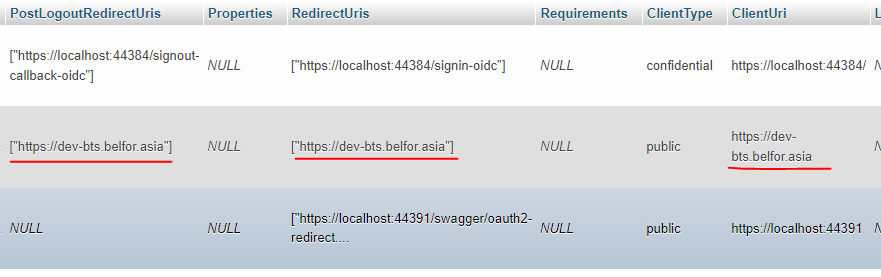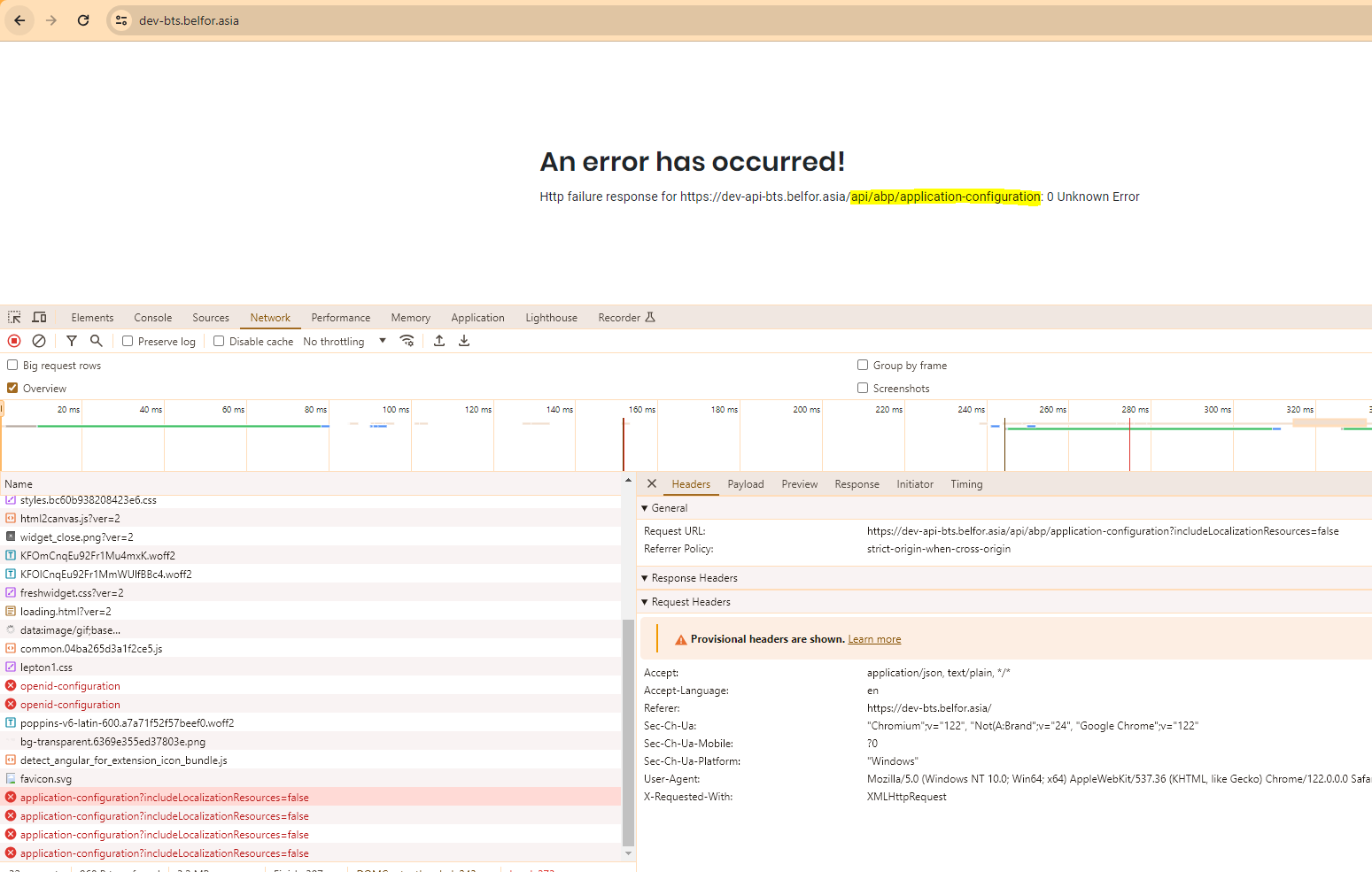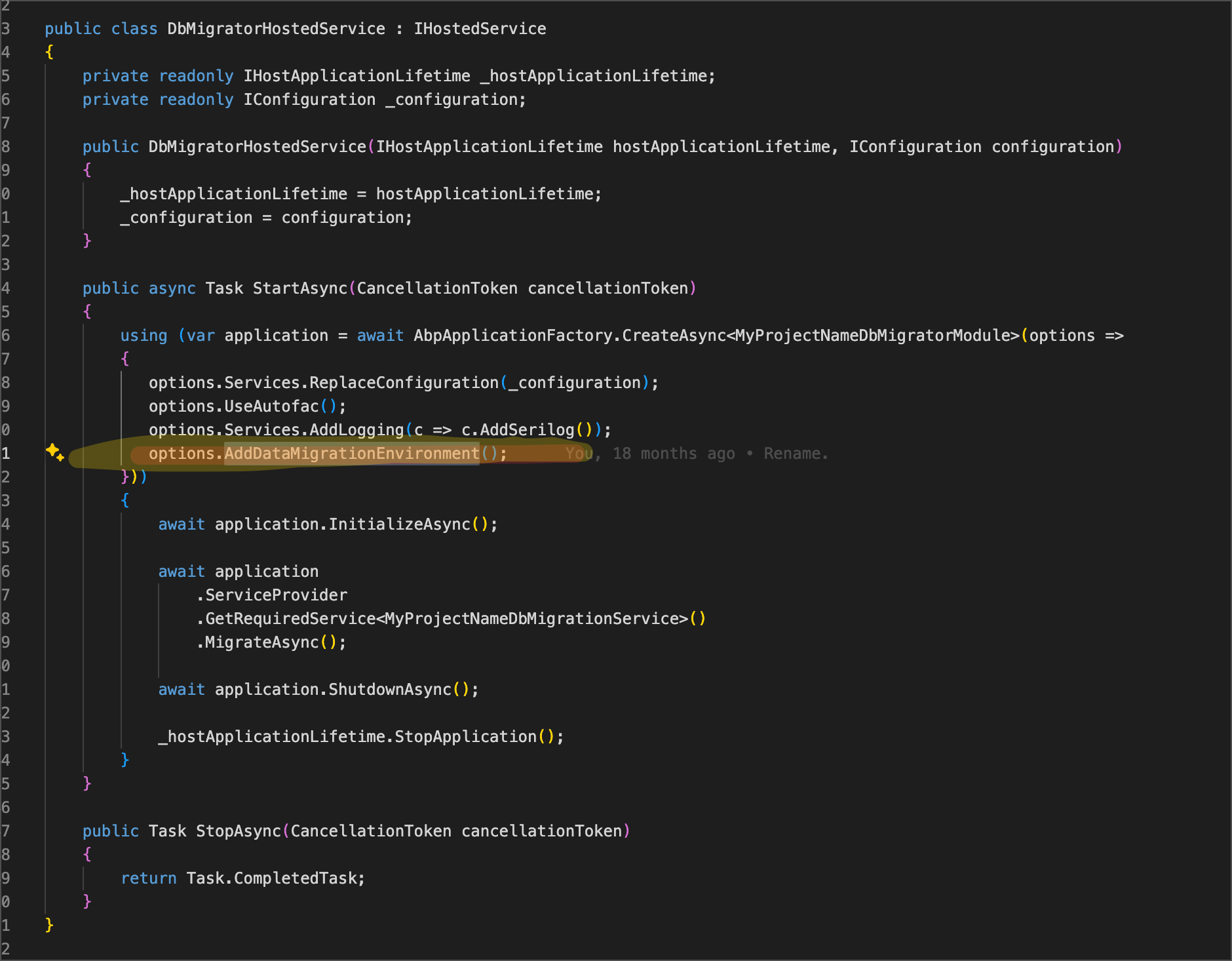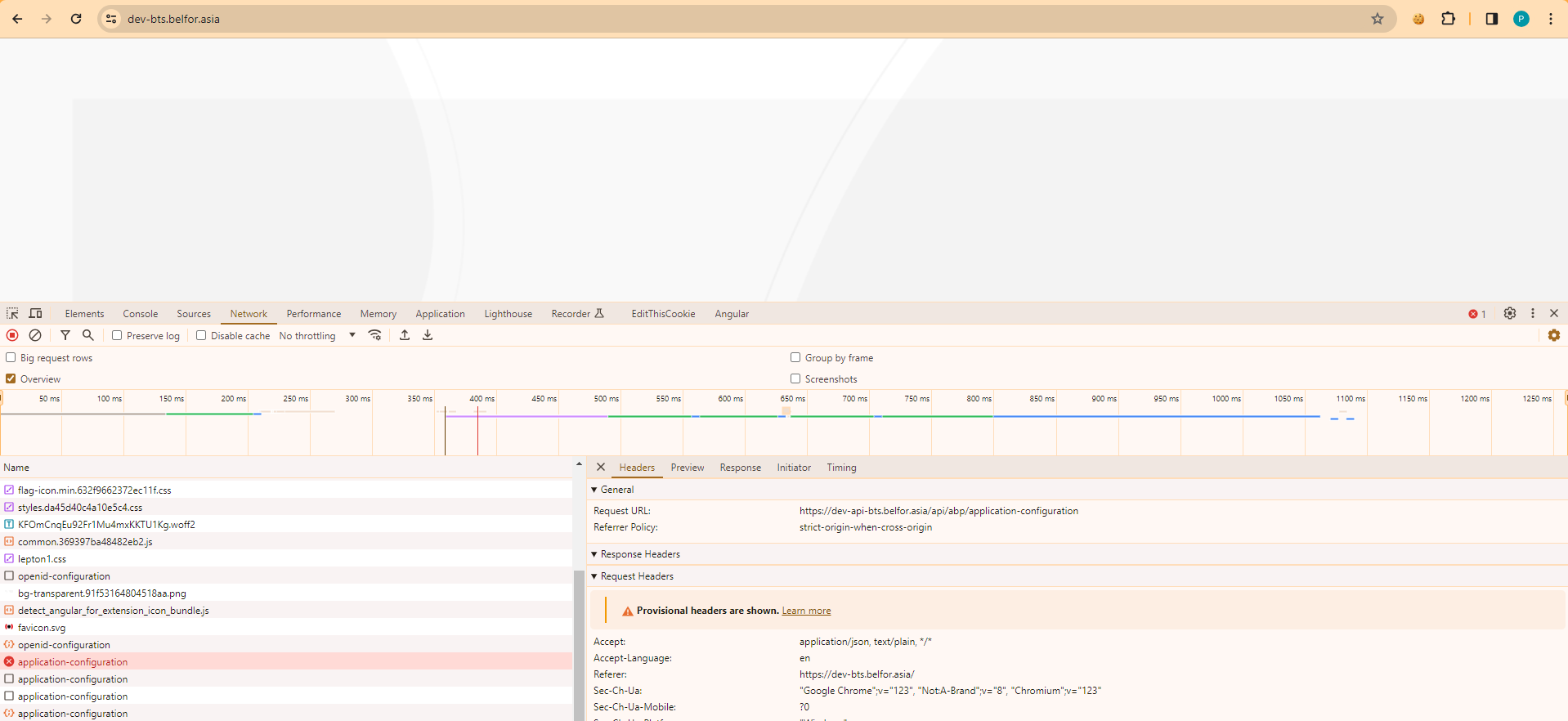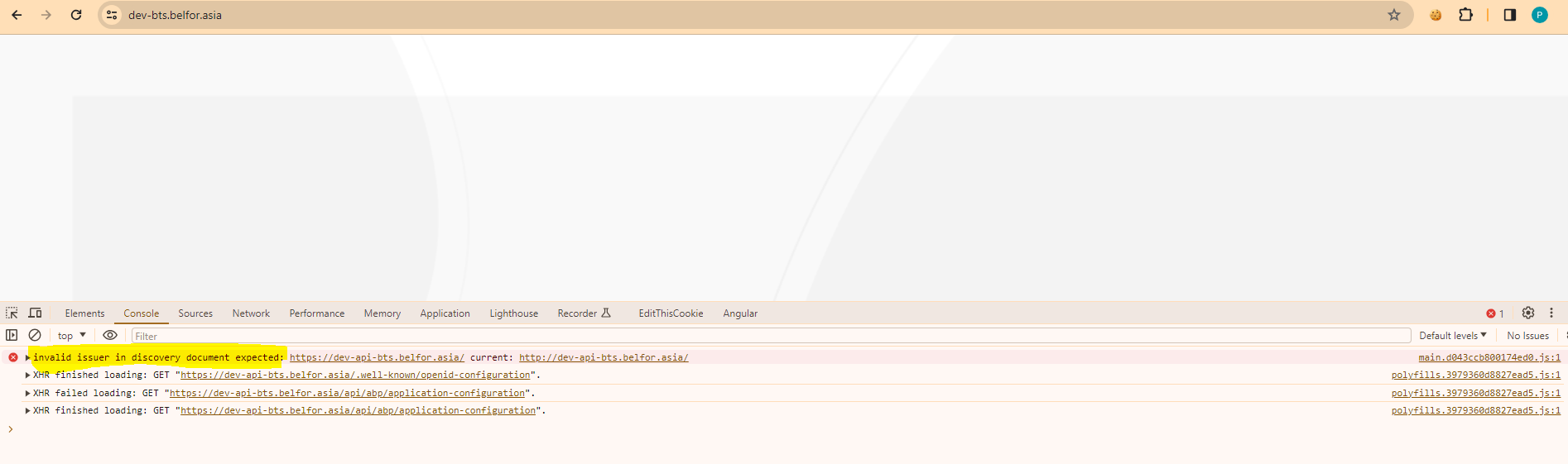- ABP Framework version: v8.0.4
- UI Type: Angular
- Database System: EF Core (MySQL)
- Tiered (for MVC) or Auth Server Separated (for Angular): yes
- Exception message and full stack trace:
- Steps to reproduce the issue:
Hi Support Team,
I encountered this issue after brought the framework to develop environment, got my App client uris modified:
Access log from nginx server:
connect() failed (111: Connection refused) while connecting to upstream, client: 115.79.30.28, server: dev-api-bts.belfor.asia, request: "GET /api/abp/application-configuration HTTP/2.0", upstream: "http://172.16.220.21:44355/api/abp/application-configuration", host: "dev-api-bts.belfor.asia", referrer: "https://dev-bts.belfor.asia/
Could you guys take a look? I assume it is due to the migration from IdentityServer toOpenIdDict. I already overridden docker-compose.yml environment variables following the new appsettings.json in DbMigrator:
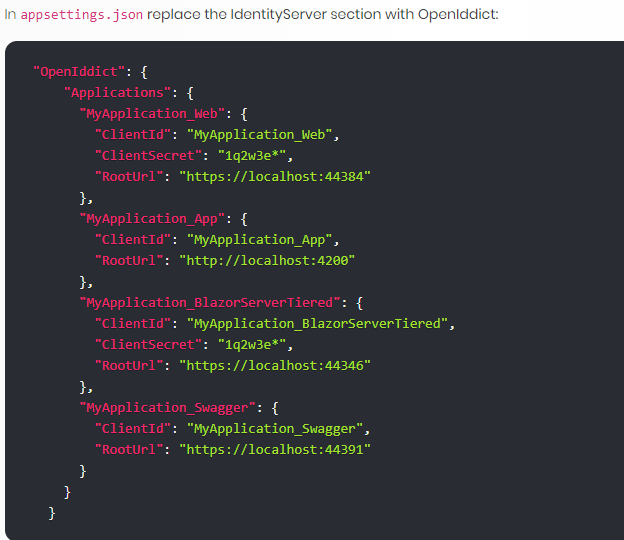

Am I missing a configuration or something?
12 Answer(s)
-
0
hi
Are there any logs on the upstream website(http://172.16.220.21:44355/api/abp/application-configuration")?
-
0
It is the API IP and port number of our
docker. Aside, I just traced back the migration progress in my local environment, I upgraded 3 time, from 5.3.3 => 6.0, from 6.0 => 7.0 and from 7.0 to 8.0.4, hence 3 migration files were created:https://drive.google.com/file/d/19WcH-gXHVRtBrHXovyK7_l3RQMZ4PdZD/view?usp=sharing https://drive.google.com/file/d/1qTVN7Wkdl9eUUv7i5flq70fBWp0QEiSu/view?usp=sharing https://drive.google.com/file/d/1oMXbwUh1oA8pHK_dagqgiymiQK_2Qmnc/view?usp=sharing
There was migration error in the 2nd migration, here is the log: https://drive.google.com/file/d/1TgK1hf6HF2hyYeK9QodGGY0IYJrs8BxO/view?usp=sharing
I noticed it selected columns inside
abppermissiongroupsandabpfeaturegroupswhile the migration only contains creating tables & indexes, henceTable 'abppermissiongroups/abpfeaturegroups' doesn't existexceptions were thrown: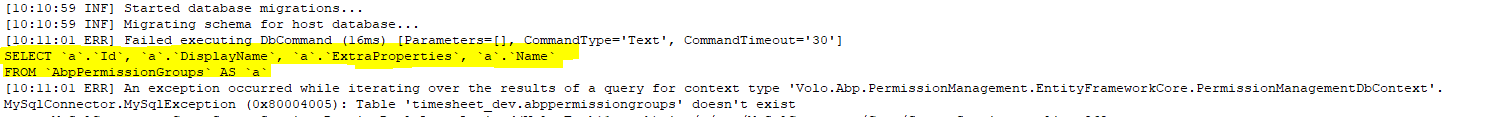
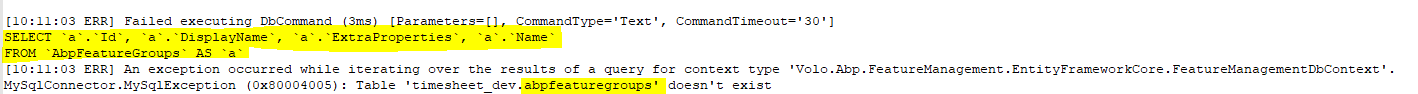
Could you take a look? Are the migration files incorrect or insufficient some parts?
-
0
Hi, any update?
Please investigate. It is urgent for me.
-
0
hi
Table 'timesheet_dev.abppermissiongroups' doesn't exist
Does the
abppermissiongroupstable exist on your database? Are you using the same version of abp for all of your websites?Can you share a project to reproduce this error?
We must look at the code or the project to troubleshoot the problem.
-
0
As I was upgrading from v6 to v7, both
abppermissiongroups&abpfeaturegroupsonly appeared in the database after I randatabase-updatefor the 2nd migration, as you can see in the log file, although there were errors, it completed database migration nonetheless, I ignored them and kept upgrading to v8. The consequence didn't ensue until I deployed all changes to develop environment just as the 1st post. Therefore I suspect it could be them being the culprit.I am using ABP v8.0.4 in both Web & API sides. All compatible.
I am unable to share the project due to regulation, unfortunately. But would you mind upgrading a sample one from v6 to v7 and share the generated migration file, for comparison?
I am still baffled as to why did it tried to select a non-existing table in even before create it, the migration clearly doesn't have any similar statement...
-
0
-
0
Hi maliming,
Thanks, migration errors are gone. But unfortunately, it is not the root cause, the problem still persists on my develop environment.
-
0
hi
the problem still persists on my develop environment.
Which project still has the error? Please share the error logs.
Thanks.
-
0
-
0
hi
Please check the
issuerof yourenvironment.tshttps://github.com/abpframework/abp/blob/dev/templates/app/angular/src/environments/environment.ts#L13
-
0
Just replaced this inside
OnApplicationInitialization, fromapp.Use(async (ctx, next) => { await next(); });to
app.Use((httpContext, next) => { httpContext.Request.Scheme = "https"; return next(); });Solved my problem.
-
0
Great!