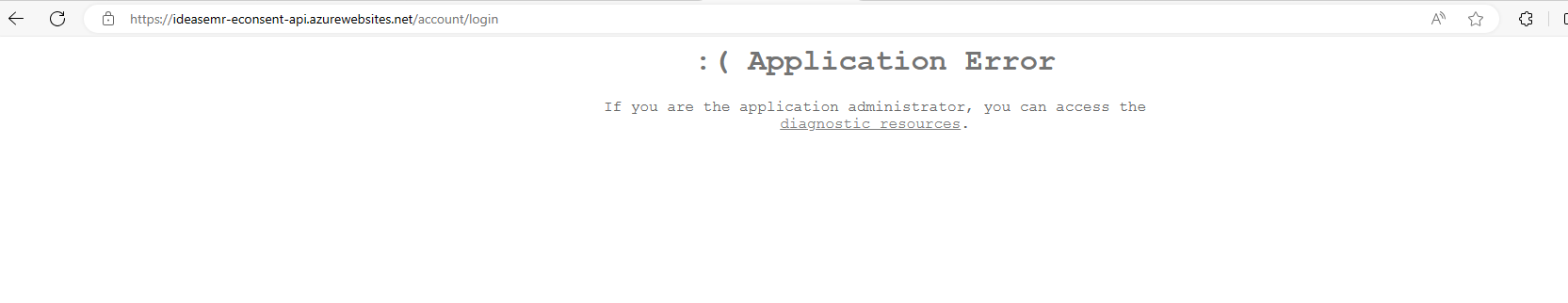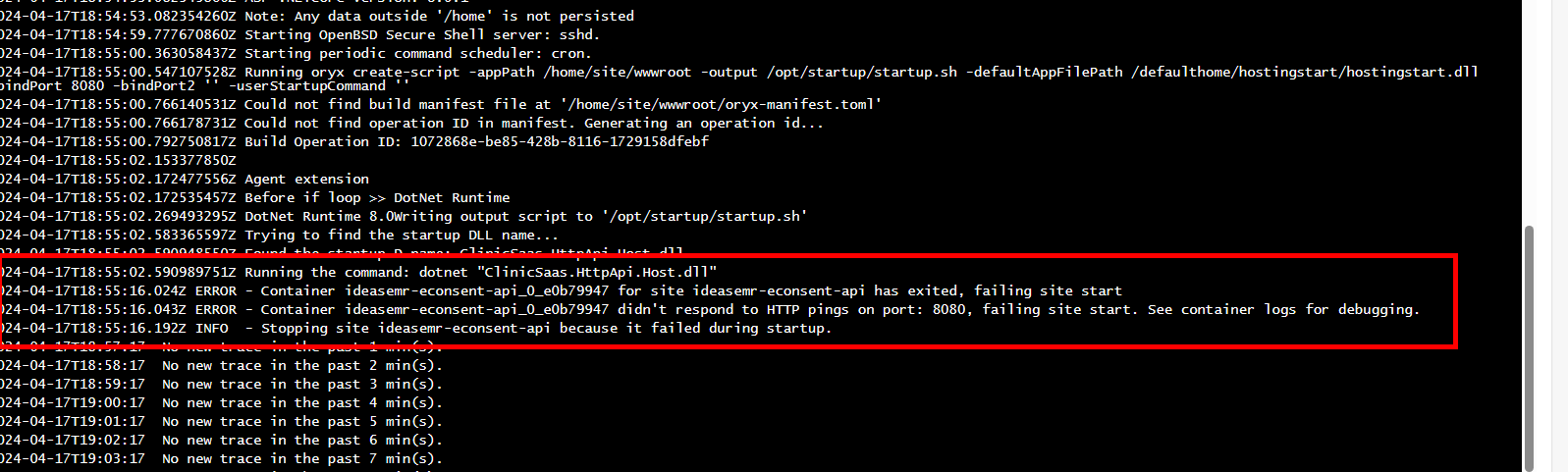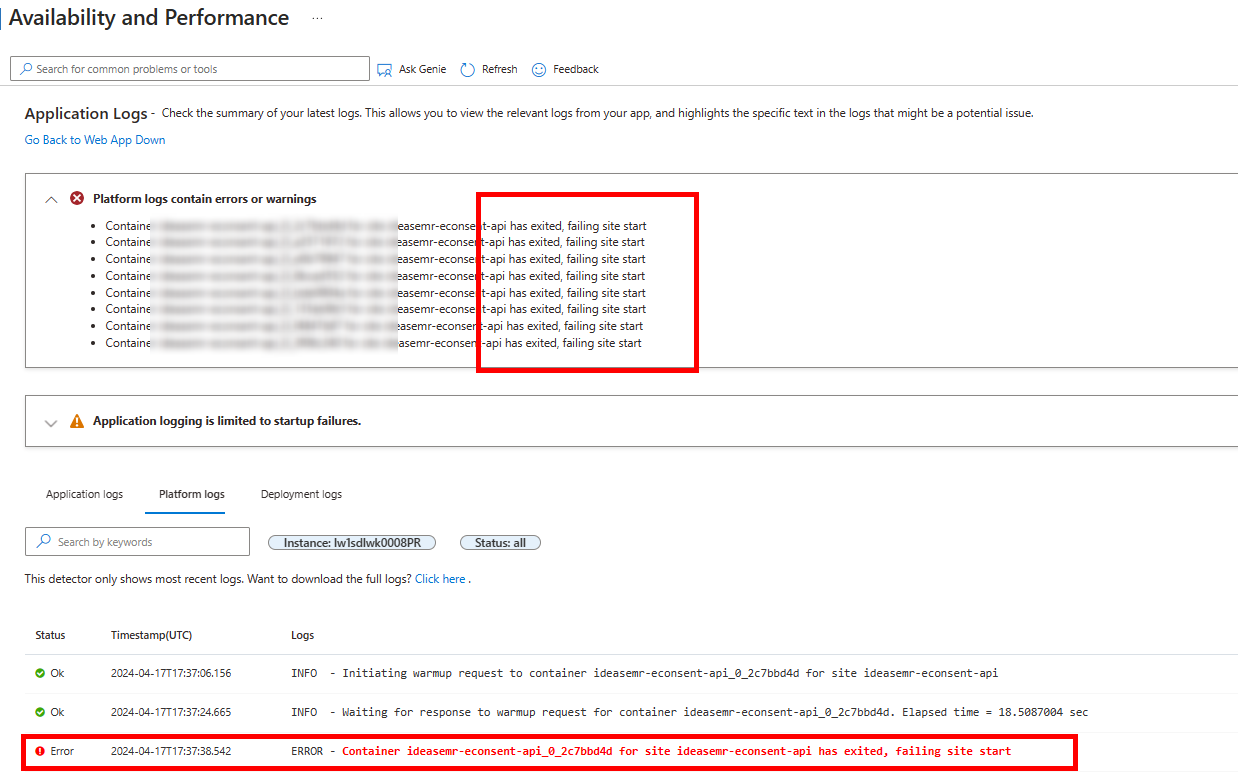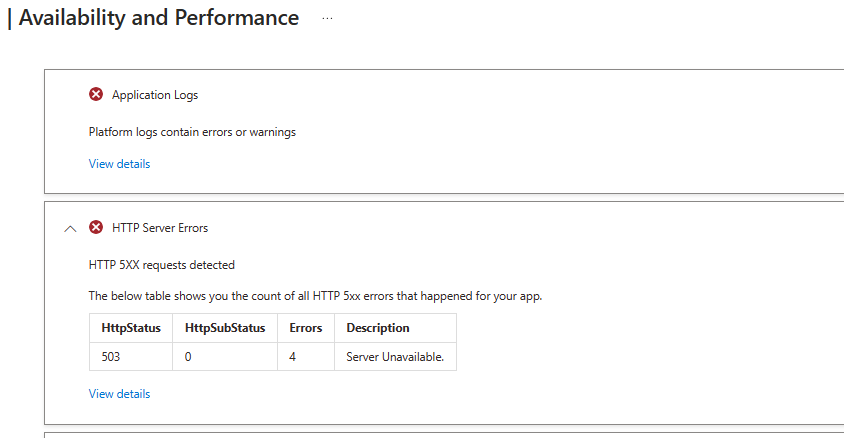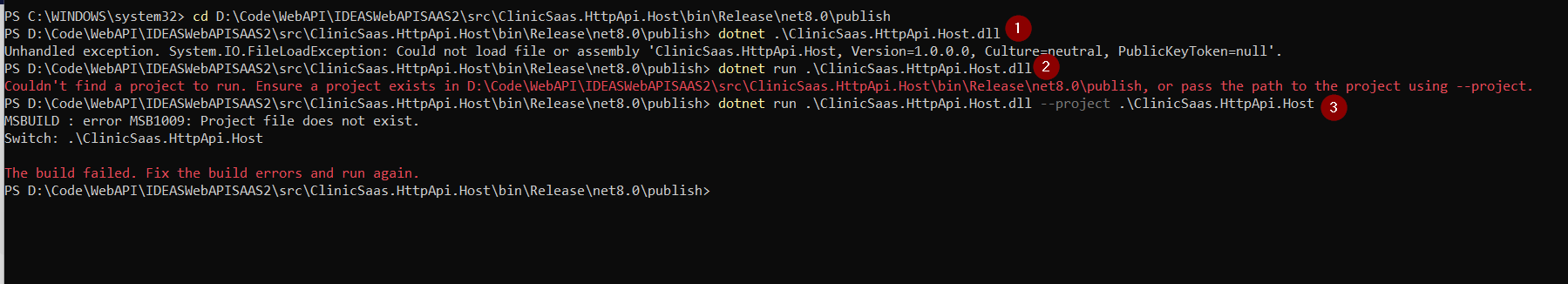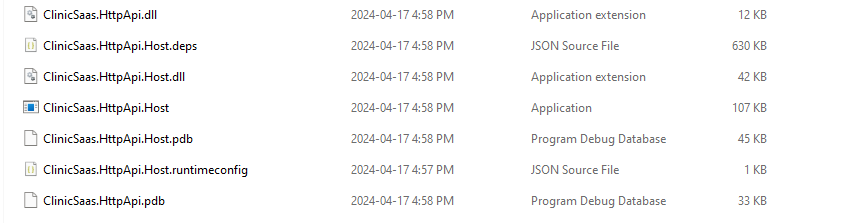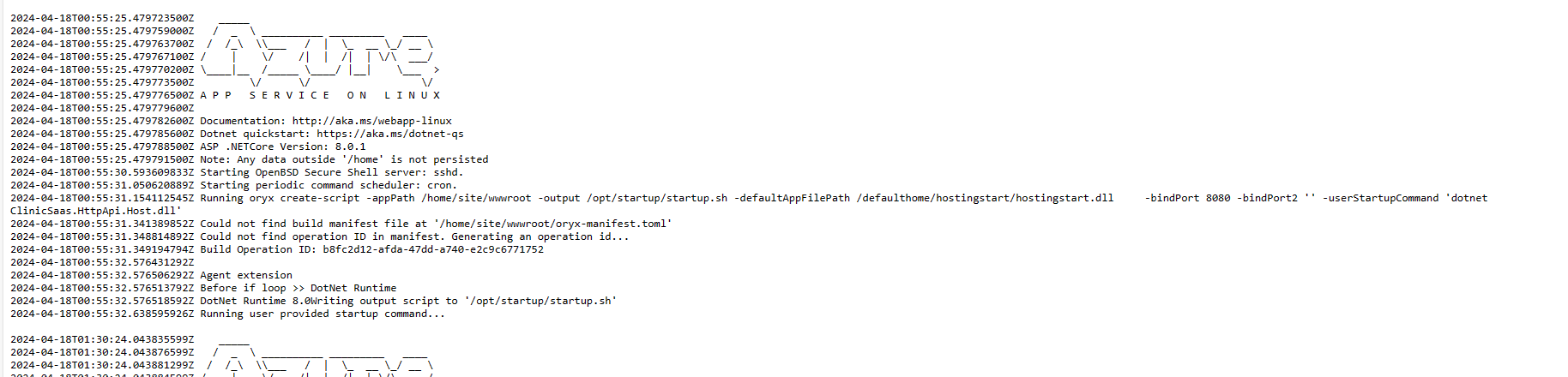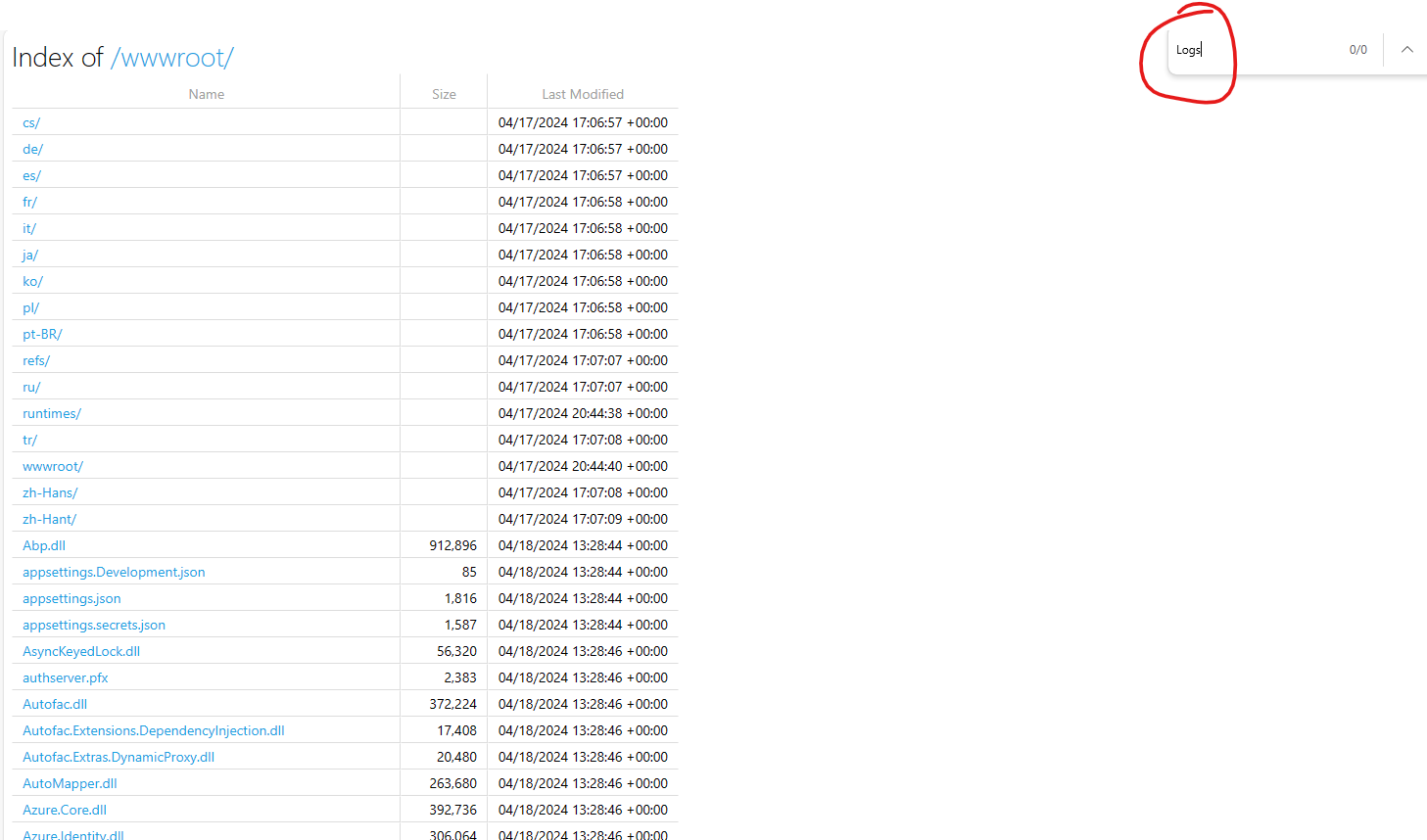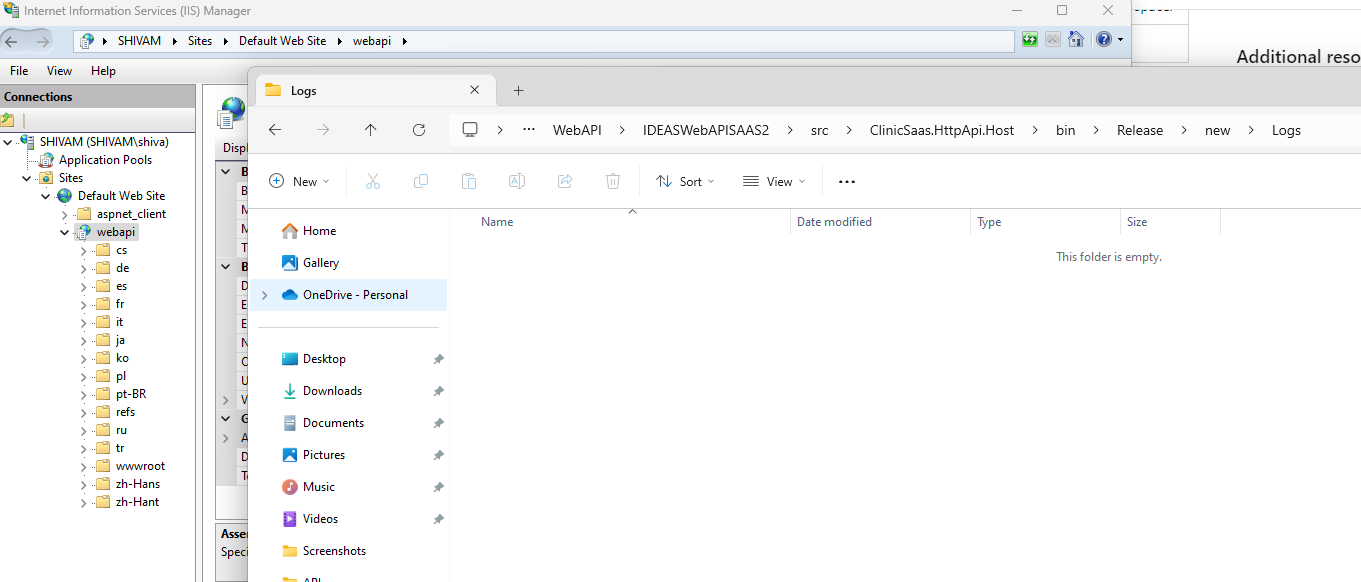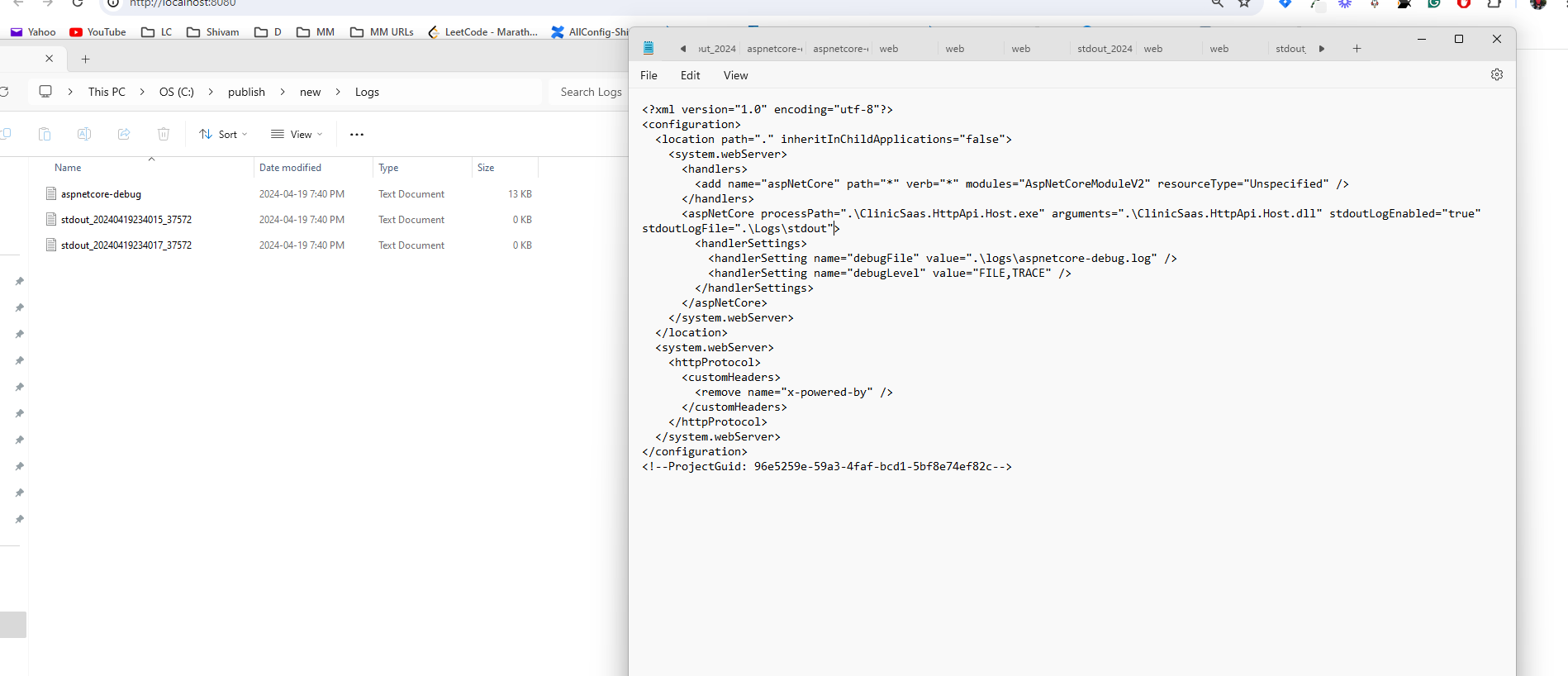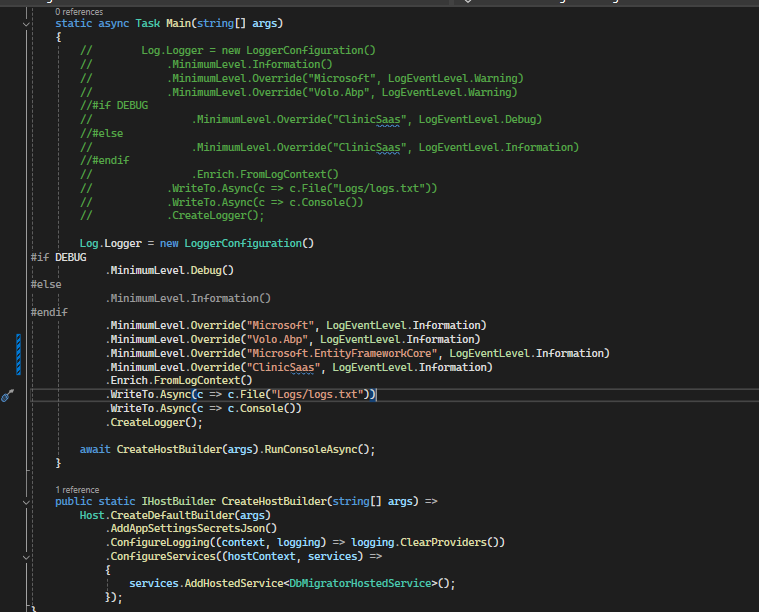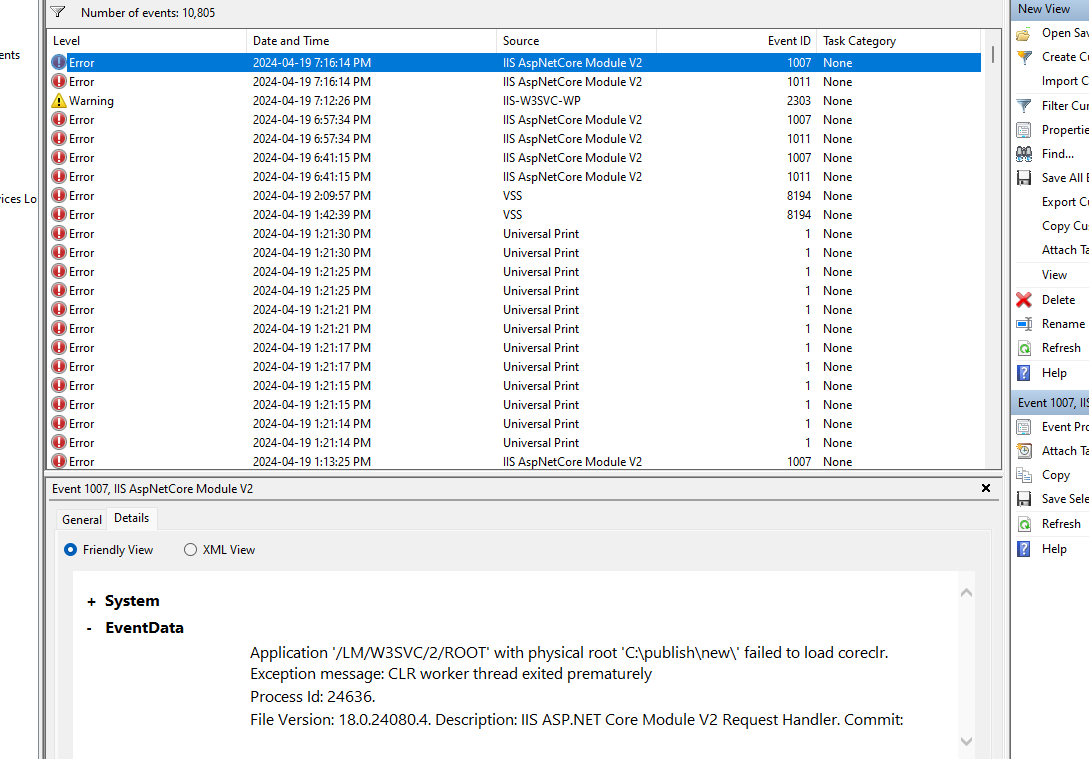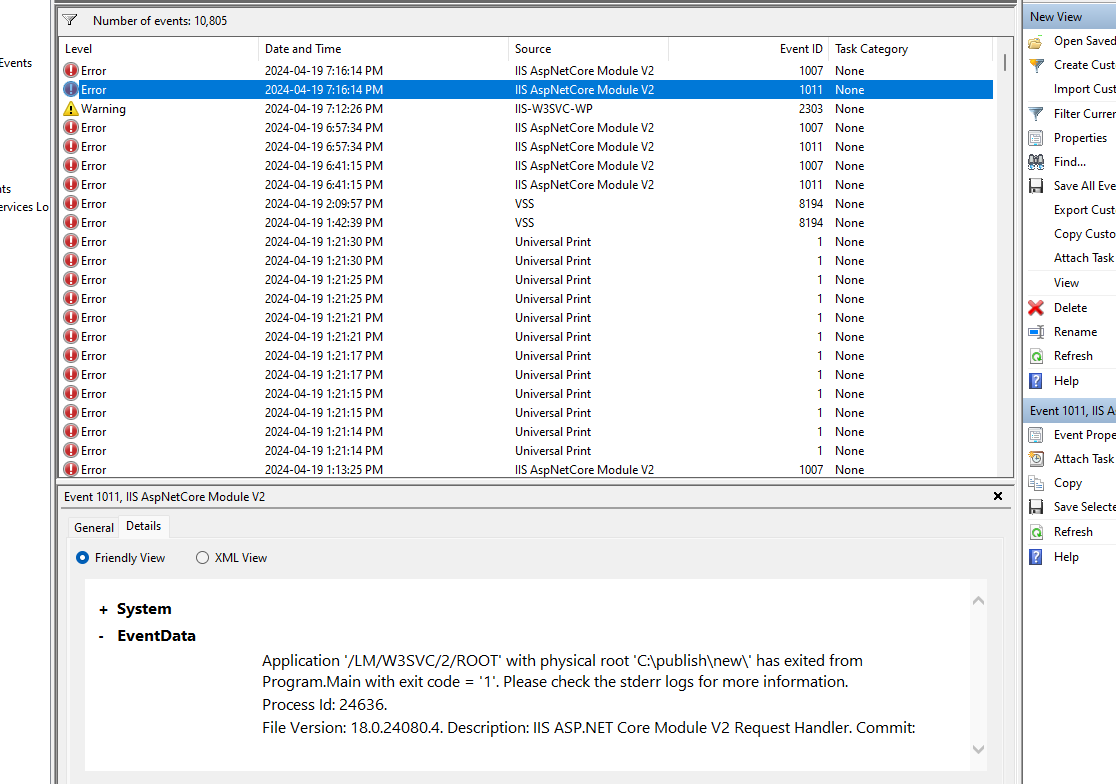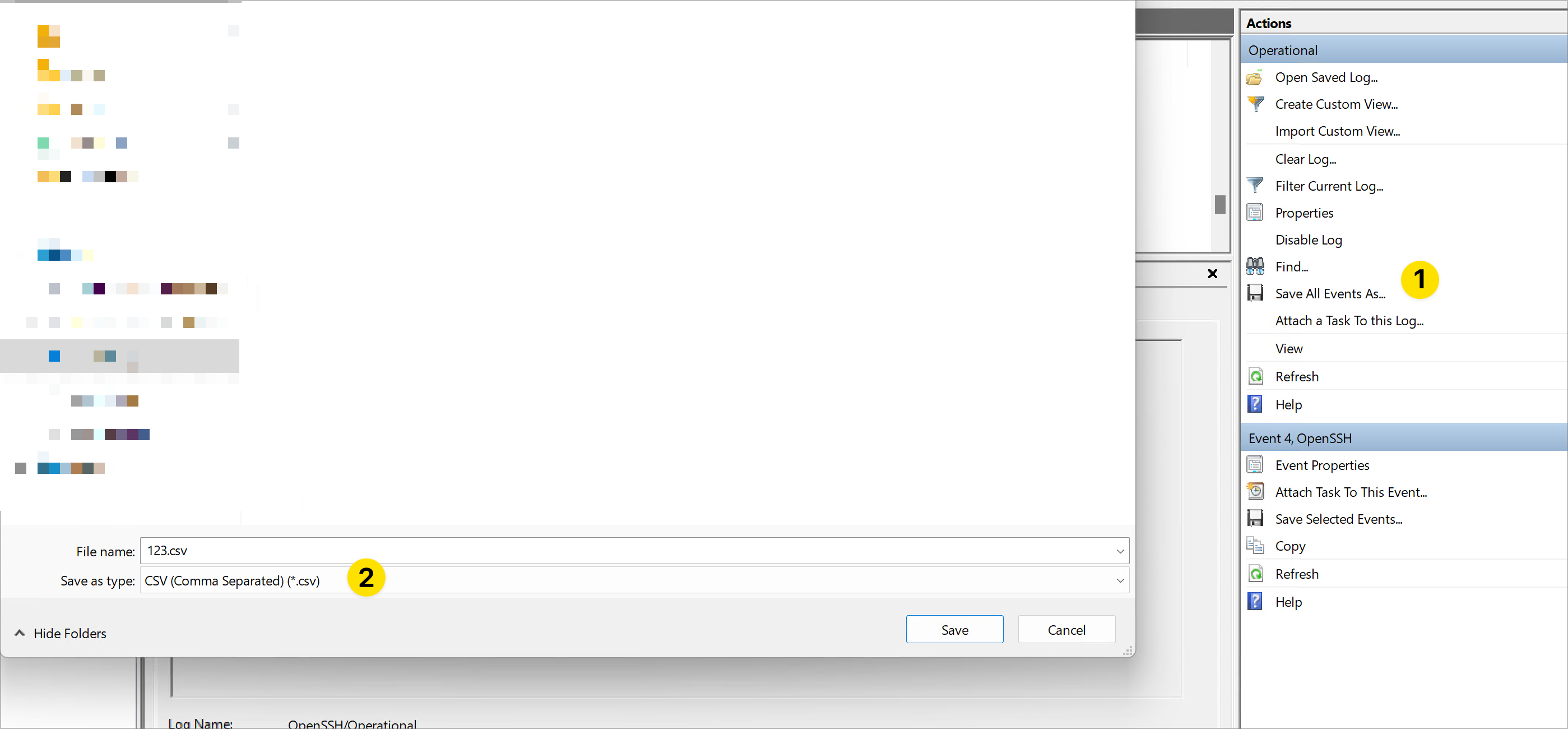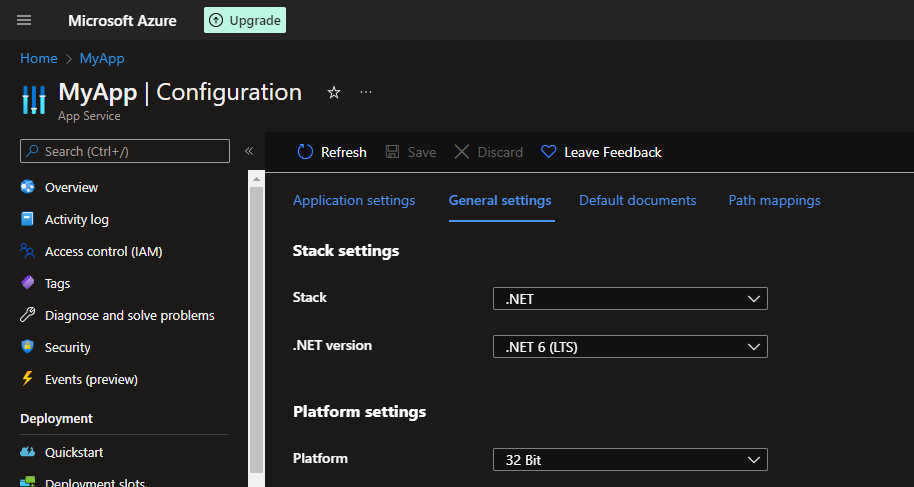- ABP Framework version: 8.0
- Database System: EF Core (SQL Server)
- Tiered (for MVC) or Auth Server Separated (for Angular): yes
Hello,
I am trying to deploy web API on Azure App services. I followed the steps mentioned here https://docs.abp.io/en/commercial/latest/startup-templates/application/azure-deployment/step1-create-azure-resources?UI=NG&DB=EF&Tiered=Yes
However, I face this issue:
Checking the Log Stream in Azure App Services, I find this error:
On Checking under Azure App service > Debug and Solve problems > Application Logs, I find this
After this, I also tried to publish the application into my local machine folder and then these commands, but unable to to execute it in my local as well
Can I get some input, on what I might be doing wrong here ? Thanks
it is fine when I build and run the app from Visual Studio in development mode.
10 Answer(s)
-
0
hi
Can you get the
logs.txtwhen the app is running on Azure App Service? -
0
-
0
hi
The abp app logs.
See
.WriteTo.Async(c => c.File("Logs/logs.txt"))namespace MyCompanyName.MyProjectName; public class Program { public async static Task<int> Main(string[] args) { Log.Logger = new LoggerConfiguration() #if DEBUG .MinimumLevel.Debug() #else .MinimumLevel.Information() #endif .MinimumLevel.Override("Microsoft", LogEventLevel.Information) .MinimumLevel.Override("Microsoft.EntityFrameworkCore", LogEventLevel.Warning) .Enrich.FromLogContext() .WriteTo.Async(c => c.File("Logs/logs.txt")) .WriteTo.Async(c => c.Console()) .CreateLogger(); -
0
-
0
hi
The app might not run at all.
Please check the stdout logs.
https://learn.microsoft.com/en-us/aspnet/core/test/troubleshoot-azure-iis?view=aspnetcore-8.0 https://learn.microsoft.com/en-us/aspnet/core/test/troubleshoot-azure-iis?view=aspnetcore-8.0#aspnet-core-module-stdout-log-azure-app-service
https://learn.microsoft.com/en-us/aspnet/core/host-and-deploy/iis/logging-and-diagnostics?view=aspnetcore-8.0
-
0
-
0
-
0
-
0
Thanks. I emailed you.
-
0