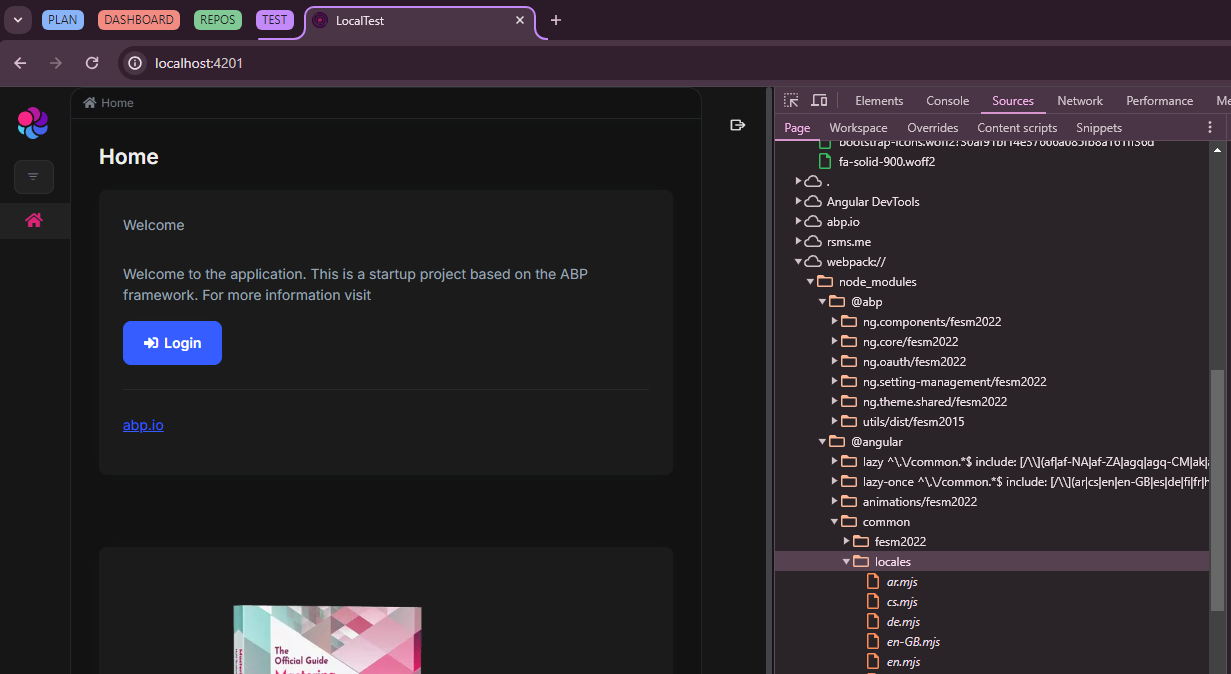- ABP Framework version: v8.1.3
- UI Type: Angular
- Database System: EF Core ( PostgreSQL)
- Tiered (for MVC) or Auth Server Separated (for Angular): yes/no
- Steps to reproduce the issue:
Hello, I have created a new angular project that will run side by side with the original project. I have created the angular project from scratch and manage to make it work here is my package.json
{
"name": "angular-extra",
"version": "0.0.0",
"scripts": {
"ng": "ng",
"start": "ng serve --port 4201 --open",
"build": "ng build",
"build:prod": "ng build --configuration production",
"watch": "ng build --watch --configuration development",
"test": "ng test",
"lint": "ng lint"
},
"private": true,
"dependencies": {
"@abp/ng.components": "~8.1.3",
"@abp/ng.core": "~8.1.3",
"@abp/ng.oauth": "~8.1.3",
"@abp/ng.setting-management": "~8.1.3",
"@abp/ng.theme.shared": "~8.1.3",
"@volo/abp.commercial.ng.ui": "~8.1.3",
"@volo/abp.ng.openiddictpro": "~8.1.3",
"@volo/abp.ng.language-management": "~8.1.3",
"@volosoft/abp.ng.theme.lepton-x": "~3.1.3",
"@angular/animations": "~17.1.0",
"@angular/common": "~17.1.0",
"@angular/compiler": "~17.1.0",
"@angular/core": "~17.1.0",
"@angular/forms": "~17.1.0",
"@angular/localize": "~17.1.0",
"@angular/platform-browser-dynamic": "~17.1.0",
"@angular/platform-browser": "~17.1.0",
"@angular/router": "~17.1.0",
"rxjs": "~7.8.0",
"tslib": "^2.0.0",
"zone.js": "~0.14.0",
"@stripe/stripe-js": "^2.1.1"
},
"devDependencies": {
"@abp/ng.schematics": "~8.1.3",
"@angular-devkit/build-angular": "~17.1.0",
"@angular-eslint/builder": "~17.2.0",
"@angular-eslint/eslint-plugin": "~17.2.0",
"@angular-eslint/eslint-plugin-template": "~17.2.0",
"@angular-eslint/schematics": "~17.2.0",
"@angular-eslint/template-parser": "~17.2.0",
"@angular/cli": "~17.1.0",
"@angular/compiler-cli": "~17.1.0",
"@angular/language-service": "~17.1.0",
"@types/jasmine": "~3.6.0",
"@types/node": "^20.0.0",
"@typescript-eslint/eslint-plugin": "6.9.1",
"@typescript-eslint/parser": "6.9.1",
"eslint": "^8.0.0",
"jasmine-core": "~4.0.0",
"karma": "~6.3.0",
"karma-chrome-launcher": "~3.1.0",
"karma-coverage": "~2.1.0",
"karma-jasmine": "~4.0.0",
"karma-jasmine-html-reporter": "^1.0.0",
"typescript": "~5.3.0"
}
}
Whenever i run it, i am getting an locale error.
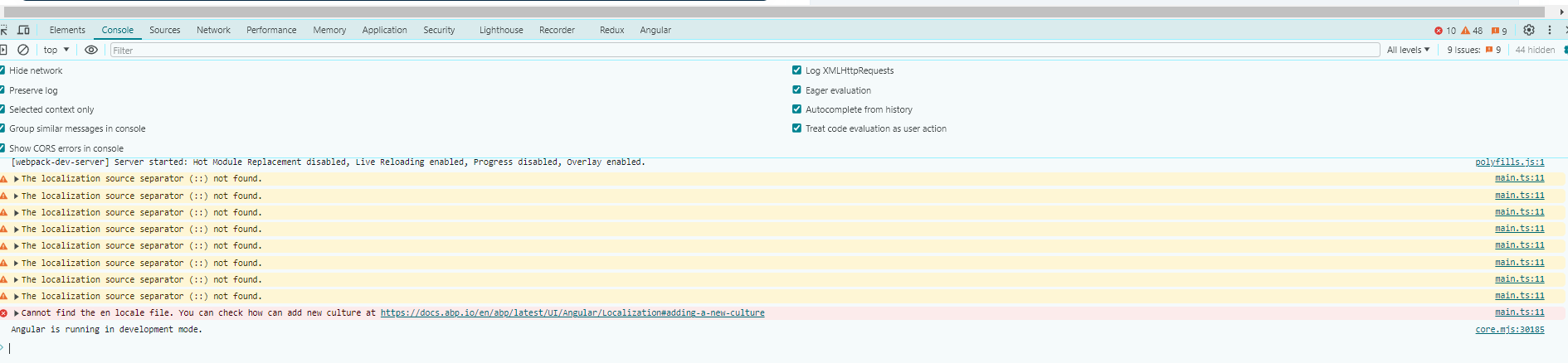
I know this questions have been asked. And the solution was try to downgrade Angular version to 17.1.x. I have deleted all the node_modules dir. Also yarn.lock file and clear the cache. It still gives me the error.
And you can see angular version is 17.1.3 from here.
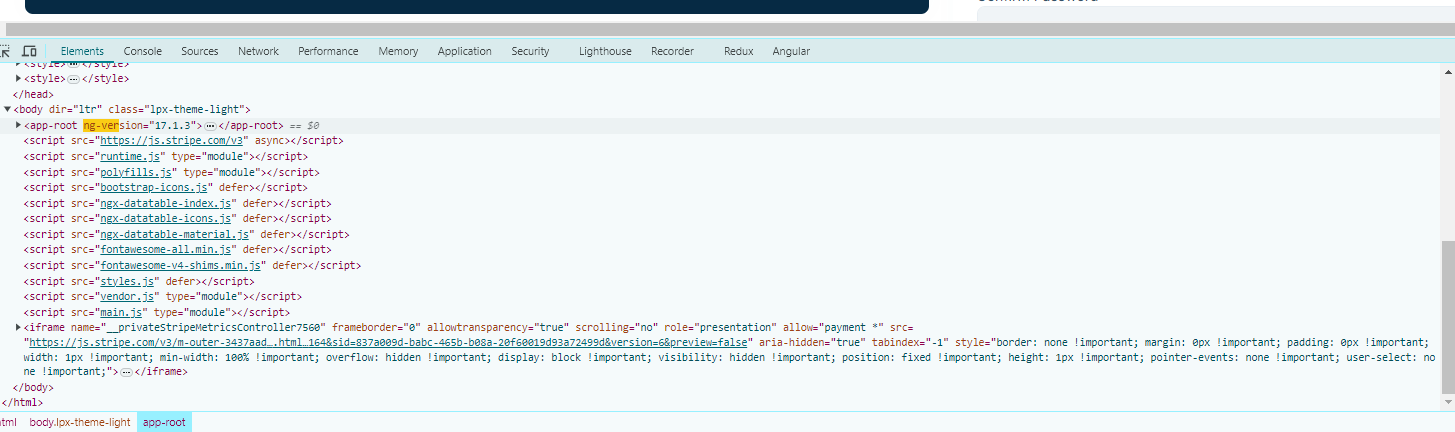
if i create a new project from scratch there is no problem.
when i look at the sources tab in google chrome dev. I am seeing that @angular/common is not loaded. I think the problem is happening because of that.
You can see not working angular project below.
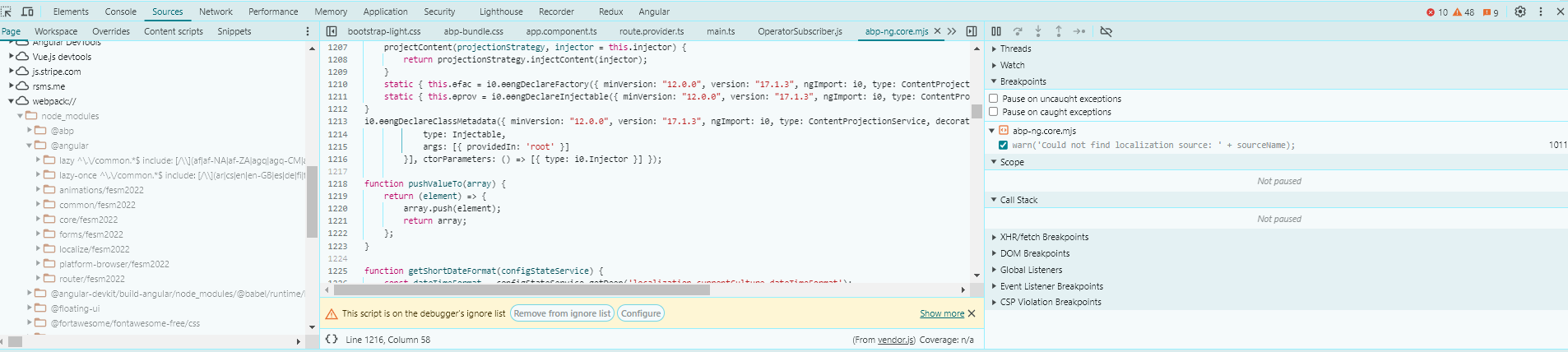
and here is the sources from the new abp project.
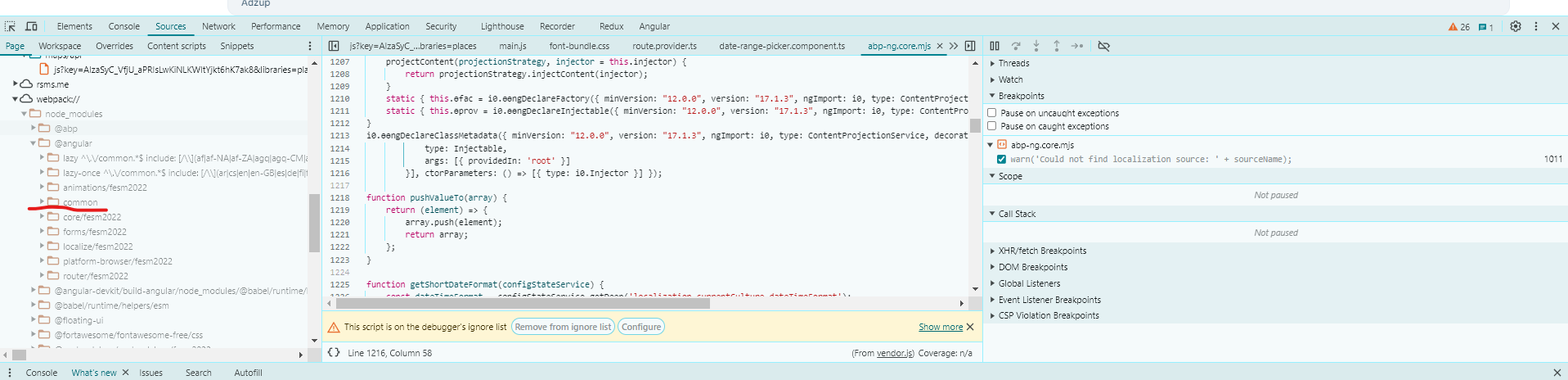
what can be the reason that my new angular project that is created with angular cli do not load @angular/common/locales but new abp template has it? what am i forgetting to include here?
5 Answer(s)
-
0
Hello, this problem occurs since then you are trying to run a project that has been configured for the port 4200. If you update the related parts, especially for the docker, with the intended port 4201, and re-install the dependencies, the problem should be eliminated.
-
0
how do you know which port i am running it :) I am running it on port 4201 already and i have configured it with port 4201. And i do not run it on docker. And i do not understand how loading dependencies (@angular/common) is related with port configuration?
-
0
Hello again, thank you for clarification. However, once I configure everything for port 4201 as you did so, I could not replicate the same problem as you can see in the screenshot below. That would be the best if you can share the command you used for creating the project, or you can also share a sample project if the problem persists in this way through this mail sumeyye.kurtulus@volosoft.com.
-
0
Hello, My problem is not with the angular project that is created with template. I am adding an extra angular project to the folder with angular cli and configuring it accordingly. When i do that i am getting localization error. I will prepare the sample project on weekend and send it to you.
-
0
Thank you for the clarification, again. I understand the issue you're facing with the additional Angular project and the localization error. Please take your time to prepare the sample project over the weekend. Once you send it over, I'll be happy to investigate and assist you further.