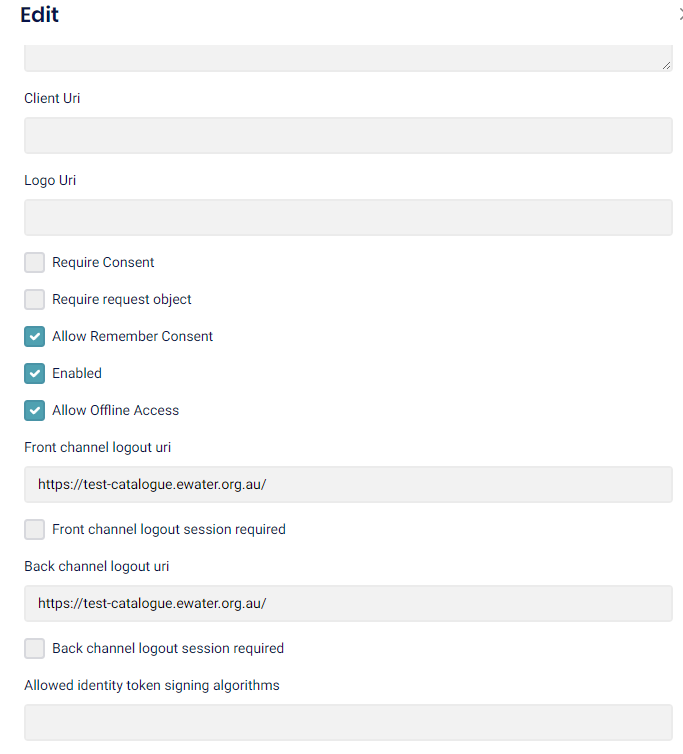- ABP Framework version: v5.3.0
- UI Type: Angular
- Database System: EF Core (PostgreSQL.)
- Tiered (for MVC) or Auth Server Separated (for Angular): no
We are using Azure B2C as our OpenId provider. Login and logout work fine, but the logout message page does not redirect.
- Steps to reproduce the issue:
- Set all redirect URIS in IdentityServerClientRedirectURIs and IdentityServerClientPostLogoutRedirectUris and IdentityServer Clients to the root address for the site
- Set Require Front Channel and Require Back Channel Logout Sessions to false
- Add the address to HttpApi.Host > AppSettings.json > App > RedirectAllowedUrls.
- Logout page loads but does not redirect. It produces this URL:
https://test-catalogue.ewater.org.au:8443/Account/LoggedOut?ClientName=Repros_App&SignOutIframeUrl=https%3A%2F%2Ftest-catalogue.ewater.org.au%3A8443%2Fconnect%2Fendsession%2Fcallback%3FendSessionId%3DCfDJ8GpmCX0XUGlMgYi2yAt2aD1tSJ_2H3Sa_6r8DEmNxL7gVFwT8I9gSTxW_i4EwH4oCaflb4MkZqTSbAgt1jg5rSn7Z4K24CTuPZto0_XaIqpysPs3rEX5RepJ9HNORu4KqjWIasF_GDxXHVstS-cciLVv9EZWqN6q0r_gul3ZIQMfXYC081lQHGEPgpET1KU81yQWdJtCEAFwqhTJK69vhV8H3W_cw1ZFNlH5ZXYbrLBuvlmZJhZXpcgtJoITfHxZUg8liNI-4L8uOlcTOms_-CNM8iGtJxCfJZBnkLIf9h6z0NyZnFGsfKV4H0gFqEYYDtWrGDomDnlDL8-HjyVgp5M&Culture=en-AU&UICulture=en-AU&PageContext=Microsoft.AspNetCore.Mvc.RazorPages.PageContext
We aren't fussy, we don't need to log out the whole Azure OpenId session for every site that is using it, we just need this ABP site not to hang.
16 Answer(s)
-
0
Can you share the full logs?
-
0
The browser error is :
Se @ main.js:1 Volo.Abp.Account.Public.Web.Pages.Account.LoggedOutModel.EDDCA25265E1322DDB0FD797A7078293.js?_v=638532254489478523:1 Uncaught TypeError: Cannot read properties of null (reading 'getAttribute') at Volo.Abp.Account.Public.Web.Pages.Account.LoggedOutModel.EDDCA25265E1322DDB0FD797A7078293.js?_v=638532254489478523:1:138 test-catalogue.ewater.org.au/:1The code raising that error is ".getAttribute("cname")" here:
document.addEventListener("DOMContentLoaded", function() { setTimeout(function() { window.clientName = document.getElementById("redirectButton").getAttribute("cname"); window.location = document.getElementById("redirectButton").getAttribute("href") }, 3e3) });The webapi log just has info messages in it from sign in to sign out.
2024-06-06 09:10:20.454 +10:00 [INF] AuthenticationScheme: "OpenIdConnect" was challenged. [Microsoft.AspNetCore.Authentication.OpenIdConnect.OpenIdConnectHandler] 2024-06-06 09:10:21.584 +10:00 [INF] AuthenticationScheme: "Identity.External" signed in. [Microsoft.AspNetCore.Authentication.Cookies.CookieAuthenticationHandler] 2024-06-06 09:10:21.619 +10:00 [INF] AuthenticationScheme: "Identity.External" signed out. [Microsoft.AspNetCore.Authentication.Cookies.CookieAuthenticationHandler] 2024-06-06 09:10:21.630 +10:00 [INF] AuthenticationScheme: "Identity.Application" signed in. [Microsoft.AspNetCore.Authentication.Cookies.CookieAuthenticationHandler] 2024-06-06 09:10:21.684 +10:00 [INF] AuthenticationScheme: "Identity.Application" signed in. [Microsoft.AspNetCore.Authentication.Cookies.CookieAuthenticationHandler] 2024-06-06 09:10:25.493 +10:00 [INF] AuthenticationScheme: "Identity.Application" signed out. [Microsoft.AspNetCore.Authentication.Cookies.CookieAuthenticationHandler] 2024-06-06 09:10:25.493 +10:00 [INF] AuthenticationScheme: "Identity.External" signed out. [Microsoft.AspNetCore.Authentication.Cookies.CookieAuthenticationHandler] 2024-06-06 09:10:25.493 +10:00 [INF] AuthenticationScheme: "Identity.TwoFactorUserId" signed out. [Microsoft.AspNetCore.Authentication.Cookies.CookieAuthenticationHandler] 2024-06-06 09:10:25.502 +10:00 [INF] AuthenticationScheme: "Identity.Application" signed out. [Microsoft.AspNetCore.Authentication.Cookies.CookieAuthenticationHandler] 2024-06-06 09:10:25.502 +10:00 [INF] AuthenticationScheme: "Identity.External" signed out. [Microsoft.AspNetCore.Authentication.Cookies.CookieAuthenticationHandler] 2024-06-06 09:10:25.502 +10:00 [INF] AuthenticationScheme: "Identity.TwoFactorUserId" signed out. [Microsoft.AspNetCore.Authentication.Cookies.CookieAuthenticationHandler] -
0
hi,
This may be a problem, you can try overriding the
LoggedOut.jsfilePut the
LoggedOut.jsfile in the/Pages/Account/pathdocument.addEventListener("DOMContentLoaded", function (event) { setTimeout(function () { var redirectButton = document.getElementById("redirectButton"); if(redirectButton){ window.clientName = redirectButton.getAttribute("cname"); window.location = redirectButton.getAttribute("href"); } }, 3000) }); -
0
hi,
This may be a problem, you can try overriding the
LoggedOut.jsfilePut the
LoggedOut.jsfile in the/Pages/Account/pathdocument.addEventListener("DOMContentLoaded", function (event) { setTimeout(function () { var redirectButton = document.getElementById("redirectButton"); if(redirectButton){ window.clientName = redirectButton.getAttribute("cname"); window.location = redirectButton.getAttribute("href"); } }, 3000) });I don't have that path in the Angular site. Is it on the Host? Or do I need to make it from scratch and it will just work?
-
0
You can add to the
Hostproject -
0
I put that under the wwwroot folder, still doesn't redirect after sign out.
It does work (and already worked) when running the host in debug from VS though, maybe there's some other config when it is deployed to IIS that needs to happen?
-
0
/Pages/Account/notwwwroot -
0
To clarify:
If I do /Pages/Account the Host doesn't load.
I then tried wwwroot/Pages/Account and no effect.
-
0
This is the PR that will fix the problem.
https://github.com/abpframework/abp/pull/19983
If I do /Pages/Account the Host doesn't load.
can you share some screenshots
-
0
Ok Host loaded on a second try (must have been a temporary glitch).
Tried again deployed to TEST environment, no effect.
-
0
Can you share some screenshots?
is there any error log.
-
0
Errors posted in previous replies.
What would you like a screenshot of?
-
0
The previous version of the code is still working in the production environment. I've compared the URL on logout there with our test environment and I notice the test environment is missing this parameter: &PostLogoutRedirectUri=
I suspect that's why test doesn't redirect, it hasn't been told where to go. Why would this not be included in the URL? I checked and a value has been defined on the site:
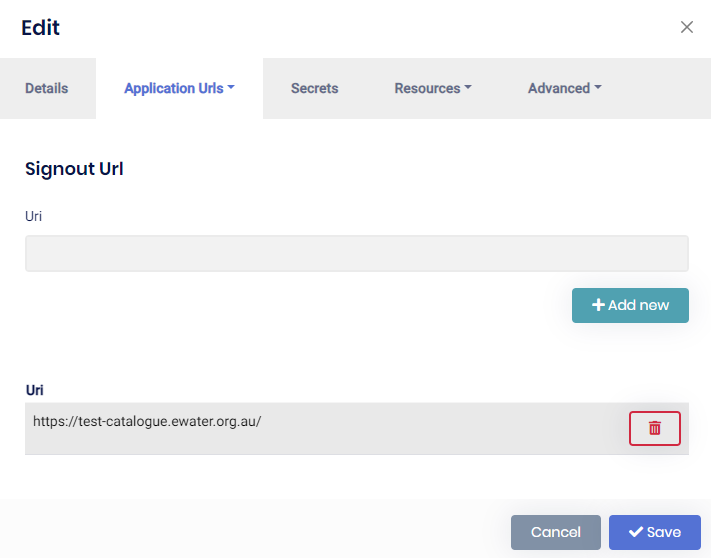
-
0
You can try remove the
Front channel logout uri -
0
Sadly still no effect. I went through all the PROD settings for the IdentityServer clients and changed the TEST values to follow the pattern but still no redirect on logout. The sign out url in TEST still didn't have &PostLogoutRedirectUri= in it.
-
0
hi
The sign out url in TEST still didn't have &PostLogoutRedirectUri= in it.
There must be some configuration differences between PROD and TEST.
Please try to clear the Cache and check the database values.
Also, please share the full
logs.txtfile for the TEST environment.liming.ma@volosoft.com