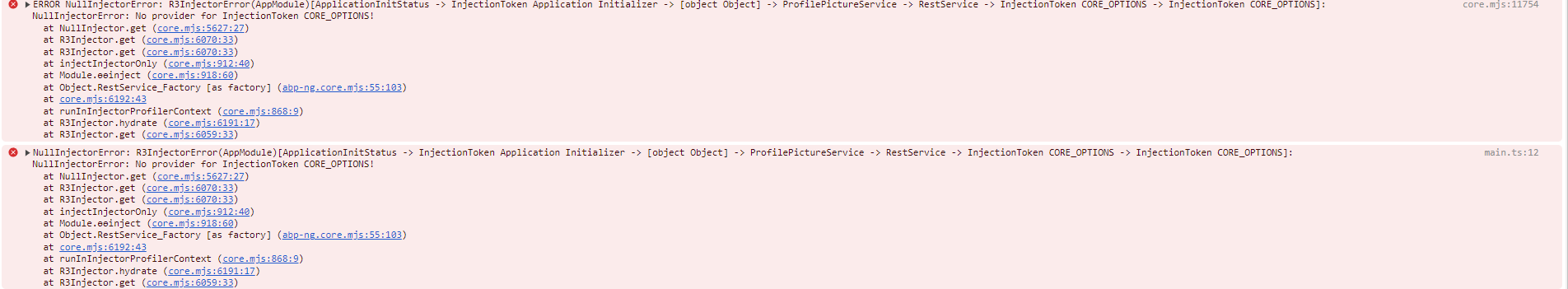Activities of "0365-Service"
I have done that a couple of times. I deleted all of the lock files and I deleted the node_modules folder as well.
I did that and tried yarn install as well as npm install, but the issue remains.
Are you talking about browser cache?
I need urgent assistance please. None of the paging in any of my pages are working.
I tried all the above and even tried with yarn and npm, but no paging works
I did all the above and it is still not working.
Here is the contents of package.json
{
"name": "Cloud",
"version": "1.0.0",
"scripts": {
"ng": "ng",
"start": "ng serve --open",
"build": "ng build",
"build:prod": "ng build --configuration production",
"watch": "ng build --watch --configuration development",
"test": "ng test",
"lint": "ng lint"
},
"private": true,
"dependencies": {
"@abp/ng.components": "~8.0.5",
"@abp/ng.core": "~8.0.5",
"@abp/ng.oauth": "~8.0.5",
"@abp/ng.setting-management": "~8.0.5",
"@abp/ng.theme.shared": "~8.0.5",
"@angular/animations": "~17.0.0",
"@angular/common": "~17.0.0",
"@angular/compiler": "~17.0.0",
"@angular/core": "~17.0.0",
"@angular/forms": "~17.0.0",
"@angular/localize": "~17.0.0",
"@angular/platform-browser": "~17.0.0",
"@angular/platform-browser-dynamic": "~17.0.0",
"@angular/router": "~17.0.0",
"@volo/abp.commercial.ng.ui": "~8.0.5",
"@volo/abp.ng.account": "~8.0.5",
"@volo/abp.ng.audit-logging": "~8.0.5",
"@volo/abp.ng.gdpr": "~8.0.5",
"@volo/abp.ng.identity": "~8.0.5",
"@volo/abp.ng.language-management": "~8.0.5",
"@volo/abp.ng.openiddictpro": "~8.0.5",
"@volo/abp.ng.saas": "~8.0.5",
"@volo/abp.ng.text-template-management": "~8.0.5",
"@volosoft/abp.ng.theme.lepton-x": "~3.0.1",
"rxjs": "~7.8.0",
"tslib": "^2.0.0",
"zone.js": "~0.14.0"
},
"devDependencies": {
"@abp/ng.schematics": "~8.0.5",
"@angular-devkit/build-angular": "~17.0.0",
"@angular-eslint/builder": "~17.0.0",
"@angular-eslint/eslint-plugin": "~17.0.0",
"@angular-eslint/eslint-plugin-template": "~17.0.0",
"@angular-eslint/schematics": "~17.0.0",
"@angular-eslint/template-parser": "~17.0.0",
"@angular/cli": "~17.0.0",
"@angular/compiler-cli": "~17.0.0",
"@angular/language-service": "~17.0.0",
"@types/jasmine": "~3.6.0",
"@types/node": "^12.0.0",
"@typescript-eslint/eslint-plugin": "6.9.1",
"@typescript-eslint/parser": "6.9.1",
"eslint": "^8.0.0",
"jasmine-core": "~4.0.0",
"karma": "~6.3.0",
"karma-chrome-launcher": "~3.1.0",
"karma-coverage": "~2.1.0",
"karma-jasmine": "~4.0.0",
"karma-jasmine-html-reporter": "^1.0.0",
"ng-packagr": "~17.0.0",
"typescript": "~5.2.0"
}
}
Possible bug on Entity Filters #6802Check the docs before asking a question: https://docs.abp.io/en/commercial/latest/ Check the samples to see the basic tasks: https://docs.abp.io/en/commercial/latest/samples/index The exact solution to your question may have been answered before, and please first use the search on the homepage. Provide us with the following info:
- ABP Framework version: v8.0.5
- UI Type: Angular
- Database System: EF Core SQL Server
- Tiered (for MVC) or Auth Server Separated (for Angular): no
- Exception message and full stack trace:
- Steps to reproduce the issue:
I was told that 8.05 would fix the paging issue, but now no paging worksPaging Not Working. Please see attached video
When you click on a pager button it does not even hit the back end api
Had to spend almost an hour trying to figure out what was going on. I deleted all the .lock files and the node modules folder and did a yarn command again. After that it started working. Question. Why can this not jus work out of the box???
- ABP Framework version: v8.0.5
- UI Type: Angular
- Database System: EF Core SQL Server
- Tiered (for MVC) or Auth Server Separated (for Angular): no
- Exception message and full stack trace:
- Steps to reproduce the issue:
I have upgraded to 8.05 from 8.04. Everything compiles, but my front end hangs and the below errors are continually recorded in the browser debugger. Please urgently assist since i am in the middle of a project and cannot continue with development.
UCheck the docs before asking a question: https://docs.abp.io/en/commercial/latest/ Check the samples to see the basic tasks: https://docs.abp.io/en/commercial/latest/samples/index The exact solution to your question may have been answered before, and please first use the search on the homepage. Provide us with the following info:
- ABP Framework version: v8.0.5
- UI Type: Angular
- Database System: EF Core SQL Server
- Tiered (for MVC) or Auth Server Separated (for Angular): no
- Exception message and full stack trace:
- Steps to reproduce the issue:
I have run the dotnet tool update -g Volo.Abp.Cli to upgrade to 8.05 from 8.04. I have also updated all the packages via the abp suite. It said that everything was successfull, but now i cannot compile my backend. I get the following error. Please urgently advise how to resolve this
Severity Code Description Project File Line Suppression State Error NU1605 Warning As Error: Detected package downgrade: Volo.Abp.AspNetCore.MultiTenancy from 8.0.5 to 8.0.4. Reference the package directly from the project to select a different version. Steiner.Caci.Cloud.HttpApi.Host -> Volo.Abp.AspNetCore.Mvc.UI.Theme.LeptonX 3.0.5 -> Volo.Abp.AspNetCore.Mvc.UI.MultiTenancy 8.0.5 -> Volo.Abp.AspNetCore.MultiTenancy (>= 8.0.5) Steiner.Caci.Cloud.HttpApi.Host -> Volo.Abp.AspNetCore.MultiTenancy (>= 8.0.4) Steiner.Caci.Cloud.HttpApi.Host D:\Projekte\Steiner\Caci.Cloud\aspnet-core\src\Steiner.Caci.Cloud.HttpApi.Host\Steiner.Caci.Cloud.HttpApi.Host.csproj 1
When this week will 8.0.5 be released?
Never mind. I found a work around. Hope it remains working