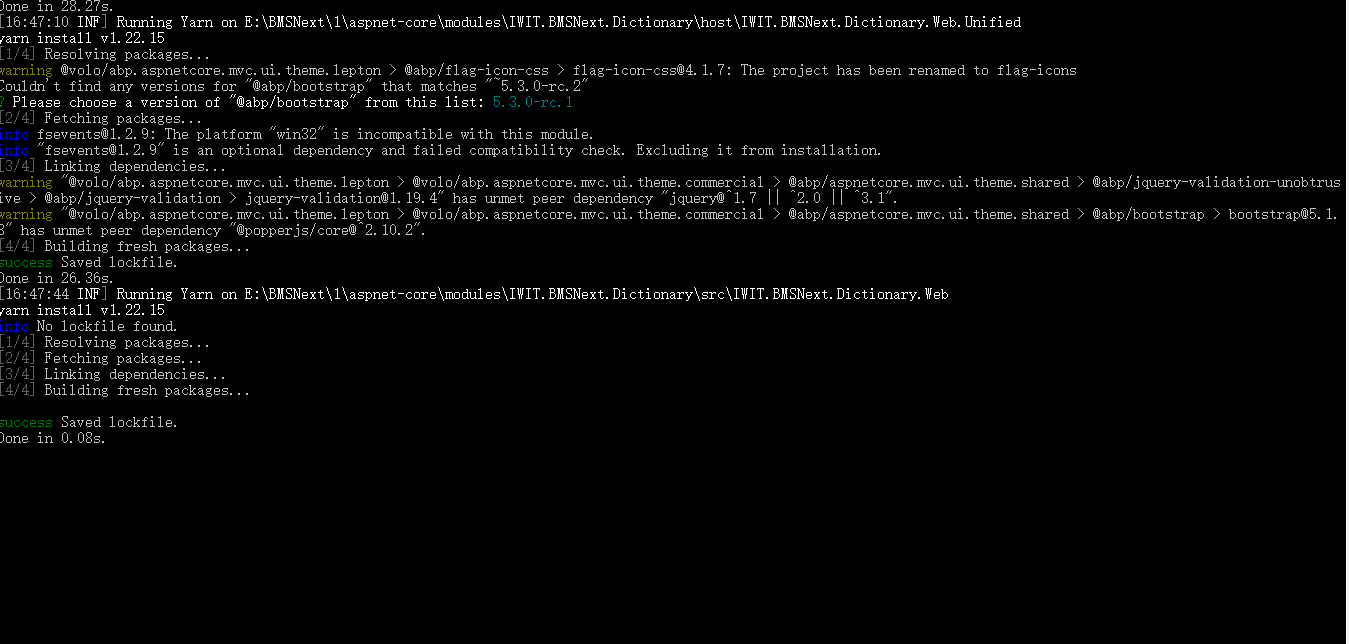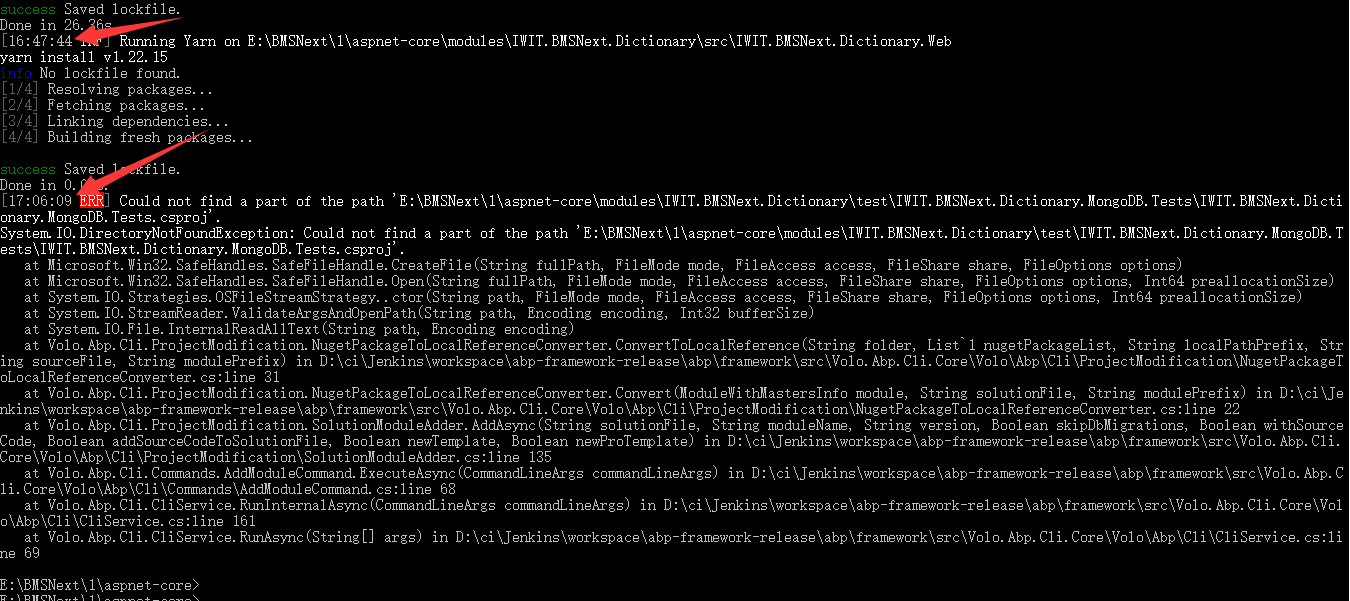Activities of "15937823"
ABP Framework version: v6.0.1
UI type: Angular / VUE
DB provider: EF Core
Tiered (MVC) or Identity Server Separated (Angular): no
Exception message and stack trace:
Steps to reproduce the issue:"
When I use the VUE front-end UI, I use the https://localhost/connect/token Can or to the token, but in use https://localhost/connect/logout However, the following error occurs:
2022-11-01 10:12:25.672 +08:00 [ERR] The authentication handler registered for scheme 'OpenIddict.Validation.AspNetCore' is 'OpenIddictValidationAspNetCoreHandler' which cannot be used for SignOutAsync. The registered sign-out schemes are: Identity.Application, Identity.External, Identity.TwoFactorRememberMe, Identity.TwoFactorUserId, Abp.ConfirmUser, OpenIddict.Server.AspNetCore. System.InvalidOperationException: The authentication handler registered for scheme 'OpenIddict.Validation.AspNetCore' is 'OpenIddictValidationAspNetCoreHandler' which cannot be used for SignOutAsync. The registered sign-out schemes are: Identity.Application, Identity.External, Identity.TwoFactorRememberMe, Identity.TwoFactorUserId, Abp.ConfirmUser, OpenIddict.Server.AspNetCore. at Microsoft.AspNetCore.Authentication.AuthenticationService.SignOutAsync(HttpContext context, String scheme, AuthenticationProperties properties) at Microsoft.AspNetCore.Authentication.AuthenticationService.SignOutAsync(HttpContext context, String scheme, AuthenticationProperties properties) at Microsoft.AspNetCore.Identity.SignInManager`1.SignOutAsync() at Volo.Abp.OpenIddict.Controllers.LogoutController.GetAsync() at Microsoft.AspNetCore.Mvc.Infrastructure.ActionMethodExecutor.TaskOfIActionResultExecutor.Execute(IActionResultTypeMapper mapper, ObjectMethodExecutor executor, Object controller, Object[] arguments) at Microsoft.AspNetCore.Mvc.Infrastructure.ControllerActionInvoker.
How to develop a new set of themes in angular? Are there relevant documents?
- ABP Framework version: v6.0.0
- UI type: Angular
- DB provider: EF Core
- Tiered (MVC) or Identity Server Separated (Angular): yes
Could you try the same process with CLI?
run this command to create the project:
abp new IWIT.BMSNext -u angular --separate-identity-server --previewthen move to
aspnet-corefolder and run:
abp add-module IWIT.BMSNext.Dictionary --new -t module-pro --add-to-solution-file
abp add-module IWIT.BMSNext.Basic --new -t module-pro --add-to-solution-fileThere will be no error prompt, but it has not ended normally.
After waiting for more than 10 minutes, the error message is still prompted.
Could you try the same process with CLI?
run this command to create the project:
abp new IWIT.BMSNext -u angular --separate-identity-server --previewthen move to
aspnet-corefolder and run:
abp add-module IWIT.BMSNext.Dictionary --new -t module-pro --add-to-solution-file
abp add-module IWIT.BMSNext.Basic --new -t module-pro --add-to-solution-file
There will be no error prompt, but it has not ended normally.
Hi,
I can't reproduce the problem.
- Created a project. (
IWIT.BMSNext)- Added a new module (
IWIT.BMSNext.Dictionary)- Added an another new module (
IWIT.BMSNext.Basic)It worked successfuly and i could build the whole solution.
I have upgraded to 5.3 Rc-2, there is still this error on my computer, but it can be used normally only after closing ABP suite and entering again.
this exists?
E:\BMSNext\IWIT.Framework\aspnet-core\modules\IWIT.BMSNext.Dictionary\test\IWIT.BMSNext.Dictionary.MongoDB.Tests\IWIT.BMSNext.Dictionary.MongoDB.Tests.csprojif not you can write a correct path in the Suite's DB
%UserProfile%\.abp\suite\appsettings.json
The main solution uses EF core (MSSqlServer), which has nothing to do with mongodb.
This error will occur when the module is created continuously and the second module is created.
IWIT.BMSNext.Dictionary
IWIT.BMSNext.Basic
- ABP Framework version: v5.3.0.rc.1
- UI type: Angular
- DB provider: EF Core
- Tiered (MVC) or Identity Server Separated (Angular): yes
- Exception message and stack trace:
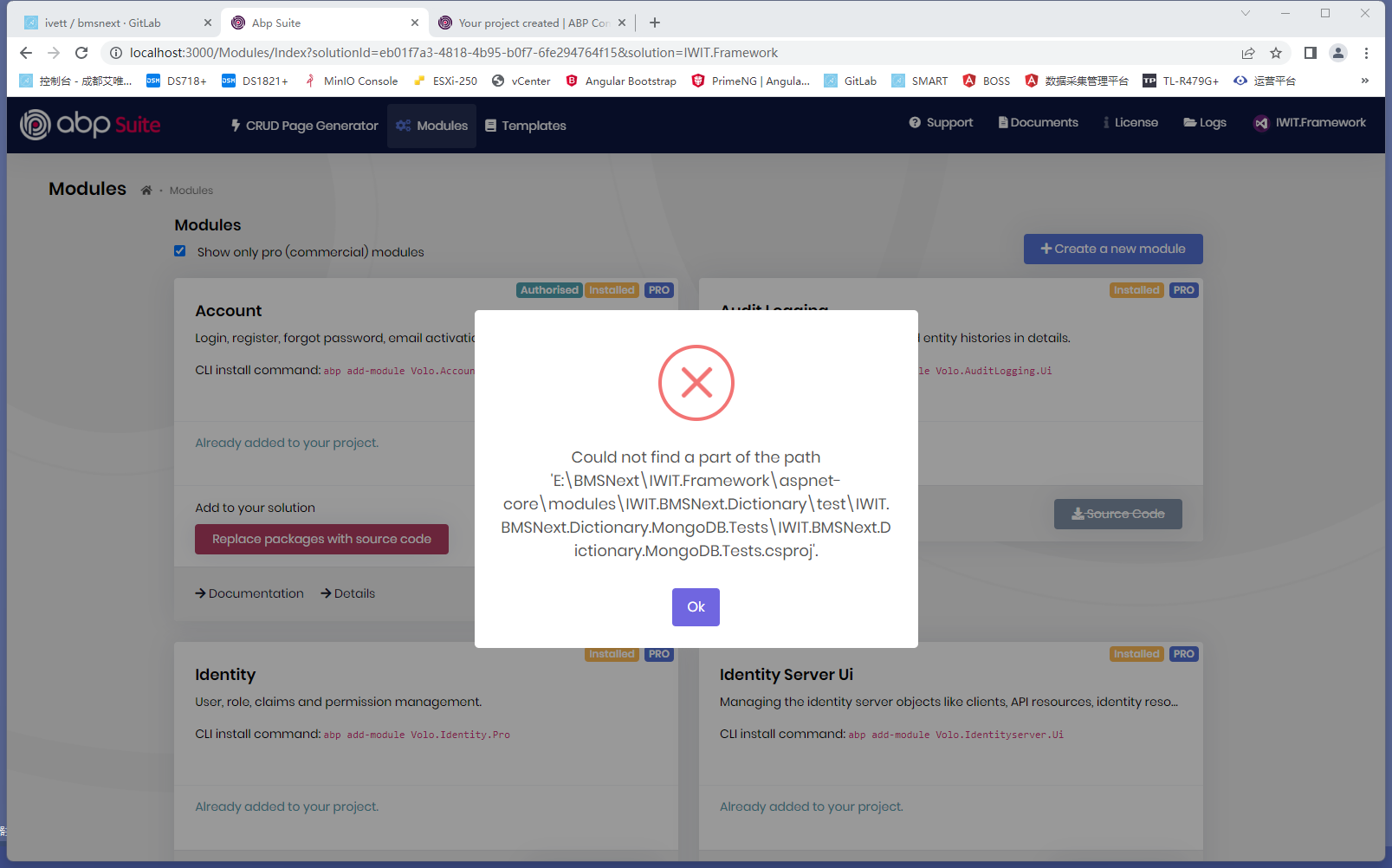 Could not find a part of the path 'E:\BMSNext\IWIT.Framework\aspnet-core\modules\IWIT.BMSNext.Dictionary\test\IWIT.BMSNext.Dictionary.MongoDB.Tests\IWIT.BMSNext.Dictionary.MongoDB.Tests.csproj'.
Could not find a part of the path 'E:\BMSNext\IWIT.Framework\aspnet-core\modules\IWIT.BMSNext.Dictionary\test\IWIT.BMSNext.Dictionary.MongoDB.Tests\IWIT.BMSNext.Dictionary.MongoDB.Tests.csproj'.
at Microsoft.Win32.SafeHandles.SafeFileHandle.CreateFile(String fullPath, FileMode mode, FileAccess access, FileShare share, FileOptions options)
at Microsoft.Win32.SafeHandles.SafeFileHandle.Open(String fullPath, FileMode mode, FileAccess access, FileShare share, FileOptions options, Int64 preallocationSize)
at System.IO.Strategies.OSFileStreamStrategy..ctor(String path, FileMode mode, FileAccess access, FileShare share, FileOptions options, Int64 preallocationSize)
at System.IO.StreamReader.ValidateArgsAndOpenPath(String path, Encoding encoding, Int32 bufferSize)
at System.IO.File.InternalReadAllText(String path, Encoding encoding)
at Volo.Abp.Cli.ProjectModification.NugetPackageToLocalReferenceConverter.ConvertToLocalReference(String folder, List`1 nugetPackageList, String localPathPrefix, String sourceFile, String modulePrefix) in D:\ci\Jenkins\workspace\abp-commercial-release\abp\framework\src\Volo.Abp.Cli.Core\Volo\Abp\Cli\ProjectModification\NugetPackageToLocalReferenceConverter.cs:line 31
at Volo.Abp.Cli.ProjectModification.NugetPackageToLocalReferenceConverter.Convert(ModuleWithMastersInfo module, String solutionFile, String modulePrefix) in D:\ci\Jenkins\workspace\abp-commercial-release\abp\framework\src\Volo.Abp.Cli.Core\Volo\Abp\Cli\ProjectModification\NugetPackageToLocalReferenceConverter.cs:line 22
at Volo.Abp.Cli.ProjectModification.SolutionModuleAdder.AddAsync(String solutionFile, String moduleName, String version, Boolean skipDbMigrations, Boolean withSourceCode, Boolean addSourceCodeToSolutionFile, Boolean newTemplate, Boolean newProTemplate) in D:\ci\Jenkins\workspace\abp-commercial-release\abp\framework\src\Volo.Abp.Cli.Core\Volo\Abp\Cli\ProjectModification\SolutionModuleAdder.cs:line 135
at Volo.Abp.Cli.Commands.AddModuleCommand.ExecuteAsync(CommandLineArgs commandLineArgs) in D:\ci\Jenkins\workspace\abp-commercial-release\abp\framework\src\Volo.Abp.Cli.Core\Volo\Abp\Cli\Commands\AddModuleCommand.cs:line 68
at Volo.Abp.Suite.Controllers.AbpSuiteController.CreateModuleAsync(CreateModuleInput input)
- Steps to reproduce the issue:"
SETUP1. Create solution:IWIT.Framework (Angular / EF Core ) successful!
SETUP2. Open Solution:IWIT.Framework Create the first module successful!
SETUP3. Create the second module fail. The error is shown above
It's still the same mistake.Strangely enough, my original Zero project had no problems.