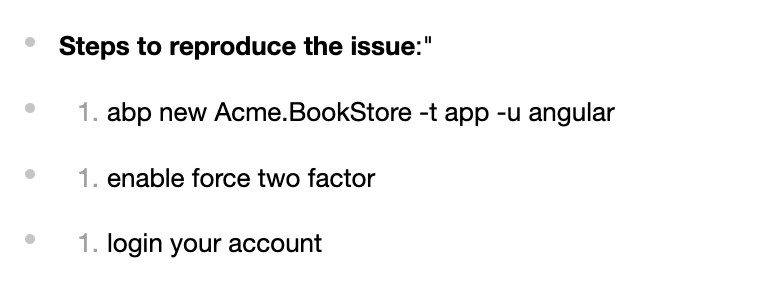Activities of "464199480"
This did not meet expectations. Maybe my problem is this is a new requirement. If a user login into their current account, they want to be able to provide an entry point to bind to an external provider
For example, in the system, there is a user@admin.com, which needs to be bound to a microsoft account. not register account
- ABP Framework version: v8.0.4
- UI Type: Angular
- Database System: EF Core
- Tiered (for MVC) or Auth Server Separated (for Angular): no
- Exception message and full stack trace:
- Steps to reproduce the issue:
only register a new user name and cannot bind an existing user name
I think CurrentPrincipalAccessorBase increase async can be solved, like this
protected abstract Task<ClaimsPrincipal> GetClaimsPrincipal();
Delete MauiCurrentPrincipalAccessor GetClaimsPrincipal method returns read SecureStorage code, it works
I've done some experiments that I hope will help.
- Create a Hello World solution for maui
- Trigger
SecureStorageby clicking a button
This is not working code
private void OnCounterClicked(object sender, EventArgs e)
{
count++;
if (count == 1)
CounterBtn.Text = $"Clicked {count} time";
else
CounterBtn.Text = $"Clicked {count} times";
SecureStorage.Default.SetAsync("__access_token", CounterBtn.Text).GetAwaiter();
var values = SecureStorage.Default.GetAsync("__access_token").GetAwaiter().GetResult()!;
SemanticScreenReader.Announce(values);
}
This is working code
private async void OnCounterClicked(object sender, EventArgs e)
{
count++;
if (count == 1)
CounterBtn.Text = $"Clicked {count} time";
else
CounterBtn.Text = $"Clicked {count} times";
await SecureStorage.Default.SetAsync("__access_token", CounterBtn.Text);
var values = await SecureStorage.Default.GetAsync("__access_token");
SemanticScreenReader.Announce(values);
}
I think the relationship between void OnCounterClicked and async void OnCounterClicked is async
- ABP Framework version: v8.0.0
- UI type: Angular + MAUI mobile
- DB provider: EF Core
- Tiered (MVC) or Identity Server Separated (Angular): no
- Exception message and stack trace: no exception only stuck on splash screen when build Android in Release mode, no issue on
I have tried to disable AOT, Trimming, repair/restore/update workloads
same question: https://support.abp.io/QA/Questions/6137/Mobile-MAUI-Android-Release-build-stuck-on-splash It is still unresolved
The solution doesn't work https://github.com/abpio/abp-commercial-docs/pull/592
abp update ABP CLI 7.4.2 Cannot update Volo.* packages! An error occurred while updating the package "Volo.Abp.Core". Error: Object reference not set to an instance of an object. Object reference not set to an instance of an object. System.NullReferenceException: Object reference not set to an instance of an object. at Volo.Abp.Cli.ProjectModification.VoloNugetPackagesVersionUpdater.UpdateVoloPackagesAsync(String content, Boolean includeNightlyPreviews, Boolean includeReleaseCandidates, Boolean switchToStable, SemanticVersion latestNugetVersion, SemanticVersion latestNugetReleaseCandidateVersion, String latestMyGetVersion, String specifiedVersion) in D:\ci\Jenkins\workspace\abp-volo-release\abp\framework\src\Volo.Abp.Cli.Core\Volo\Abp\Cli\ProjectModification\VoloNugetPackagesVersionUpdater.cs:line 184 Volo packages are updated in Taitans.Abp.Commercial.Core project.
Sorry. I regenerated the angular project, but it didn't work and seems to have something to do with the latest npm package
What's changes of your
app.module.ts?
no change