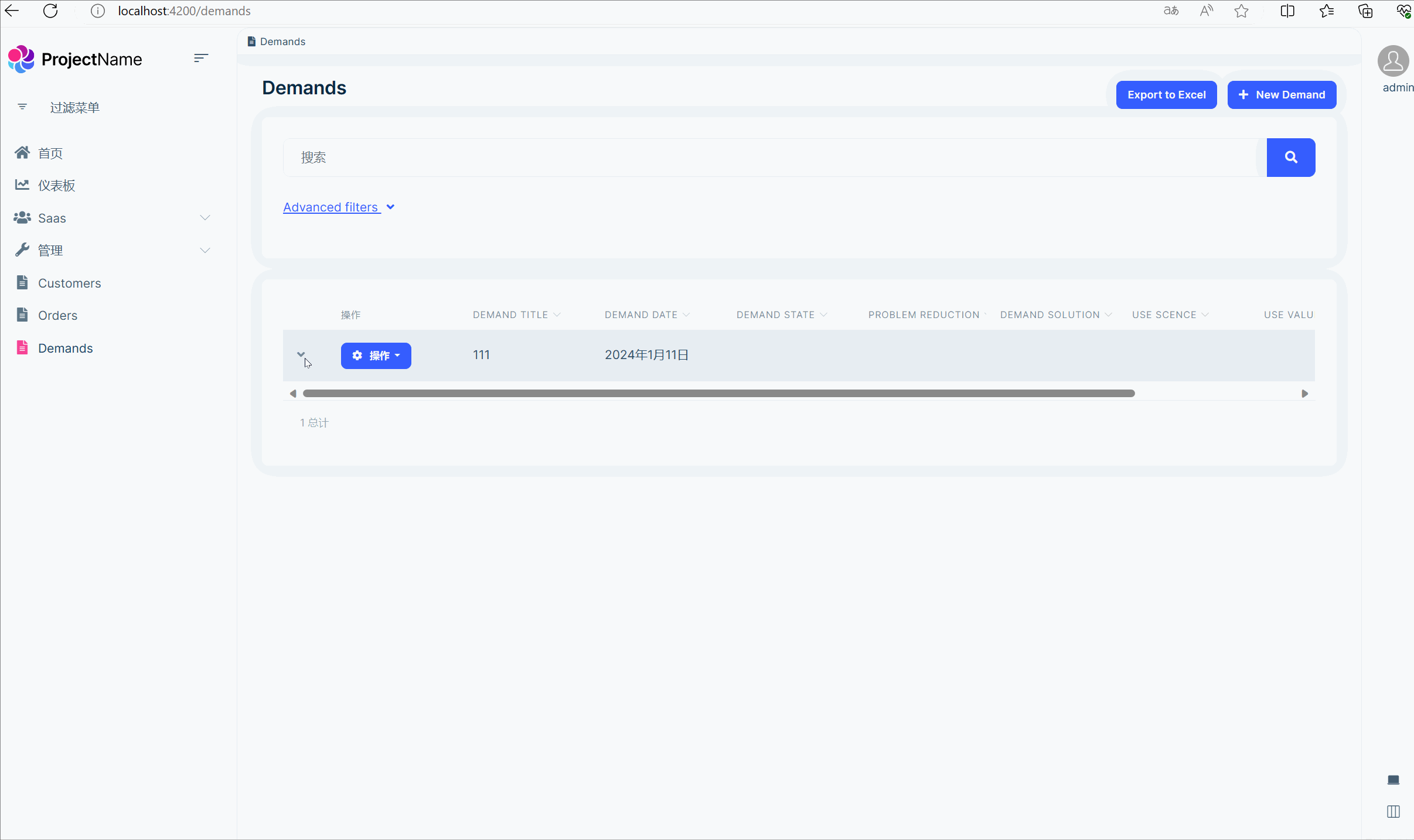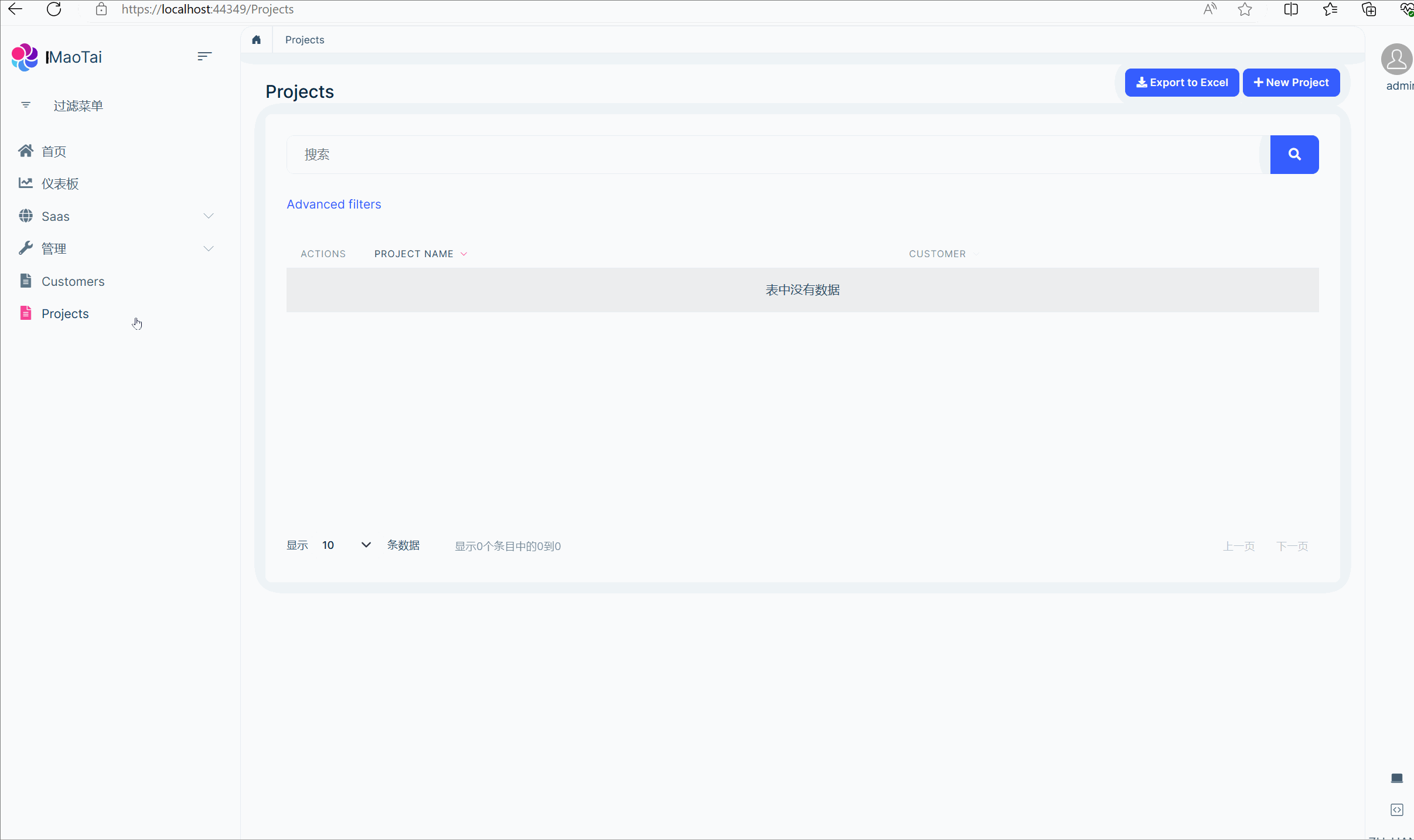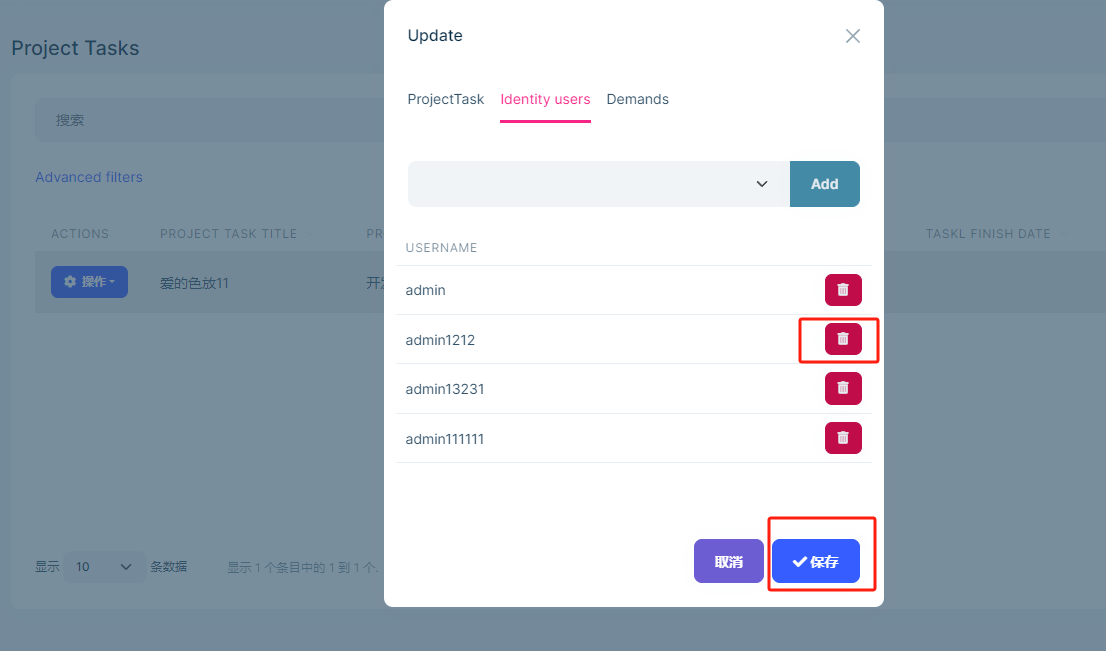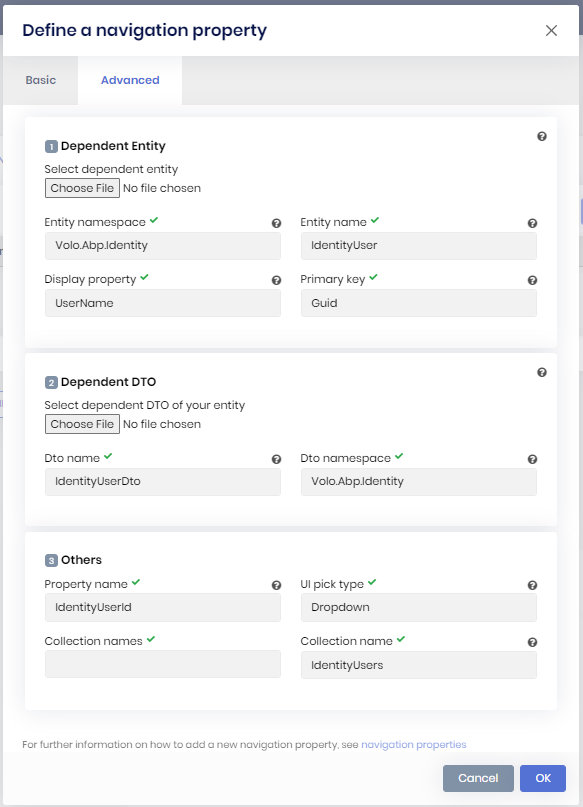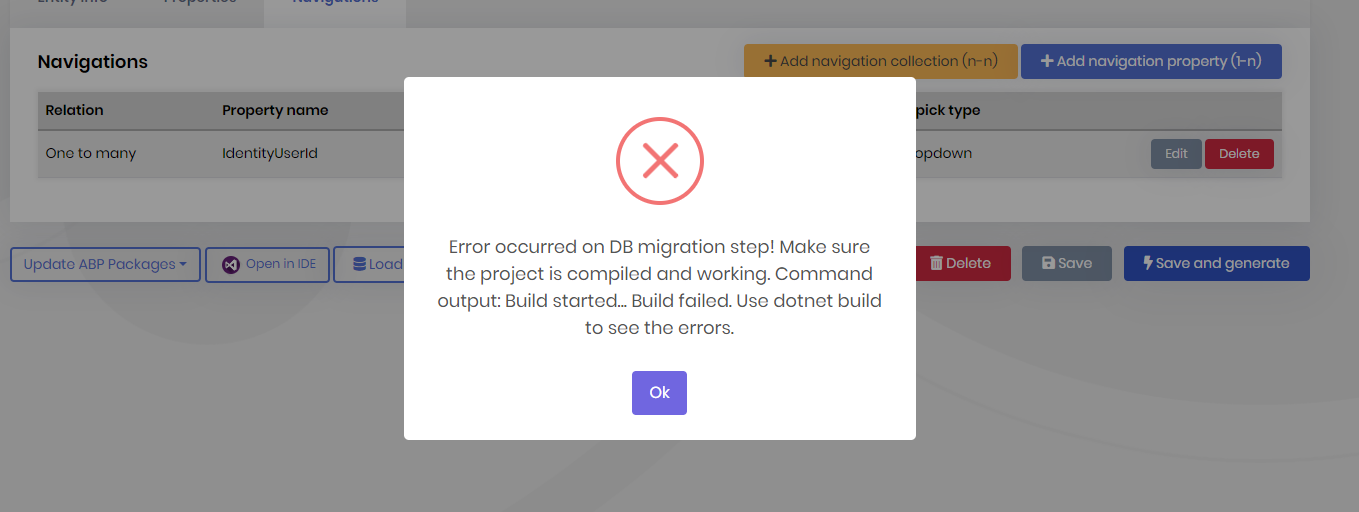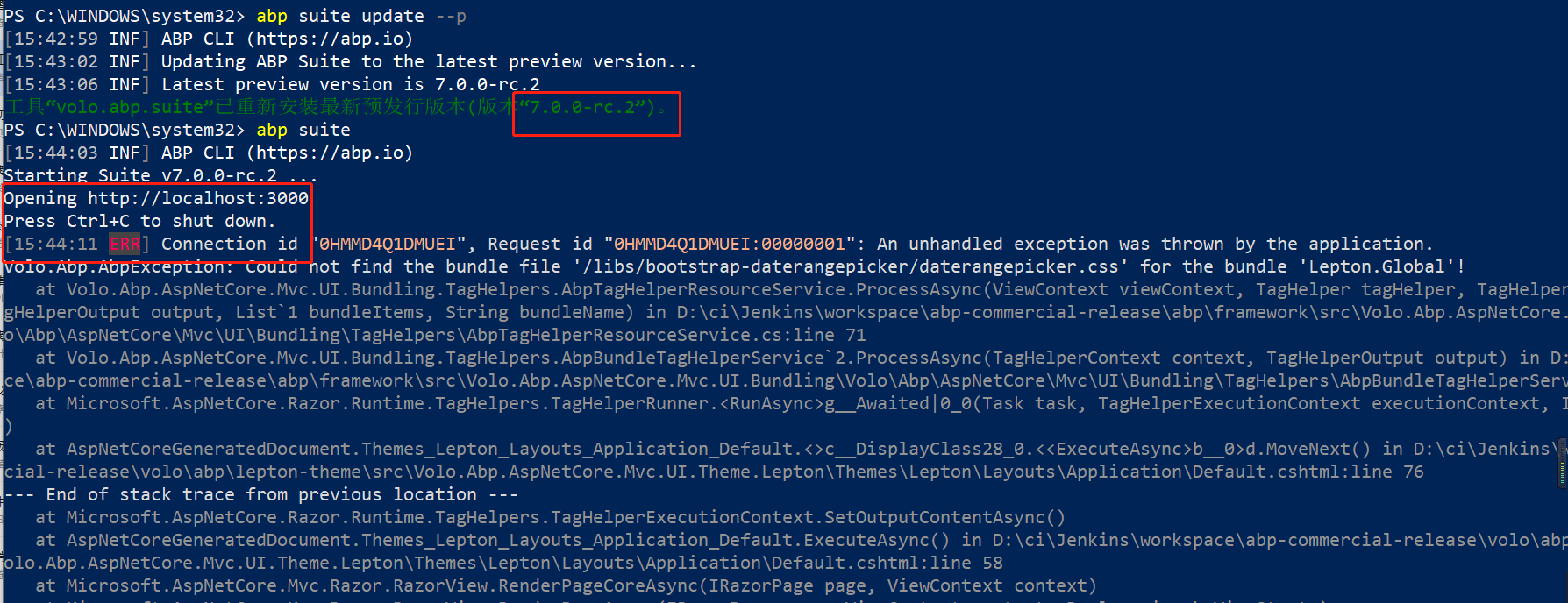Activities of "829098@qq.com"
googleapisCheck the docs before asking a question: https://docs.abp.io/en/commercial/latest/ Check the samples to see the basic tasks: https://docs.abp.io/en/commercial/latest/samples/index The exact solution to your question may have been answered before, and please first use the search on the homepage. Provide us with the following info:
- ABP Framework version: v8.0.5
- UI Type: Angular
- Database System: EF Core (SQL Server
- Tiered (for MVC) or Auth Server Separated (for Angular): yes
- Exception message and full stack trace:
- Steps to reproduce the issue:
my angular web app index page can't open
because
fonts.googleapis.com/css2?family=Inter:wght@100;200;300;400;500;600;700;800;900&display=swap
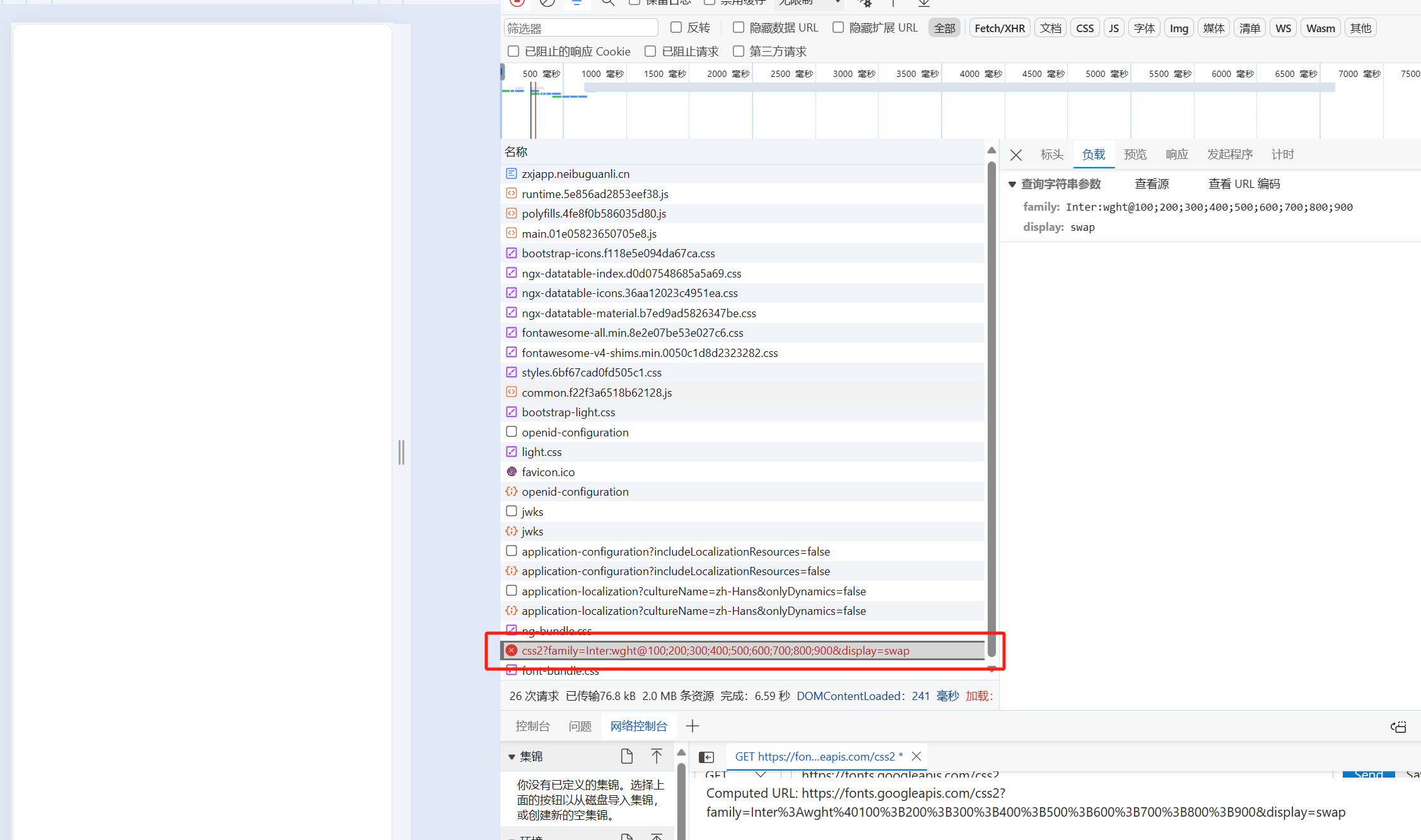
- ABP Framework version: v8.0.1
- UI Type: Angular
- Database System: EF Core (SQL Server,
- Tiered (for MVC) or Auth Server Separated (for Angular): no
- Exception message and full stack trace:
- Steps to reproduce the issue:
sorry , I can't say english ,please give me chinese support, thanks!
https://docs.abp.io/en/commercial/8.0/startup-templates/application/deployment-iis?UI=NG&DB=EF&Tiered=No
1、我的API HOST DOMAIN IS Https://admin.test.com 使用无托管模式 2、我的 Angular Domain is Https://www.test.com 使用无托管模式 3、发布 angular 站点使用了 ng build --configuration production,打包后把 disc目录 拷贝到 IIS站点的目录下 4、我在IIS站点安装了 URL Rewrite组件 5、API hOST 安装了 openiddict.pfx 证书 且 IIS 的应用程序池设置了 允许加载用户文件 6、数据库的 OpenIddictApplications 表设置了 域名,http://localhost:4200 替换成了Https://www.test.com ,http://localhost:44348 替换成了Https://admin.test.com 7、appsettings.json 配置了 "App": { "SelfUrl": "https://admin.test.com", "AngularUrl": "https://www.test.com", "CorsOrigins": "https://*.test.com,https://www.test.com", "RedirectAllowedUrls": "https://www.test.com", "DisablePII": false, "HealthCheckUrl": "/health-status" },
8、angular 项目的 environment.prod.ts 配置 import { Environment } from '@abp/ng.core';
const baseUrl = 'http://www.test.com';
const oAuthConfig = { issuer: 'https://admin.test.com/', redirectUri: baseUrl, clientId: 'maotai_App', responseType: 'code', scope: 'offline_access maotai', requireHttps: true, };
export const environment = { production: true, application: { baseUrl, name: 'maotai', }, oAuthConfig, apis: { default: { url: 'https://admin.test.com', rootNamespace: 'maotai', }, AbpAccountPublic: { url: oAuthConfig.issuer, rootNamespace: 'AbpAccountPublic', }, }, remoteEnv: { url: '/getEnvConfig', mergeStrategy: 'deepmerge' } } as Environment; 当前报错信息是
The resource requested could not found on the server. Resource not found!
还需要检查哪些地方? OpenIddictApplications 表的设置是否正确? maotai_Swagger 的 客户端,RedirectUris 这样设置是否正确 ["https://admin.test.com/swagger/oauth2-redirect.html"] maotai_App 的客户端 ,RedirectUris 这样设置是否正确 ["https://www.teset.com"]
以上的 test.com 我做了替换,实际域名是可以访问的。
- ABP Framework version: v8.0.1
- UI Type: MVC
- Database System: EF Core (SQL Server)
- Tiered (for MVC) or Auth Server Separated (for Angular): no
- Exception message and full stack trace:
- Steps to reproduce the issue:
1、abp suite build entity A 2、run system , create A 3、edit A, but Cancel button \ close button IS no response
ABP Framework version: v8.0.1
UI Type: MVC
Database System: EF Core (SQL Server
Tiered (for MVC) or Auth Server Separated (for Angular): no
Exception message and full stack trace:
Steps to reproduce the issue:
1、use abp suite build entity A,Master type 2、use abp suite build entity B,Child type,set parent is A 3、run system. Create A , And then Create B,but the B save button is no response
- ABP Framework version: v8.0
- UI Type: Angular / MVC / Blazor WASM / Blazor Server
- Database System: EF Core (SQL Server, Oracle, MySQL, PostgreSQL, etc..) / MongoDB
- Tiered (for MVC) or Auth Server Separated (for Angular): yes/no
- Exception message and full stack trace:
- Steps to reproduce the issue:
复现步骤 1、生成代码 ProjectTask,添加多对多的导航属性IdentityUser 2、运行系统,添加一行ProjectTask,添加两个IdentityUser,保存,正常 3、编辑ProjectTask,删除其中一个IdentityUser,保存,报内部服务器错误 4、编辑ProjectTask,删除其中一个IdentityUser,添加新的IdentityUser,保存,同样报错
使用 abp suite 生成实体时,属性的类型只能选择datetime,支持日期的选择,但无法选择到时间,如何才能满足日期选择器,可以填写到 小时或者分钟
PS C:\WINDOWS\system32> abp suite [15:44:03 INF] ABP CLI (https://abp.io) Starting Suite v7.0.0-rc.2 ... Opening http://localhost:3000 Press Ctrl+C to shut down. [15:44:11 ERR] Connection id "0HMMD4Q1DMUEI", Request id "0HMMD4Q1DMUEI:00000001": An unhandled exception was thrown by the application. Volo.Abp.AbpException: Could not find the bundle file '/libs/bootstrap-daterangepicker/daterangepicker.css' for the bundle 'Lepton.Global'!