Activities of "AdamMusson"
Thanks, adding Microsoft.Extensions.FileProviders.Embedded did the trick. It works now so you can close this question and consider it answered.
Thanks for your help!
I've made those changes and redeployed the app again but I am still getting the error that it can't find the embedded files when the app is deployed. It runs fine locally.
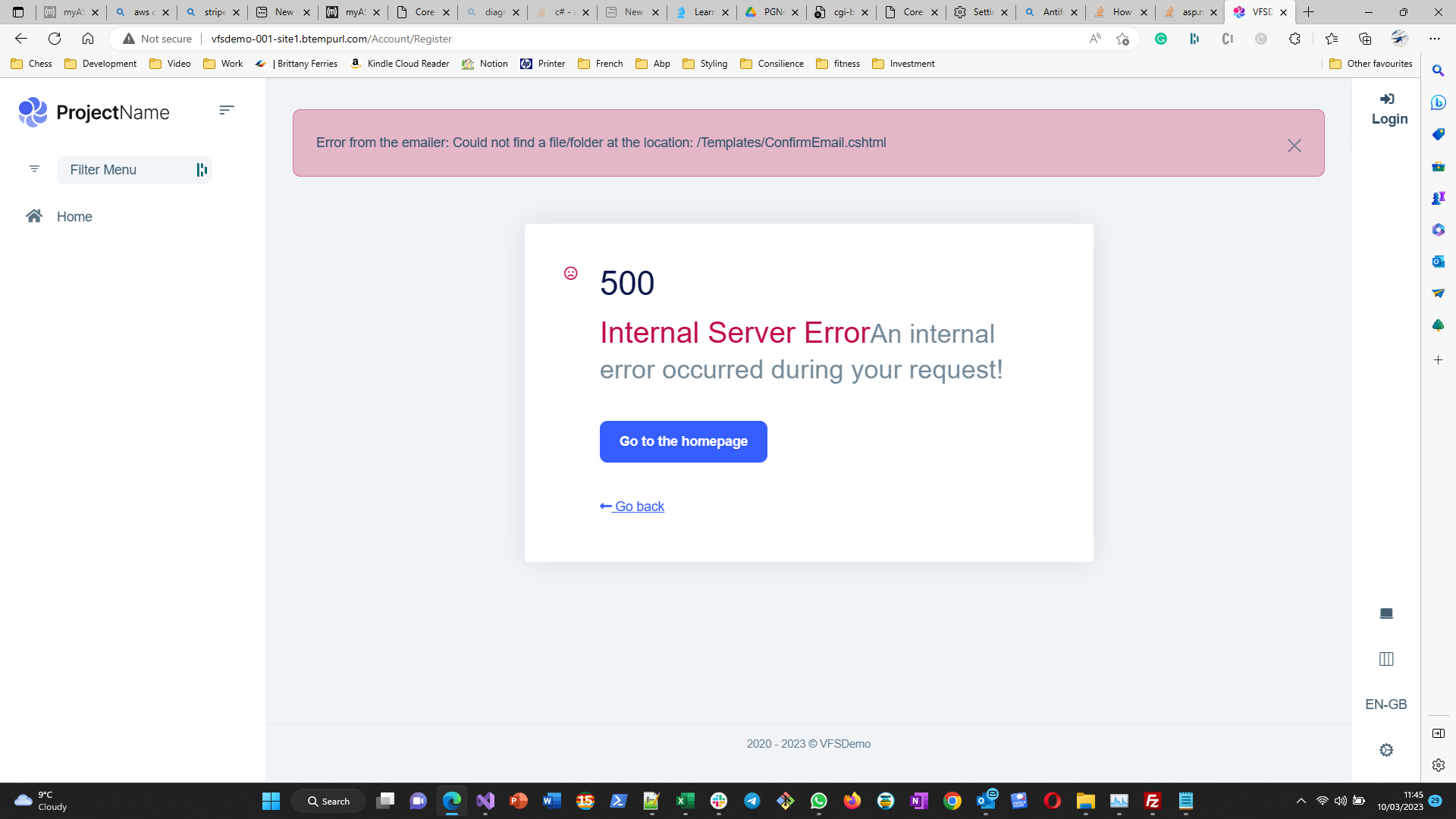
Have you run on this on a deployed version or just locally on your machine? Because it sends me the email too when run on localhost connected to the database but as soon as I run it on the deployment server it complains about not being able to find the embedded files.
I've made the changes and uploaded them to the Github.
Hi, I have shared a demo project Github repository with you so you can see a project based on the template project illustrating the problem. The code connects to the same database that has been deployed to myasp.net and as you can see works in Debug on the local machine.
http://vfsdemo-001-site1.btempurl.com/ Is the Url you can see the code is deployed to. When you run it here and try to register the registration will fail because the ConfirmEmail template can't be found.
On localhost the code works because of the ReplaceEmbeddedAsPhysical. On the deployed version it doesn't work because the EmbeddedFiles aren't being found in the virtualfilesyste,.
Everything else is the same as both the local and deployed code are pointing to the same database. Any help in what I have done wrong here, if it isn't a bugm, would be helpful.
Let me know if you need anything else. Thanks
Thanks - that's great. I noticed you have checked this into the Abp MailKitSmtpEmailSender too now. Will this be included in the version 6.0 final release? Or will it be sometime later that we will no longer need to do this override ourselves?
Thanks a lot.
Hi, Are you saying that in an ABP application we are forced to use the Google SMTP server? And therefore create a gmail email address for the sending of emails from the application.
I am sending email from the 123-reg SMTP server and so I am not using the Google SMTP server. The problem is that because we can't set the MessageId using the ABP IEmailSender the Gmail Spam filters prevent emails from being delivered to Gmail addresses meaning people with Gmail accounts can't register for the application and confirm their emails.
If we could set the MessageId in the email header we could send email from any SMTP server and they would pass through the spam filter used by Gmail. It seems to me that if the ABP email sending service added this header the issue would be fixed.
The emails are sent successfully to email accounts that don't check the messageId for spam with my current setup.
Hi enisn, Thanks for looking at this. I created a new service with the name CategoryService using the abp cli command to add it to the services directory of the main solution. The Category entity is in the new CategoryService domain and all the code looks similar to that in the ProductService except that it is dealing with Category and the CategoryDtos. Category is defined as
public class Category : Entity<Guid>
{
public string Name { get; private set; }
protected Category()
{
}
public Category(Guid id, string name): base(id)
{
SetName(name);
}
public void SetName(string name)
{
Check.NotNullOrEmpty(name, nameof(name), 100, 3);
Name = name;
}
}
The Url https://localhost:44725 is the Url for the new CategoryService. The Web Gateway URL is https://localhost:44325 which I think is the standard.
If there is anything else let me know. But I followed the ProductService as a guide very closely and there is very little difference other than the fact that it is dealing with Category entities.