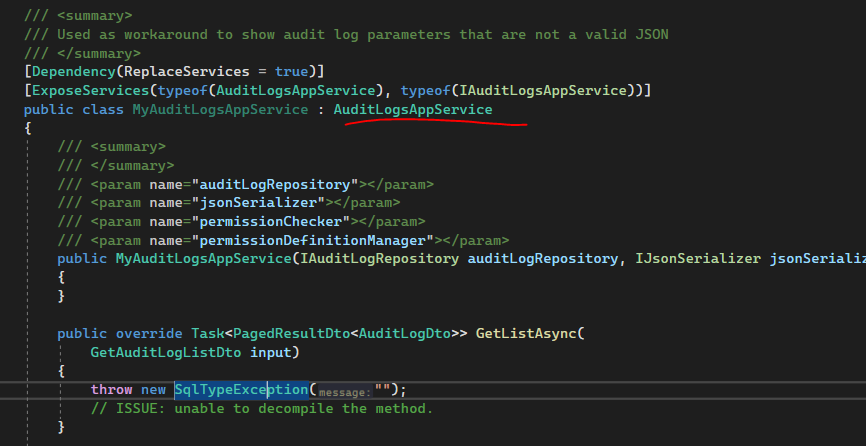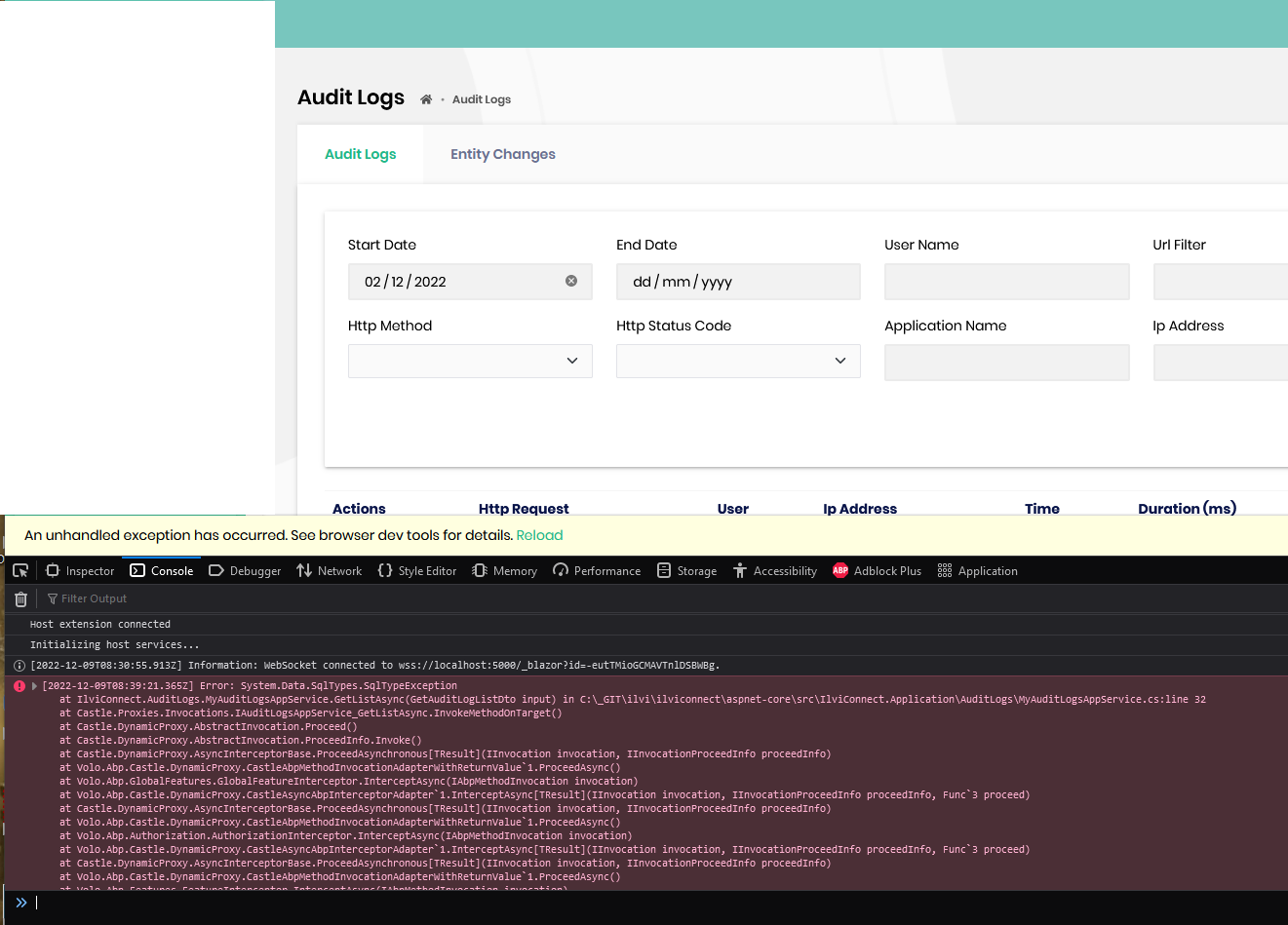Activities of "BassaSolutions"
- Load startup template
- Call any authorized endpoint with postman (without authorization). Add header: X-Requested-With :XMLHttpRequest
- Response content is HTML (target: JSON)
So there is no way to make it work?
Often localization JSONs in projects are made to be changeable during runtime, so I thought maybe ABP has something like this.
On backend the exception is Execution Timeout Expired. The timeout period elapsed prior to completion of the operation or the server is not responding. which is okay because this can happen.
It can be reproduced by just throwing an exception in the audit log controller.
Our issue is that the UI audit log crashes (v5.1.4) because of this.
Because the payload is too small, as you just checked health-status. With 50k entries that include an exception with a message it will be different.
It may also work to just add a delay of 1 minute the audit controller GET, as the UI crash happens because of a timeout exception.
Can be reproduced with just your starter template (blazor server).
1:
abp new Acme.BookStore --theme basic
2: Add test controller to create exceptions:
using System;
using Microsoft.AspNetCore.Authorization;
namespace Acme.BookStore;
/* Inherit your application services from this class.
*/
[AllowAnonymous]
public class TestAppService : BookStoreAppService
{
public string setError(string errorMessage = "")
{
throw new Exception("TEST error !!!!!!!!!!!!!");
}
}
3: Use Postman Runner to call
POST https://localhost:44332/api/app/test/set-error?errorMessage=asdfasdfasdfasdfasdfasdfasdfasdfasdfasdfasdfasdfasdfasdfasdfasdfasdfasdfasdfasdfasdfasdfasdf
I tested with inserting 50k entries
The audit log UI will throw an error starting from 3000.
This fixed it, thank you!
introduced options.EnableRazorRuntimeCompilationOnDevelopment = false; to fix
hi
You just need to configure it and no other is needed.
Yes, we already configured it. That fixed all redirections beeing broken in 5.0.
Now with 5.1.2, we still have 1 problem: redirecting not working AFTER login.
Sorry, this was a wrong copy paste, as I copied the redirect part from the template application. On our application, everything is configured with port 5000. The redirect URL also shows port 5000. http://localhost:5000/account/login?returnUrl=http%3A%2F%2Flocalhost%3A5000%2Fidentity%2Froles
With the new 5.1.2 startup template it works. In our application it fails (redirects to root).
The difference is that we migrated our application from 4.3 to 5.1.2, so we might still have some 4.3 startup code in that does not work with 5.1.2
The difference in the LOG when redirecting is (This log occurs after successful authentication):
Microsoft.AspNetCore.Hosting.Diagnostics: 08:54:06,250 INFO Microsoft.AspNetCore.Hosting.Diagnostics - Request finished HTTP/1.1 POST http://localhost:5000/account/login?returnUrl=http%3A%2F%2Flocalhost%3A5000%2Fidentity%2Froles application/x-www-form-urlencoded 318 - 302 - - 605.3844ms
Microsoft.AspNetCore.Hosting.Diagnostics: 08:54:06,253 INFO Microsoft.AspNetCore.Hosting.Diagnostics - Request starting HTTP/1.1 GET http://localhost:5000/ - -
Microsoft.AspNetCore.Routing.Matching.DfaMatcher: 08:54:06,257 DEBUG Microsoft.AspNetCore.Routing.Matching.DfaMatcher - 2 candidate(s) found for the request path '/'
Microsoft.AspNetCore.Routing.Matching.DfaMatcher: 08:54:06,259 DEBUG Microsoft.AspNetCore.Routing.Matching.DfaMatcher - Endpoint '/_Host' with route pattern '' is valid for the request path '/'
Microsoft.AspNetCore.Routing.Matching.DfaMatcher: 08:54:06,261 DEBUG Microsoft.AspNetCore.Routing.Matching.DfaMatcher - Endpoint 'Fallback {*path:nonfile}' with route pattern '{*path:nonfile}' is valid for the request path '/'
Microsoft.AspNetCore.Routing.EndpointRoutingMiddleware: 08:54:06,263 DEBUG Microsoft.AspNetCore.Routing.EndpointRoutingMiddleware - Request matched endpoint '/_Host'
Microsoft.AspNetCore.Authentication.Cookies.CookieAuthenticationHandler: 08:54:06,267 DEBUG Microsoft.AspNetCore.Authentication.Cookies.CookieAuthenticationHandler - AuthenticationScheme: Identity.Application was successfully authenticated.
Microsoft.AspNetCore.Authentication.Cookies.CookieAuthenticationHandler: 08:54:06,270 DEBUG Microsoft.AspNetCore.Authentication.Cookies.CookieAuthenticationHandler - AuthenticationScheme: Identity.Application was successfully authenticated.
Microsoft.AspNetCore.Authentication.Cookies.CookieAuthenticationHandler: 08:54:06,272 DEBUG Microsoft.AspNetCore.Authentication.Cookies.CookieAuthenticationHandler - AuthenticationScheme: Identity.Application was successfully authenticated.
Microsoft.AspNetCore.StaticFiles.StaticFileMiddleware: 08:54:06,275 DEBUG Microsoft.AspNetCore.StaticFiles.StaticFileMiddleware - Static files was skipped as the request already matched an endpoint.
Microsoft.AspNetCore.Routing.EndpointMiddleware: 08:54:06,277 INFO Microsoft.AspNetCore.Routing.EndpointMiddleware - Executing endpoint '/_Host'
It seems to find 2 routes when executing the redirect?
This seems similar to the first bug that 5.0 had, where all sub-paths did not work with blazor, and 5.1 introduced options.EnableRazorRuntimeCompilationOnDevelopment = false; to fix it. Is there something additional that has to be done for the login redirects?
Problem was just chrome not allowing the cookies, so 1.5.2 works!
This fix will be included in the next 5.0 patch, right?
It seems like today all issues linked to this patch have been solved, is there an approximate release date?