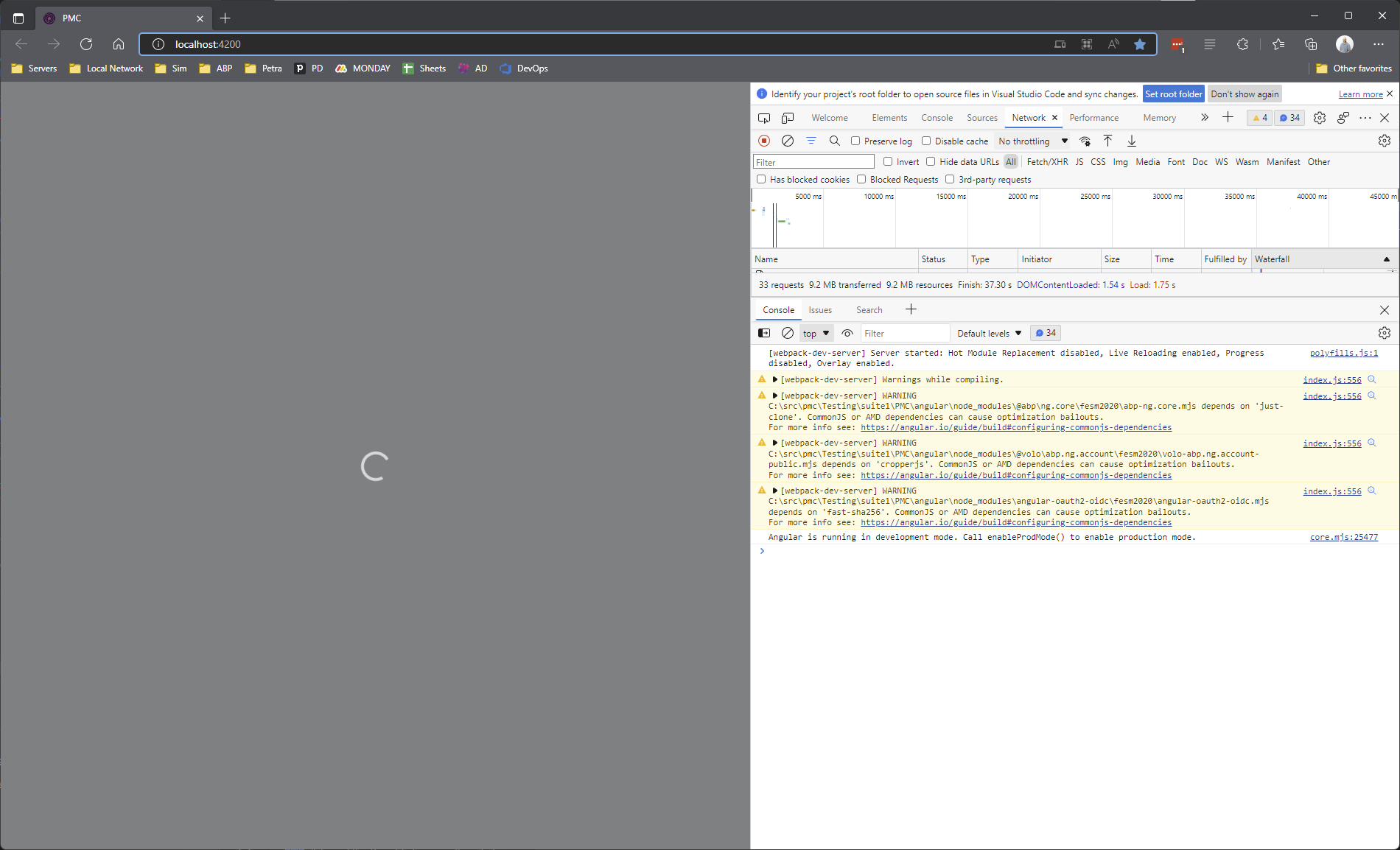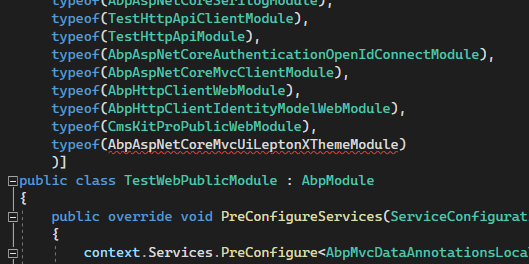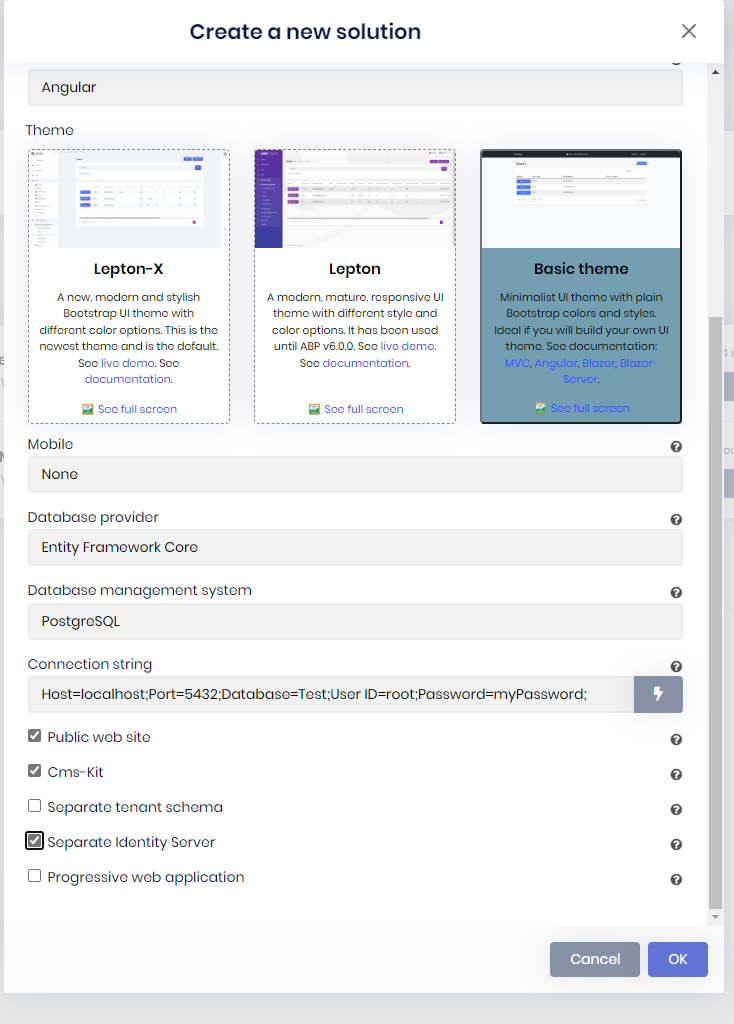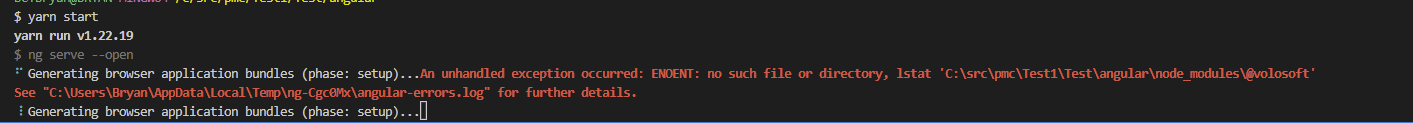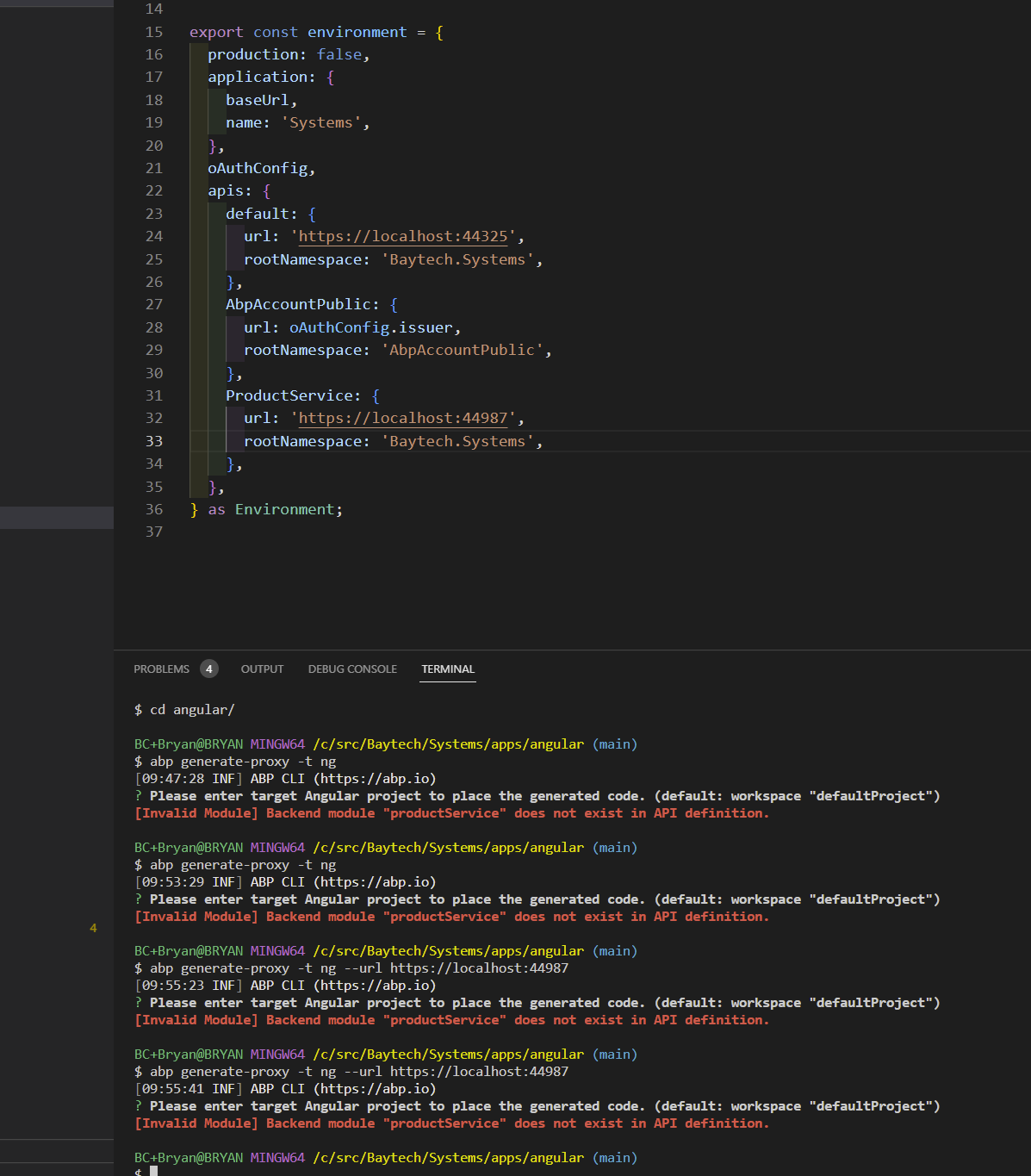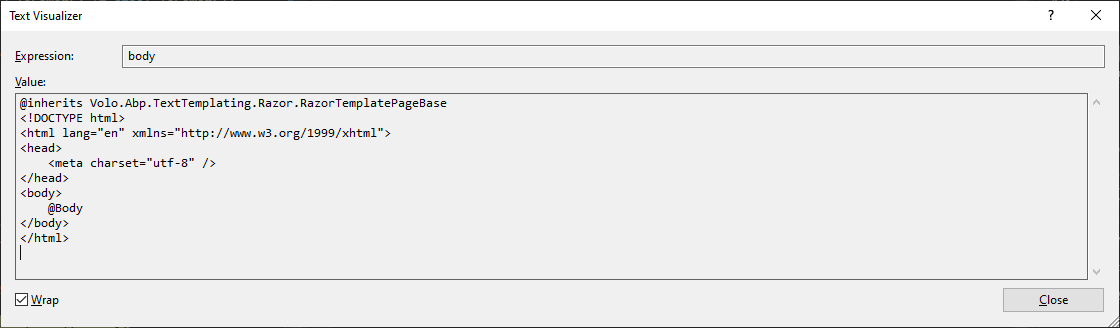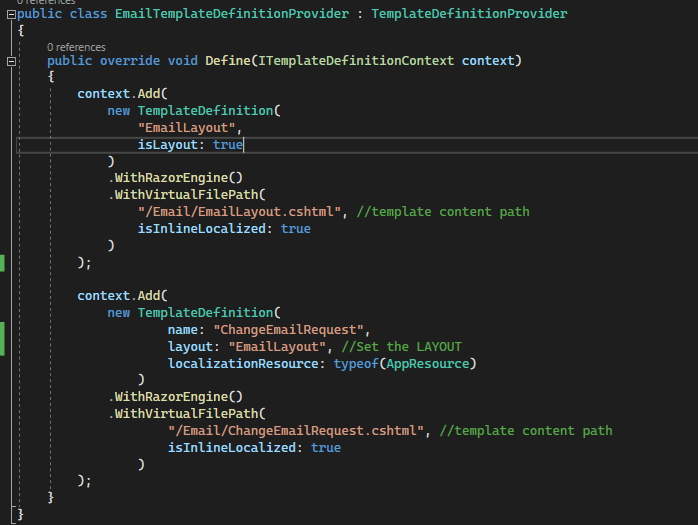Activities of "Baytech"
So, is the abp suite cli broken? I just ran it. I did not change it afterwards.
Funny, I saw your forum comment before and tried this before, I figured it was fixed in the new update. I just did not replace all the styles. Now I did and it at least compiles the angular project. B
Project no longer errors out and does compile but it does not load the site. Not errors either.
Sorry the title was wrong. Meant to say Error with the basic template
- ABP Framework version: v6.0.1
- UI type: Angular
- DB provider: EF Core
- Tiered (MVC) or Identity Server Separated (Angular): yes
- Exception message and stack trace:
- Steps to reproduce the issue:"
Use the abp suite cli
Application Template
goto the angular app and "yarn start"
`[error] Error: ENOENT: no such file or directory, lstat 'C:\src\pmc\Test1\Test\angular\node_modules@volosoft' at Object.realpathSync (node:fs:2538:7) at resolveGlobalStyles (C:\src\pmc\Test1\Test\angular\node_modules@angular-devkit\build-angular\src\webpack\configs\styles.js:64:33) at getStylesConfig (C:\src\pmc\Test1\Test\angular\node_modules@angular-devkit\build-angular\src\webpack\configs\styles.js:97:70) at C:\src\pmc\Test1\Test\angular\node_modules@angular-devkit\build-angular\src\builders\dev-server\index.js:144:43 at C:\src\pmc\Test1\Test\angular\node_modules@angular-devkit\build-angular\src\utils\webpack-browser-config.js:75:16 at generateWebpackConfig (C:\src\pmc\Test1\Test\angular\node_modules@angular-devkit\build-angular\src\utils\webpack-browser-config.js:64:40) at async generateBrowserWebpackConfigFromContext (C:\src\pmc\Test1\Test\angular\node_modules@angular-devkit\build-angular\src\utils\webpack-browser-config.js:125:20) at async generateI18nBrowserWebpackConfigFromContext (C:\src\pmc\Test1\Test\angular\node_modules@angular-devkit\build-angular\src\utils\webpack-browser-config.js:73:20) at async setup (C:\src\pmc\Test1\Test\angular\node_modules@angular-devkit\build-angular\src\builders\dev-server\index.js:141:47)
`
I ended up getting this to work.
https://gist.github.com/muhammedaltug/8969dd3ea00e902b034c8a5743165248
I also get this issue when I try to specify a modul. I have to use the following syntax and specify the URL instead of the module name (where the URL is the one my micro-service) :
abp generate-proxy -t ng --url https://localhost:56691
I still get this error. I am wondering I created the microservice project with the name with a dot. "Baytech.Systems" maybe that is causing issues. (EDIT) Just tried the creating another project with Baytech as the name of the project without the .Systems, still same issue.
At least you can generate the proxy. I cannot get it to generate at all. Still getting - " [Invalid Module] Backend module "productService" does not exist in API definition."
- ABP Framework version: 6
- UI type: Angular
- DB provider: EF Core
- **Microservice
- Exception message and stack trace: [Invalid Module] Backend module "productService" does not exist in API definition.
- Steps to reproduce the issue:"
- abp generate-proxy -t ng
I tried this solution here, but it does not work. https://support.abp.io/QA/Questions/2824/An-error-occurred-while-generating-the-client-proxy-for-microserviceangular
Also, tried this one - https://gist.github.com/muhammedaltug/8969dd3ea00e902b034c8a5743165248, but it did not work either.
Is there any guidance on generating proxies w/ the default microservice solution?
Side question, is anyone using microservices?
Hi, I tried using Text-Templating, but am running into an issue.
I'm using: "Volo.Abp.TextTemplating.Razor" Version="5.1.3"
I set up the project similar to https://github.com/abpframework/abp-samples/tree/master/TextTemplateDemo/Razor
When I try to use:
var body = await _templateRenderer.RenderAsync("ChangeEmailRequest", model);It doesn't render the properties.
Here is an example of the result:
Another example without using a layout:
I fixed this by adding ".WithRazorEngine()" to my EmailTemplateDefinitionProvider:
Hi, I tried using Text-Templating, but am running into an issue.
I'm using: "Volo.Abp.TextTemplating.Razor" Version="5.1.3"
I set up the project similar to https://github.com/abpframework/abp-samples/tree/master/TextTemplateDemo/Razor
When I try to use:
var body = await _templateRenderer.RenderAsync("ChangeEmailRequest", model);
It doesn't render the properties.
Here is an example of the result:
Another example without using a layout: