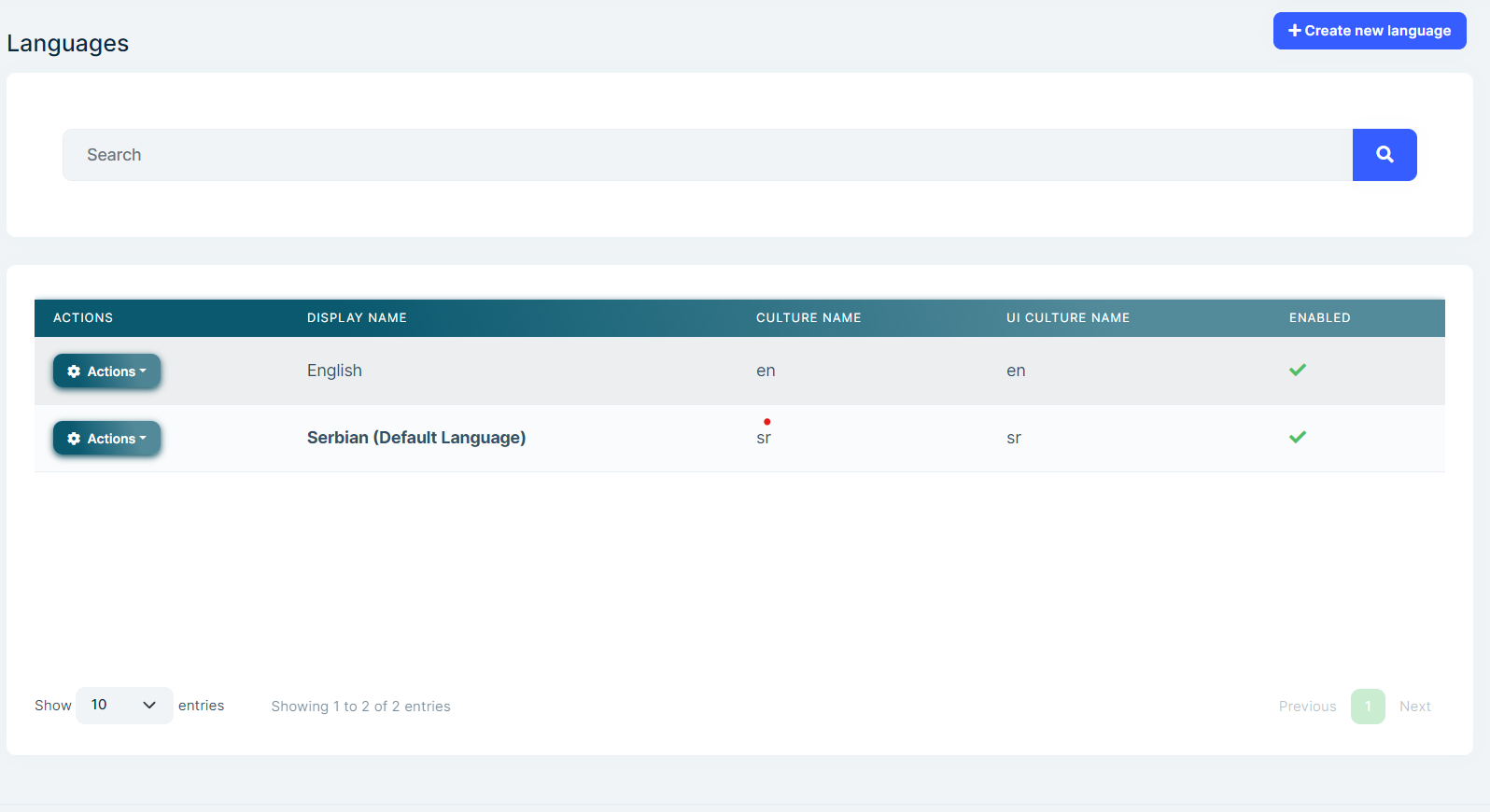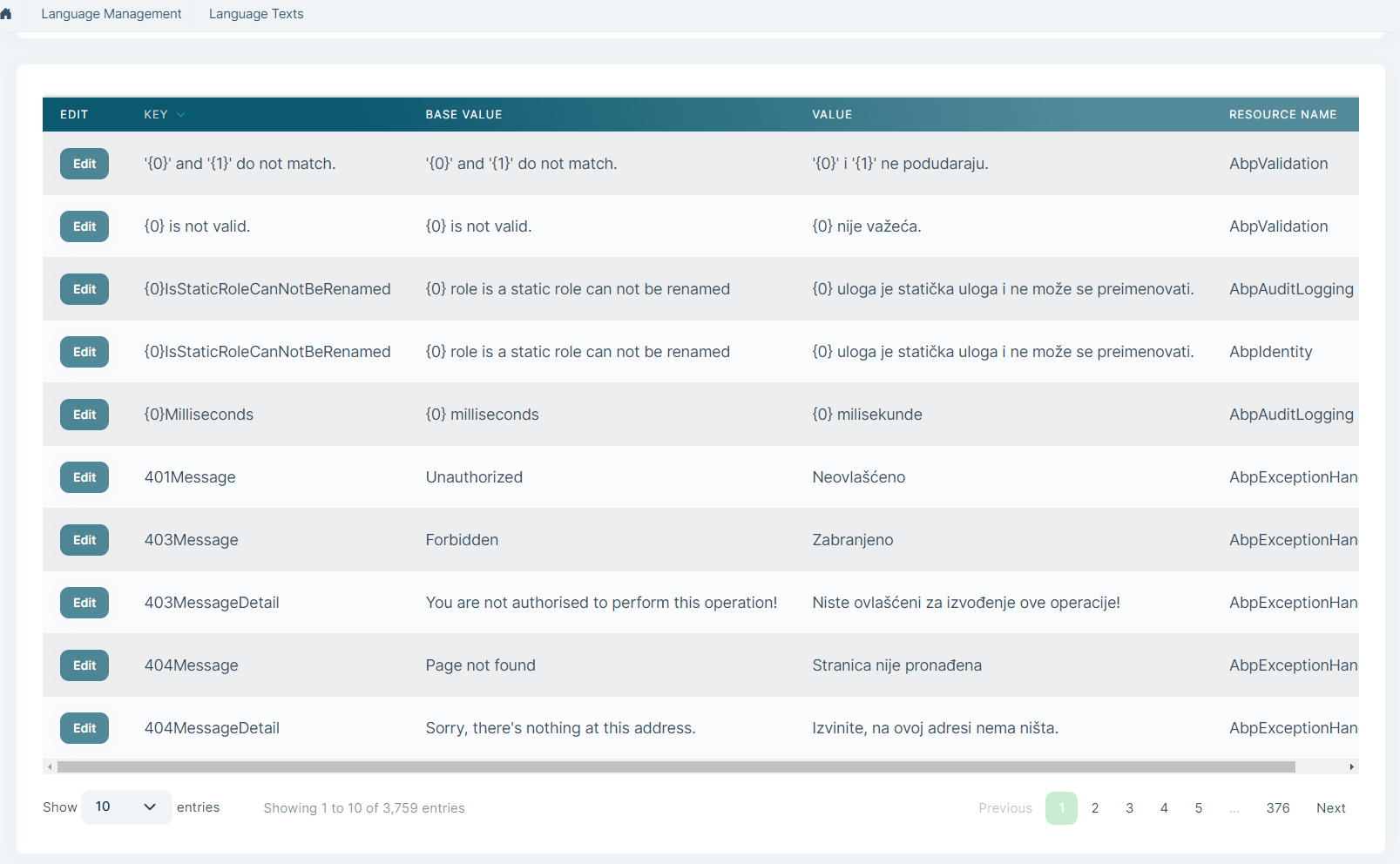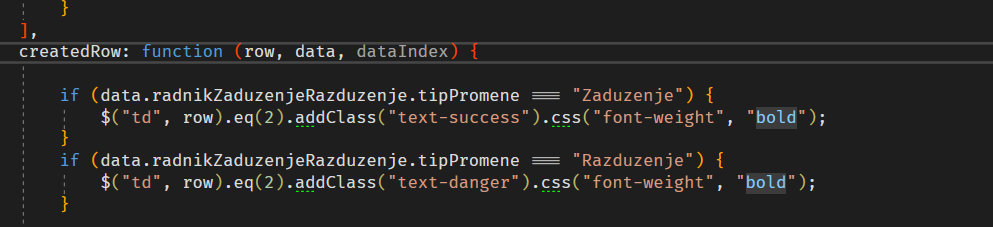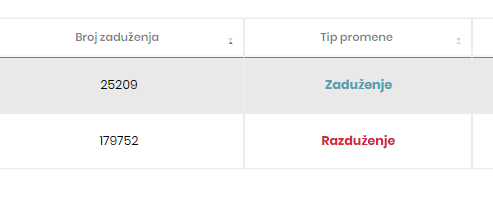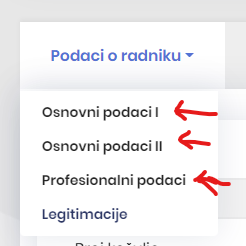Activities of "Buckoge"
- ABP Framework version: v8.0.1
- UI Type: MVC
- Database System: PostgreSQL
- Tiered (for MVC) or Auth Server Separated (for Angular): no
- Exception message and full stack trace:
- Steps to reproduce the issue:
We need help related to translation into Serbian. Specifically, the translation of ABP, not localization. Localization is fine.
Since there is currently no default Serbian translation, we have translated ABP using Languages and Language Texts, and it works fine for the host.
We have a problem when creating a new tenant, the translation does not appear.
How can we solve this?
Thank you.
Check the docs before asking a question: https://docs.abp.io/en/commercial/latest/ Check the samples, to see the basic tasks: https://docs.abp.io/en/commercial/latest/samples/index The exact solution to your question may have been answered before, please use the search on the homepage.
If you're creating a bug/problem report, please include followings:
- ABP Framework version: v8.0.0
- UI type: MVC
- DB provider: EF Core
- Tiered (MVC) or Identity Server Separated (Angular): yes / no
- Exception message and stack trace:
- Steps to reproduce the issue:"
Hi abp team.
Have you explored the possibility of integrating a feature like this HTML5 Editor into text templates?
We are currently using Word templates with bookmarks for generating contracts, annexes, and other related documents. We are considering transitioning to text templates, but we believe that end user modifications through HTML might present some complexities.
Or could you provide us with recommendations or guidelines on how we might implement this ourselves?
Thanks.
Check the docs before asking a question: https://docs.abp.io/en/commercial/latest/ Check the samples, to see the basic tasks: https://docs.abp.io/en/commercial/latest/samples/index The exact solution to your question may have been answered before, please use the search on the homepage.
If you're creating a bug/problem report, please include followings:
- ABP Framework version: v7.0.0
- UI type: MVC
- DB provider: EF Core
- Tiered (MVC) or Identity Server Separated (Angular): no
- Exception message and stack trace:
- Steps to reproduce the issue:"
First:
The mouse wheel scroll does not work LeptonX, inside the table.
In Leton it works.
example:
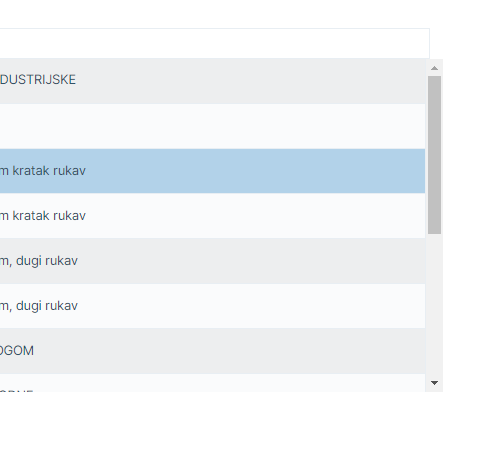 Code:
Code:
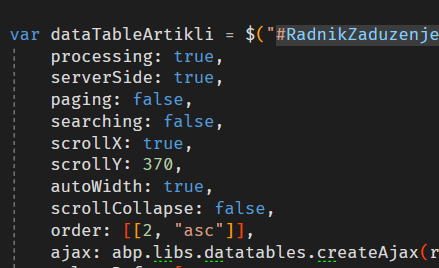
Second: Coloring fields in datatable does not work. example:
LeptonX now working (only apply bold):
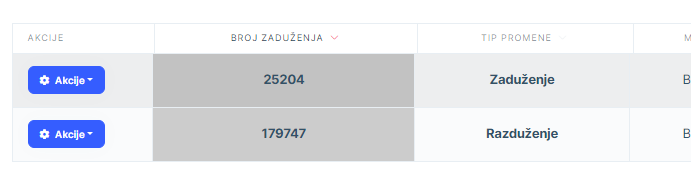
Thank you for your help.
Check the docs before asking a question: https://docs.abp.io/en/commercial/latest/ Check the samples, to see the basic tasks: https://docs.abp.io/en/commercial/latest/samples/index The exact solution to your question may have been answered before, please use the search on the homepage.
If you're creating a bug/problem report, please include followings:
- ABP Framework version: v5.3.2
- UI type: MVC
- DB provider: EF Core
- Tiered (MVC) or Identity Server Separated (Angular): no
- Exception message and stack trace:
- Steps to reproduce the issue:" try the difference between version 5.3.2 and 5.3.3
Hi, can you please check this? When changing between child abp-tab class remains active:
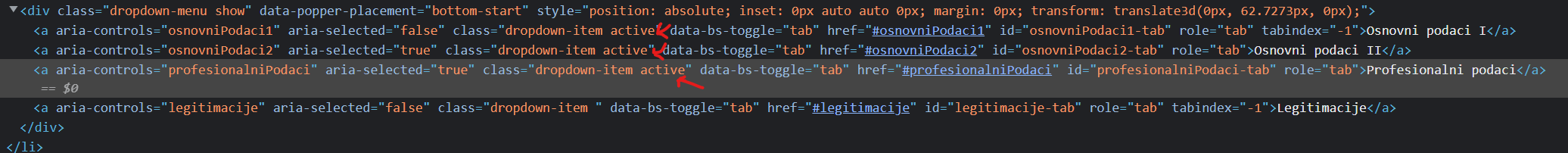 There are probably some changes in bootstrap 5.2.0
There are probably some changes in bootstrap 5.2.0
Thank you.
- ABP Framework version: v5.1.3
- UI type: MVC
- DB provider: EF Core
- Tiered (MVC) or Identity Server Separated (Angular): no
- Exception message and stack trace:
- Steps to reproduce the issue:"
Database: PostgreSQL 13
So far, I have successfully solved everything through documentation or through posts, now i need your help so I can upgrade to the new version
As you can see in the picture, the loading time is 3.18 s
As you can see in the picture, the loading time is 10.77 s
Steps taken during migration:
- Changed the version of each project from 5 to 6 (after this when I start the application the speed is the same)
- Run abp update command
- Run abp install-libs
- Upgrade all nuget packages
- add-migration and update-database
I only have two changes to the code and they are:
- In: App.Domain/IdentityServer/IdentityServerDataSeedContributor.cs:
from var apiScope = await _apiScopeRepository.GetByNameAsync(name); to var apiScope = await _apiScopeRepository.FindByNameAsync(name);
- in: AppWebModule i added because of postgresql:
Configure<AbpClockOptions>(options => { options.Kind = DateTimeKind.Utc; });
I saw that you had this problem: https://support.abp.io/QA/Questions/2303/ABP-50---very-slow-when-using-the-Startup-Template
Maybe it is something like that ...
Do you have any idea to direct me where and what to look for?
Maybe to send you log files?
Since this is my first question after one year of development in the abp, I want to say all the positive impression of using abp. In 7 months we have developed the application and we have been live for 5 months now. Thanks