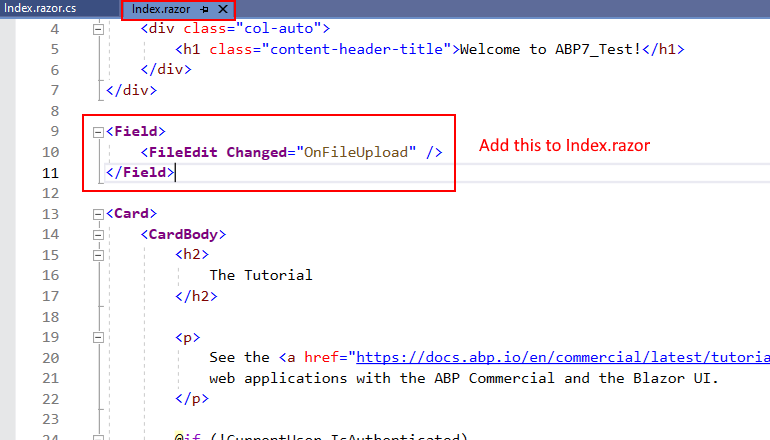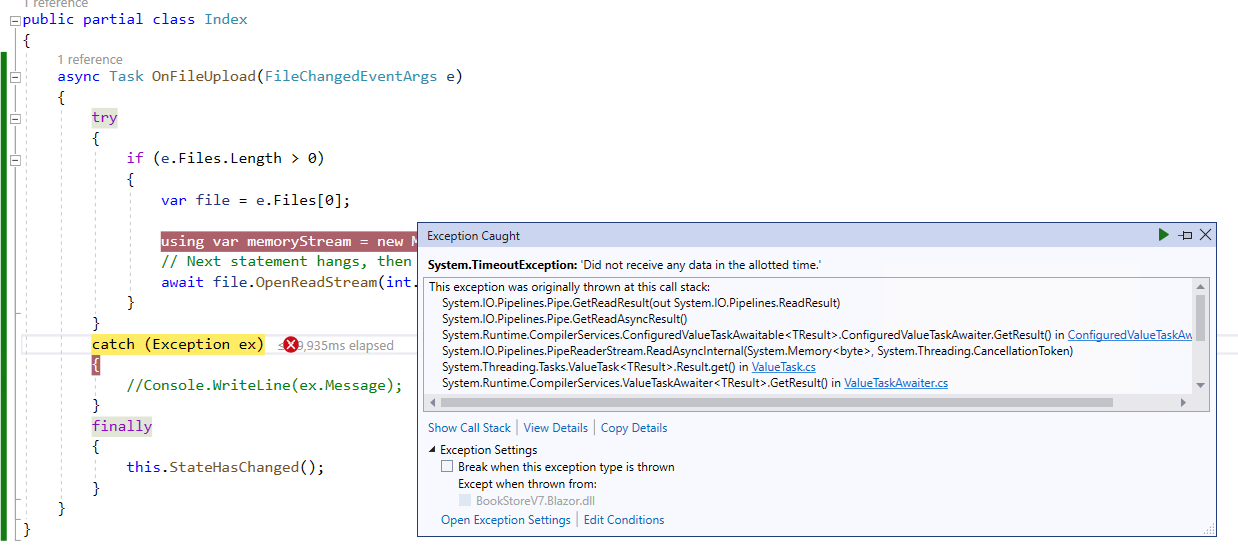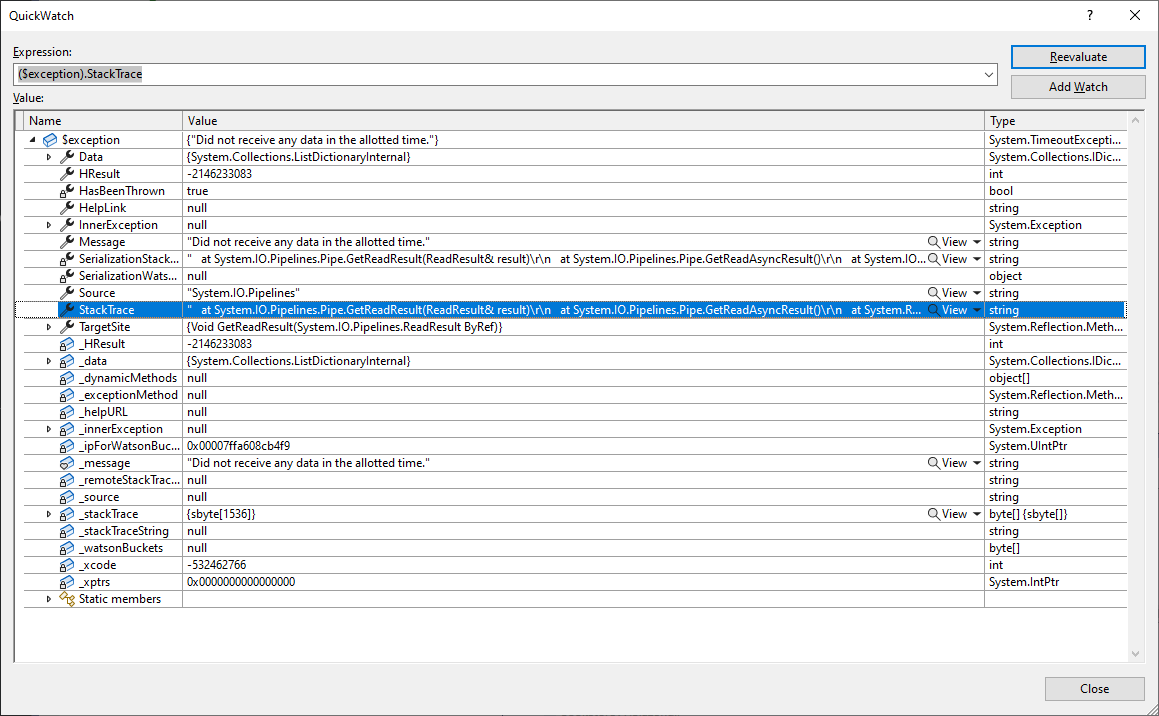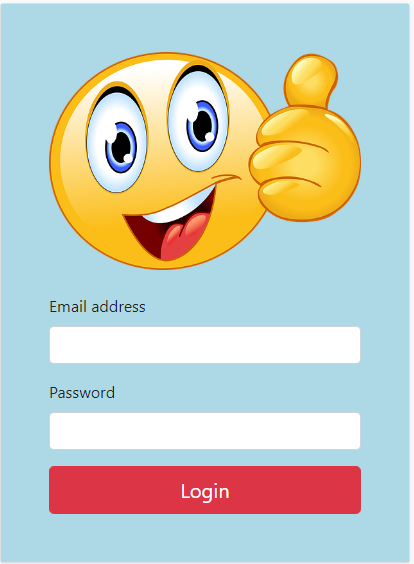Activities of "DWaterfield"
Hi,
Thanks for that link, I have subscribed to it.
Obviously, there is more to this than is apparent as a plain .Net 7, Blazor server, Blazorise app works but a default ABP 7, .Net 7, Blazor Server app is somehow different and an issue involving the ASP.Net Core / SignalR connection and streams is exposed in that scenario.
If you leave this thread open then we will post here once MS has resolved the issue that they have found, and we can verify that FileEdit and FilePicker once again work with ABP 7.0 / .Net7, so that others can see.
Thanks
Hang then Exception thrown with Blazor (Blazorise) FileEdit and FilePicker controls
- ABP Framework version: 7.0.0-rc.2
- UI type: Blazor-Server
- DB provider: EF Core
- Tiered (MVC) or Identity Server Separated (Angular): yes
- Exception message and stack trace: 2022-11-28 10:49:33.059 +00:00 [ERR] Unhandled exception in circuit '95WDlnCZhdm60L5gxJEcLEXfawZQRcSbNWf878BV7qg'. System.TimeoutException: Did not receive any data in the allotted time. at System.IO.Pipelines.Pipe.GetReadResult(ReadResult& result) at System.IO.Pipelines.Pipe.GetReadAsyncResult() at System.IO.Pipelines.PipeReaderStream.ReadAsyncInternal(Memory`1 buffer, CancellationToken cancellationToken)
- Steps to reproduce the issue:
- abp new BookStoreV7 -ui blazor-server --preview
- build the Solution and run the DbMigrator project
- Switch the Visual Studio from IISExpress to e.g. BookStoreV7.Blazor via the dropdown (next to 'Debug', 'AnyCpu' and 'BookStoreV7.Blazor' controls
- Add in a FileEdit control to Index.razor (FilePicker is also affected) e.g.
<Field>
<FileEdit Changed="OnFileUpload" />
</Field>
- Add a method in the code behind e.g.
using Blazorise;
using System.IO;
using System.Threading.Tasks;
using System;
namespace BookStoreV7.Blazor.Pages;
public partial class Index
{
async Task OnFileUpload(FileChangedEventArgs e)
{
try
{
if (e.Files.Length > 0)
{
var file = e.Files[0];
using var memoryStream = new MemoryStream();
// Next statement hangs, then throws exception
await file.OpenReadStream(int.MaxValue).CopyToAsync(memoryStream);
}
}
catch (Exception ex)
{
//Console.WriteLine(ex.Message);
}
finally
{
this.StateHasChanged();
}
}
}
- Set the startup project to the web one e.g. BookStoreV7.Blazor and run it
- Click on the "Choose file" control, select a file and click ok
- The app will hang then throw an exception on the statement
await file.OpenReadStream(int.MaxValue).CopyToAsync(memoryStream);
I can confirm that the FileEdit (and FilePicker) control works in a .Net 7, non ABP Blazor Server app i.e. adding Blazorise to it as detailed here: Blazorise Quick Start Guid It seems to be related to the underlying FileEntry.OpenReadStream() when used in an ABP 7.0.0-rc.2 project.
at System.IO.Pipelines.Pipe.GetReadResult(ReadResult& result) at System.IO.Pipelines.Pipe.GetReadAsyncResult() at System.Runtime.CompilerServices.ConfiguredValueTaskAwaitable`1.ConfiguredValueTaskAwaiter.GetResult() at System.IO.Pipelines.PipeReaderStream.<ReadAsyncInternal>d__30.MoveNext() at System.Threading.Tasks.ValueTask`1.get_Result() at System.Runtime.CompilerServices.ValueTaskAwaiter`1.GetResult() at Microsoft.AspNetCore.Components.Server.Circuits.RemoteJSDataStream.<ReadAsync>d__36.MoveNext() at System.Threading.Tasks.ValueTask`1.get_Result() at System.Runtime.CompilerServices.ValueTaskAwaiter`1.GetResult() at Blazorise.RemoteFileEntryStream.<CopyFileDataIntoBuffer>d__13.MoveNext() at System.Threading.Tasks.ValueTask`1.get_Result() at System.Runtime.CompilerServices.ValueTaskAwaiter`1.GetResult() at Blazorise.RemoteFileEntryStream.<ReadAsync>d__15.MoveNext() at System.IO.Stream.<<CopyToAsync>g__Core|27_0>d.MoveNext() at BookStoreV7.Blazor.Pages.Index.<OnFileUpload>d__0.MoveNext() in C:\Users\Moor Deybe\source\My Stuff\ABPStuff\ABPV7-BookStore\src\BookStoreV7.Blazor\Pages\Index.razor.cs:line 20
We're currently evaluating a Team licence of abp Commercial.
We find the multi tenancy feature very useful, but regarding the login dialog, we'd like to know if we can switch off/hide the Tenant input field during login?
e.g. can we hide this
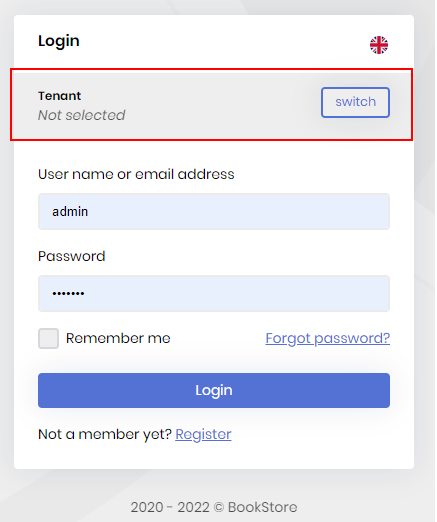
to achieve the same look and feel as the dialog appears when MultiTenancy is disabled?
e.g.
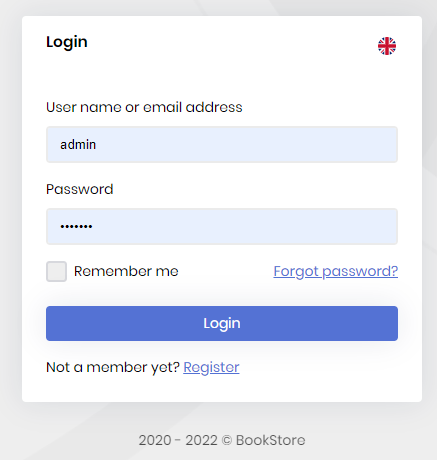
Asking our users for a tenant name would confuse them no end, as we'd like to just set that ourselves in code after login based upon their TenantId in the corresponding entry for that user in the dbo.AbpUsers table.
We're aware of this example of customising the login dialog Community Post Example
which provides this:
and we have examined this "post" on the subject; https://github.com/abpframework/abp/issues/3752
Q. Can we switch off the input field on the dialog when MultiTenancy is enabled and then set the "current tenant" using a CurrentUserTenantResolveContributor of some sort, or would we need to alter the abp source code as described in the community post above, which we prefer not to do?
We're intending to target blazor-server in case that is relevant.