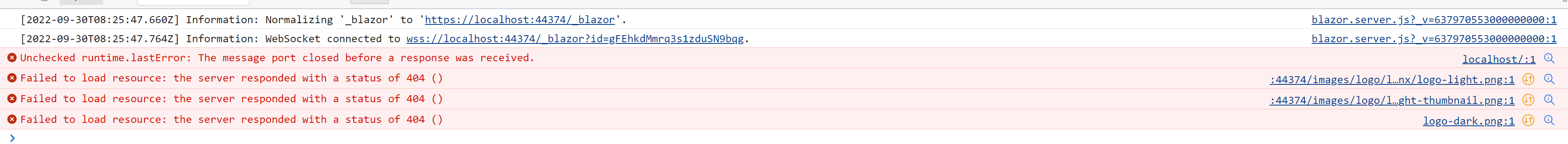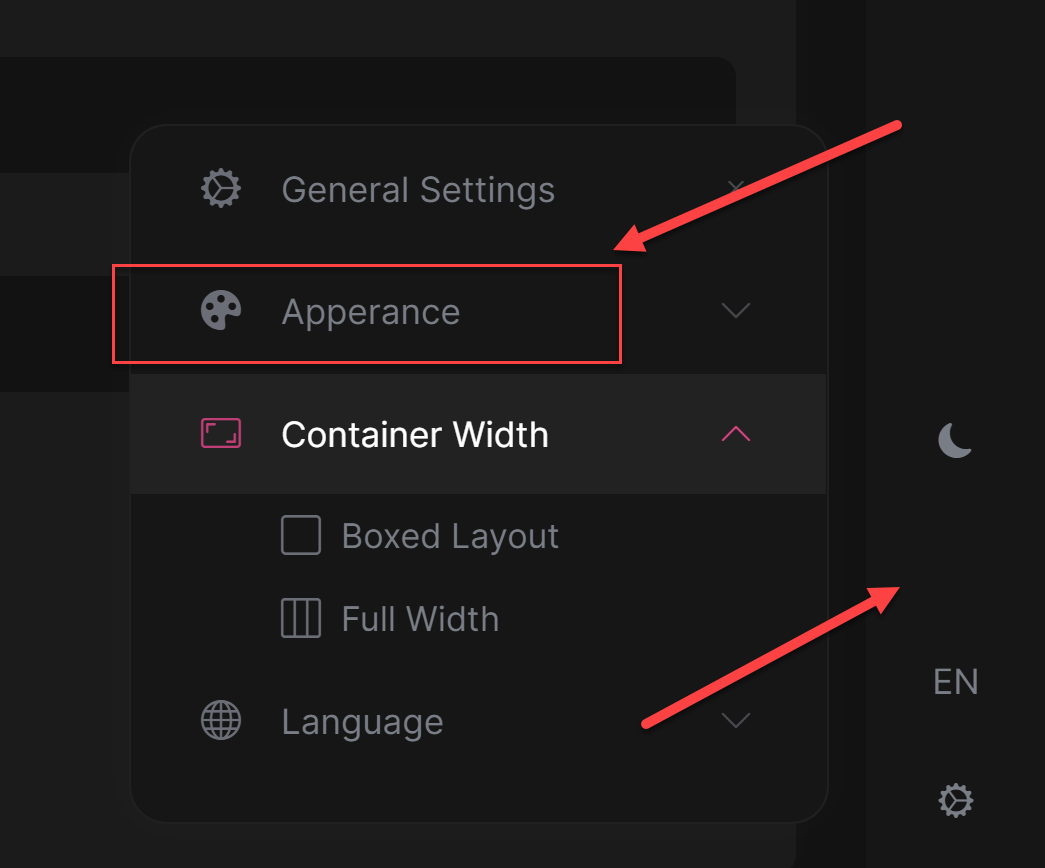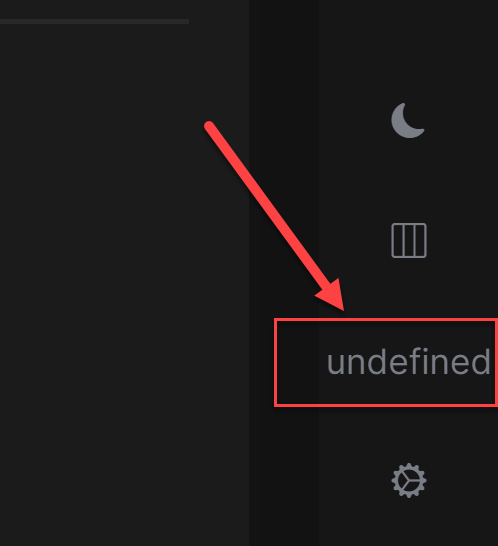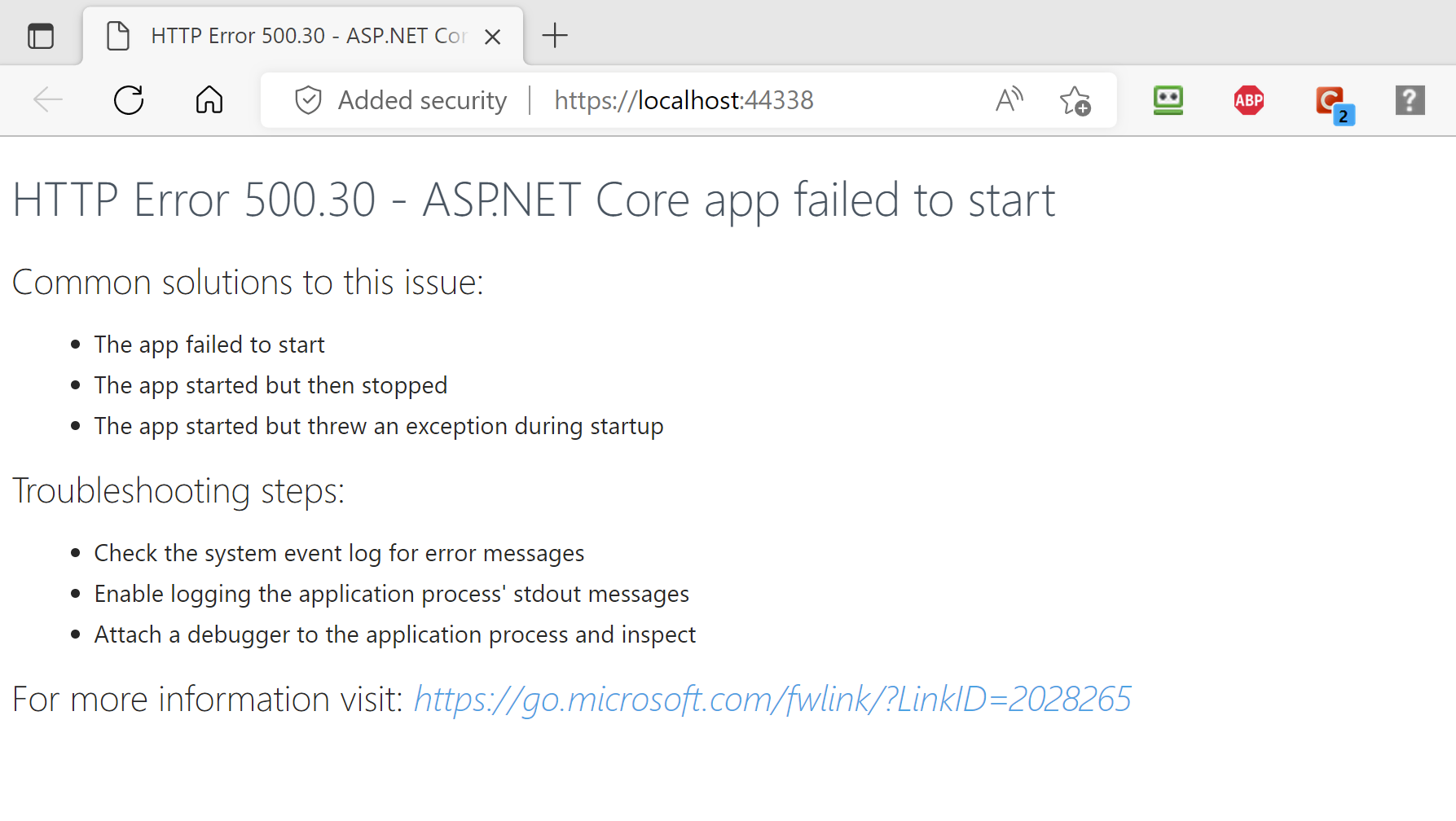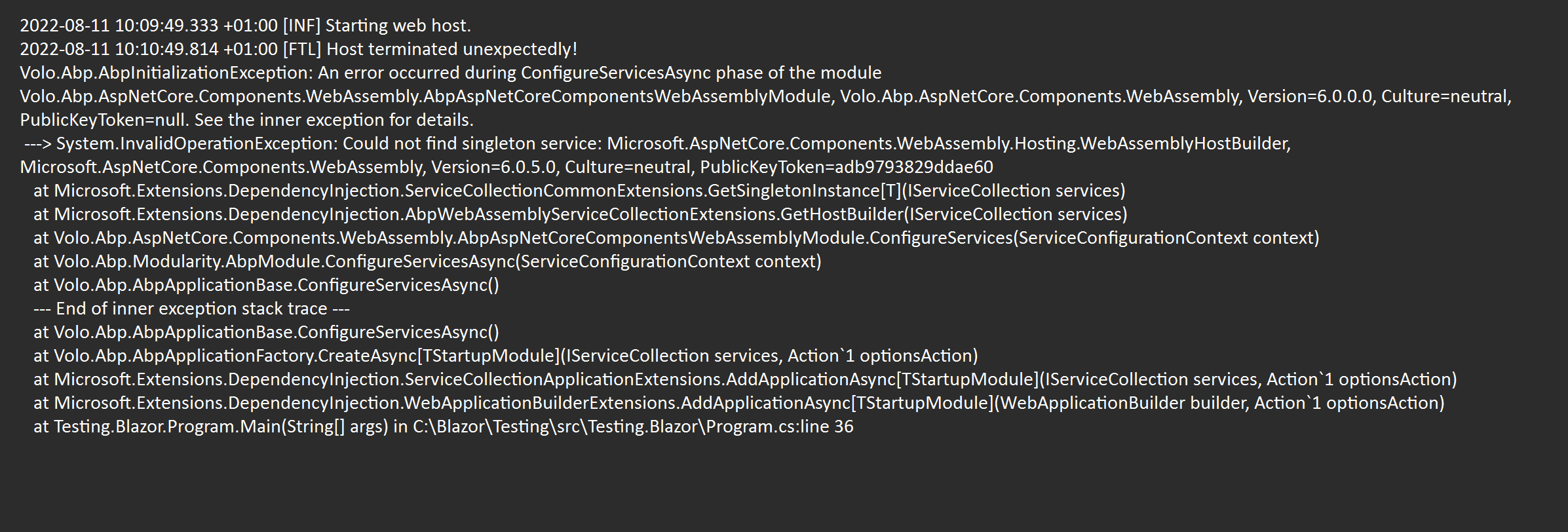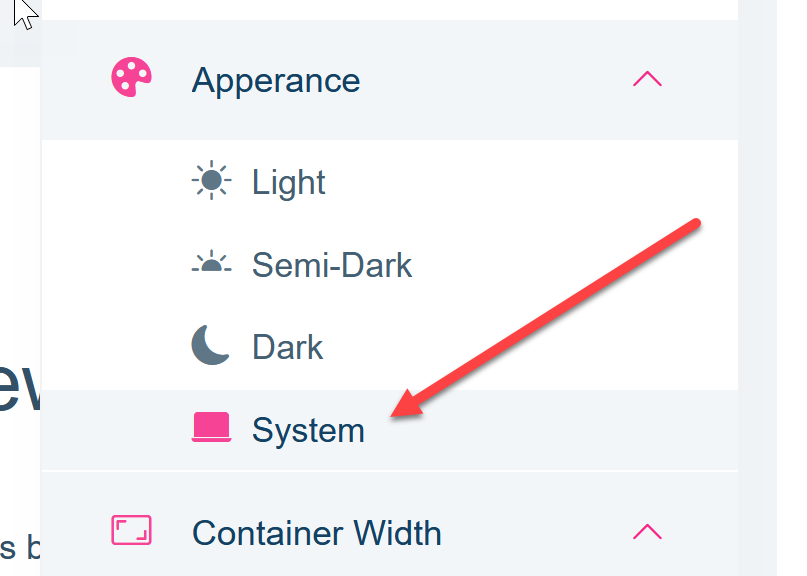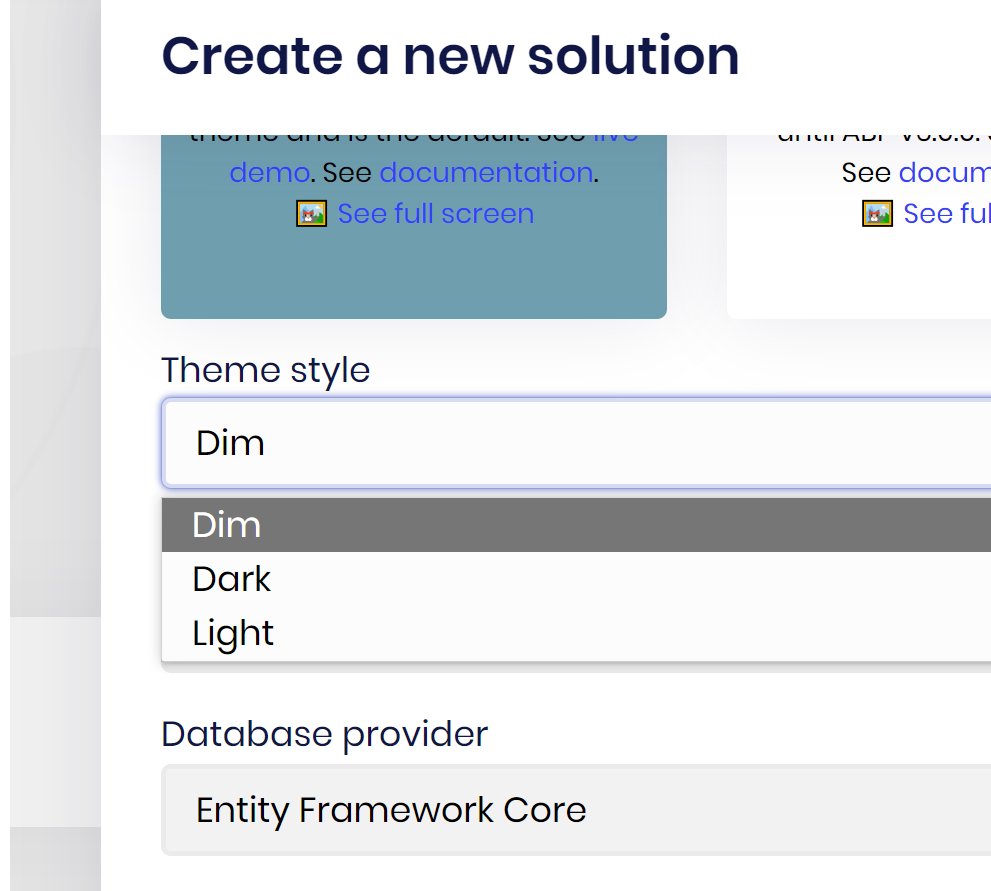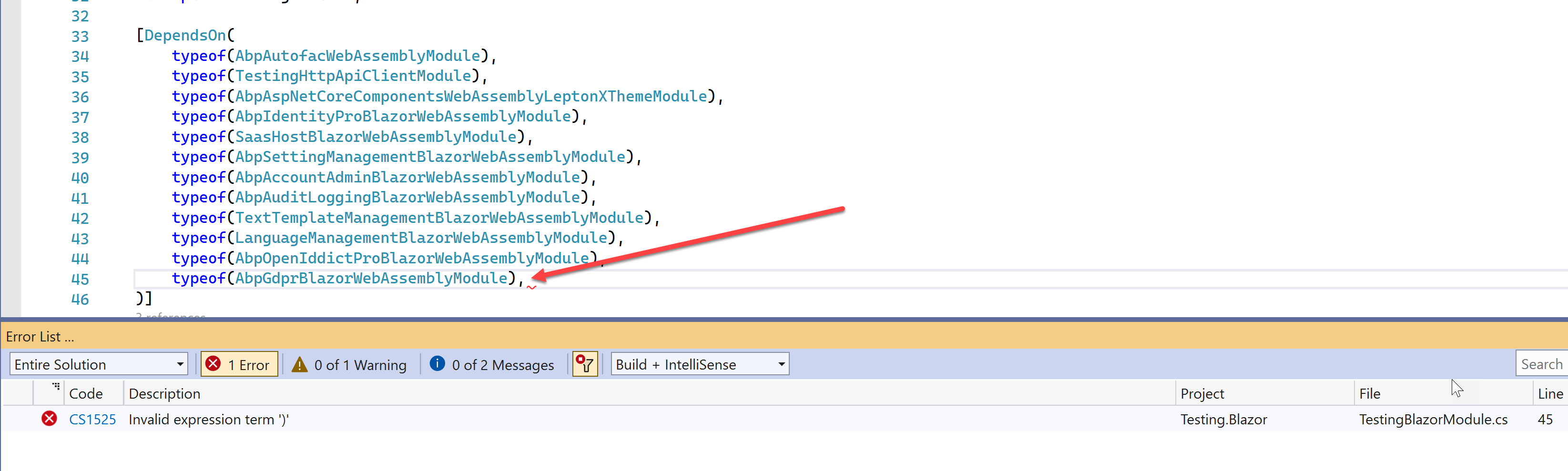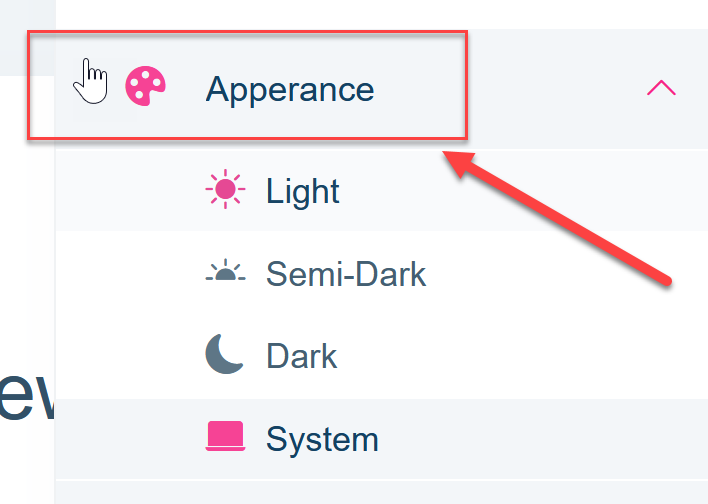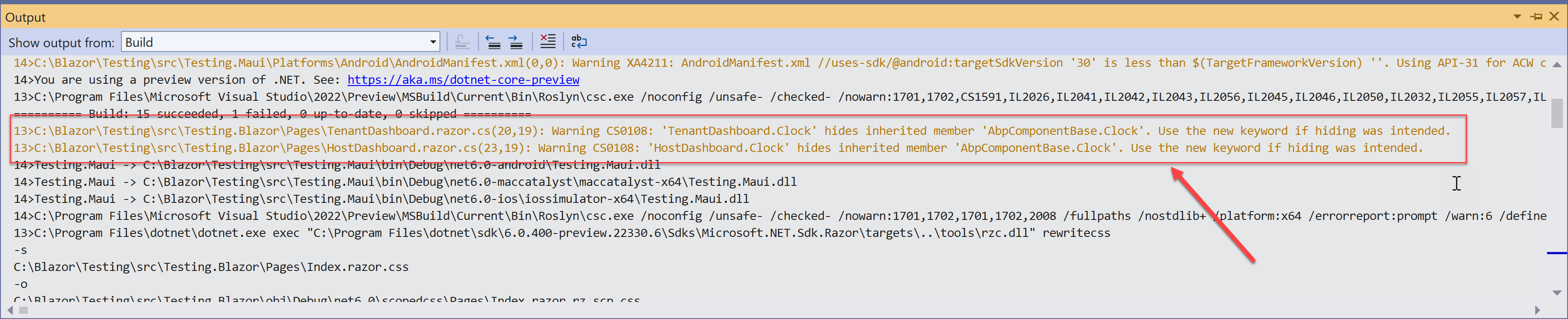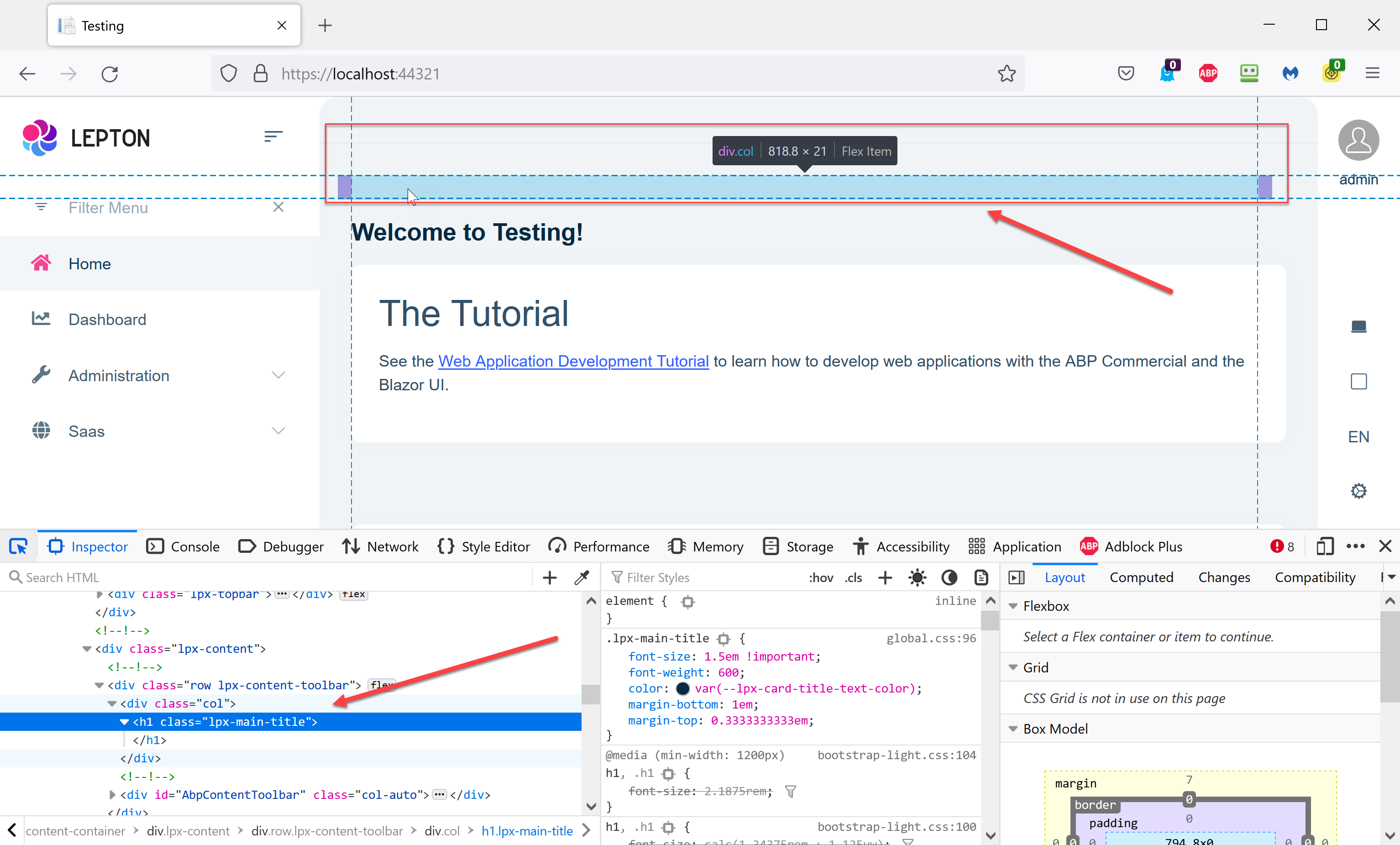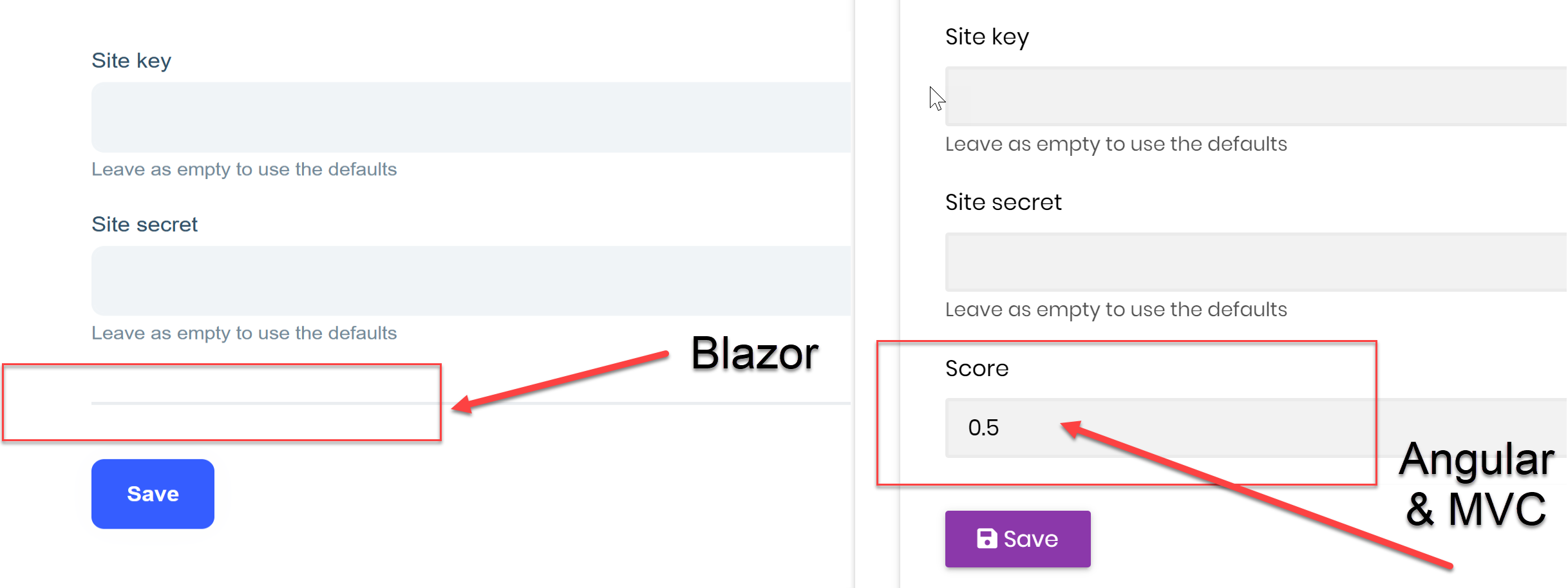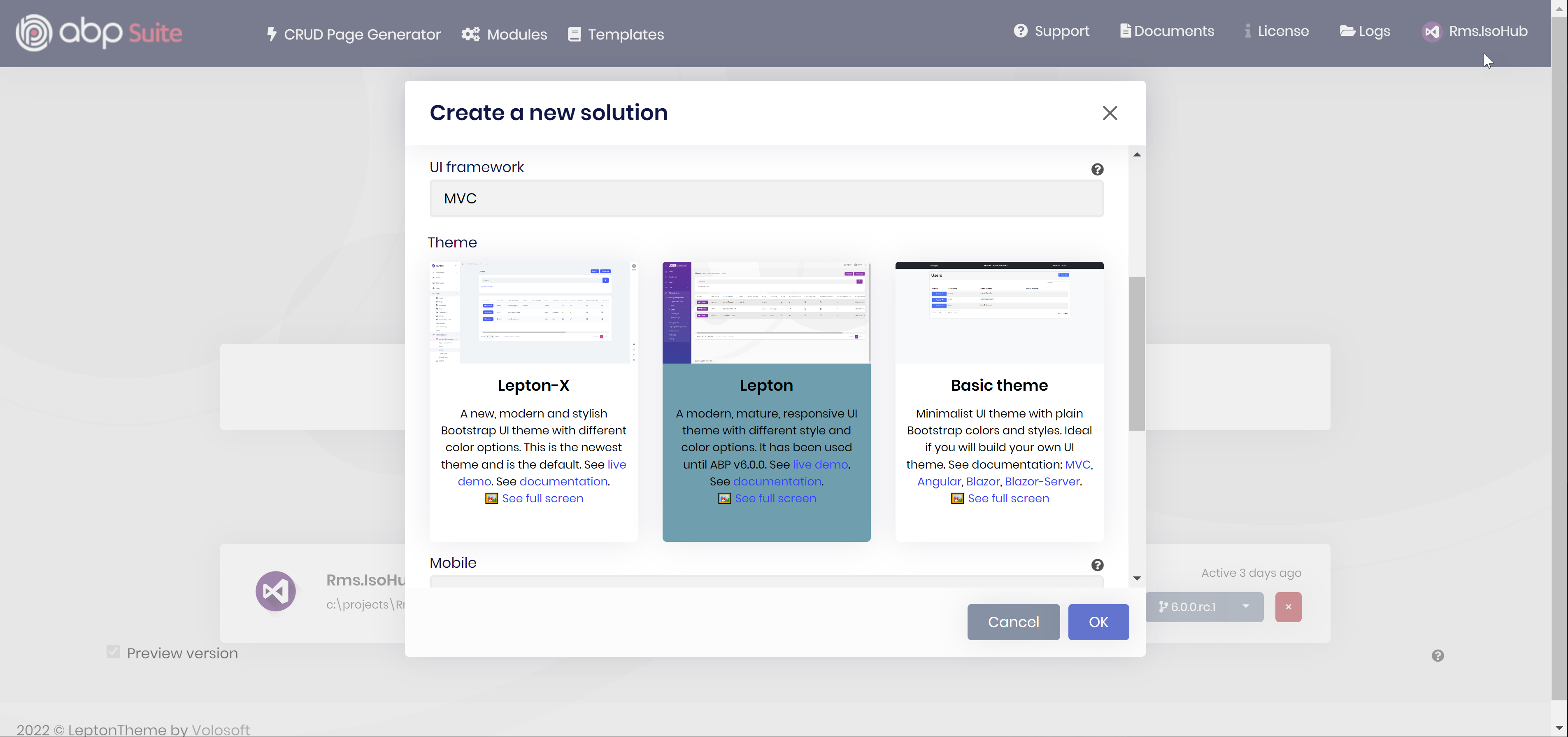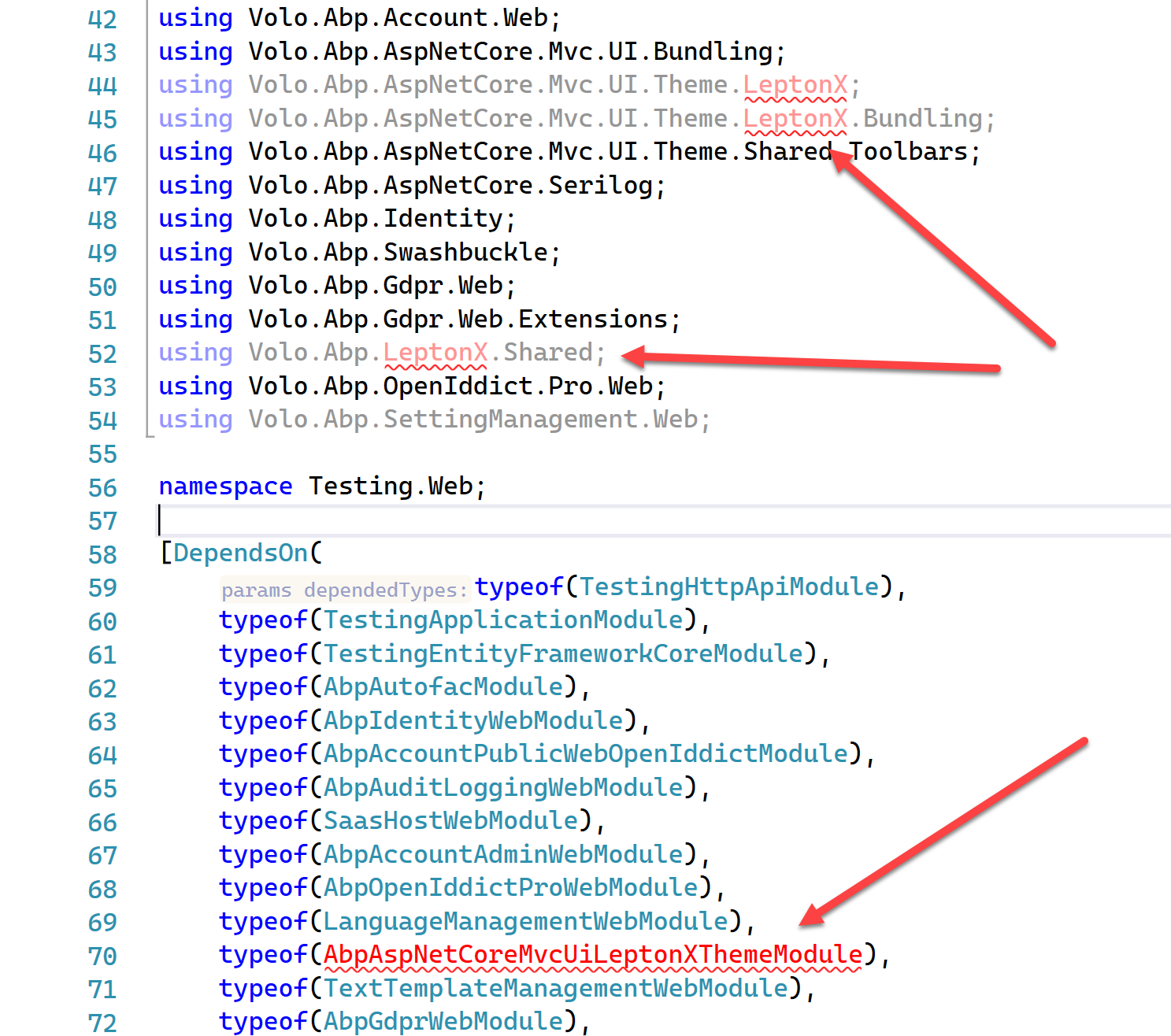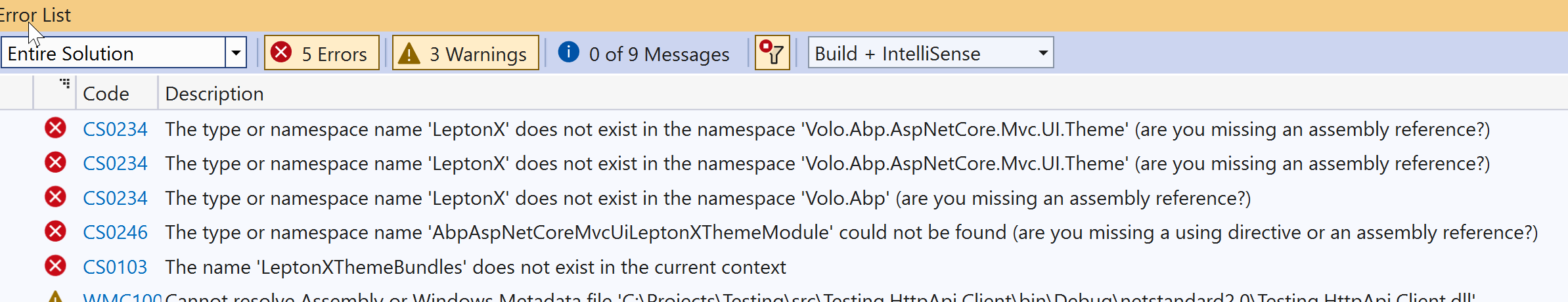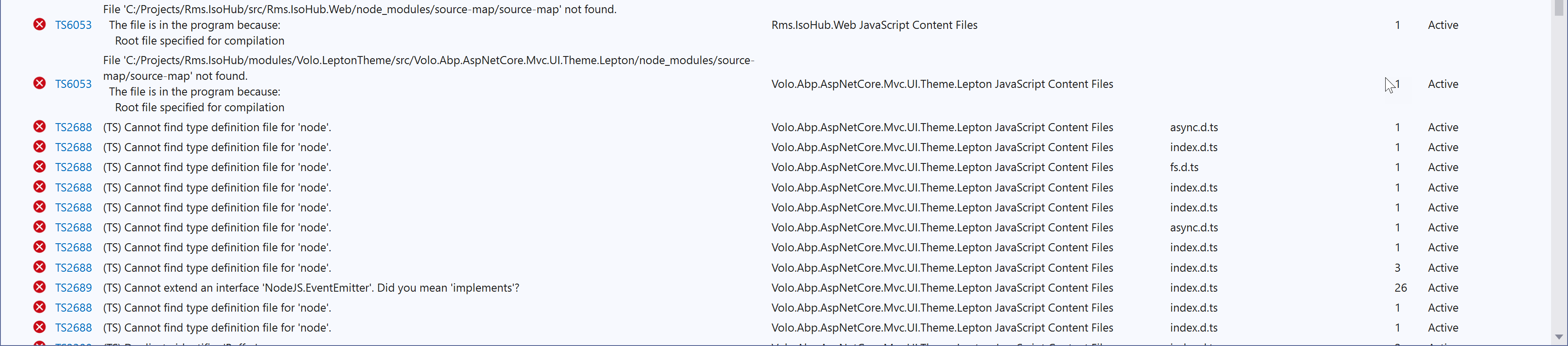Activities of "GrannyWeasel"
Hi, this is a well-known issue and we fixed it. It will be available with the stable version (v6.0.0).
Thanks :-)
Thanks for your feedback. All of them will be solved with LeptonX
1.0.0-rc.4release. It'll be available today.
Thanks... hope it helps :-)
- ABP Framework version: v6.0.0.0-rc.3
- UI type: Blazor Server
- DB provider: EF Core
- Tiered (MVC) or Identity Server Separated (Angular): no
- Steps to reproduce the issue:"
Create new solution: Blazor Server, EF Core, Mobile: MAUI, Select Theme: LeptonX + Dark
hope these observations help...
Hi. Thanks for the new RC release. Here are a few observations:
1. After creating the above solution my project now created inside an additional folder called aspnet-core e.g.
*c:\project\MyNewProject\aspnet-core*
Do we need this aditional folder level?
2. On running the application I noticed that the spelling of the word "Appearance" is still not spelt correctly in the botton right flyout menu i.e. it should be spelt Appearance
3. The "Container Width" icon is missing from the bottom left menu
4. The flyout menu items that appear when clicking on the top right user icon each have their own icon. If I open the "My Account" page, then the flyout menu items change to to a simple carat sign i.e. ">"
**5. After opening the My Account page, the language selected in the bottom right menu is UNDEFINED - it should be EN **
- ABP Framework version: v6.0.0-rc.2
- UI type: Blazor Server
- DB provider: EF Core
- Tiered (MVC) or Identity Server Separated (Angular): no
I've tried to create a new Application using Blazor Server but get a 500.30 error. Creating the application using LeptonX Theme works good but if I select the Lepton theme I get the error.
Thank you for your help.
Steps to reproduce:
- Create new Application selecting Blazor Server and original Lepton Theme (not LeptonX)
- Allow suite to create initial data
- Open solution in Visual Studio
- Run Solution
Contents of log.txt
- ABP Framework version: v6.0.0-rel.1
- UI type: Blazor WebAssembly
- DB provider: EF Core
I have been looking at developing using Blazor Assembly but have noticed a few issues that may, or may not be a problem. Apologies if they are not relevant and hope this helps.
1. Setting the Theme Style to 'Dark' when creating a project in suite is ignored and the default is always 'System'
2. When creating a new project the Theme Style options are 'Dim', 'Light' and 'Dark' but in the General Settings in the LeptonX Theme, the options are 'Light', 'Semi-Dark', 'Dark' and 'System' - what is Dim?
3. After creating a new project in suite, the initial compile fails as there is an unwanted comma in {ProjectName}BlazorModule.cs file (project compiles once the comma is removed)
4. 'Apperance' should be spelt 'Appearance' in the General Settings
5. On compiling I get 2 x Warnings (CS0108): TenantDashboard.Clock and HostDasboard.Clock
6. There's a large gap at the top of the page. There is a h1 tag with a class = 'lpx-main-title' but no content. This is causing the large space before the 'Welcome to testing' title
7. The option to set the Score for Captcha is missing. On the Settings page, select the 'Account' tab, then select 'Captcha' tab
7. If I click on 'My Account' from the top right pop-out menu, the main menu on the right disappears. Also, the menu options change: the 'Personal Data' menu item disappears and a new menu item appears: 'Linked Accounts'. If I click on the 'My account' menu item again, then click on the 'Return to application' it doesn't put me back in the application and I cannot get back to the application.
I think this is the same issue: https://github.com/abpframework/abp/issues/13023
If it is, then it has been fixed.
- ABP Framework version: v6.0.0 rel-1
- UI type: MVC
- DB provider: EF Core
- Tiered (MVC): no
- Exception message and stack trace:
- Steps to reproduce the issue:"
I want to create a project using the Lepton Theme but when I select Lepton as the theme in suite, the project code generated includes LeptonX specifica code and the project wil not compile.
Hi,
How do I reproduce the problem, can you provide the steps? thanks.
@liangshiwei Thanks for your help. I think the problem was that I had created a module called AppHub.Context but I think the word **Context ** should not be used as a module name.
- ABP Framework version: v5.2.1 Commercial
- UI type: MVC
- DB provider: EF Core
- Tiered (MVC) or Identity Server Separated (Angular): no
- Exception message and stack trace:
- Steps to reproduce the issue:" Compile application
I added Lepton Theme Source to project and working good for a few days but now when I compile I get errors (see image below). I tried deleting yarn.lock but still get errors - any help is appreciated.