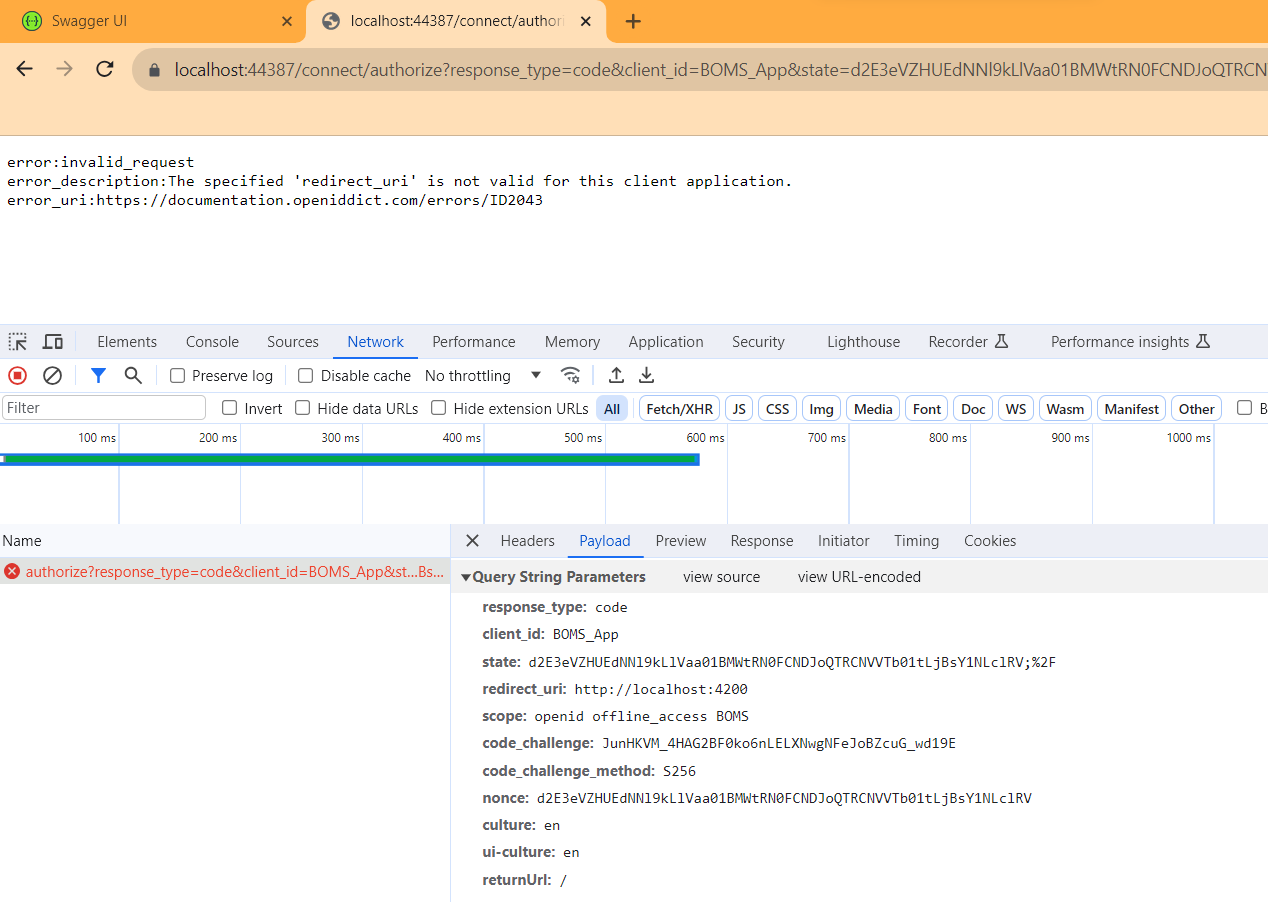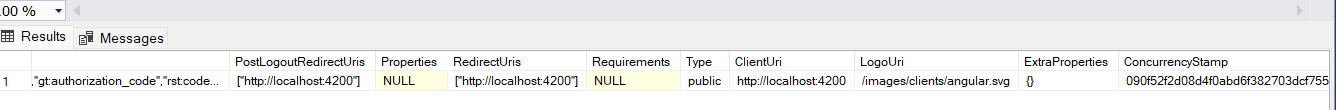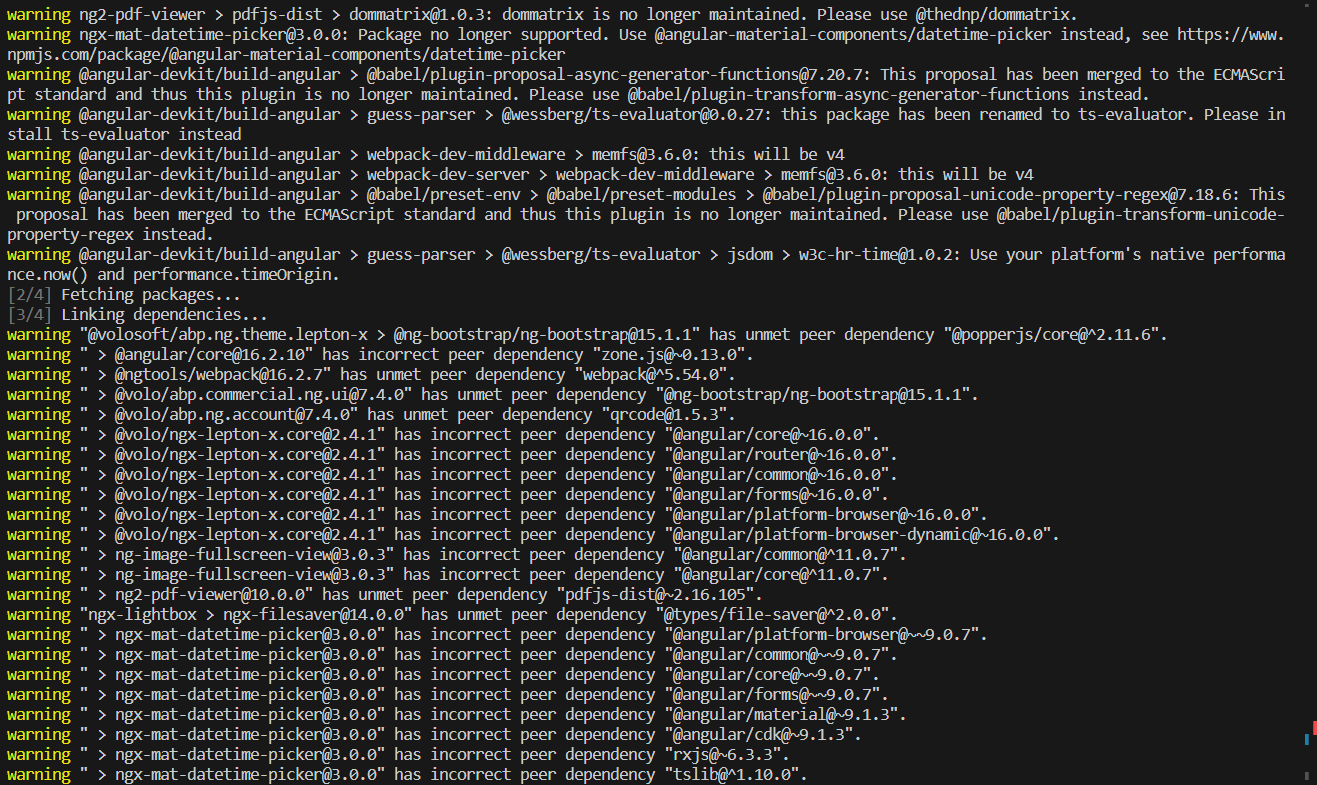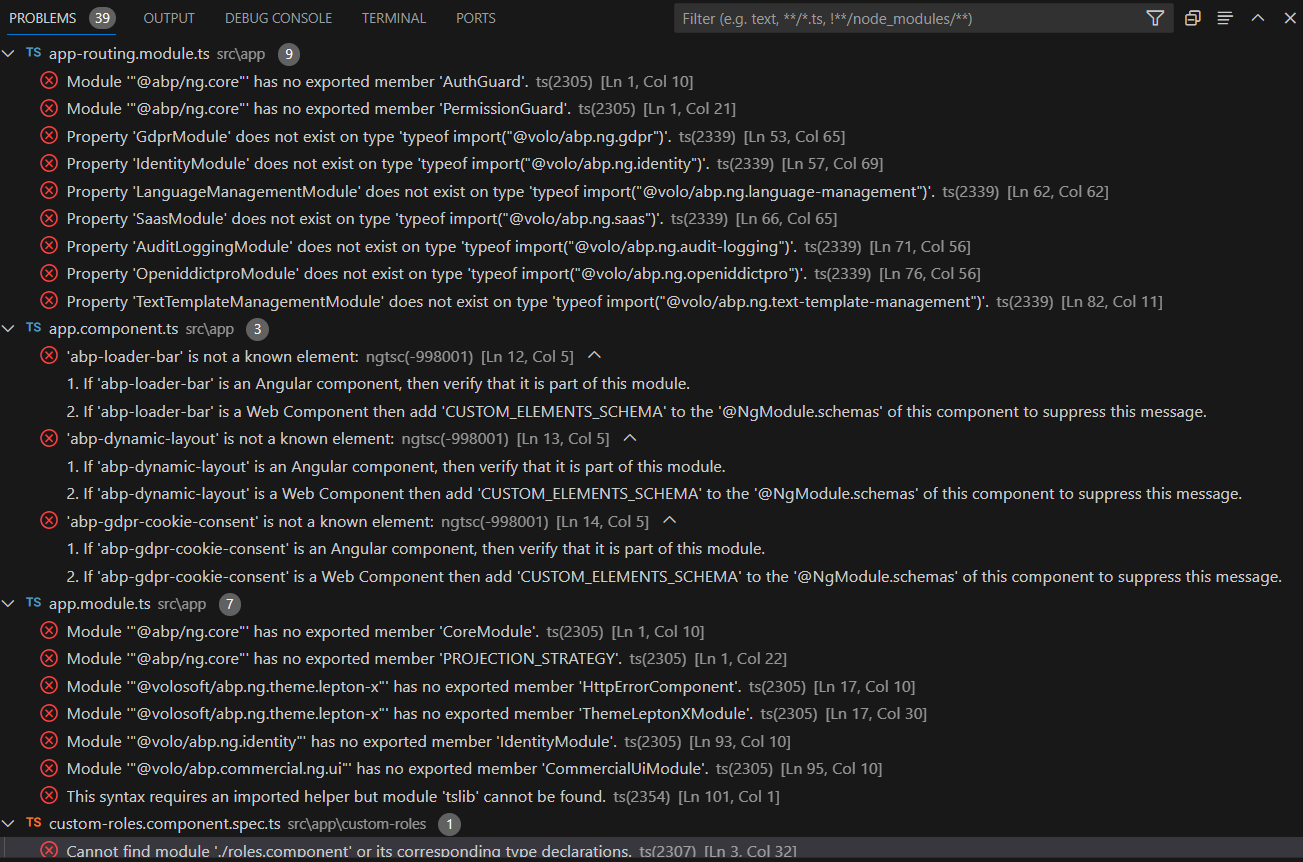Activities of "HDaoud"
This is resolved after combining the two Configure<AbpBundlingOptions> scripting and style in one.
Configure<AbpBundlingOptions>(options =>
{
options.StyleBundles.Configure(
LeptonXThemeBundles.Styles.Global,
bundle =>
{
bundle.AddFiles("/global-styles.css");
}
);
options.ScriptBundles.Configure(
LeptonXThemeBundles.Scripts.Global,
bundle =>
{
bundle.AddFiles("/Pages/Abp/MultiTenancy/tenant-switch.js");
}
);
});
this happened after upgrading from 7.3 to 7.4, I don't see these tables even after rerunning dbmigration. These tables are from the ABP framework. could you please elaborate on the steps to take to resolve the issue.
Hello Support Team. Any update on what error is this? and what is the root cause?
- ABP Framework version: v7.4
- UI Type: Angular
- Database System: EF Core (SQL Server)
- Tiered (for MVC) or Auth Server Separated (for Angular): yes
- Exception message and full stack trace: AuthServer failing with the following error
- [ERR] Failed executing DbCommand (5ms) [Parameters=[], CommandType='"Text"', CommandTimeout='30'] SELECT [a].[Id], [a].[DefaultValue], [a].[Description], [a].[DisplayName], [a].[ExtraProperties], [a].[IsEncrypted], [a].[IsInherited], [a].[IsVisibleToClients], [a].[Name], [a].[Providers] FROM [AbpSettingDefinitions]
[ERR] Failed executing DbCommand (4ms) [Parameters=[], CommandType='"Text"', CommandTimeout='30'] SELECT [a].[Id], [a].[DefaultCultureName], [a].[DisplayName], [a].[ExtraProperties], [a].[IsInlineLocalized], [a].[IsLayout], [a].[Layout], [a].[LocalizationResourceName], [a].[Name], [a].[RenderEngine] FROM [AbpTextTemplateDefinitionRecords]
- Steps to reproduce the issue:
- Running the app, it throws these errors frequently and sometimes it caused the app to crash.
2023-10-27 16:57:28.324 -06:00 [ERR] Failed executing DbCommand (5ms) [Parameters=[], CommandType='"Text"', CommandTimeout='30']
SELECT [a].[Id], [a].[DefaultValue], [a].[Description], [a].[DisplayName], [a].[ExtraProperties], [a].[IsEncrypted], [a].[IsInherited], [a].[IsVisibleToClients], [a].[Name], [a].[Providers]
FROM [AbpSettingDefinitions] AS [a]
2023-10-27 16:57:28.327 -06:00 [ERR] Failed executing DbCommand (4ms) [Parameters=[], CommandType='"Text"', CommandTimeout='30']
SELECT [a].[Id], [a].[DefaultCultureName], [a].[DisplayName], [a].[ExtraProperties], [a].[IsInlineLocalized], [a].[IsLayout], [a].[Layout], [a].[LocalizationResourceName], [a].[Name], [a].[RenderEngine]
FROM [AbpTextTemplateDefinitionRecords] AS [a]
2023-10-27 16:57:28.328 -06:00 [ERR] An exception occurred while iterating over the results of a query for context type 'Volo.Abp.SettingManagement.EntityFrameworkCore.SettingManagementDbContext'.
Microsoft.Data.SqlClient.SqlException (0x80131904): Invalid object name 'AbpSettingDefinitions'.
at Microsoft.Data.SqlClient.SqlCommand.<>c.<ExecuteDbDataReaderAsync>b__208_0(Task`1 result)
at System.Threading.Tasks.ContinuationResultTaskFromResultTask`2.InnerInvoke()
at System.Threading.ExecutionContext.RunInternal(ExecutionContext executionContext, ContextCallback callback, Object state)
--- End of stack trace from previous location ---
at System.Threading.ExecutionContext.RunInternal(ExecutionContext executionContext, ContextCallback callback, Object state)
at System.Threading.Tasks.Task.ExecuteWithThreadLocal(Task& currentTaskSlot, Thread threadPoolThread)
--- End of stack trace from previous location ---
at Microsoft.EntityFrameworkCore.Storage.RelationalCommand.ExecuteReaderAsync(RelationalCommandParameterObject parameterObject, CancellationToken cancellationToken)
at Microsoft.EntityFrameworkCore.Storage.RelationalCommand.ExecuteReaderAsync(RelationalCommandParameterObject parameterObject, CancellationToken cancellationToken)
at Microsoft.EntityFrameworkCore.Query.Internal.SplitQueryingEnumerable`1.AsyncEnumerator.InitializeReaderAsync(AsyncEnumerator enumerator, CancellationToken cancellationToken)
at Microsoft.EntityFrameworkCore.SqlServer.Storage.Internal.SqlServerExecutionStrategy.ExecuteAsync[TState,TResult](TState state, Func`4 operation, Func`4 verifySucceeded, CancellationToken cancellationToken)
at Microsoft.EntityFrameworkCore.Query.Internal.SplitQueryingEnumerable`1.AsyncEnumerator.MoveNextAsync()
ClientConnectionId:607303de-9359-43c4-820f-15c600802e5e
Error Number:208,State:1,Class:16
Microsoft.Data.SqlClient.SqlException (0x80131904): Invalid object name 'AbpSettingDefinitions'.
at Microsoft.Data.SqlClient.SqlCommand.<>c.<ExecuteDbDataReaderAsync>b__208_0(Task`1 result)
at System.Threading.Tasks.ContinuationResultTaskFromResultTask`2.InnerInvoke()
at System.Threading.ExecutionContext.RunInternal(ExecutionContext executionContext, ContextCallback callback, Object state)
--- End of stack trace from previous location ---
at System.Threading.ExecutionContext.RunInternal(ExecutionContext executionContext, ContextCallback callback, Object state)
at System.Threading.Tasks.Task.ExecuteWithThreadLocal(Task& currentTaskSlot, Thread threadPoolThread)
--- End of stack trace from previous location ---
at Microsoft.EntityFrameworkCore.Storage.RelationalCommand.ExecuteReaderAsync(RelationalCommandParameterObject parameterObject, CancellationToken cancellationToken)
at Microsoft.EntityFrameworkCore.Storage.RelationalCommand.ExecuteReaderAsync(RelationalCommandParameterObject parameterObject, CancellationToken cancellationToken)
at Microsoft.EntityFrameworkCore.Query.Internal.SplitQueryingEnumerable`1.AsyncEnumerator.InitializeReaderAsync(AsyncEnumerator enumerator, CancellationToken cancellationToken)
at Microsoft.EntityFrameworkCore.SqlServer.Storage.Internal.SqlServerExecutionStrategy.ExecuteAsync[TState,TResult](TState state, Func`4 operation, Func`4 verifySucceeded, CancellationToken cancellationToken)
at Microsoft.EntityFrameworkCore.Query.Internal.SplitQueryingEnumerable`1.AsyncEnumerator.MoveNextAsync()
at Microsoft.EntityFrameworkCore.EntityFrameworkQueryableExtensions.ToListAsync[TSource](IQueryable`1 source, CancellationToken cancellationToken)
at System.Runtime.ExceptionServices.ExceptionDispatchInfo.Throw()
ClientConnectionId:607303de-9359-43c4-820f-15c600802e5e
Error Number:208,State:1,Class:16
2023-10-27 16:57:28.333 -06:00 [ERR] An exception occurred while iterating over the results of a query for context type 'Volo.Abp.TextTemplateManagement.EntityFrameworkCore.TextTemplateManagementDbContext'.
Microsoft.Data.SqlClient.SqlException (0x80131904): Invalid object name 'AbpTextTemplateDefinitionRecords'.
at Microsoft.Data.SqlClient.SqlCommand.<>c.<ExecuteDbDataReaderAsync>b__208_0(Task`1 result)
at System.Threading.Tasks.ContinuationResultTaskFromResultTask`2.InnerInvoke()
at System.Threading.ExecutionContext.RunInternal(ExecutionContext executionContext, ContextCallback callback, Object state)
--- End of stack trace from previous location ---
at System.Threading.ExecutionContext.RunInternal(ExecutionContext executionContext, ContextCallback callback, Object state)
at System.Threading.Tasks.Task.ExecuteWithThreadLocal(Task& currentTaskSlot, Thread threadPoolThread)
--- End of stack trace from previous location ---
at Microsoft.EntityFrameworkCore.Storage.RelationalCommand.ExecuteReaderAsync(RelationalCommandParameterObject parameterObject, CancellationToken cancellationToken)
at Microsoft.EntityFrameworkCore.Storage.RelationalCommand.ExecuteReaderAsync(RelationalCommandParameterObject parameterObject, CancellationToken cancellationToken)
at Microsoft.EntityFrameworkCore.Query.Internal.SplitQueryingEnumerable`1.AsyncEnumerator.InitializeReaderAsync(AsyncEnumerator enumerator, CancellationToken cancellationToken)
at Microsoft.EntityFrameworkCore.SqlServer.Storage.Internal.SqlServerExecutionStrategy.ExecuteAsync[TState,TResult](TState state, Func`4 operation, Func`4 verifySucceeded, CancellationToken cancellationToken)
at Microsoft.EntityFrameworkCore.Query.Internal.SplitQueryingEnumerable`1.AsyncEnumerator.MoveNextAsync()
ClientConnectionId:b7161635-8490-4aec-aac9-6afc0c8f3dd2
Error Number:208,State:1,Class:16
Microsoft.Data.SqlClient.SqlException (0x80131904): Invalid object name 'AbpTextTemplateDefinitionRecords'.
at Microsoft.Data.SqlClient.SqlCommand.<>c.<ExecuteDbDataReaderAsync>b__208_0(Task`1 result)
at System.Threading.Tasks.ContinuationResultTaskFromResultTask`2.InnerInvoke()
at System.Threading.ExecutionContext.RunInternal(ExecutionContext executionContext, ContextCallback callback, Object state)
--- End of stack trace from previous location ---
at System.Threading.ExecutionContext.RunInternal(ExecutionContext executionContext, ContextCallback callback, Object state)
at System.Threading.Tasks.Task.ExecuteWithThreadLocal(Task& currentTaskSlot, Thread threadPoolThread)
--- End of stack trace from previous location ---
at Microsoft.EntityFrameworkCore.Storage.RelationalCommand.ExecuteReaderAsync(RelationalCommandParameterObject parameterObject, CancellationToken cancellationToken)
at Microsoft.EntityFrameworkCore.Storage.RelationalCommand.ExecuteReaderAsync(RelationalCommandParameterObject parameterObject, CancellationToken cancellationToken)
at Microsoft.EntityFrameworkCore.Query.Internal.SplitQueryingEnumerable`1.AsyncEnumerator.InitializeReaderAsync(AsyncEnumerator enumerator, CancellationToken cancellationToken)
at Microsoft.EntityFrameworkCore.SqlServer.Storage.Internal.SqlServerExecutionStrategy.ExecuteAsync[TState,TResult](TState state, Func`4 operation, Func`4 verifySucceeded, CancellationToken cancellationToken)
at Microsoft.EntityFrameworkCore.Query.Internal.SplitQueryingEnumerable`1.AsyncEnumerator.MoveNextAsync()
at Microsoft.EntityFrameworkCore.EntityFrameworkQueryableExtensions.ToListAsync[TSource](IQueryable`1 source, CancellationToken cancellationToken)
at Microsoft.EntityFrameworkCore.EntityFrameworkQueryableExtensions.ToListAsync[TSource](IQueryable`1 source, CancellationToken cancellationToken)
ClientConnectionId:b7161635-8490-4aec-aac9-6afc0c8f3dd2
Error Number:208,State:1,Class:16
2023-10-27 16:57:28.340 -06:00 [ERR] Invalid object name 'AbpSettingDefinitions'.
Microsoft.Data.SqlClient.SqlException (0x80131904): Invalid object name 'AbpSettingDefinitions'.
at Microsoft.Data.SqlClient.SqlCommand.<>c.<ExecuteDbDataReaderAsync>b__208_0(Task`1 result)
at System.Threading.Tasks.ContinuationResultTaskFromResultTask`2.InnerInvoke()
at System.Threading.ExecutionContext.RunInternal(ExecutionContext executionContext, ContextCallback callback, Object state)
--- End of stack trace from previous location ---
at System.Threading.ExecutionContext.RunInternal(ExecutionContext executionContext, ContextCallback callback, Object state)
at System.Threading.Tasks.Task.ExecuteWithThreadLocal(Task& currentTaskSlot, Thread threadPoolThread)
--- End of stack trace from previous location ---
at Microsoft.EntityFrameworkCore.Storage.RelationalCommand.ExecuteReaderAsync(RelationalCommandParameterObject parameterObject, CancellationToken cancellationToken)
at Microsoft.EntityFrameworkCore.Storage.RelationalCommand.ExecuteReaderAsync(RelationalCommandParameterObject parameterObject, CancellationToken cancellationToken)
at Microsoft.EntityFrameworkCore.Query.Internal.SplitQueryingEnumerable`1.AsyncEnumerator.InitializeReaderAsync(AsyncEnumerator enumerator, CancellationToken cancellationToken)
at Microsoft.EntityFrameworkCore.SqlServer.Storage.Internal.SqlServerExecutionStrategy.ExecuteAsync[TState,TResult](TState state, Func`4 operation, Func`4 verifySucceeded, CancellationToken cancellationToken)
at Microsoft.EntityFrameworkCore.Query.Internal.SplitQueryingEnumerable`1.AsyncEnumerator.MoveNextAsync()
at Microsoft.EntityFrameworkCore.EntityFrameworkQueryableExtensions.ToListAsync[TSource](IQueryable`1 source, CancellationToken cancellationToken)
at Microsoft.EntityFrameworkCore.EntityFrameworkQueryableExtensions.ToListAsync[TSource](IQueryable`1 source, CancellationToken cancellationToken)
at Volo.Abp.Domain.Repositories.EntityFrameworkCore.EfCoreRepository`2.GetListAsync(Boolean includeDetails, CancellationToken cancellationToken)
at Castle.DynamicProxy.AsyncInterceptorBase.ProceedAsynchronous[TResult](IInvocation invocation, IInvocationProceedInfo proceedInfo)
at Volo.Abp.Castle.DynamicProxy.CastleAbpMethodInvocationAdapterWithReturnValue`1.ProceedAsync()
at Volo.Abp.Uow.UnitOfWorkInterceptor.InterceptAsync(IAbpMethodInvocation invocation)
at Volo.Abp.Castle.DynamicProxy.CastleAsyncAbpInterceptorAdapter`1.InterceptAsync[TResult](IInvocation invocation, IInvocationProceedInfo proceedInfo, Func`3 proceed)
at Volo.Abp.SettingManagement.StaticSettingSaver.UpdateChangedSettingsAsync(List`1 SettingRecords)
at Volo.Abp.SettingManagement.StaticSettingSaver.SaveAsync()
at Volo.Abp.SettingManagement.StaticSettingSaver.SaveAsync()
at Volo.Abp.SettingManagement.StaticSettingSaver.SaveAsync()
at Volo.Abp.SettingManagement.StaticSettingSaver.SaveAsync()
at Castle.DynamicProxy.AsyncInterceptorBase.ProceedAsynchronous(IInvocation invocation, IInvocationProceedInfo proceedInfo)
at Volo.Abp.Castle.DynamicProxy.CastleAbpMethodInvocationAdapter.ProceedAsync()
at Volo.Abp.Uow.UnitOfWorkInterceptor.InterceptAsync(IAbpMethodInvocation invocation)
at Volo.Abp.Castle.DynamicProxy.CastleAsyncAbpInterceptorAdapter`1.InterceptAsync(IInvocation invocation, IInvocationProceedInfo proceedInfo, Func`3 proceed)
at Volo.Abp.SettingManagement.AbpSettingManagementDomainModule.<>c__DisplayClass8_0.<<SaveStaticSettingsToDatabaseAsync>b__1>d.MoveNext()
--- End of stack trace from previous location ---
at Polly.AsyncPolicy.<>c__DisplayClass40_0.<<ImplementationAsync>b__0>d.MoveNext()
--- End of stack trace from previous location ---
at Polly.Retry.AsyncRetryEngine.ImplementationAsync[TResult](Func`3 action, Context context, CancellationToken cancellationToken, ExceptionPredicates shouldRetryExceptionPredicates, ResultPredicates`1 shouldRetryResultPredicates, Func`5 onRetryAsync, Int32 permittedRetryCount, IEnumerable`1 sleepDurationsEnumerable, Func`4 sleepDurationProvider, Boolean continueOnCapturedContext)
ClientConnectionId:607303de-9359-43c4-820f-15c600802e5e
Error Number:208,State:1,Class:16
2023-10-27 16:57:28.340 -06:00 [ERR] ---------- Exception Data ----------
HelpLink.ProdName = Microsoft SQL Server
HelpLink.ProdVer = 16.00.1000
HelpLink.EvtSrc = MSSQLServer
HelpLink.EvtID = 208
HelpLink.BaseHelpUrl = https://go.microsoft.com/fwlink
HelpLink.LinkId = 20476
This tried
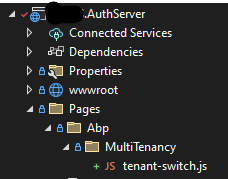 From https://support.abp.io/QA/Questions/3140/Wrong-path-of-TenantSwitchModal - This is causing 500 Error The login page won't load.
From https://support.abp.io/QA/Questions/3140/Wrong-path-of-TenantSwitchModal - This is causing 500 Error The login page won't load.
Configure<AbpBundlingOptions>(options =>
{
options.ScriptBundles.Configure(
LeptonXThemeBundles.Scripts.Global,
bundle =>
{
bundle.AddFiles("/Pages/Abp/MultiTenancy/tenant-switch.js");
});
});
AND
Configure<AbpBundlingOptions>(options =>
{
options.ScriptBundles.Configure(
StandardBundles.Scripts.Global,
bundleConfiguration =>
{
bundleConfiguration.AddContributors(typeof(TenantSwitchBundle));
}
);
});
I followed the recommendations here specifically the instructions here and it is working now.
Things to keep in mind for anyone reading this:
1- change all links to https. (for local development you can create self-signed certificates using Openssl and then use the recommendations mentioned here for chrome to accept it.
2- ensure that OpenIddictApplications table has the proper urls for your App application.
3- clear all tokens and cache from browser.
4- check in the Event viewer to make sure that both Auth and API applications are running.
5- Make sure you have the correct information in your web.config for both applications.
aspNetCore processPath=".\YOURAPP.HttpApi.Host.exe" arguments=".\YOURAPP.HttpApi.Host.dll" stdoutLogEnabled="false" stdoutLogFile=".\Logs\stdout" hostingModel="inprocess"
Thanks Mahmut, I actually rerun with npm install --force, and all the errors gone with the exception of the one related to ./roles.component, but I am still having the same issue in the gif, the login page goes in a loop and I never see the main page.
After rebuilding the project, re running DbMigrate, the login loop is stopped but when visiting the Angular App, I get error related to redirect_uri
the value is the same one in the OpenIddictApplications
I redeleted node_moduled and rerun npm install however this time I added --force now the only issue I see is in custom-roles.component.spec.ts Cannont find module ./roles.component
Here is the npm ls:
├── @abp/ng.components@7.4.0 ├── @abp/ng.core@7.4.0 ├── @abp/ng.oauth@7.4.0 ├── @abp/ng.schematics@7.4.0 ├── @abp/ng.setting-management@7.4.0 ├── @abp/ng.theme.shared@7.4.0 ├── @angular-devkit/build-angular@16.2.7 ├── @angular-eslint/builder@16.2.0 ├── @angular-eslint/eslint-plugin-template@16.2.0 ├── @angular-eslint/eslint-plugin@16.2.0 ├── @angular-eslint/schematics@16.2.0 ├── @angular-eslint/template-parser@16.2.0 ├── @angular-material-components/datetime-picker@16.0.1 ├── @angular/animations@16.2.10 ├── @angular/cdk@16.2.9 ├── @angular/cli@16.2.7 ├── @angular/common@16.2.10 ├── @angular/compiler-cli@16.2.10 ├── @angular/compiler@16.2.10 ├── @angular/core@16.2.10 ├── @angular/forms@16.2.10 ├── @angular/language-service@16.2.10 ├── @angular/localize@16.2.10 ├── @angular/material@16.2.9 ├── @angular/platform-browser-dynamic@16.2.10 ├── @angular/platform-browser@16.2.10 ├── @angular/router@16.2.10 ├── @fullcalendar/angular@6.1.9 ├── @fullcalendar/core@6.1.9 ├── @fullcalendar/daygrid@6.1.9 ├── @ngtools/webpack@16.2.7 ├── @types/jasmine@5.1.1 ├── @types/node@20.8.7 ├── @typescript-eslint/eslint-plugin@6.9.0 ├── @typescript-eslint/parser@6.9.0 ├── @volo/abp.commercial.ng.ui@7.4.0 ├── @volo/abp.ng.account@7.4.0 ├── @volo/abp.ng.audit-logging@7.4.0 ├── @volo/abp.ng.gdpr@7.4.0 ├── @volo/abp.ng.identity@7.4.0 ├── @volo/abp.ng.language-management@7.4.0 ├── @volo/abp.ng.openiddictpro@7.4.0 ├── @volo/abp.ng.saas@7.4.0 ├── @volo/abp.ng.text-template-management@7.4.0 ├── @volo/ngx-lepton-x.core@2.4.1 ├── @volosoft/abp.ng.theme.lepton-x@2.4.1 ├── angular-calendar@0.31.0 ├── angular-moment@1.3.0 ├── angular-oauth2-oidc@15.0.1 ├── eslint@8.52.0 ├── fullcalendar@6.1.9 ├── jasmine-core@5.1.1 ├── karma-chrome-launcher@3.2.0 ├── karma-coverage@2.2.1 ├── karma-jasmine-html-reporter@2.1.0 ├── karma-jasmine@5.1.0 ├── karma@6.4.2 ├── ng-image-fullscreen-view@3.0.3 ├── ng-multiselect-dropdown@1.0.0 ├── ng-packagr@16.2.3 ├── ng2-pdf-viewer@10.0.0 ├── ngx-lightbox@3.0.0 ├── ngx-mat-datetime-picker@3.0.0 ├── print-js@1.6.0 ├── rxjs@7.8.1 ├── sweetalert2@11.7.32 ├── tslib@2.6.2 ├── typescript@4.9.5 └── zone.js@0.14.0