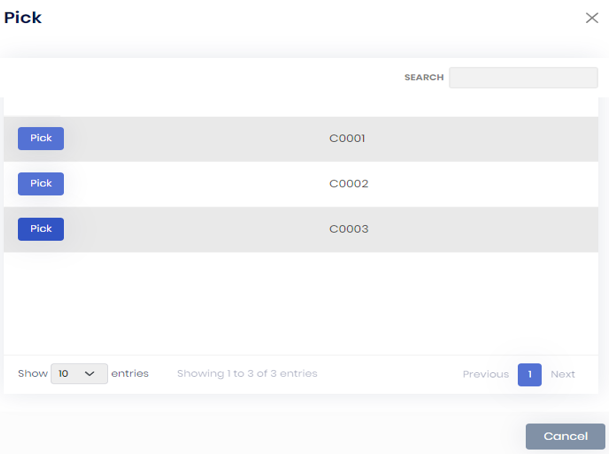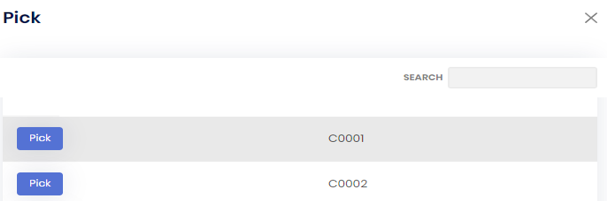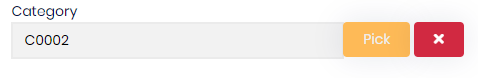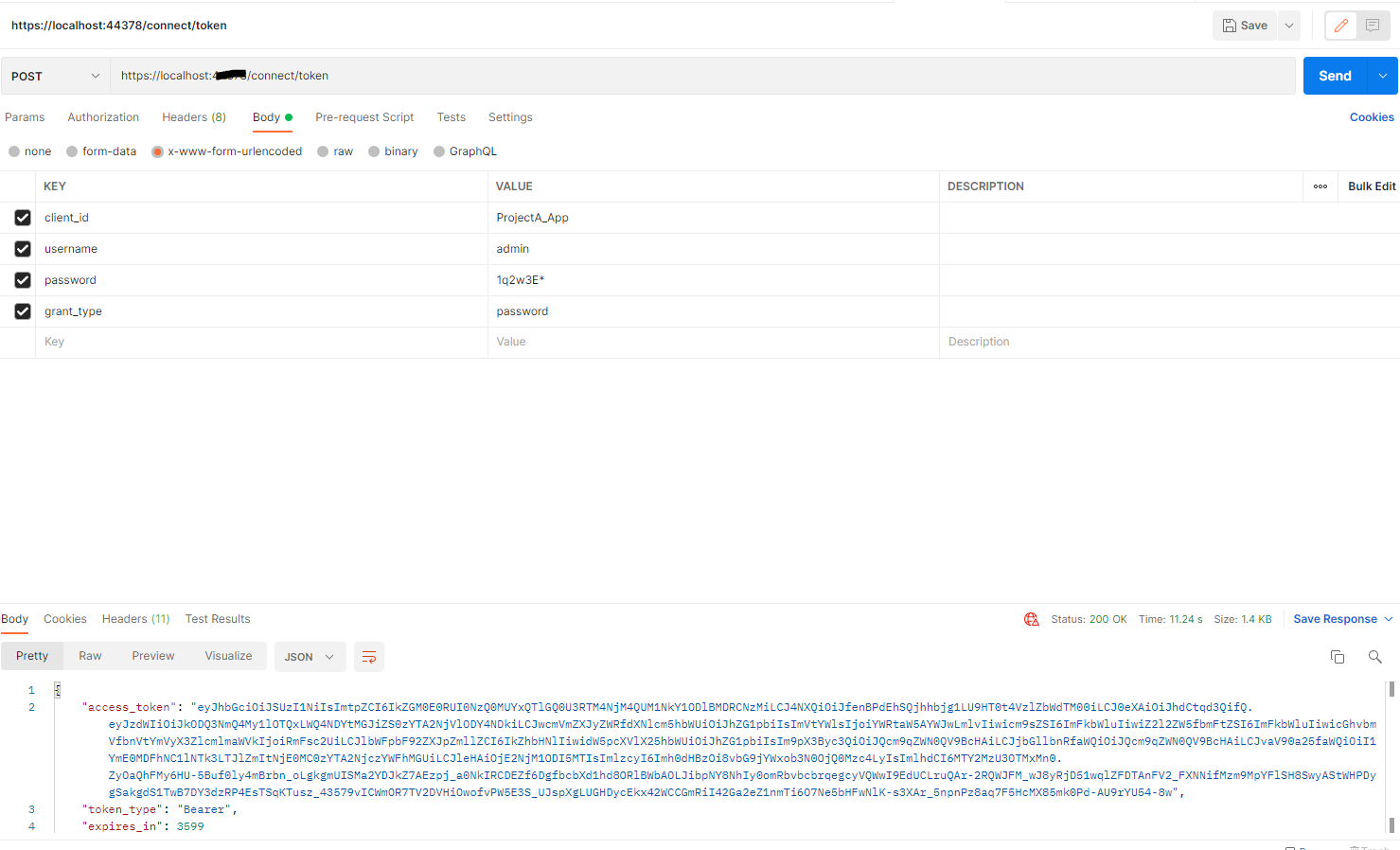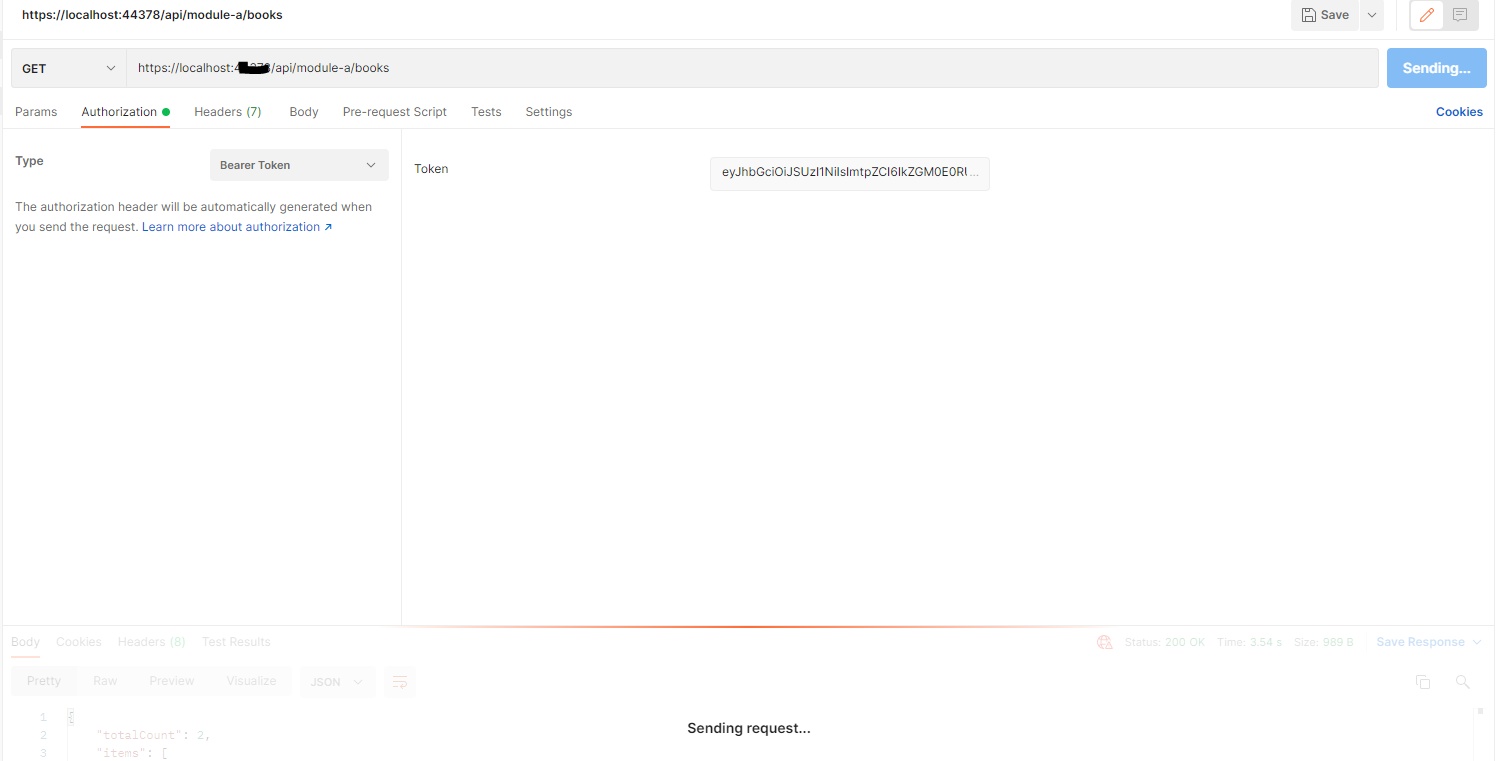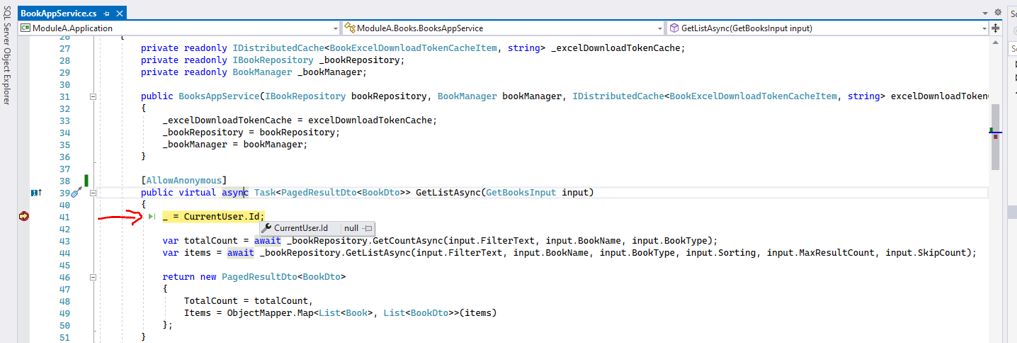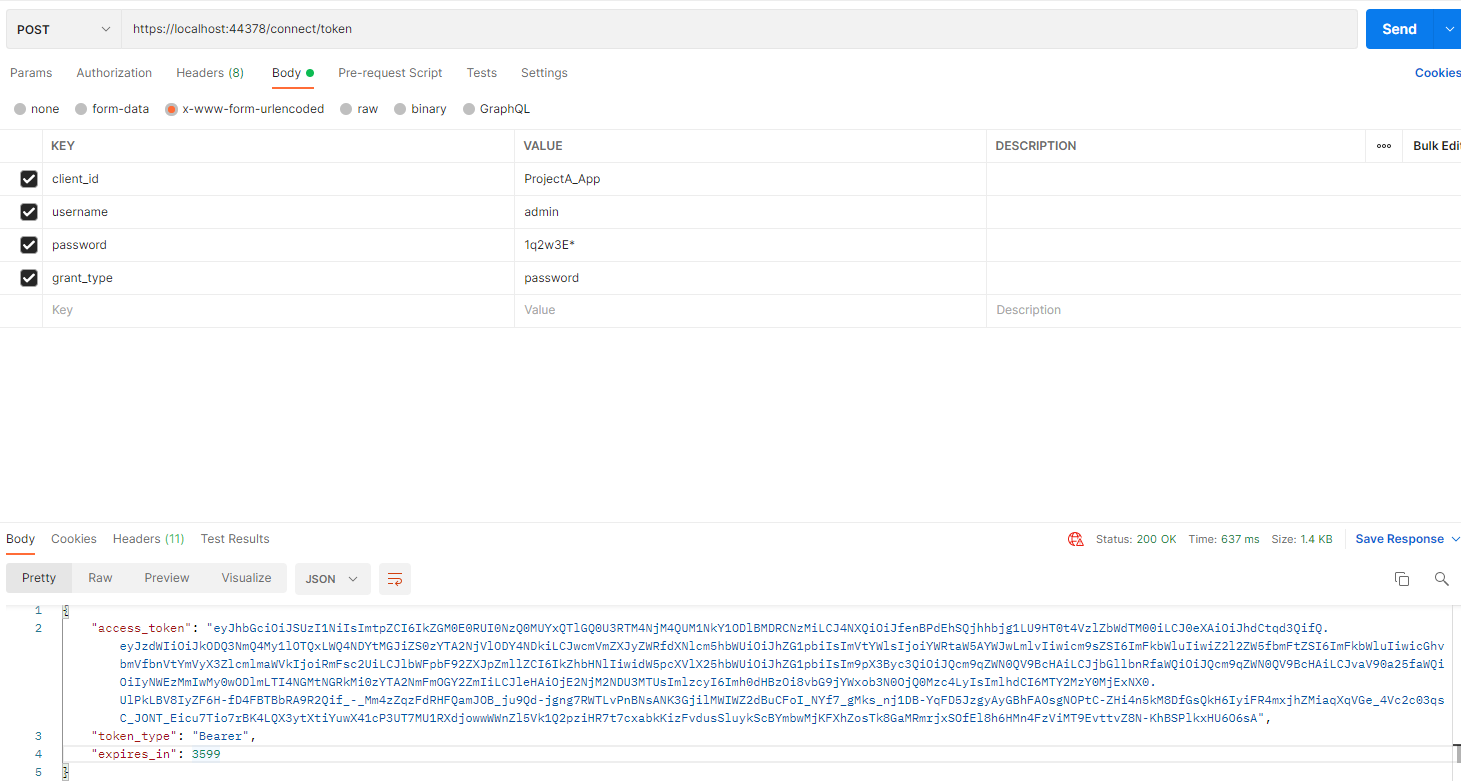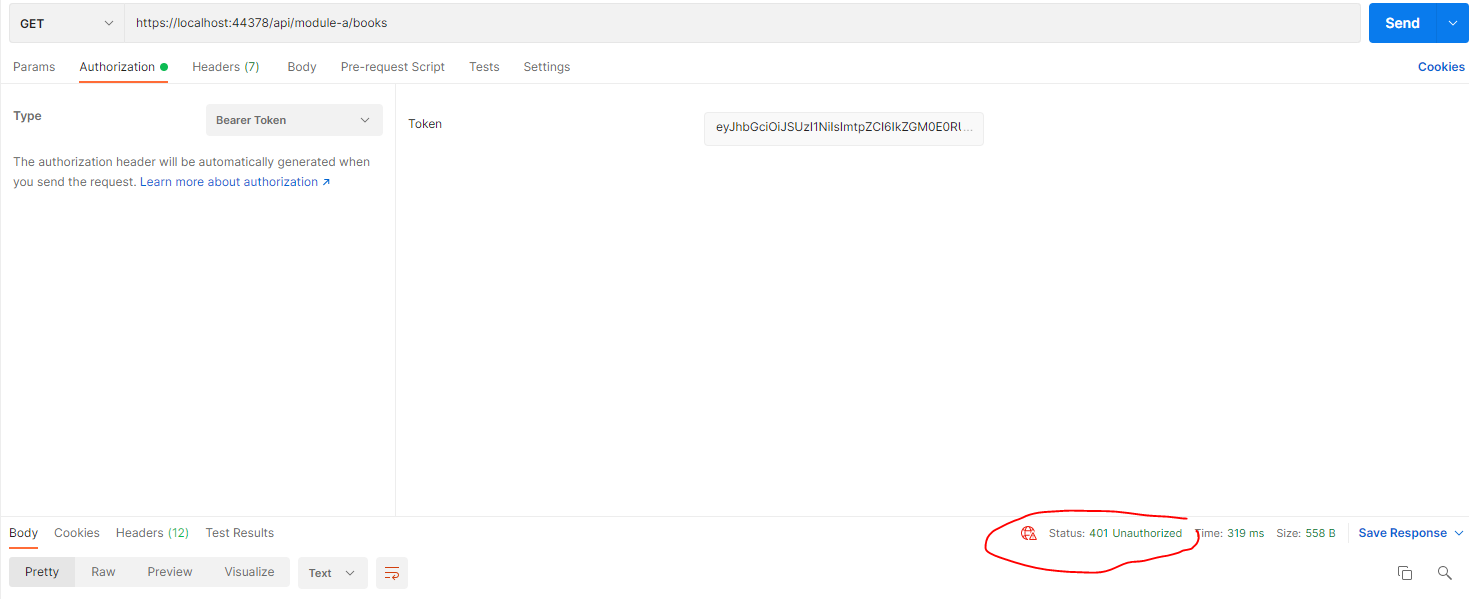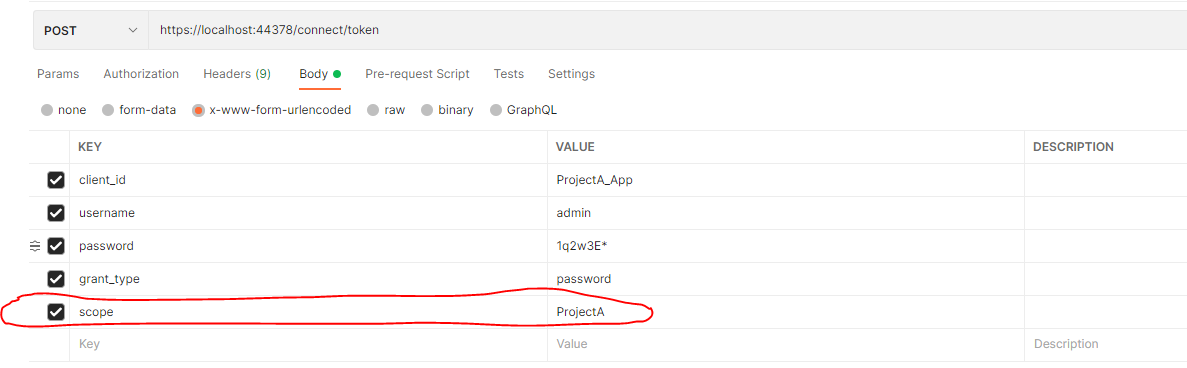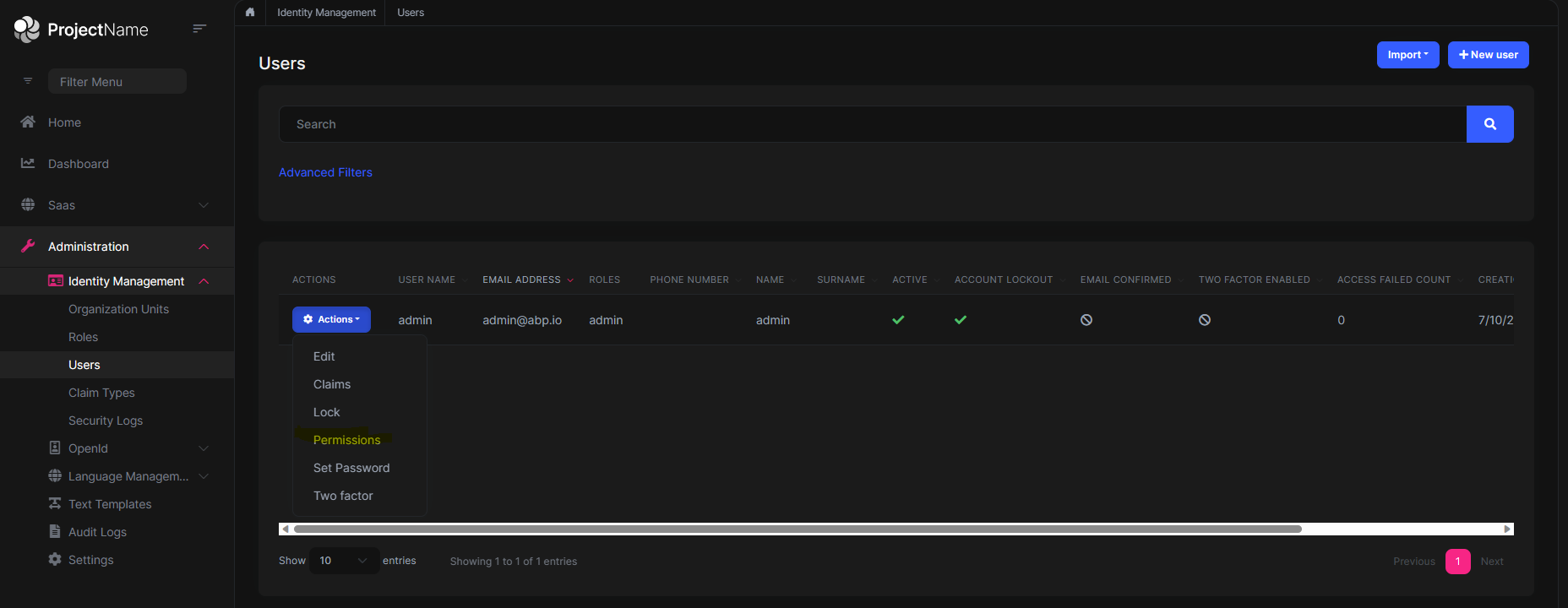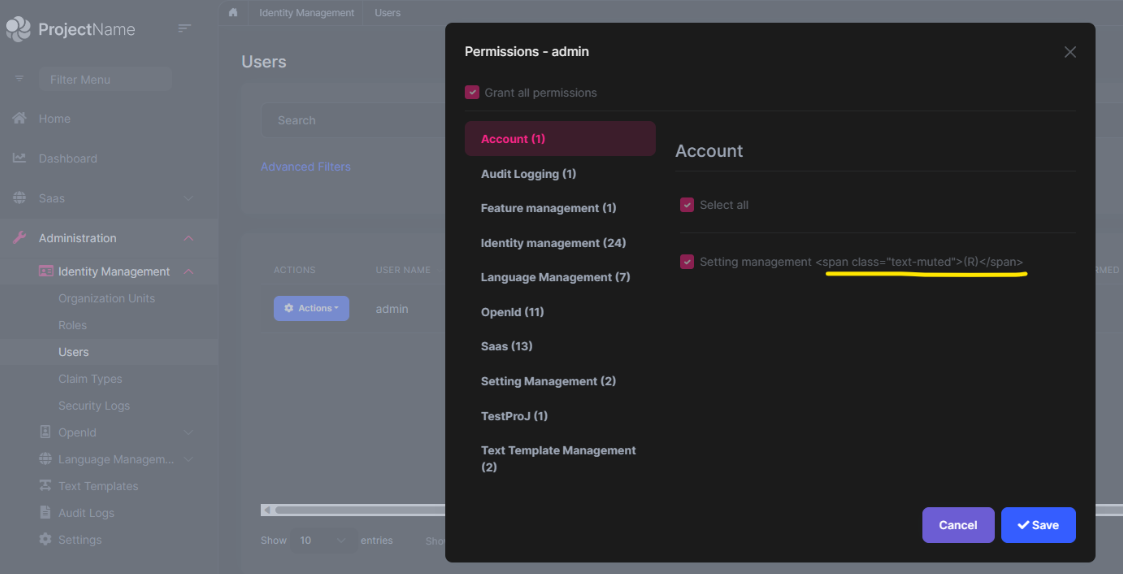Käyttäjän "Katherine" toiminnot
Hi, could you provide an example/guideline on how to load data from entity framework in Index.cshtml.cs. I'm trying to implement a googlemap in the index.cshtml.cs, I have no idea on how to load the data from abpframework and bind to googlemap.
ABP Framework version: v3.0.5 Database: Entity Framework Core UI type: MVC/Razor Pages Tiered (MVC): No Tiered
Check the docs before asking a question: https://docs.abp.io/en/commercial/latest/ Check the samples, to see the basic tasks: https://docs.abp.io/en/commercial/latest/samples/index The exact solution to your question may have been answered before, please use the search on the homepage.
If you're creating a bug/problem report, please include followings:
- ABP Framework version: v5.1.4
- UI type: MVC
- DB provider: EF Core
- Tiered (MVC) or Identity Server Separated (Angular): No
- Exception message and stack trace:
- Steps to reproduce the issue:"
Hi,
Typeahead input text function not working. Text cannot be entered via textbox.
Thanks
Check the docs before asking a question: https://docs.abp.io/en/commercial/latest/ Check the samples, to see the basic tasks: https://docs.abp.io/en/commercial/latest/samples/index The exact solution to your question may have been answered before, please use the search on the homepage.
If you're creating a bug/problem report, please include followings:
- ABP Framework version: v5.1.4
- UI type: MVC
- DB provider: EF Core
- Tiered (MVC) or Identity Server Separated (Angular): no
- Exception message and stack trace:
- Steps to reproduce the issue:"
Define a navigation property thru Suite. UI pick type: Modal
Step 1: Click on Pick Button
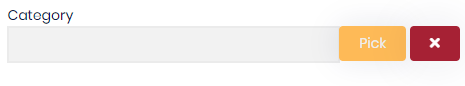
Hi, There is no function after clicking the Search, Pick, or Cancel buttons. Thanks
Hi,
Is there any way to fix this on 5.1.4? Thanks
Hi @Katherine
There is no function after clicking the Search, Pick, or Cancel buttons.
We couldn't reproduce this. Search button doesn't work for some reason, but other buttons do work. (Suite & project are v5.1.4)
Can you give us any more info to reproduce this issue?
Hi Yekalkan, Issue has been resolved. Thanks for the help.
a. All buttons worked after adding bs in the LookupModal.cshtml
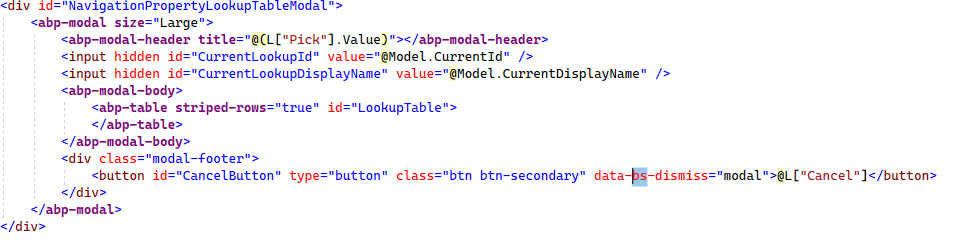 b. In datatables-extensions.js, following condition was added to address the search functionality
b. In datatables-extensions.js, following condition was added to address the search functionality
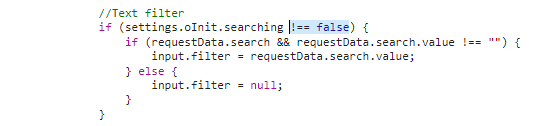
Check the docs before asking a question: https://docs.abp.io/en/commercial/latest/ Check the samples, to see the basic tasks: https://docs.abp.io/en/commercial/latest/samples/index The exact solution to your question may have been answered before, please use the search on the homepage.
If you're creating a bug/problem report, please include followings:
- ABP Framework version: 6.0.0-rc.3
- UI type: MVC
- DB provider: EF Core
- Tiered (MVC) or Identity Server Separated (Angular): no
- Exception message and stack trace:
- Steps to reproduce the issue:"
Hi,
Step 1: obtaining the access token via postman
Step 2: Retrieving (GET) the information with the access token. I am unable to retrieve the current user information. Is there any way to get the Current User Id?
Kindly assist. Thanks
Check the docs before asking a question: https://docs.abp.io/en/commercial/latest/ Check the samples, to see the basic tasks: https://docs.abp.io/en/commercial/latest/samples/index The exact solution to your question may have been answered before, please use the search on the homepage.
If you're creating a bug/problem report, please include followings:
- ABP Framework version: v7.2.2
- UI type: MVC
- DB provider: EF Core
- Tiered (MVC) or Identity Server Separated (Angular): No
- Exception message and stack trace:
- Steps to reproduce the issue:"
<br> To reproduce the issue, follow these steps: 1. Go to Administration > Identity Management > Users. 2. Select 'Actions' and choose 'Permissions'. 3. The Permissions Page will appear. 4. The <span class> </span> element is not supposed to appear.
Kindly assist Thanks