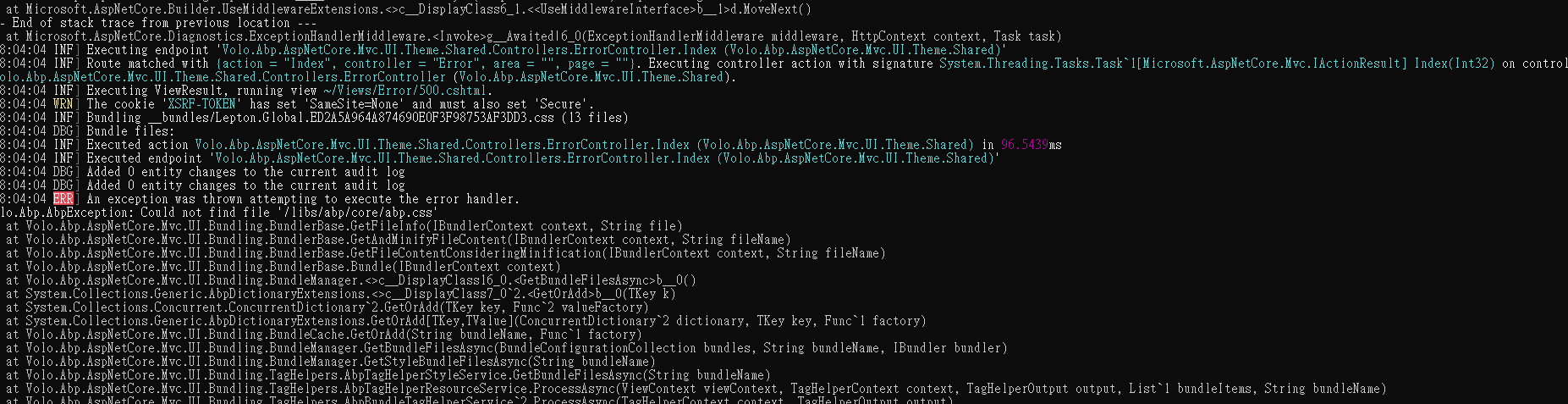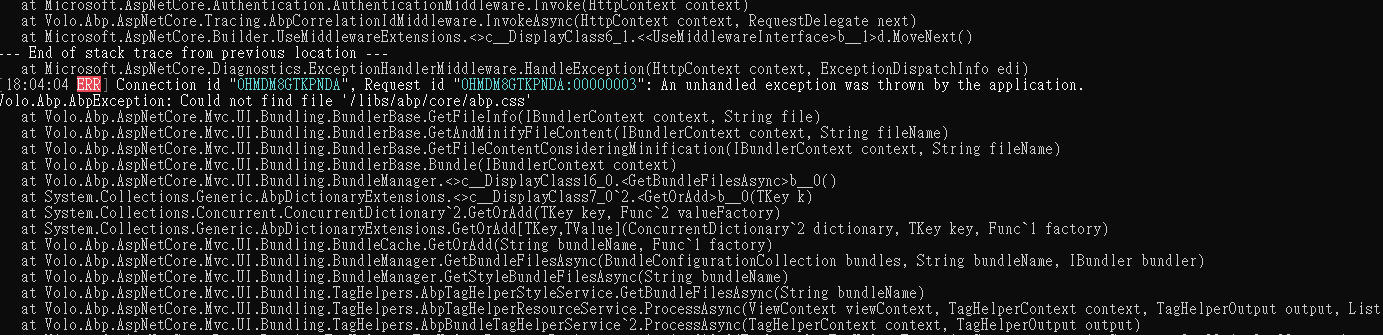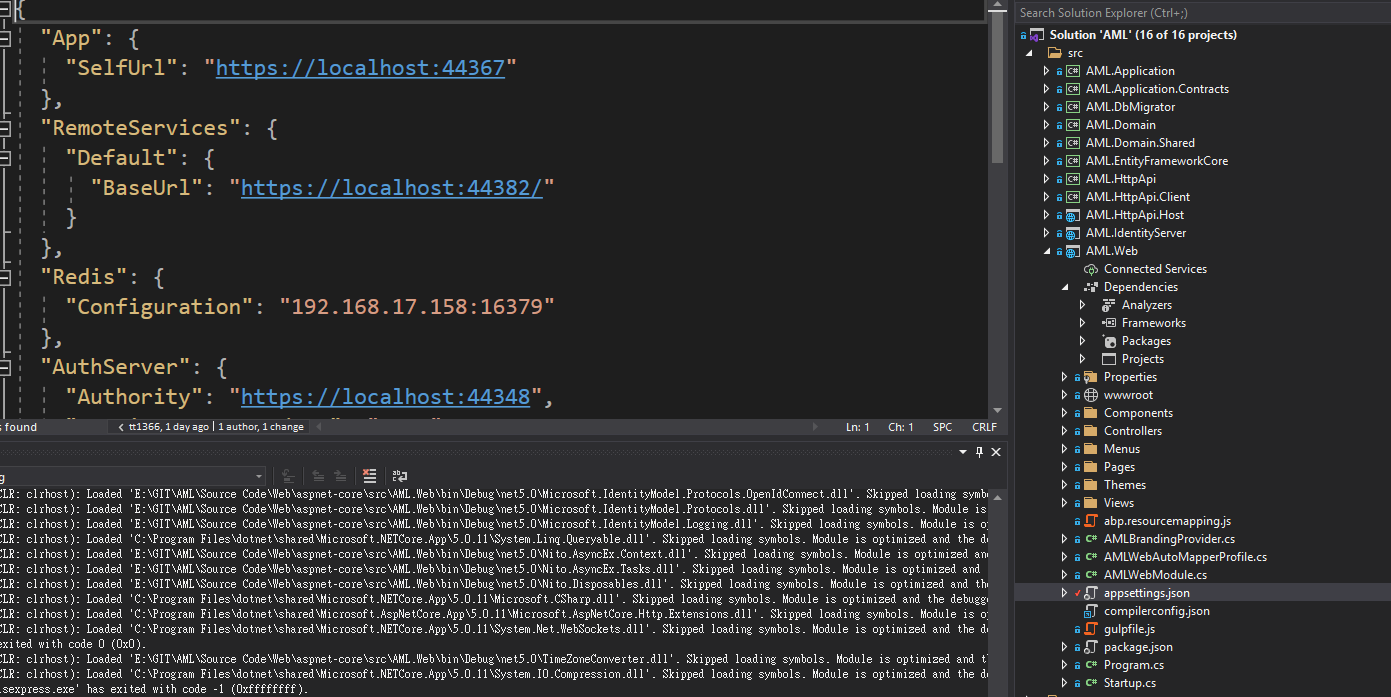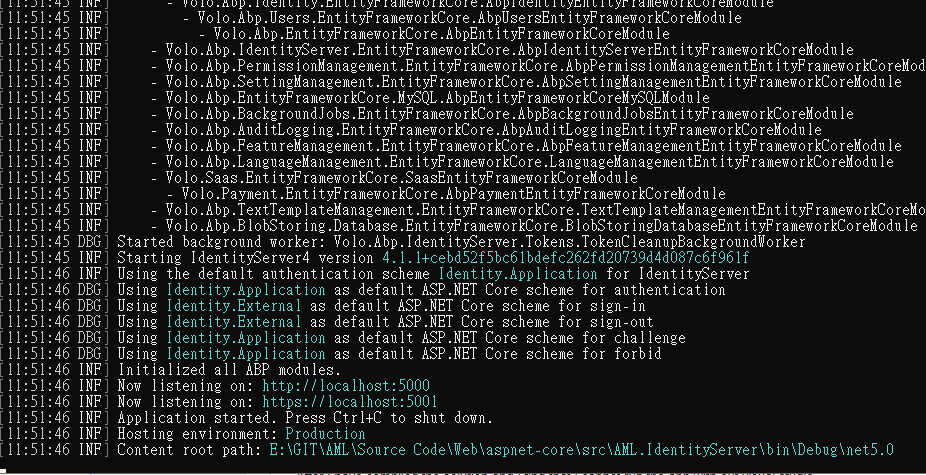Activities of "LawrenceKwan"
- ABP Framework version: v4.4.4
- UI type: MVC
- DB provider: EF Core
- Tiered (MVC) or Identity Server Separated (Angular): no
Have aleady renew the trailing period and have tried to recreate a new project, command prompt still shows LicenseExpiredValidationFailure: Your license has been expired! - Please contact to license@abp.io renew your license.. I am not even able to login into abp suite. Anyone is encountering similar case like me?
Before building your application on production environment, run the command
abp install-libsunder Web and IdentityServer projects. That will install and map related nodemodule files under libs folder.Also verify this by checking file physical location under
Release/publish/wwwroot. You can also manually add this files to your server if you are making file system publish.
I tried abp install-libs command , it does not work.
If I directly copy it into web server wwwroot, It works!
The root cause is cannot get the 13 bundle file so it have error. How to fix it? I can get the file in local debug mode
2021-12-03 18:04:03.469 +08:00 [INF] Bundling __bundles/Lepton.Global.ED2A5A964A874690E0F3F98753AF3DD3.css (13 files) 2021-12-03 18:04:03.469 +08:00 [DBG] Bundle files: 2021-12-03 18:04:03.478 +08:00 [INF] Executed page /Account/Login in 1041.6139ms 2021-12-03 18:04:03.478 +08:00 [INF] Executed endpoint '/Account/Login' 2021-12-03 18:04:04.744 +08:00 [DBG] Added 0 entity changes to the current audit log 2021-12-03 18:04:04.744 +08:00 [DBG] Added 0 entity changes to the current audit log 2021-12-03 18:04:04.755 +08:00 [ERR] An unhandled exception has occurred while executing the request. Volo.Abp.AbpException: Could not find file '/libs/abp/core/abp.css'
these are deployment issues apart from the ABP itself. you may encounter the same problems even if you create your own ASP.NET Core project.
Hi albert, I do change the port to 5222 but still have some error. Here are the logs:
2021-12-03 18:00:33.927 +08:00 [INF] Executed action Volo.Abp.AspNetCore.Mvc.UI.Theme.Shared.Controllers.ErrorController.Index (Volo.Abp.AspNetCore.Mvc.UI.Theme.Shared) in 112.7849ms
2021-12-03 18:00:33.928 +08:00 [INF] Executed endpoint 'Volo.Abp.AspNetCore.Mvc.UI.Theme.Shared.Controllers.ErrorController.Index (Volo.Abp.AspNetCore.Mvc.UI.Theme.Shared)'
2021-12-03 18:00:33.946 +08:00 [DBG] Added 0 entity changes to the current audit log
2021-12-03 18:00:33.946 +08:00 [DBG] Added 0 entity changes to the current audit log
2021-12-03 18:00:33.948 +08:00 [ERR] An exception was thrown attempting to execute the error handler.
Volo.Abp.AbpException: Could not find file '/libs/abp/core/abp.css'
at Volo.Abp.AspNetCore.Mvc.UI.Bundling.BundlerBase.GetFileInfo(IBundlerContext context, String file)
at Volo.Abp.AspNetCore.Mvc.UI.Bundling.BundlerBase.GetAndMinifyFileContent(IBundlerContext context, String fileName)
at Volo.Abp.AspNetCore.Mvc.UI.Bundling.BundlerBase.GetFileContentConsideringMinification(IBundlerContext context, String fileName)
at Volo.Abp.AspNetCore.Mvc.UI.Bundling.BundlerBase.Bundle(IBundlerContext context)
at Volo.Abp.AspNetCore.Mvc.UI.Bundling.BundleManager.<>c__DisplayClass16_0.<GetBundleFilesAsync>b__0()
at System.Collections.Generic.AbpDictionaryExtensions.<>c__DisplayClass7_02.<GetOrAdd>b__0(TKey k) at System.Collections.Concurrent.ConcurrentDictionary2.GetOrAdd(TKey key, Func2 valueFactory) at System.Collections.Generic.AbpDictionaryExtensions.GetOrAdd[TKey,TValue](ConcurrentDictionary2 dictionary, TKey key, Func1 factory) at Volo.Abp.AspNetCore.Mvc.UI.Bundling.BundleCache.GetOrAdd(String bundleName, Func1 factory)
at Volo.Abp.AspNetCore.Mvc.UI.Bundling.BundleManager.GetBundleFilesAsync(BundleConfigurationCollection bundles, String bundleName, IBundler bundler)
at Volo.Abp.AspNetCore.Mvc.UI.Bundling.BundleManager.GetStyleBundleFilesAsync(String bundleName)
at Volo.Abp.AspNetCore.Mvc.UI.Bundling.TagHelpers.AbpTagHelperStyleService.GetBundleFilesAsync(String bundleName)
at Volo.Abp.AspNetCore.Mvc.UI.Bundling.TagHelpers.AbpTagHelperResourceService.ProcessAsync(ViewContext viewContext, TagHelperContext context, TagHelperOutput output, List1 bundleItems, String bundleName) at Volo.Abp.AspNetCore.Mvc.UI.Bundling.TagHelpers.AbpBundleTagHelperService2.ProcessAsync(TagHelperContext context, TagHelperOutput output)
Finding: asp .net core app deflaut port is 5000 and 5001. I think the PROD appsetting config json file is missing.
The wrong port case the system cannt work for deployment. I dont config the port to 5000/5001 Here are the config file, any advice on this?
ABP Suite uses the CLI to add module to the main application. So it doesn't matter whether you use the CLI or Suite. If you changed the project names or added extra projects to the module, or removed an existing project it may not work properly.
Yes, I used CLI to add module. Now I am running the entire solution. After I have compiled the solution and I find that I cannot run the abp with out visual studio.
I click the Myproject.IdentityServer.exe, AML.HttpApi.Host.exe and AML.Web.exe but i cannot run properly.
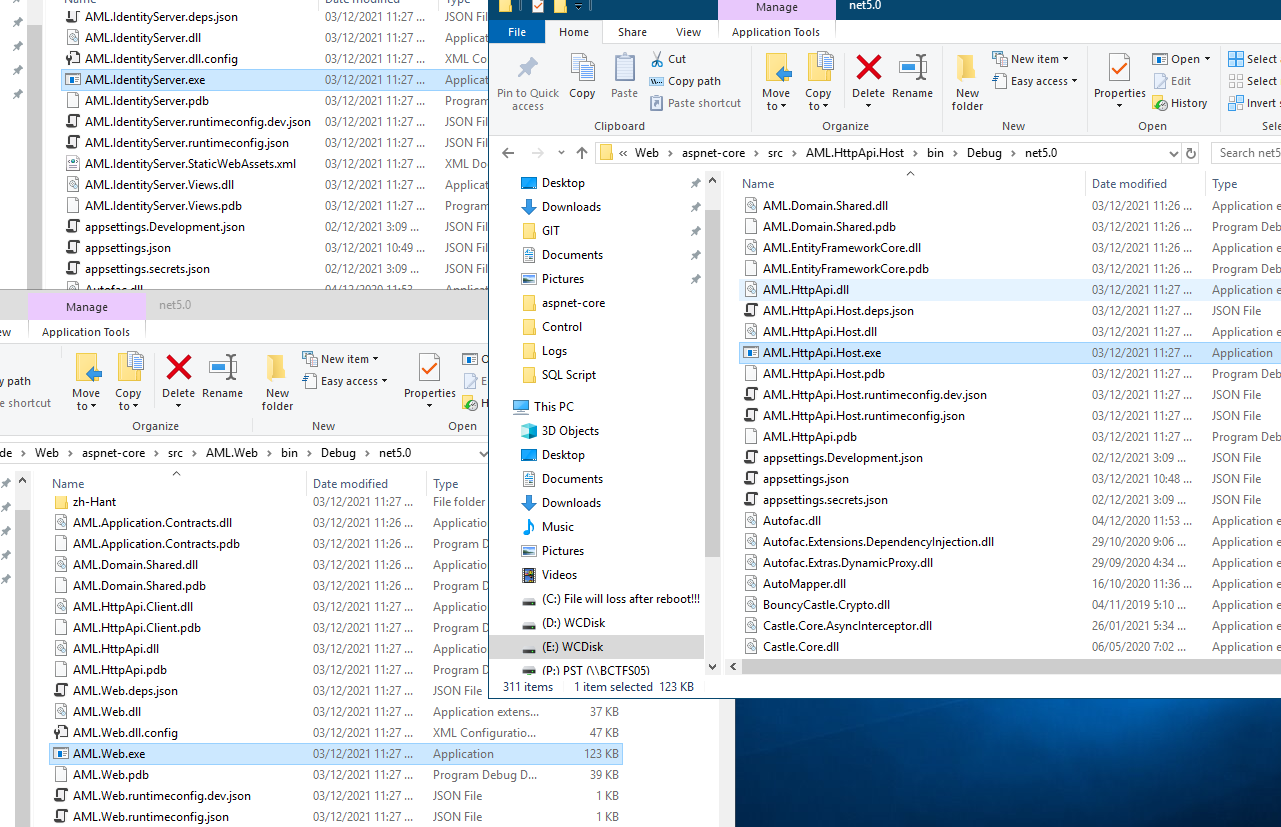
Observation : the web por is pointing to port 5000 and 5001 while in web.config it should be 44367
-There is no web pop up, is it normal?
Can confirm this problem.
This symtom only take place on these conditions:
- main project is a tiered project (asp.net core mvc)
- a separated module (asp.net core mvc)
You will find that those cshtml in main web project can be compiled at runtime. However, the module web project is not able to be compiled at runtime
- ABP Framework version: Version 4.4.4 (Stable)
- UI type: MVC
- DB provider: EF Core
- Tiered (MVC) or Identity Server Separated (Angular): yes / no
- Exception message and stack trace:
- Steps to reproduce the issue:"
- abp new Foo.Bar -u mvc --mobile none --tiered --database-provider ef -csf
- set breakpoint on
src\BCT.ABP.Main.IdentityServer\Pages\Index.cshtml.csOnGetmethod and start IdentityServer - once breakpoint hit and then make some modification in code and press F5 to continue
- VS2019 prompted out unable to edit and continue