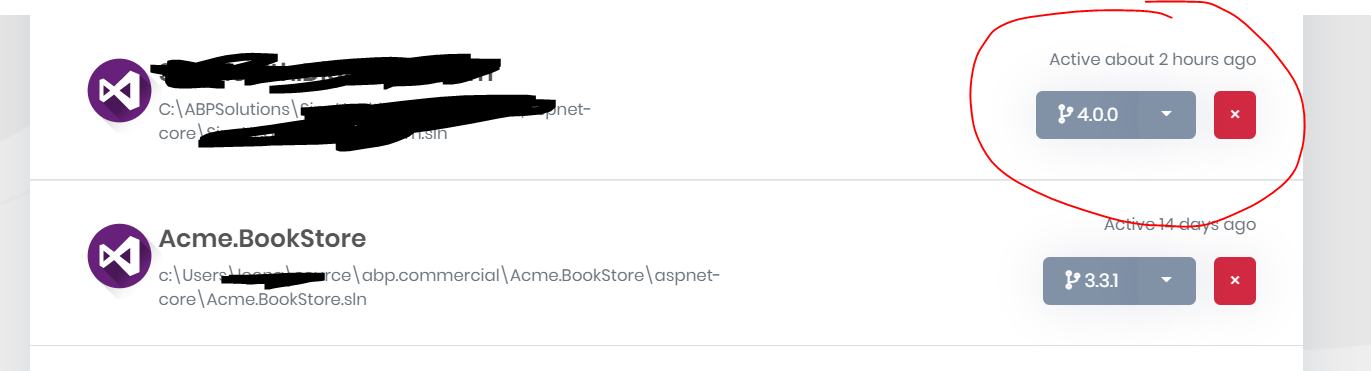Activities of "LeonTee"
For those we need the information, I used the CLI first then use Suite to counter the limitation.
The CLI command used:
abp new [project name] -csf -u angular -m none -t app-pro -v 3.3.2 --separate-identity-server
Thank you!
Hi,
We would love to use the ABP Suite to create all the artifacts. Assuming we have updated all the entities, navigation properties in the ABP Suite. I would like the CLI to help me do the same thing as the Suite do, i.e. db migration, backend code geration, angular GRUD GUI, is there a command to help me do that?
Or, simplily put, if I have 3.3.1 Suite and CLI installed, can I change some version config file to point it back to 3.3.1 generation?
Thank you!
Check the docs before asking a question: https://docs.abp.io/en/commercial/latest/ Check the samples, to see the basic tasks: https://docs.abp.io/en/commercial/latest/samples/index The exact solution to your question may have been answered before, please use the search on the homepage.
- ABP Framework version: v3.3.1
- UI type: Angular
- Tiered (MVC) or Identity Server Seperated (Angular): yes
- Exception message and stack trace:
- Steps to reproduce the issue:
Hi, we have a project requirement of using .NET Core 3.1. When I tried to create new project under the version 3.3.1, it automatically create project version of 4.0.0. This will generate the .NET Core 5 dependencies in .NET code. Could you please advise how we can resolve this issue in order to restrict the project to use .NET Core 3.1. Thank you!
- ABP Framework version: v4.0.0
- UI type: Angular
- Tiered (MVC) or Identity Server Seperated (Angular): Identity Server Seperated (Angular)
- Exception message and stack trace:
- Steps to reproduce the issue:
Hi, I face some issue to generate CRUD Page using ABP Suite CRUB Page Generator. Originally, I can see it in the Angular Web Page after login as admin, but I cannot see anything now. I notice there are no proxy and domain classes generated in the Angular project. I try to create new solution and a simple Entity, also cannot see it generated. As there are no errors generated in the console, I assume there is not problem behind. Do I need to reset the environment? If so, would you mind to recommend one? i.e. uninstall the suite, cli? Thank you!
Hi,
I need to export the Entities as well. From this thread, it mentioned the export function will be available on version 4.0.0, but I am unable to find the function in the Suite. Can help?
Ok, I uninstall CLI, uninstall the Suite, and install the CLI 3.3.2 and the suite 3.3.2. They still generate the code targeting 4.0.0. I have also manually change the project version target in the appsettings.json. All cannot work. Please help.
Hi alper,
We need to use ABP version 3.3.2 in .NET Core 3.1 environment. As the ABP Suite automatically switch the version to 4.0.0, I have no way to do that. I got compilation error in generated code in VS 2019 as all Nuget packages required 4.0.0 Nuget packages.
I tried to follow your way to switch the version, but it didn't work. Can help?
PS C:> dotnet tool update -g Volo.Abp.Cli Tool 'volo.abp.cli' was successfully updated from version '3.3.1' to version '4.0.0'. PS C:> abp suite update --v 3.3.2 [15:34:40 INF] ABP CLI (https://abp.io) [15:34:41 INF] Version 4.0.0 (Stable) [15:34:43 INF] Updating ABP Suite... Tool 'volo.abp.suite' was reinstalled with the latest stable version (version '4.0.0').
- ABP Framework version: v3.2.2
- UI type: Angular
- Tiered (MVC) or Identity Server Seperated (Angular): no
After I have created GRUD Entities using the ABP Suite, I tried to delete some Entities. It appeared that those deleted Entities still shows up in the .NET code, Angular code and even the database. I tried to delete them manually. After I ran the Generate, all the deleted artifacts appears again.
May I know what is the proper way of deleting Entity from ABP Suite?
Thank you!
- ABP Framework version: v3.1.1
- UI type: Angular
Understand that ABP Suite does not support many-to-many (N:N) relationships when creating Navigation Properties. Our project requires us to support such relationship in our Entities. May I know what is the appropriate way to create such a relationship using ABP Suite?
To use your tutorial as an example, we need to support Tagging in the Book entity.
Book 1=>* Tagging Tagging *=>1 Tag
This would create many to many relationship. Please help to suggest a way to create such entities using ABP framework. If this is not possible, please suggest a way that ABP can support to create such scenarios. Many thanks!
Best regards, Leon