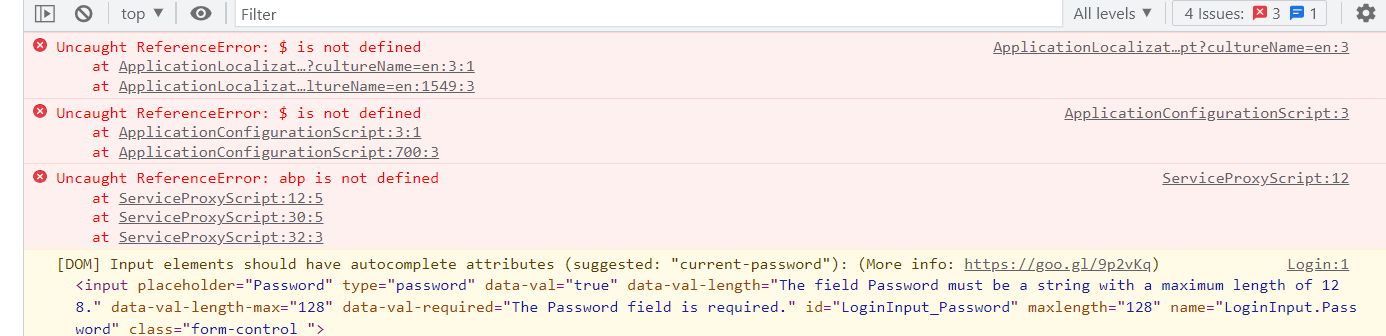Activities of "Leonardo.Willrich"
- ABP Framework version: v7.2.0
- UI type: Blazor WASM
- DB provider: EF Core
Hi there,
I have an application built in with ABP.IO Blazor WASM framework and another application built with Blazor WASM PWA using native components. This third-party application has to access the method authenticated in the ABP.IO Web API. So far, it is working fine using the token generated by "connect/token", grant type "password" and adding the Tenant ID to the httpclient requests.
But, now the requirements have changed, and our customer wants to use Azure SAML (external login) for logging. In the ABP.IO it seems to be quite straightforward, just adding AddWsFederation method creates a button on the login page and it works ok. However, my other application also has to log in using Azure SAML.
So, how can I request the token if I don't have the username/password anymore? I think the answer is using the "Authentication Code" grant code. But, I'm not sure how it works properly and how can I identify the user and the tenant in this case.
The scenarios are:
- Existing users in ABP.IO main application accessing the third-party application for the first time, using Azure AD. In this case, it should just relate to the existing user.
- New users in ABP.IO main application accessing the third-party application for the first time, using Azure AD. In this case, it should create a new user, and then, relate to this new user.
Is there any example of how to implement that?
Kind regards, Leonardo Willrich
- ABP Framework version: v7.2.1
- UI type: Blazor WASM
- DB provider: EF Core
- Tiered (MVC) or Identity Server Separated (Angular): yes / no
- Exception message and stack trace:
- Steps to reproduce the issue:"
When loading the page Manage (ManageYourProfile menu), it is not loading correctly the scripts when the application is deployed. Running in the localhost it works well. For example, the method abp.auth.isGranted() always returns false. Also, I'm getting this warning in the console: "Could not find localization source: AbpUi".
Any idea what could be wrong? I've already deployed again, and have cleaned the application data, and cache, but, I'm still getting this error.
The abp.auth.isGranted() is also not working in another application with same template, but, I'm not getting the warn message in the console.
If you're creating a bug/problem report, please include followings:
- ABP Framework version: v7.2.1
- UI type: Blazor
- DB provider: EF Core
- Tiered (MVC) or Identity Server Separated (Angular): yes / no
- Exception message and stack trace:
- Steps to reproduce the issue:"
It can be a long shot, but, I think it is worth a try asking here as it could be experienced by another user as well. I have migrated an application Blazor WASM from 5.3 to 7.2.1. After the migration, when I'm trying to query a table with a 'geometry' field type, it is returning an exception as below:
[14:31:38 ERR] Can't cast database type .<unknown> to Geometry
System.InvalidCastException: Can't cast database type .<unknown> to Geometry
at Npgsql.Internal.TypeHandling.NpgsqlTypeHandler.ReadCustom[TAny](NpgsqlReadBuffer buf, Int32 len, Boolean async, FieldDescription fieldDescription)
at Npgsql.NpgsqlDataReader.GetFieldValue[T](Int32 ordinal)
at lambda_method5475(Closure, DbDataReader, Int32[])
at Microsoft.EntityFrameworkCore.Query.Internal.BufferedDataReader.BufferedDataRecord.ReadObject(DbDataReader reader, Int32 ordinal, ReaderColumn column)
at Microsoft.EntityFrameworkCore.Query.Internal.BufferedDataReader.BufferedDataRecord.ReadRow()
at Microsoft.EntityFrameworkCore.Query.Internal.BufferedDataReader.BufferedDataRecord.InitializeAsync(DbDataReader reader, IReadOnlyList1 columns, CancellationToken cancellationToken) at Microsoft.EntityFrameworkCore.Query.Internal.BufferedDataReader.InitializeAsync(IReadOnlyList1 columns, CancellationToken cancellationToken)
at Microsoft.EntityFrameworkCore.Query.Internal.BufferedDataReader.InitializeAsync(IReadOnlyList1 columns, CancellationToken cancellationToken) at Microsoft.EntityFrameworkCore.Storage.RelationalCommand.ExecuteReaderAsync(RelationalCommandParameterObject parameterObject, CancellationToken cancellationToken) at Microsoft.EntityFrameworkCore.Storage.RelationalCommand.ExecuteReaderAsync(RelationalCommandParameterObject parameterObject, CancellationToken cancellationToken) at Microsoft.EntityFrameworkCore.Query.Internal.SplitQueryingEnumerable1.AsyncEnumerator.InitializeReaderAsync(AsyncEnumerator enumerator, CancellationToken cancellationToken)
at Npgsql.EntityFrameworkCore.PostgreSQL.Storage.Internal.NpgsqlExecutionStrategy.ExecuteAsync[TState,TResult](TState state, Func4 operation, Func4 verifySucceeded, CancellationToken cancellationToken)
at Microsoft.EntityFrameworkCore.Query.Internal.SplitQueryingEnumerable1.AsyncEnumerator.MoveNextAsync() at Microsoft.EntityFrameworkCore.EntityFrameworkQueryableExtensions.ToListAsync[TSource](IQueryable1 source, CancellationToken cancellationToken)
at Microsoft.EntityFrameworkCore.EntityFrameworkQueryableExtensions.ToListAsync[TSource](IQueryable1 source, CancellationToken cancellationToken) at TVD_Holdings_Ltd.SBC.SBC.UnitsMap.UnitsMapAppService.GetTestRecordsFromTestPostgis() in D:\Source\SmartBridge\SbcWeb530\src\TVD_Holdings_Ltd.SBC.Application\SBC\UnitsMap\UnitsMapAppService.cs:line 89 at lambda_method5469(Closure, Object) at Microsoft.AspNetCore.Mvc.Infrastructure.ActionMethodExecutor.AwaitableObjectResultExecutor.Execute(ActionContext actionContext, IActionResultTypeMapper mapper, ObjectMethodExecutor executor, Object controller, Object[] arguments) at Microsoft.AspNetCore.Mvc.Infrastructure.ControllerActionInvoker.<InvokeActionMethodAsync>g__Awaited|12_0(ControllerActionInvoker invoker, ValueTask1 actionResultValueTask)
at Microsoft.AspNetCore.Mvc.Infrastructure.ControllerActionInvoker.<InvokeNextActionFilterAsync>g__Awaited|10_0(ControllerActionInvoker invoker, Task lastTask, State next, Scope scope, Object state, Boolean isCompleted)
at Microsoft.AspNetCore.Mvc.Infrastructure.ControllerActionInvoker.Rethrow(ActionExecutedContextSealed context)
at Microsoft.AspNetCore.Mvc.Infrastructure.ControllerActionInvoker.Next(State& next, Scope& scope, Object& state, Boolean& isCompleted)
at Microsoft.AspNetCore.Mvc.Infrastructure.ControllerActionInvoker.<InvokeInnerFilterAsync>g__Awaited|13_0(ControllerActionInvoker invoker, Task lastTask, State next, Scope scope, Object state, Boolean isCompleted)
at Microsoft.AspNetCore.Mvc.Infrastructure.ResourceInvoker.<InvokeNextExceptionFilterAsync>g__Awaited|26_0(ResourceInvoker invoker, Task lastTask, State next, Scope scope, Object state, Boolean isCompleted)
I created a new table and EF first code is creating the table correctly. But, adding a record on this I'm getting this exception:
[14:05:31 ERR] An exception occurred in the database while saving changes for context type 'TVD_Holdings_Ltd.SBC.EntityFrameworkCore.SBCDbContext'. Microsoft.EntityFrameworkCore.DbUpdateException: An error occurred while saving the entity changes. See the inner exception for details. ---> Npgsql.NpgsqlException (0x80004005): The NpgsqlDbType 'Geometry' isn't present in your database. You may need to install an extension or upgrade to a newer version.
Do you have any idea what could be wrong? If I return to the previous version, 5.3 and .NET 6, it works with no issues.
- ABP Framework version: v7.2.0.rc2
- UI type: Blazor
- DB provider: EF Core - PostgreSQL
- Tiered (MVC) or Identity Server Separated (Angular): yes / no
- Exception message and stack trace:
- Steps to reproduce the issue:"
Hi,
After having done the upgrade from 5.3 to 7.2 rc, I have added a migration in the EF project and have noticed that all DateTime fields are being changed from "with time zone" to "without time zone". Is it a problem? How can I avoid it? Is there some property to set?
In CreateDbContext class, I have this option"
// https://www.npgsql.org/efcore/release-notes/6.0.html#opting-out-of-the-new-timestamp-mapping-logic
AppContext.SetSwitch("Npgsql.EnableLegacyTimestampBehavior", true);
Here is an example:
migrationBuilder.AlterColumn<DateTime>(
name: "LastModificationTime",
table: "SaasTenants",
type: "timestamp without time zone",
nullable: true,
oldClrType: typeof(DateTime),
oldType: "timestamp with time zone",
oldNullable: true);
If you're creating a bug/problem report, please include followings:
- ABP Framework version: v7.0.1
- UI type: Blazor
- DB provider: EF Core
- Tiered (MVC) or Identity Server Separated (Angular):
We have migrated an application Blazor WASM from version 4.4 to 7.0.1. I have noticed that when the user logs out, it is redirecting to the host application and then redirecting to the login page, forcing it to load all modules again. It is taking time and is annoying. In the previous version, it was redirected to the authentication page right away.
Here are the customizations done as per this topic: https://support.abp.io/QA/Questions/1152/How-to-to-Login-page-when-accessing-the-app-and-after-logout
Is possible to improve it somehow?
- ABP Framework version: v7.1.0
- UI type: Blazor WASM
- DB provider: EF Core
Hi, I have two DBContext in my application, one is for ABP tables, like AbpUsers, and the other one I have the tables for my application. In one table, I need to create a Foreign Key to Users (UserId), is that possible? If so, how I can implement that?
Kind regards, Leonardo Willrich.
- ABP Framework version: v7.1.0
- UI type: Blazor WASM
- DB provider: EF Core
- Tiered (MVC) or Identity Server Separated (Angular): MVC
- Exception message and stack trace:
- Steps to reproduce the issue:"
Hi,
I'm in the process to migrate a project from ABP.IO Blazor WASM version 4.3 to version 7.1.0.
In this project, I had overridden the page Default.csthml found in Themes/Lepton/Layouts/Account folder. As the new version is using LeptonX, I have created a new folder structure and copied the file Default.csthml from the Module LeptonX source code. But, doing any changes to the code, it is not working. First, it fails to find CultureInfo. It can be resolved by adding @using System.Globalization. Next, when running the, in the console there are a few errors that don't happen when the Default.cshtml file is not overridden. See console error:
How can I replace/override the Default.csthml from my application? I want to change the logo, change the layout by moving the login to the right side as it was before, and remove the tenant selector as I have customization to log in only using username and password, but, still using a multitenant environment.
The documentation link is broken: https://docs.abp.io/en/commercial/latest/themes/lepton-x/commercial/blazor
- ABP Framework version: v5.3
- UI type: Blazor WASM
- DB provider: EF Core
Hi,
I'm using the Blazor WASM template and when the user gets his session expired it is showing error 401 - unauthorized when changing pages instead of redirecting to the login page. Is there a way to redirect to the login page? If I try to access the website using the web browser address, it redirects to the login page correctly. The problem is only if I leave the web browser opened and on stand-by (overnight) and then I try to interact with menus, for example.
- ABP Framework version: v5.3
- UI type: Blazor
- DB provider: EF Core
Hi,
I have a third-party application that is using an access token to access the Web API method. It is working well so far. But, I need to send some real-time notifications to this application from my server and I'm using SignalR to do it. The problem is that the CurrentUser is null or has an invalid value. How to get the CurrentUser instance valid in the AbpHub implementation class? What parameters I should send when connecting to the hub?