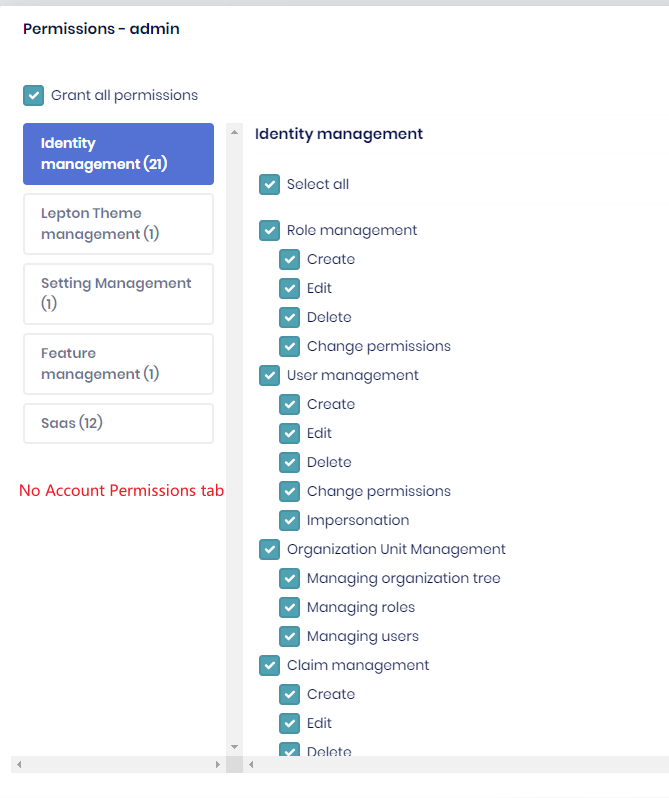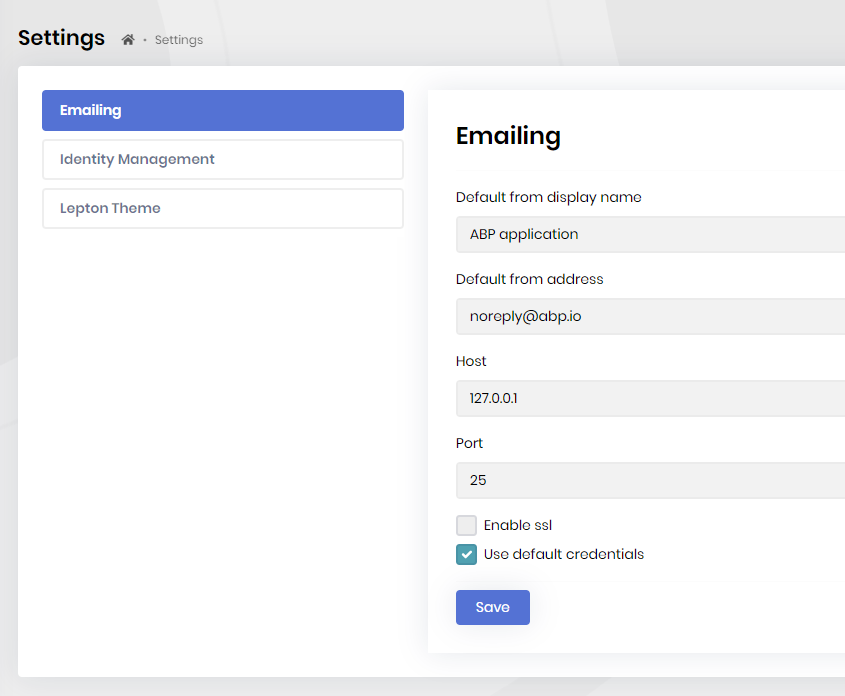Activities of "LinchArnold"
Hi, ABP team:
Could you kindly send me the latest source code of @volo/abp.commercial.ng.ui package?
Hi, ABP teams:
- I use the newest v7.2.2 suite to generate Angular UI/ Tiered Project with Lepton Theme.
- Create new Foobar entity with Required
Nameproperty. - For angular side, I removed the
Validators.Requiredvalidator ofnamein thebuildFormfunction. - Start the projects and angular, add new foobar with the
Nameinput blank. Click the save button I got the below errors:Error detail not sent by server.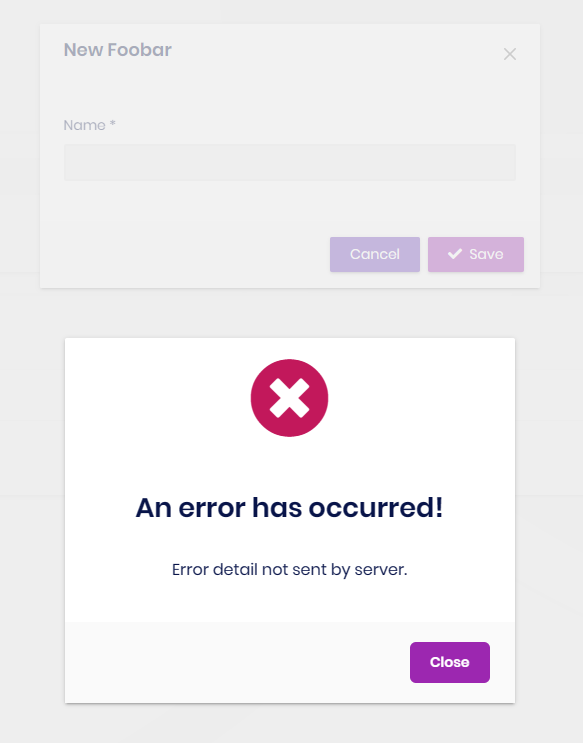
the server return the validation errors as follow:
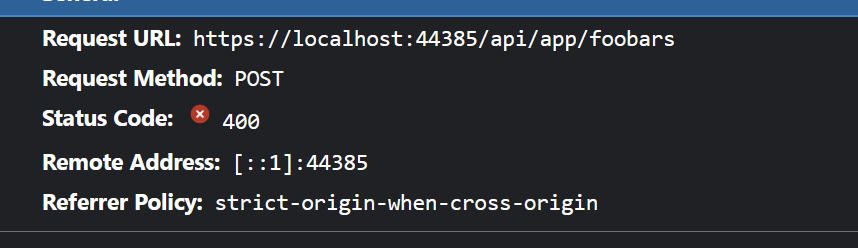
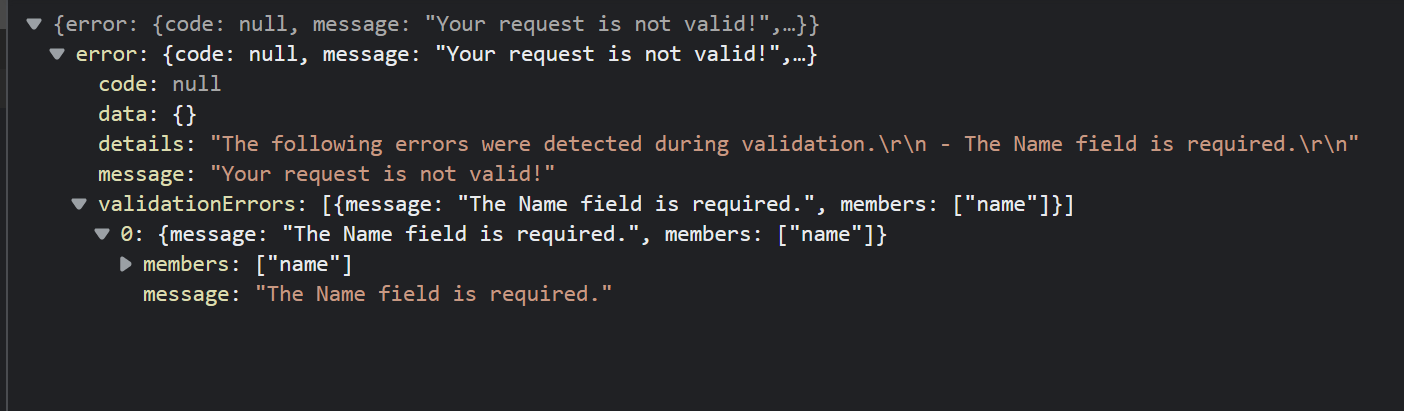
The expected error message should something like The Name field is required.
If you're creating a bug/problem report, please include followings:
- ABP Framework version: v7.2.2
- UI type: Angular
- DB provider: EF Core
- Tiered (MVC) or Identity Server Separated (Angular): yes
If you're creating a bug/problem report, please include followings:
- ABP Framework version: v6.0.0
- UI type: Angular
- DB provider: Not Related
- Tiered (MVC) or Identity Server Separated (Angular): ABP Module Template
- Exception message and stack trace:
- Steps to reproduce the issue:"
Hi. ABP teams:
I have a problem with the command abp generate-proxy -t ng after upgrade to abp 6.0.
Before version 6.0, for instance I create a module template that is AbpModule5,
I use abp generate-proxy -t ng -m abpModule5 -a AbpModule5 --target AbpModule5 to generate proxies for angular library: AbpModule5. It worked as expect.
But for version 6.0, for instance I create a module template that is AbpModule6,
I use abp generate-proxy -t ng -m abpModule6 -a AbpModule6 --target AbpModule6 to generate proxies for angular library: AbpModule6.
It Prompts: Please enter target Angular project to place the generated code. (default: workspace "defaultProject"), so I input the abpModule6,
After that, it shows [Proxy Config Not Found] There is no JSON file at "projects/abp-module6/abpModule6/src/proxy/generate-proxy.json". (The actual path for generate-proxy.json is projects/abp-module6/src/lib/proxy/generate-proxy.json)
So I cannot generate proxies for angular library properly in ABP 6.0.
As the suite tool generate Angular Library in projects/project-name/src/lib/, no matter what target project for The Please enter target Angular project to place the generated code. (default: workspace "defaultProject"), the Proxy Config projects/abp-module6/{target project}/src/proxy/generate-proxy.json will never found.
By the way, if I use the CLI abp generate-proxy -t ng for angular library by mistakes, would you provide a correct way for use this command.
After upgrade suite to 5.3.0, it cannot generate angular page in module project. It gives follow exceptions
[INF] Angular Schematics command failed.
node:internal/modules/cjs/loader:936
throw err;
^
Error: Cannot find module '---------angular\.suite\schematics\run-schematics.mjs'
at Function.Module._resolveFilename (node:internal/modules/cjs/loader:933:15)
at Function.Module._load (node:internal/modules/cjs/loader:778:27)
at Function.executeUserEntryPoint [as runMain] (node:internal/modules/run_main:77:12)
at node:internal/main/run_main_module:17:47 {
code: 'MODULE_NOT_FOUND',
requireStack: []
}
If you're creating a bug/problem report, please include followings:
- ABP Framework version: v5.3.0
- UI type: Angular
- DB provider: Not related
- Tiered (MVC) or Identity Server Separated (Angular): yes
- Exception message and stack trace:
- Steps to reproduce the issue:"
I use abp suite 5.2.0 to create a new module template, the angular project has import AccountAdminConfigModule.forRoot() by default, but I cannot find any related tabs for account pro:
I create a new project template by abp suite 5.2.0, the account related tabs is exist, this problem seems only exist in module template.
- ABP Framework version: v5.2.0
- UI type: Angular
- DB provider: EF Core
- Tiered (MVC) or Identity Server Separated (Angular): /
Hi guys, I use abp suite 5.1.2 to create a new module, and it can not generate entity backend service.
- I use it to create a new module, and build the solution.
- Use the CRUD Page Generator to generate a new entity.
- It shows 'An internal error occurred during your request!' error.
- the console shows
Index was out of range. Must be non-negative and less than the size of the collection. (Parameter 'startIndex')details.
If you're creating a bug/problem report, please include followings:
- ABP Framework version: v5.1.2
- UI type: Angular / MVC / Blazor
- DB provider: EF Core / MongoDB
- Tiered (MVC) or Identity Server Separated (Angular): N/A
- Exception message and stack trace:
- Steps to reproduce the issue:"