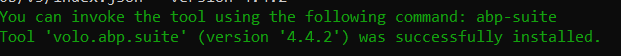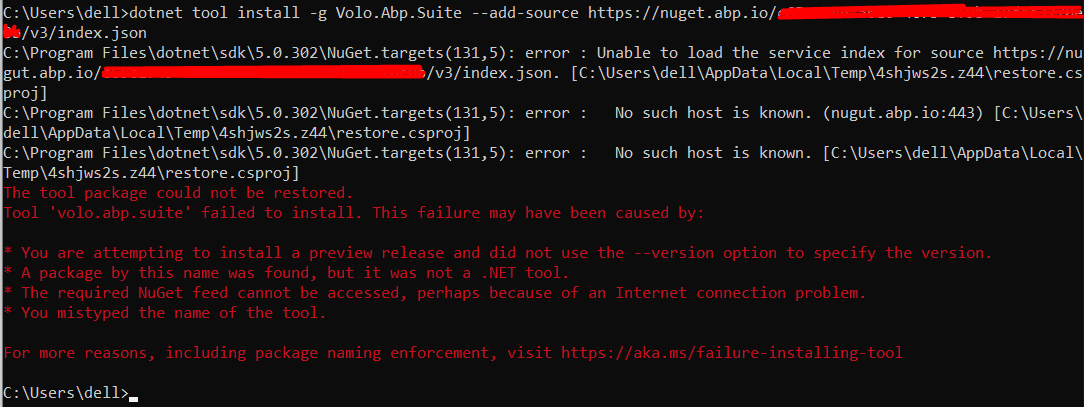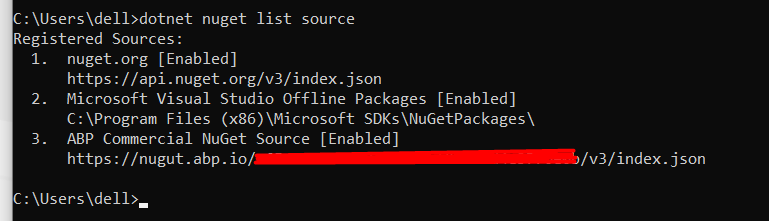Activities of "MahmoudA"
hi MahmoudA
Can you share the details of what you tried?
Are there any error logs?
hi maliming i want to read tenant that host created from url like i described in issue details
Hi,
Please send email to me. shiwei.liang@volosoft.com
I sent to you an email
Hi,
We have an exmaple for DomainTenantResolver, you can check it first: https://github.com/abpframework/abp-samples/tree/master/DomainTenantResolver
If this not help, I check it remotely. shiwei.liang@volosoft.com
Hi liangshiwei I already check on this sample but it is not useful
Please let me know the time of remotely session. Thanks for help
Mahmoud
Dear all,
would you please help me solve this issue? I am trying to support this scenarion 1- The host used the API https://fwateer.azuresites.net/api/saas/tenants to create an active tenant named "tenant123" 2- The user tenant "Tenant123" ants to access our apis using https://tenant123.fwateer.azuresites.net/api/app/[apiname]
When we try to access the site using the subdomain tenant123.fwa.... it does not work, although we have the below code in the configservice
would you please send me the steps to atchive such thing. Thanks Mahmoud
context.Services.AddAbpStrictRedirectUriValidator();
context.Services.AddAbpClientConfigurationValidator();
context.Services.AddAbpWildcardSubdomainCorsPolicyService();
Configure<AbpTenantResolveOptions>(options =>
{
options.AddDomainTenantResolver("{0}.fwateer.azurewebsites.net:44318");
});
Configure<IdentityServerOptions>(options =>
{
options.IssuerUri = configuration["App:SelfUrl"];
});
It seems your ABP Commercial NuGet Source added with wrong url. (it should be nuget.abp.io not nugut.abp.io)
Please run the
dotnet nuget remove source "ABP Commercial NuGet Source"on your terminal and then run the following commanddotnet tool install -g Volo.Abp.Suite --add-source https://nuget.abp.io/xxxxxxxx-xxxx-xxxx-xxxx-xxxxxxxxxxxx/v3/index.json --version 4.4.2.change the xxxxxxxx-xxxx-xxxx-xxxx-xxxxxxxxxxxx part with your api-key
I run this command but show error
Please if u need Key let me knowIn here, there is a nuget source named "nugut.abp.io" (and it is not found i guess). If it's not used can you delete it?
dotnet nuget remove source <source_name>You can see the source_name by running
dotnet nuget list sourcecommand.
When you run
dotnet nuget list sourcecommand, is nuget.org on top?https://support.abp.io/QA/Questions/414/ABP-Suite-install-problem#answer-a69dadf8-946b-01e4-d63f-39f78fb3375e
Yes
Can you also specify the version (
--version 4.4.2) like below?dotnet tool install -g Volo.Abp.Suite --add-source https://nuget.abp.io/xxxxxxxx-xxxx-xxxx-xxxx-xxxxxxxxxxxx/v3/index.json --version 4.4.2
same error
Hi @MahmoudA, can you list your nuget resources by using the following code?
dotnet nuget list sourceAfter you run this command, you should be able to see the ABP Commercial NuGet Source [Enabled] on your terminal. Then, you can install the suite with the following command (change the <ABP Commercial NuGet Source> with the index.json file path under the ABP Commercial NuGet Source [Enabled] section on your terminal)
<ABP Commercial NuGet Source> => https://nuget.abp.io/xxxxxxxx-xxxx-xxxx-xxxx-xxxxxxxxxxxx/v3/index.json (change the xxxxxxxx-xxxx-xxxx-xxxx-xxxxxxxxxxxx part with your api-key).
dotnet tool install -g Volo.Abp.Suite --add-source <ABP Commercial NuGet Source>
- You can also refer to this.
How to add this nugut ?