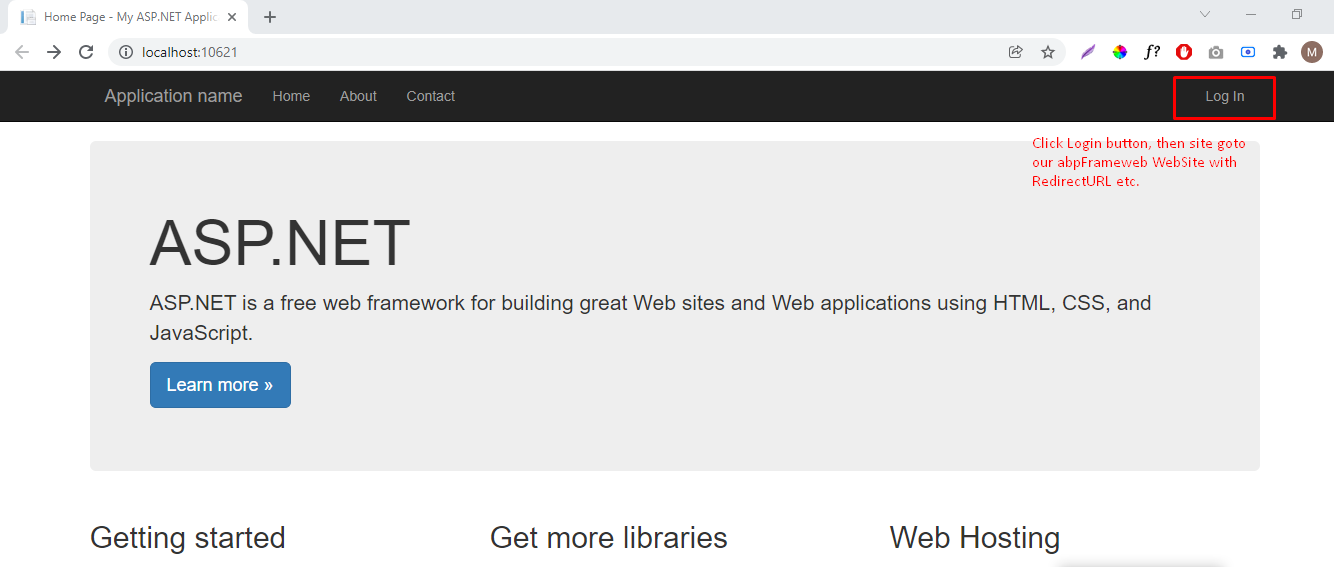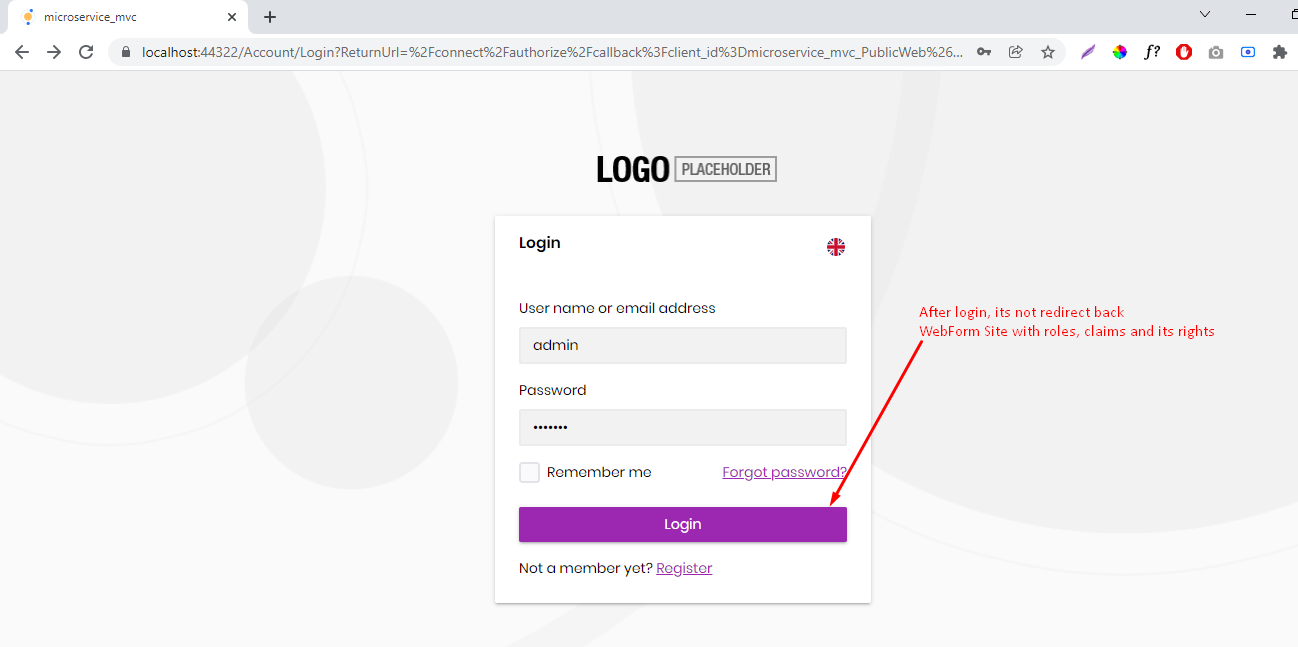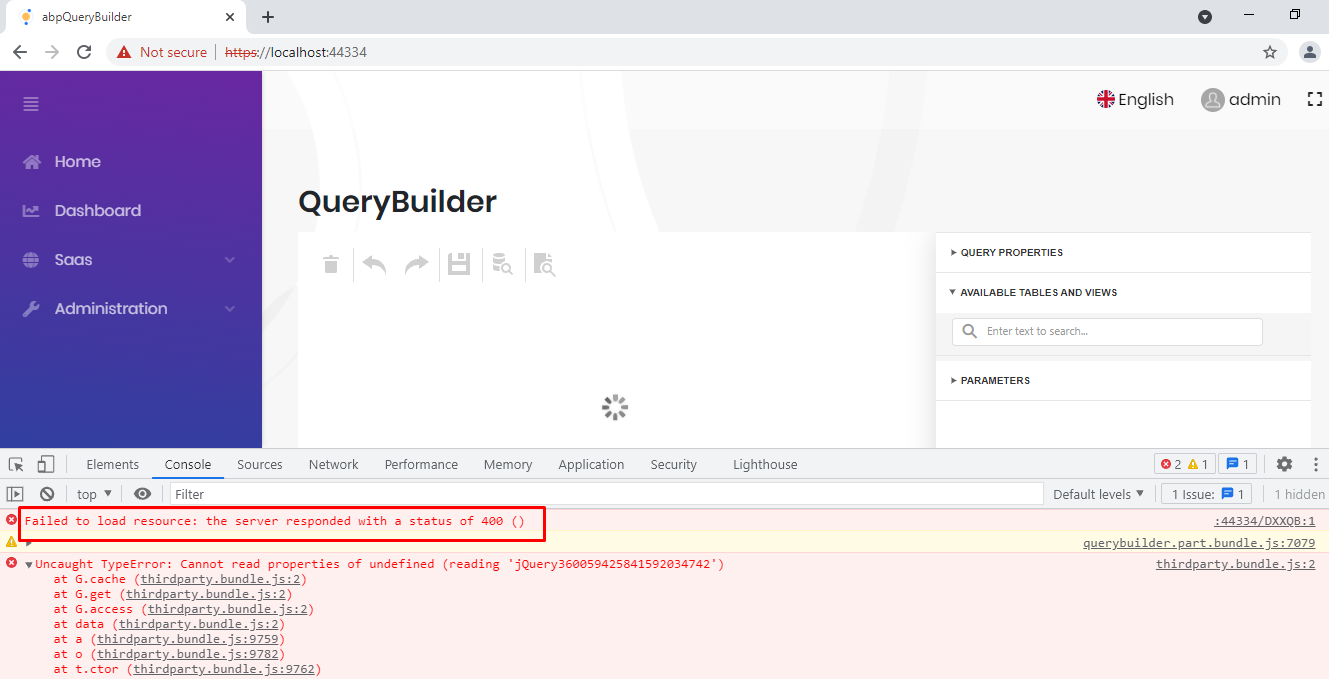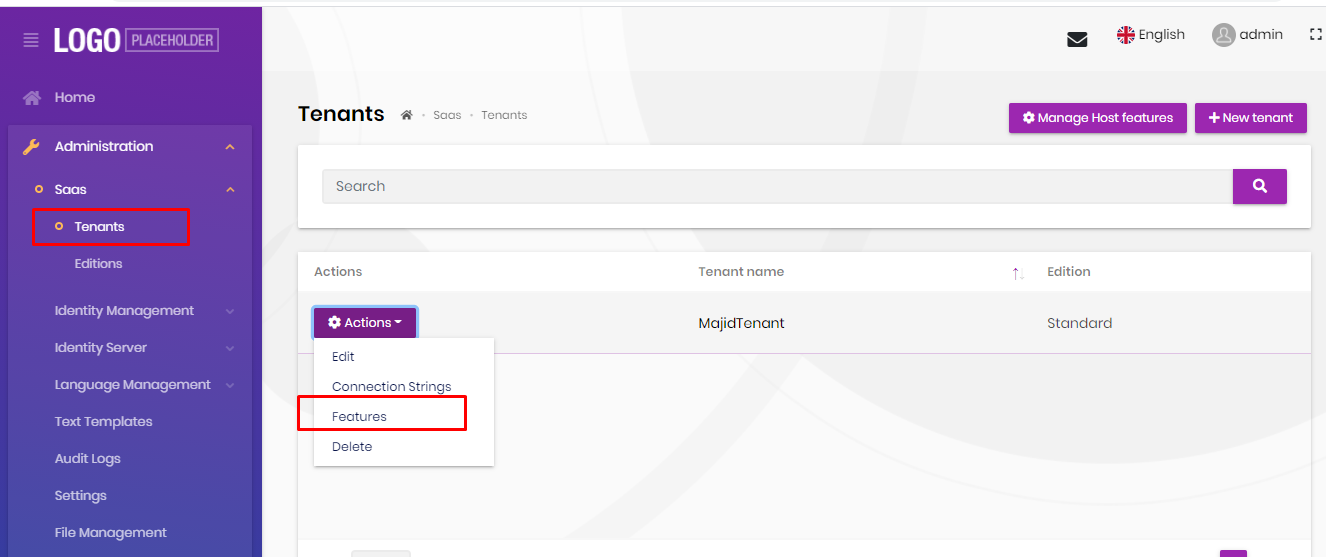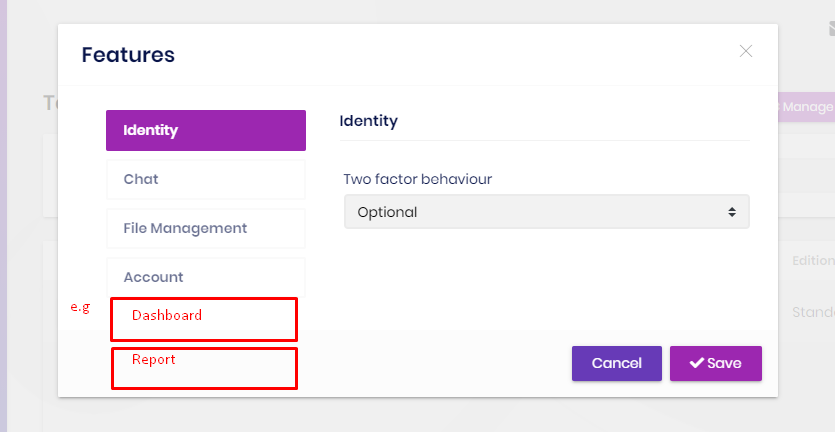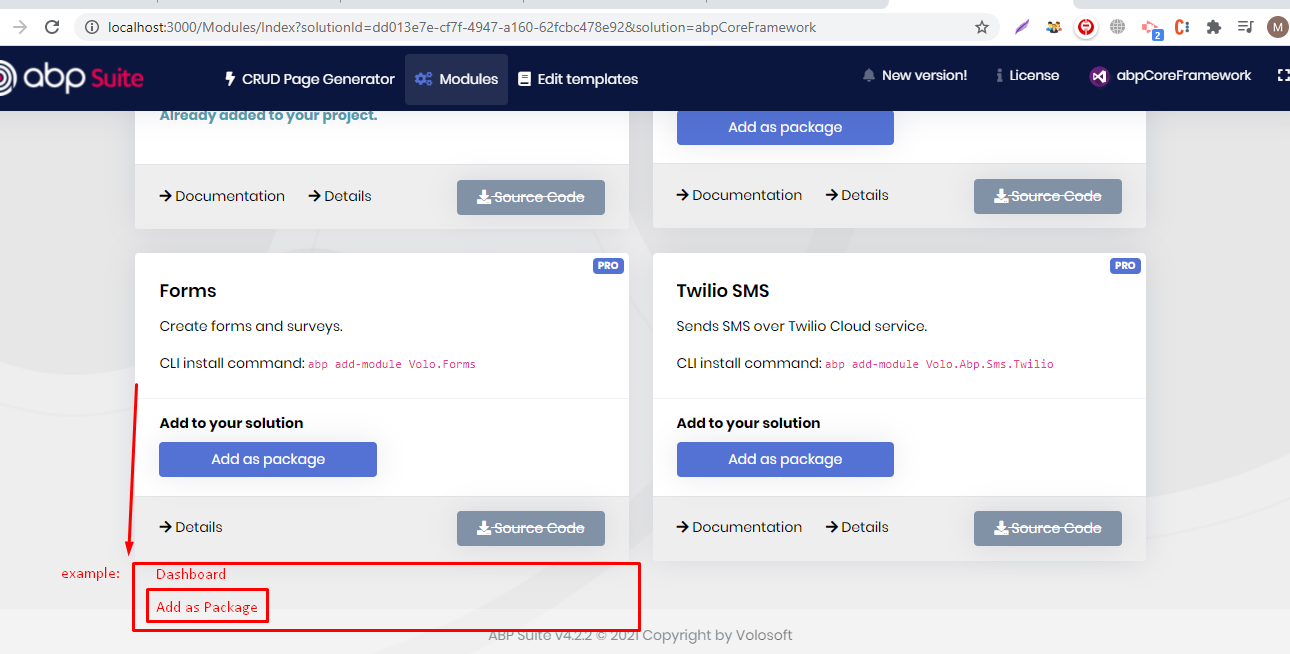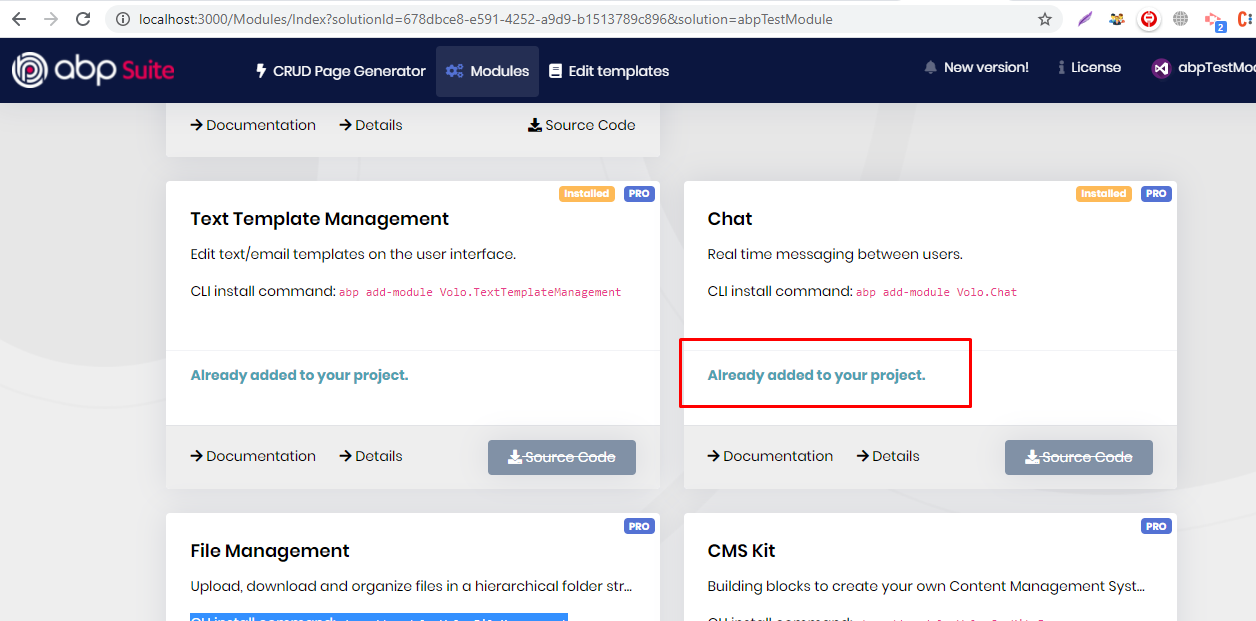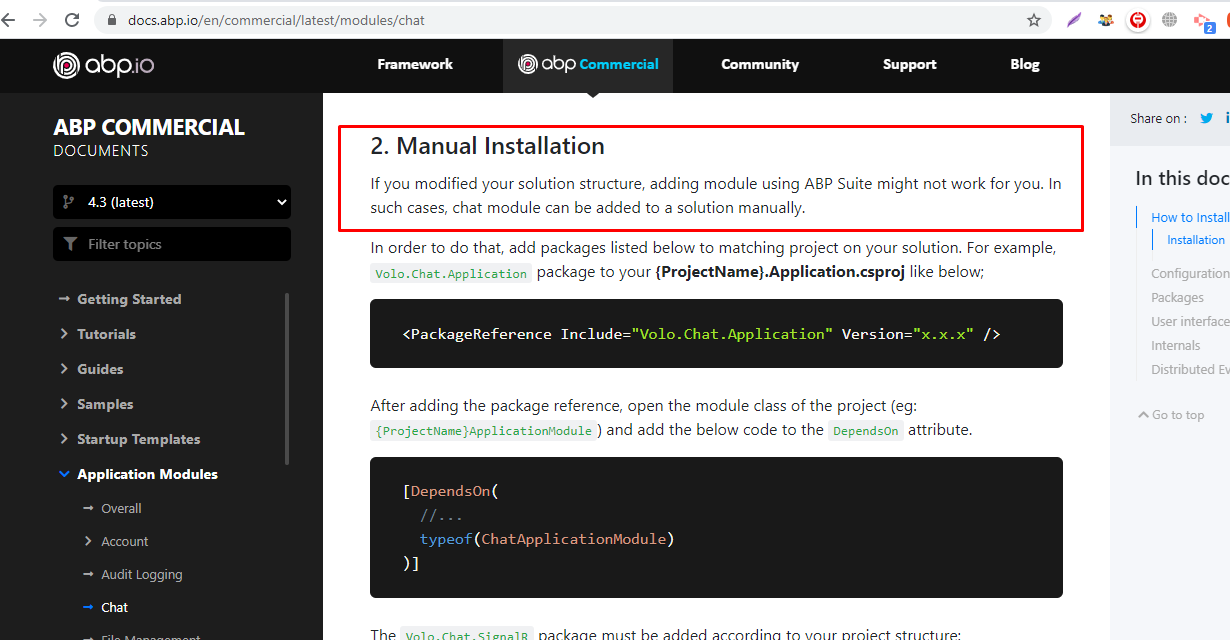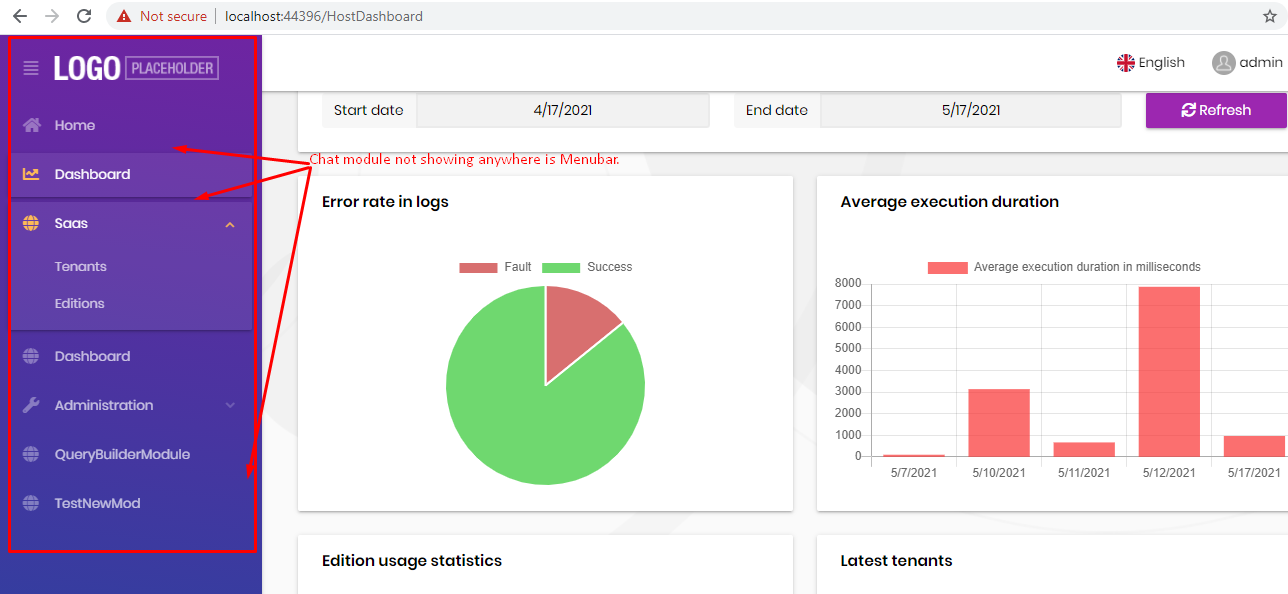Activities of "MajidAli"
- ABP Framework version: 4.3.0
- UI type:MVC
- DB provider: EF Core
- Tiered (MVC) or Identity Server Separated (Angular): no
- Exception message and stack trace:
- Steps to reproduce the issue:"
I have built the site in Asp.net Web Form(Separately) and wants login through identity server on Abp Web Application. I already set the redirect URL but not redirect back previous external public site.
If you're creating a bug/problem report, please include followings:
- ABP Framework version: 4.3.0
- UI type: MVC
- DB provider: EF Core
- Tiered (MVC) or Identity Server Separated (Angular): yes
- Exception message and stack trace:
- Steps to reproduce the issue:"
I have created the microservice template project, project build successfully and all API projects run successfully but Web project not works, Please have look and let me know, what's the issue is their.
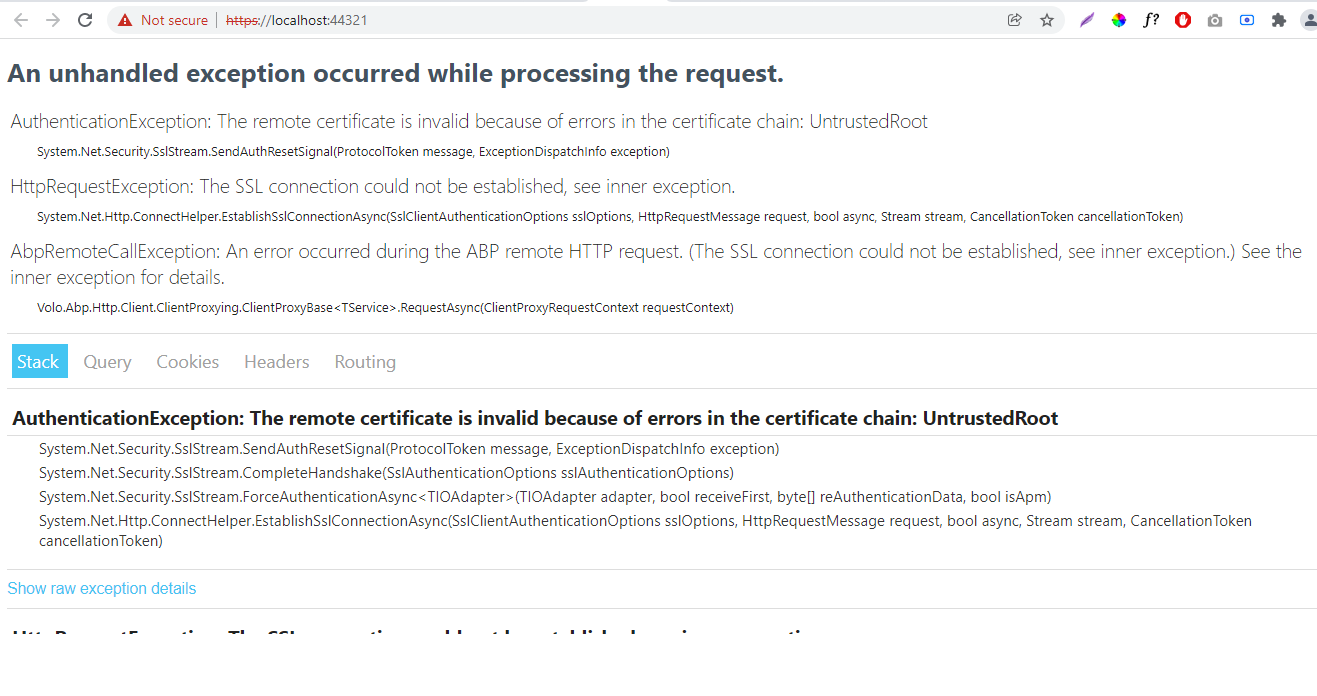
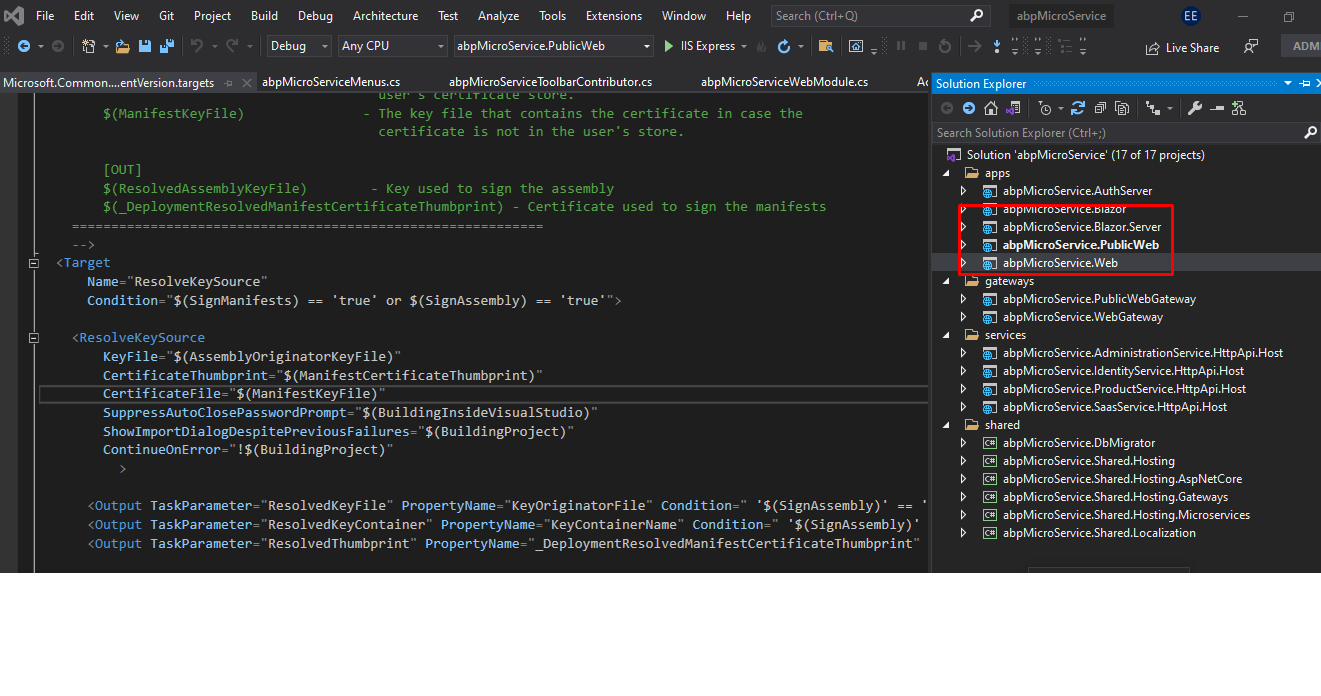
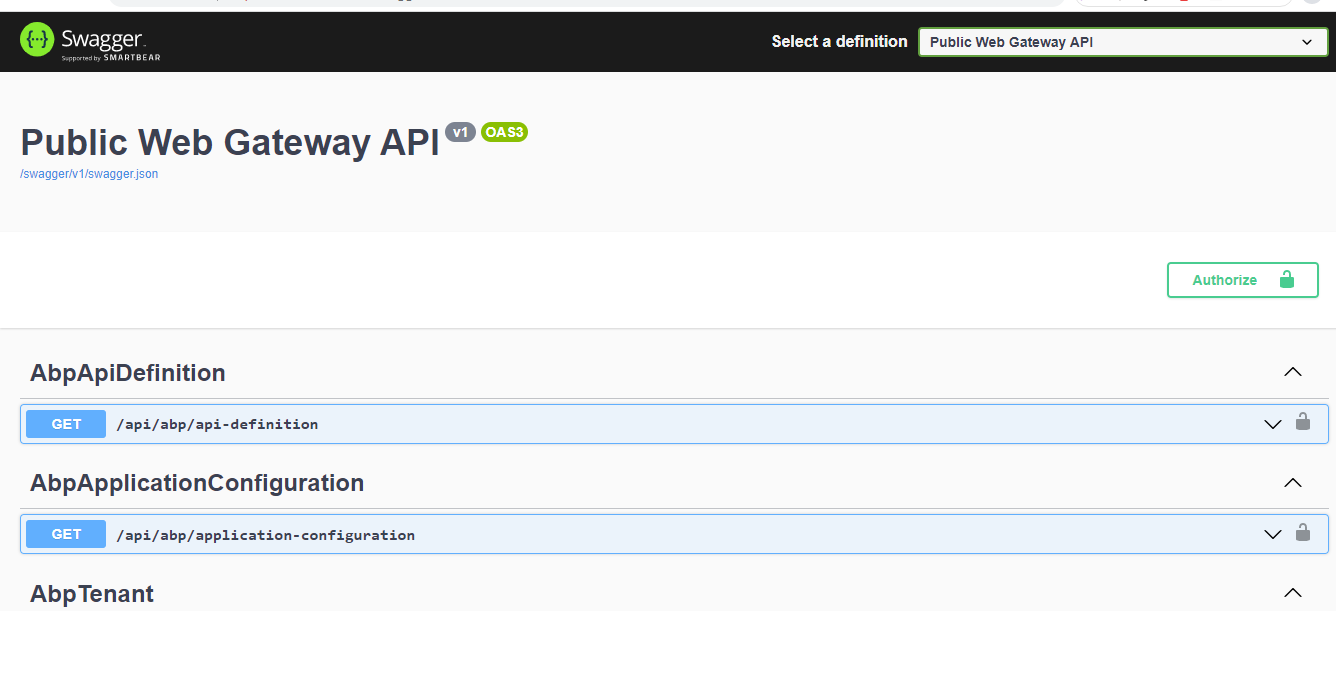
I have created the module in Abp Framework but its not debug. Can you please tell me that How i can debug it properly? because module functionality run successfully but not debug with source code.
If you're creating a bug/problem report, please include followings:
- ABP Framework version: 4.3.0
- UI type: Angular / MVC / Blazor: MVC
- DB provider: EF Core / MongoDB: EF Core
- Tiered (MVC) or Identity Server Separated (Angular): yes / no : No
Hi, I am using query builder in Asp.net core abp framework project but its generate an error on load DataSource (Schema loaded failed), please see error details below:
I have added the sample project with source code. Please have a look:
Here is Abp Framework(Asp.Net Core) Sample project(Not work): Please don't share the source code. Here is Asp.Net Core(Without Abp) Sample project(its work): Please don't share the source code.
In this project, first "DbMigrator" project run for create the local database in your system and then run "Web" project. After run the Application you will see the issue that query builder will not load query properly.
I have installed the package(Microsoft.AspNetCore.Mvc.Razor.RuntimeCompilation) but when i changed in html or js, then runtime compilation its not working.
- ABP Framework version: v4.3.3
- UI type: MVC
- DB provider: EF Core
- Tiered (MVC) or Identity Server Separated (Angular): no
- Exception message and stack trace:
- Steps to reproduce the issue:"
ABP Framework version: 4.3.0 UI type: Angular / MVC / Blazor: MVC DB provider: EF Core / MongoDB: EF Core Tiered (MVC) or Identity Server Separated (Angular): yes / no: Tiered MVC Exception message and stack trace: Steps to reproduce the issue:
I have created the new custom module: example Dashboard and How this "Dashboard Module" will be shown on SaaS in Tenant with Feature Sections: let me show you some screenshot: Because i need permission and rights for multiTenant.
Please give me some idea for implement this functionality.
- ABP Framework version: 4.3.0
- UI type: Angular / MVC / Blazor: MVC
- DB provider: EF Core / MongoDB: EF Core
- Tiered (MVC) or Identity Server Separated (Angular): yes / no: Tiered MVC
- Exception message and stack trace:
- Steps to reproduce the issue:
I have implemented the custom module in abp.io commercial project and now its working but how we can debug this "Custom Module" step by step through breakpoints? because i see that "Custom Module" is just linked or tied the main abo.io project.
please guide me.
- ABP Framework version: 4.3.0
- UI type: Angular / MVC / Blazor : MVC
- DB provider: EF Core / MongoDB: EFCore
- Tiered (MVC) or Identity Server Separated (Angular): yes / no : Tiered (MVC)
- Exception message and stack trace:
- Steps to reproduce the issue:
Please tell me that can i add the Custom Module(e.g Dashboard) in Abp-Suite? Just like other Packages to reuse it easily, mention in screenshot below:
- ABP Framework version: 4.3.0
- UI type: Angular / MVC / Blazor: MVC
- DB provider: EF Core / MongoDB: EF Core
- Tiered (MVC) or Identity Server Separated (Angular): Tiered MVC
- Exception message and stack trace:
- Steps to reproduce the issue:
I have added the Chat module through abp suite and its show message "Chat module added successfully."
but its not showing in MenuBar and not working in project.
and i also see screenshot in your documentation, but we have not source code of this project and how to integrate this chat module in our project.
- Firstly I have implemented the Custom Module(e.g Dashboard) through "Abp-Suite" and Linked with main project, if work fine.
- How can we reuse(Dashboard) module one abp.io project to another abp.io project and linked with that?