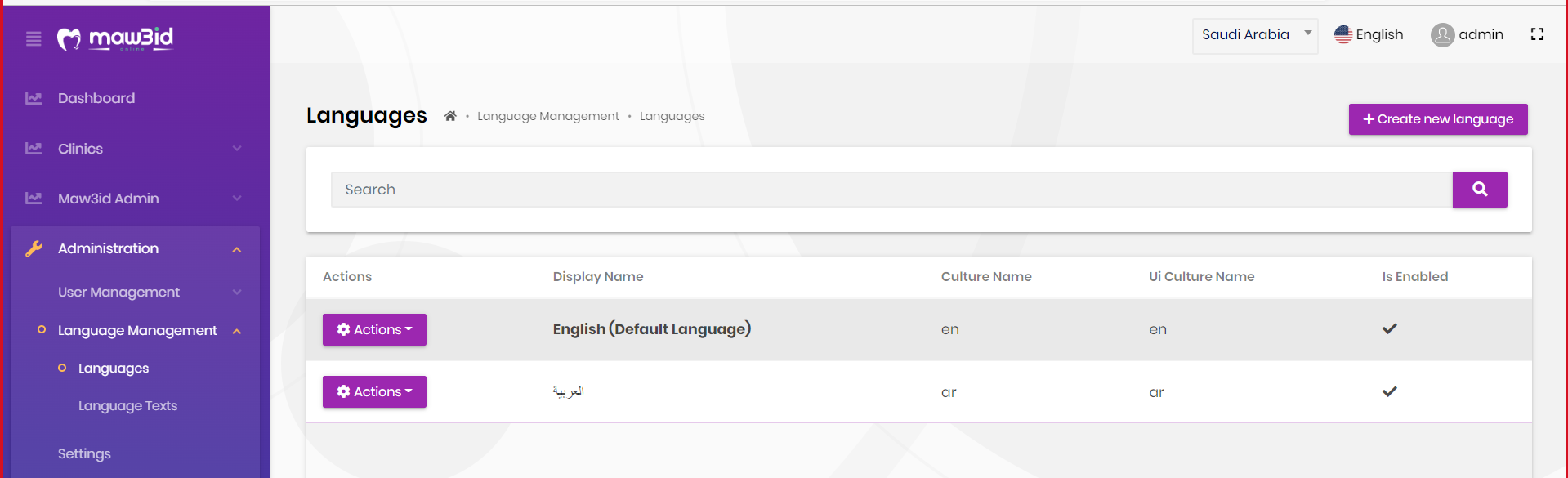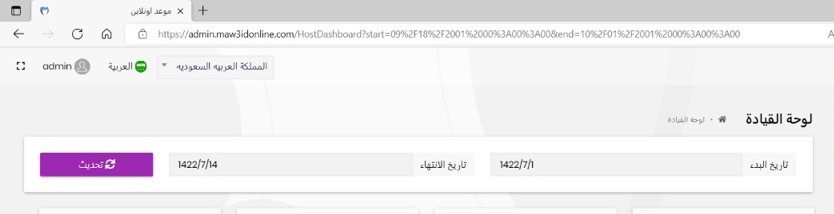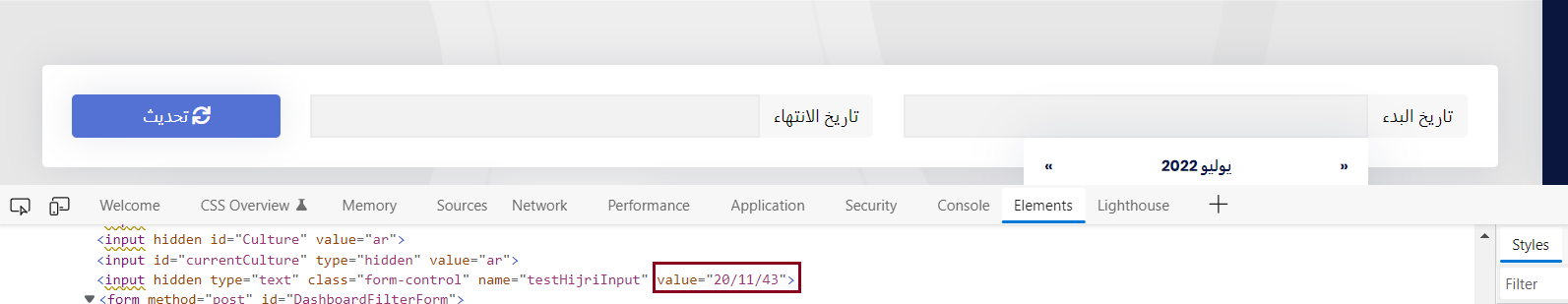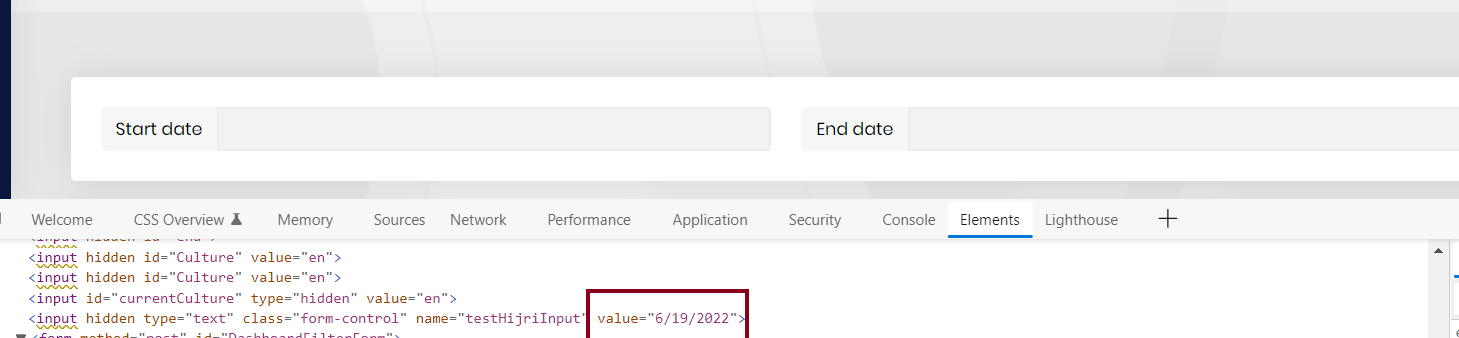Activities of "Merna"
Hello, Our application support 2 languages, Arabic (ar) and English (en), so we faced an issue using a date picker when UI Culture is ar. It returns in Hijri format, not Gregorian format when its type is Date Time, not a string.
How can I specify only Gregorian date format without using current culture please?
Thanks in advance
Hello , ABP Framework version: v5.1 UI type: MVC
Hello , Here is my code ,
<input hidden
type="text"
class="form-control"
name="testHijriInput"
value="@DateTime.Now.AddMonths(-1).Date.ToString(CultureInfo.CurrentUICulture.DateTimeFormat.ShortDatePattern)" />
I have used CultureInfo.CurrentUICulture .
hello ,
still hijri date appears
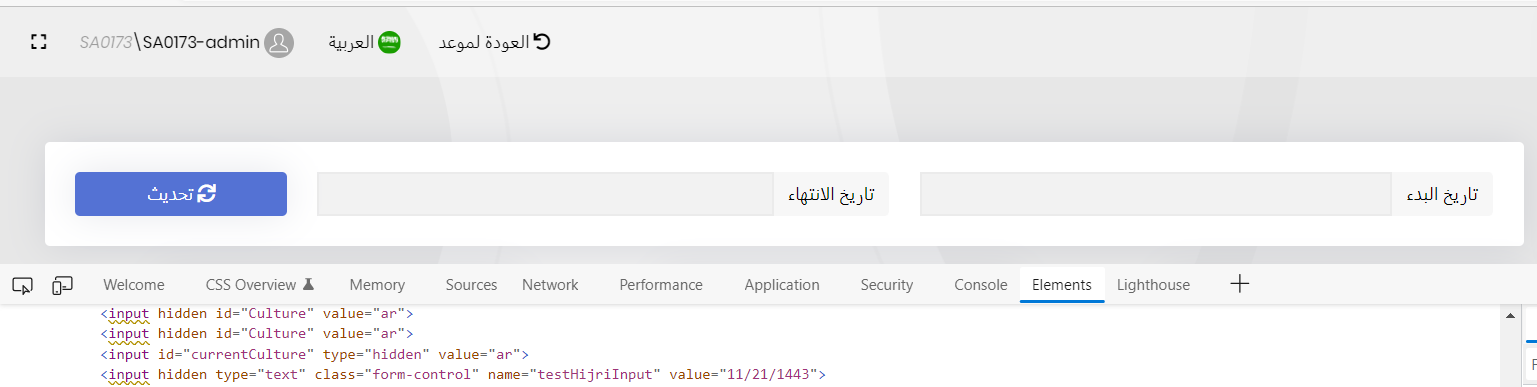
if (CultureInfo.CurrentUICulture.TwoLetterISOLanguageName == "ar") {
<input hidden
type="text"
class="form-control"
name="testHijriInput"
value="@DateTime.Now.AddMonths(-1).Date.ToString("MM/dd/yyyy")" />
}
else
{
<input hidden
type="text"
class="form-control"
name="testHijriInput"
value="@DateTime.Now.AddMonths(-1).Date.ToString(CultureInfo.CurrentUICulture.DateTimeFormat.ShortDatePattern)" />
}
Hello ,
I tried to enforce the culture to use en-US and date is Gregorian in arabic .
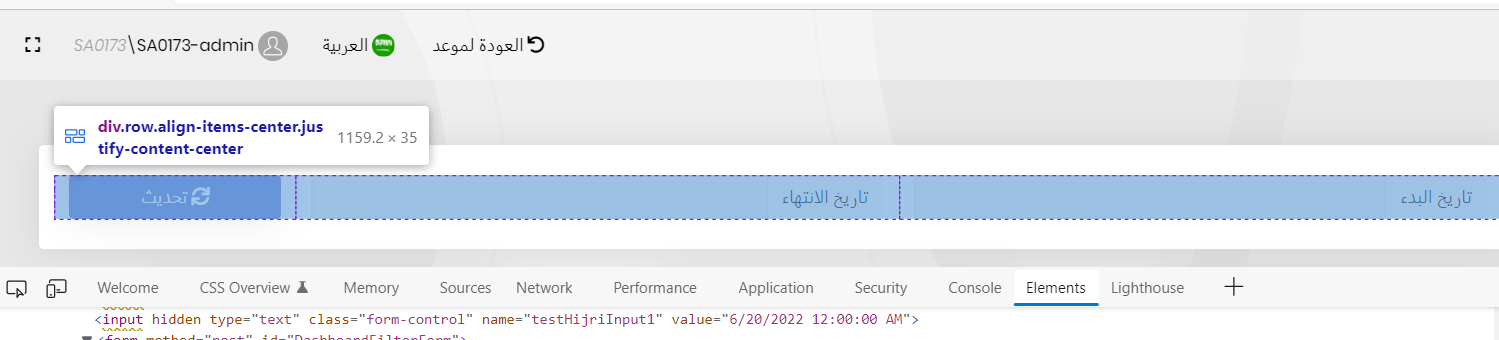
Using : <input hidden type="text" class="form-control" name="testHijriInput1" value="@DateTime.Now.AddMonths(-1).Date.ToString(new CultureInfo("en-US"))" />
so ,is there a way to be more generic to configure it once in the whole application?
Hello , I tried these configurations ,but unfortunately it doesn't work either.
Hello, I have an issue with my application,
- Steps to reproduce the issue:" 1-login to a specific tenant 2-change from the administration area tenant status from active to passive 3-try to login again directly after changing the status and user can login successfully although the tenant status was modified in the database to be passive, but the application still displays active status unless at least an hour passes.
How could I fix it to have instant response when logging in ? Thanks in advance
Here is some information about my application
- ABP Framework version: v5.1
- UI type: MVC
- DB provider: EF Core
Hello , I did used Update action in tenant repository but still identity cant cache the new status till at least an hours passes. so is there any other action I should call to trigger this event or is there a way to remove caching for tenants manually? cause I want an instant response from identity but it doesn't work as it should be.