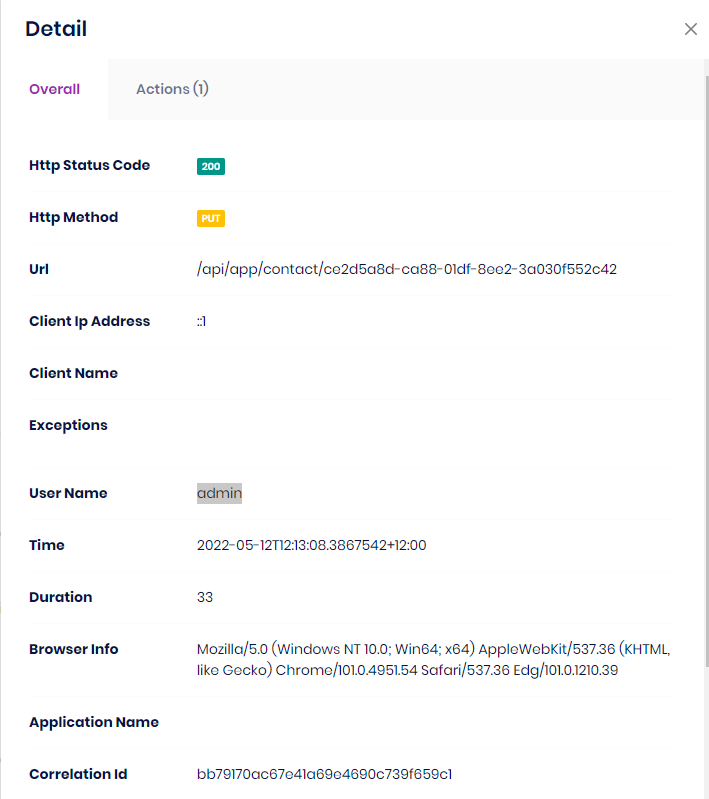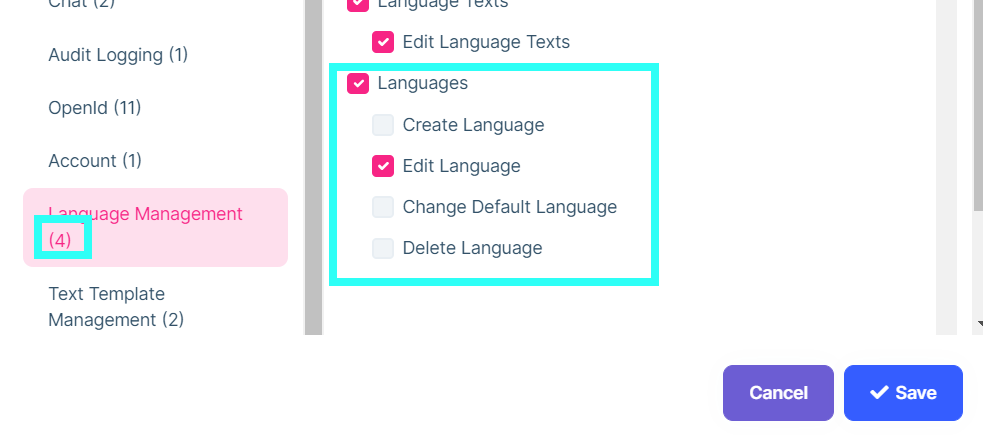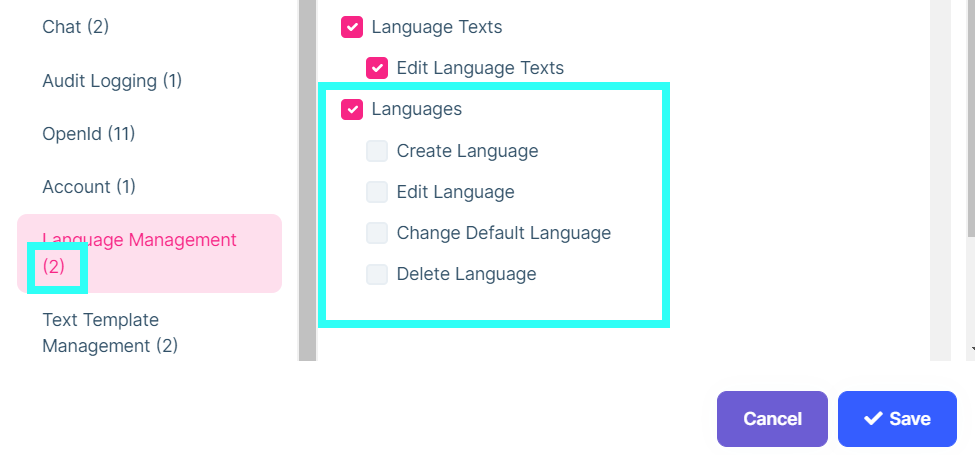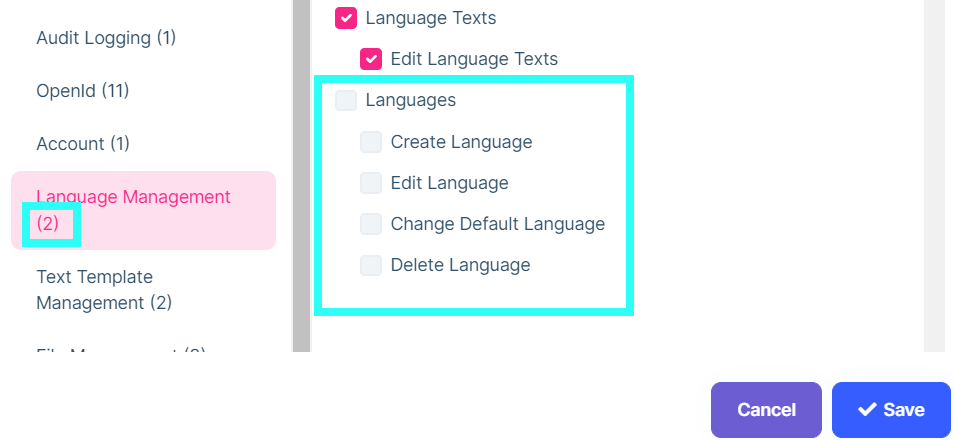Activities of "PSTEELNZ"
- ABP Framework version: v5.0.0
- UI type: MVC
- DB provider: EF Core
If you login as the Host you are able to impersonate the Tenant but after impersonating if you go to the Users page you are unable to Login as a specific user. If you login directly as the Tenants Admin account you are able to Impersonate a specific User
If we are supporting a Tenant we need to be able to impersonate a nested user
- ABP Framework version: v5.2
- UI type: Angular
- DB provider: EF Core
- Tiered (MVC) or Identity Server Separated (Angular): no
- Exception message and stack trace:
- Steps to reproduce the issue:"
Hi, Having Date Issues between the Angular and C# Backend. Angular
- Date is entered as 1999-07-03 using a Date Picker Component.
- Angular Posts the date to API as 1999-07-02T00:00:00Z (As Im located in NZ GMT+12),
- The value is stored in the Database as 1999-07-02 00:00:00.0000000.
- When the call is made to the API the date is returned as 1999-07-02T00:00:00
- Angular interprets it as being local browser time and displays it as 1999-07-02
- Each time I Hit save the date decrements due to this.
How can I solve this issue?
Added context.Services.Configure<AbpClockOptions>(options => { options.Kind = DateTimeKind.Local; });
All seems to be fine now.
I have also reproduced this same issue in my application
**ABP Framework version: ** v5.2.1 **UI type: ** Angular **DB provider: ** Entity Framework Core Tiered (MVC) or Identity Server Separated (Angular): no
[11:36:13 DBG] PermissionStore.GetCacheItemAsync: pn:U,pk:396534cd-6df9-2a23-e034-3a030f5495eb,n:AbpIdentity.Users.Impersonation [11:36:13 DBG] Found in the cache: pn:U,pk:396534cd-6df9-2a23-e034-3a030f5495eb,n:AbpIdentity.Users.Impersonation [11:36:13 DBG] PermissionStore.GetCacheItemAsync: pn:R,pk:admin,n:AbpIdentity.Users.Impersonation [11:36:13 DBG] Found in the cache: pn:R,pk:admin,n:AbpIdentity.Users.Impersonation [11:36:13 DBG] PermissionStore.GetCacheItemAsync: pn:C,pk:ePlus_App,n:AbpIdentity.Users.Impersonation [11:36:13 DBG] Found in the cache: pn:C,pk:ePlus_App,n:AbpIdentity.Users.Impersonation [11:36:13 ERR] Grant validation error: Value cannot be null. (Parameter 'value') System.ArgumentNullException: Value cannot be null. (Parameter 'value') at System.Security.Claims.Claim..ctor(String type, String value, String valueType, String issuer, String originalIssuer, ClaimsIdentity subject, String propertyKey, String propertyValue) at System.Security.Claims.Claim..ctor(String type, String value) at Volo.Abp.Account.Web.ExtensionGrantValidators.ImpersonationExtensionGrantValidator.ImpersonateUserAsync(ExtensionGrantValidationContext context, Nullable`1 tenantId, Guid userId) at Volo.Abp.Account.Web.ExtensionGrantValidators.ImpersonationExtensionGrantValidator.ValidateAsync(ExtensionGrantValidationContext context) at IdentityServer4.Validation.ExtensionGrantValidator.ValidateAsync(ValidatedTokenRequest request)
Check the docs before asking a question: https://docs.abp.io/en/commercial/latest/ Check the samples, to see the basic tasks: https://docs.abp.io/en/commercial/latest/samples/index The exact solution to your question may have been answered before, please use the search on the homepage.
If you're creating a bug/problem report, please include followings:
- ABP Framework version: v5.3.0-RC-1
- UI type: Angular
- DB provider: EF Core
- Tiered (MVC) or Identity Server Separated (Angular): no
When Impersonating a User the user, after performing an action the impersonator is not shown in the Audit Log detail but is logged in the Table.
- ABP Framework version: v5.3.0-rc.1
- UI type: Angular
- DB provider: EF Core
-
- Tiered (MVC) or Identity Server Separated (Angular): no
- Exception message and stack trace:
- Steps to reproduce the issue:"
When Injecting IBackgroundManager into an AppService as per the documentation I receive the following Exception:
Error [10:48:53 ERR] ---------- RemoteServiceErrorInfo ---------- { "code": null, "message": "An internal error occurred during your request!", "details": null, "data": { "ActivatorChain": "Castle.Proxies.AchievementRegistersAppServiceProxy" }, "validationErrors": null }
[10:48:53 ERR] An exception was thrown while activating Castle.Proxies.AchievementRegistersAppServiceProxy.
Autofac.Core.DependencyResolutionException: An exception was thrown while activating Castle.Proxies.AchievementRegistersAppServiceProxy.
---> Autofac.Core.DependencyResolutionException: None of the constructors found with 'Autofac.Core.Activators.Reflection.DefaultConstructorFinder' on type 'Castle.Proxies.AchievementRegistersAppServiceProxy' can be invoked with the available services and parameters:
Cannot resolve parameter 'Abp.BackgroundJobs.IBackgroundJobManager backgroundJobManager' of constructor 'Void .ctor(Castle.DynamicProxy.IInterceptor[], ePlus.Achievements.AchievementRegisters.IAchievementRegisterRepository, Abp.BackgroundJobs.IBackgroundJobManager)'.
at Autofac.Core.Activators.Reflection.ReflectionActivator.GetAllBindings(ConstructorBinder[] availableConstructors, IComponentContext context, IEnumerable1 parameters) at Autofac.Core.Activators.Reflection.ReflectionActivator.ActivateInstance(IComponentContext context, IEnumerable1 parameters)
at Autofac.Core.Activators.Reflection.ReflectionActivator.<ConfigurePipeline>b__11_0(ResolveRequestContext ctxt, Action1 next) at Autofac.Core.Resolving.Pipeline.ResolvePipelineBuilder.<>c__DisplayClass14_0.<BuildPipeline>b__1(ResolveRequestContext ctxt) at Autofac.Core.Resolving.Middleware.DisposalTrackingMiddleware.Execute(ResolveRequestContext context, Action1 next)
at Autofac.Core.Resolving.Pipeline.ResolvePipelineBuilder.<>c__DisplayClass14_0.<BuildPipeline>b__1(ResolveRequestContext ctxt)
at Autofac.Builder.RegistrationBuilder3.<>c__DisplayClass41_0.<PropertiesAutowired>b__0(ResolveRequestContext ctxt, Action1 next)
at Autofac.Core.Resolving.Pipeline.ResolvePipelineBuilder.<>c__DisplayClass14_0.<BuildPipeline>b__1(ResolveRequestContext ctxt)
at Autofac.Core.Resolving.Middleware.ActivatorErrorHandlingMiddleware.Execute(ResolveRequestContext context, Action1 next) --- End of inner exception stack trace --- at Autofac.Core.Resolving.Middleware.ActivatorErrorHandlingMiddleware.Execute(ResolveRequestContext context, Action1 next)
at Autofac.Core.Resolving.Pipeline.ResolvePipelineBuilder.<>c__DisplayClass14_0.<BuildPipeline>b__1(ResolveRequestContext ctxt)
at Autofac.Core.Resolving.Pipeline.ResolvePipelineBuilder.<>c__DisplayClass14_0.<BuildPipeline>b__1(ResolveRequestContext ctxt)
at Autofac.Core.Resolving.Pipeline.ResolvePipelineBuilder.<>c__DisplayClass14_0.<BuildPipeline>b__1(ResolveRequestContext ctxt)
at Autofac.Core.Resolving.Middleware.SharingMiddleware.Execute(ResolveRequestContext context, Action1 next) at Autofac.Core.Resolving.Pipeline.ResolvePipelineBuilder.<>c__DisplayClass14_0.<BuildPipeline>b__1(ResolveRequestContext ctxt) at Autofac.Core.Resolving.Pipeline.ResolvePipelineBuilder.<>c__DisplayClass14_0.<BuildPipeline>b__1(ResolveRequestContext ctxt) at Autofac.Core.Resolving.Middleware.CircularDependencyDetectorMiddleware.Execute(ResolveRequestContext context, Action1 next)
at Autofac.Core.Resolving.Pipeline.ResolvePipelineBuilder.<>c__DisplayClass14_0.<BuildPipeline>b__1(ResolveRequestContext ctxt)
at Autofac.Core.Resolving.ResolveOperation.GetOrCreateInstance(ISharingLifetimeScope currentOperationScope, ResolveRequest request)
at Autofac.Core.Resolving.ResolveOperation.ExecuteOperation(ResolveRequest request)
at Autofac.ResolutionExtensions.TryResolveService(IComponentContext context, Service service, IEnumerable1 parameters, Object& instance) at Autofac.ResolutionExtensions.ResolveService(IComponentContext context, Service service, IEnumerable1 parameters)
at Microsoft.AspNetCore.Mvc.Controllers.ServiceBasedControllerActivator.Create(ControllerContext actionContext)
at Microsoft.AspNetCore.Mvc.Controllers.ControllerFactoryProvider.<>c__DisplayClass6_0.<CreateControllerFactory>g__CreateController|0(ControllerContext controllerContext)
at Microsoft.AspNetCore.Mvc.Infrastructure.ControllerActionInvoker.Next(State& next, Scope& scope, Object& state, Boolean& isCompleted)
at Microsoft.AspNetCore.Mvc.Infrastructure.ControllerActionInvoker.InvokeInnerFilterAsync()
--- End of stack trace from previous location ---
at Microsoft.AspNetCore.Mvc.Infrastructure.ResourceInvoker.<InvokeNextExceptionFilterAsync>g__Awaited|26_0(ResourceInvoker invoker, Task lastTask, State next, Scope scope, Object state, Boolean isCompleted)
[10:48:53 ERR] ---------- Exception Data ----------
ActivatorChain = Castle.Proxies.AchievementRegistersAppServiceProxy
Code
public class AchievementRegistersAppService : ApplicationService, IAchievementRegistersAppService
{
private readonly IAchievementRegisterRepository _achievementRegisterRepository;
private readonly IBackgroundJobManager _backgroundJobManager;
public AchievementRegistersAppService(IAchievementRegisterRepository achievementRegisterRepository, IBackgroundJobManager backgroundJobManager)
{
_achievementRegisterRepository = achievementRegisterRepository;
_backgroundJobManager = backgroundJobManager;
}
Also when defining a Job I receive the following error unless I derive it from Abp.BackgroundJobs.IBackgroundJobBase<NZQAUnitsImportArgs>
'IBackgroundJobManager.EnqueueAsync<TJob, TArgs>(TArgs, BackgroundJobPriority, TimeSpan?)'. There is no implicit reference conversion from 'ePlus.BackgroundJobs.NZQAUnitsImportJob' to 'Abp.BackgroundJobs.IBackgroundJobBase<ePlus.BackgroundJobs.NZQAUnitsImportArgs>'.
Job Definition
public class NZQAUnitsImportJob : AsyncBackgroundJob<NZQAUnitsImportArgs>, ITransientDependency
**Enqueue**
var Args = new NZQAUnitsImportArgs
{ ......... }
await _backgroundJobManager.EnqueueAsync<NZQAUnitsImportJob, NZQAUnitsImportArgs>(Args);
We need a solution to this as we wish to give readonly access if the parent permission is ticked without any child permission
- ABP Framework version: 7
- UI type: Angular
- DB provider: EF Core
var authorManagement = myGroup.AddPermission("Author_Management"); authorManagement.AddChild("Author_Management_Create_Books"); authorManagement.AddChild("Author_Management_Edit_Books"); authorManagement.AddChild("Author_Management_Delete_Books"); -GetListAsync and GetAsync will be available to users if they have Author_Management permission is granted. -Other methods require additional permissions.
Steps to reproduce Create a simple app with a permission with childs (You can also use the abp online demo). Check only the parent permission. See the number of granted permissions is not including the permission. Save and open again The permission was not granted (saved) Example: see Languages permission with and without child, after click Save it is not saved.
It doesn't recognize the permission, the number should be (3).
After click on save, it is not saved.
I have just created a MVC app and confirm that it behaves as expected so as far as I can tell this just effects Angular
Support: Can you provide a fix for this issue?
Hi
I am adding a field to the IdentityUser using the AddOrUpdateProperty function. I only want the field to show on the Edit User form if a specific feature is active. How can I achieve this?
UI = Angular Version = 7.0.0-rc.3
Thanks
Phil
Hi
Can this issue referenced above be backported to the 7.2.2 release as it is causing us some issues and we can't override the Error Handling class.
Thanks
Phil