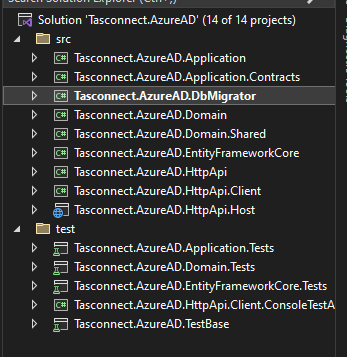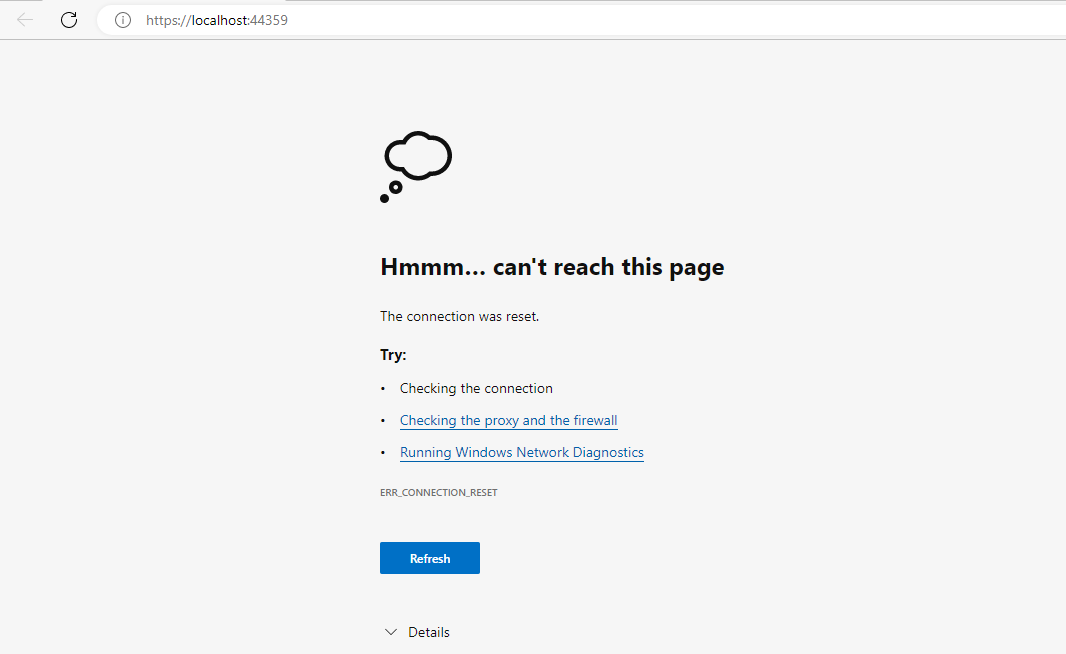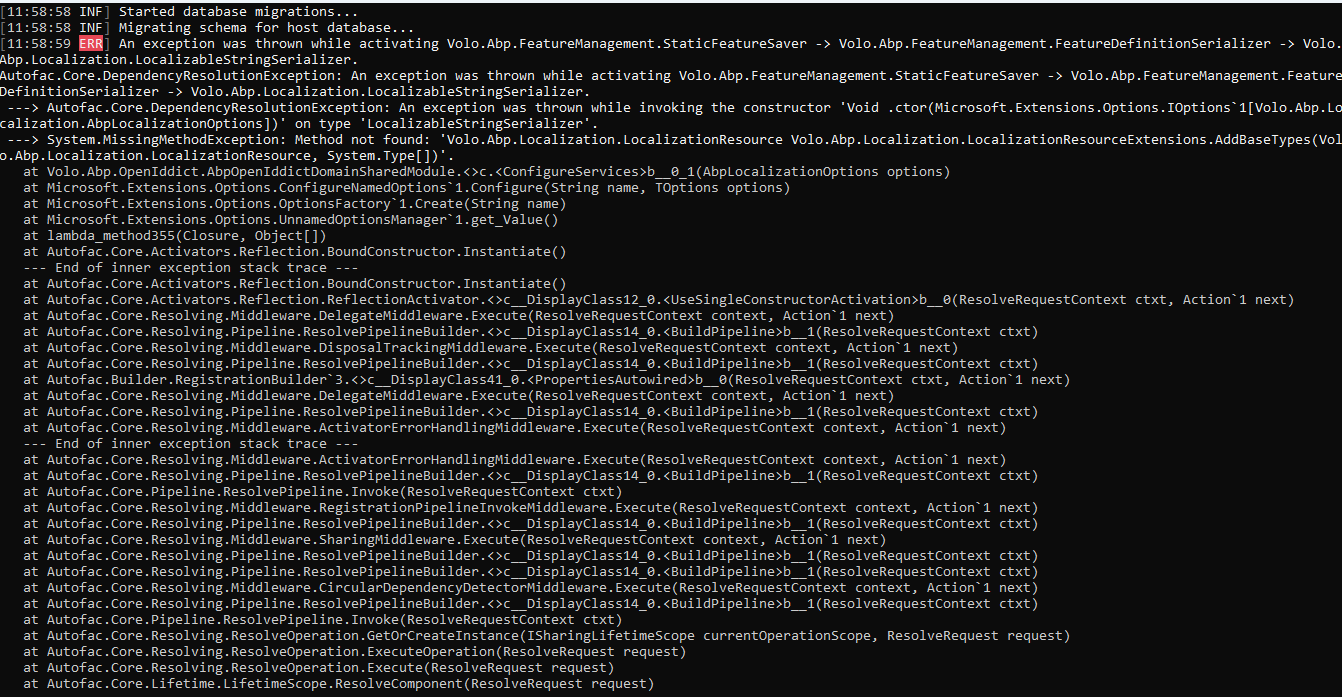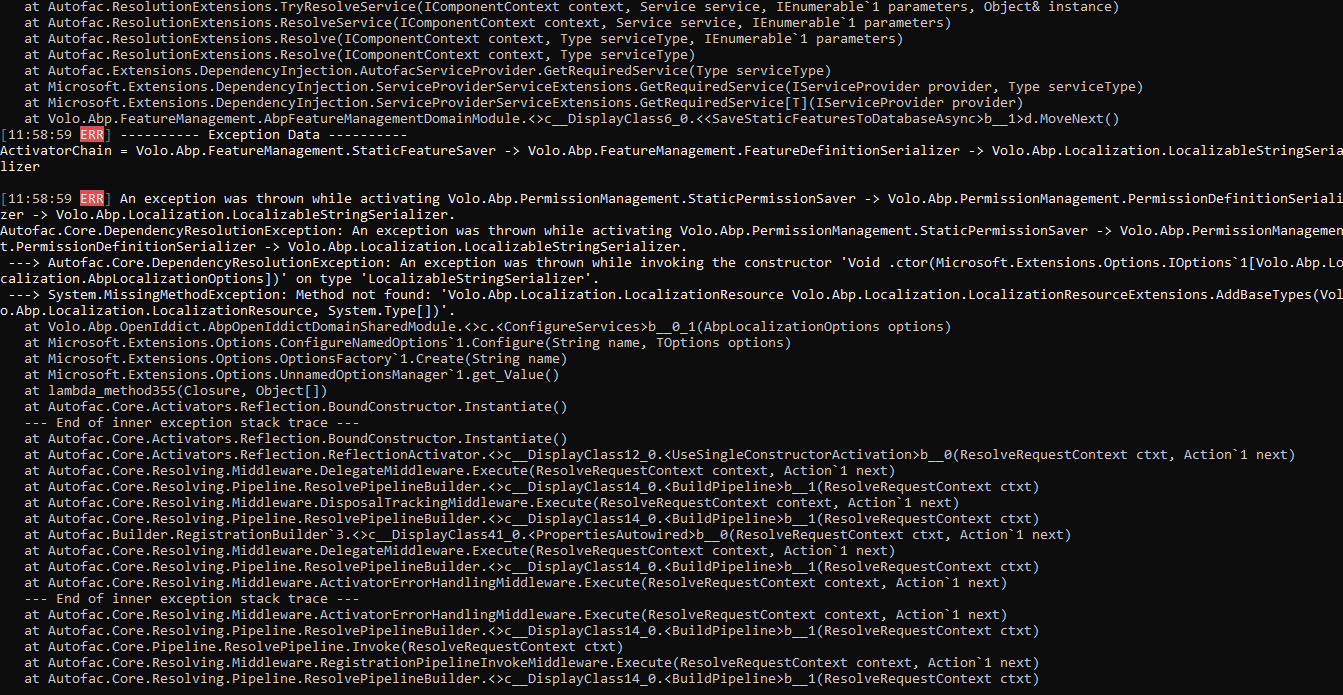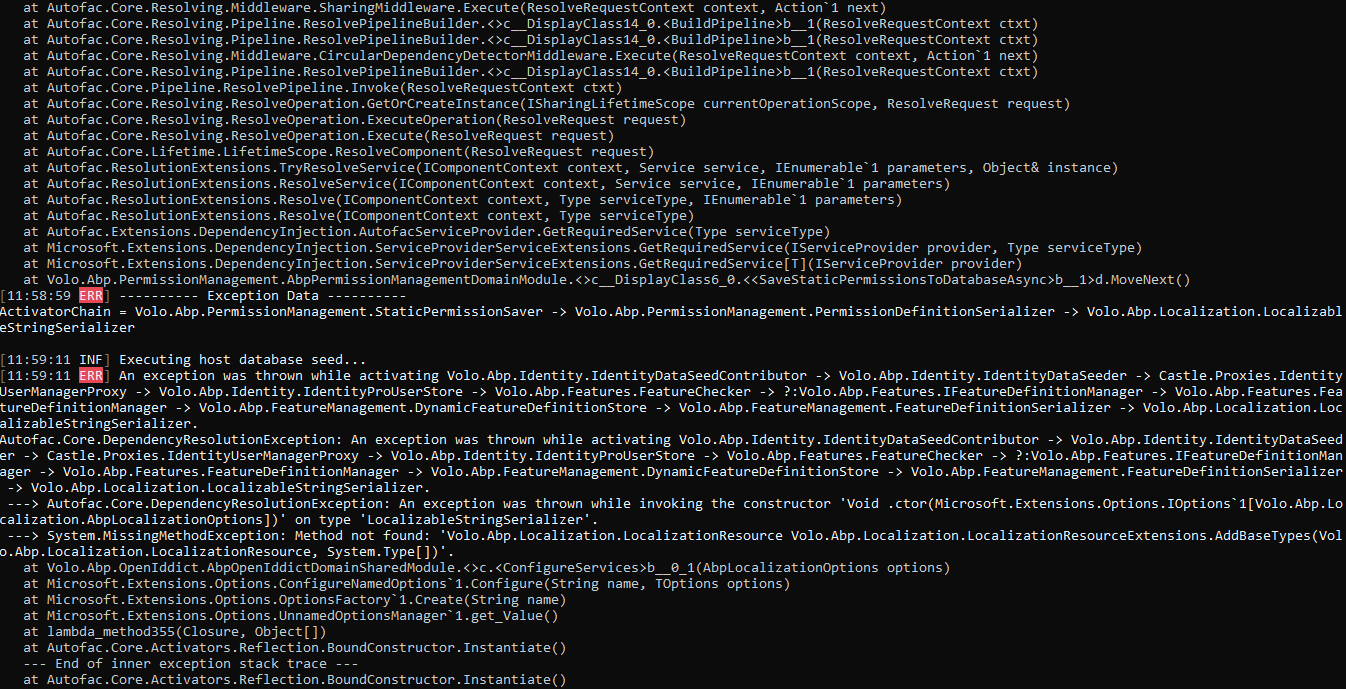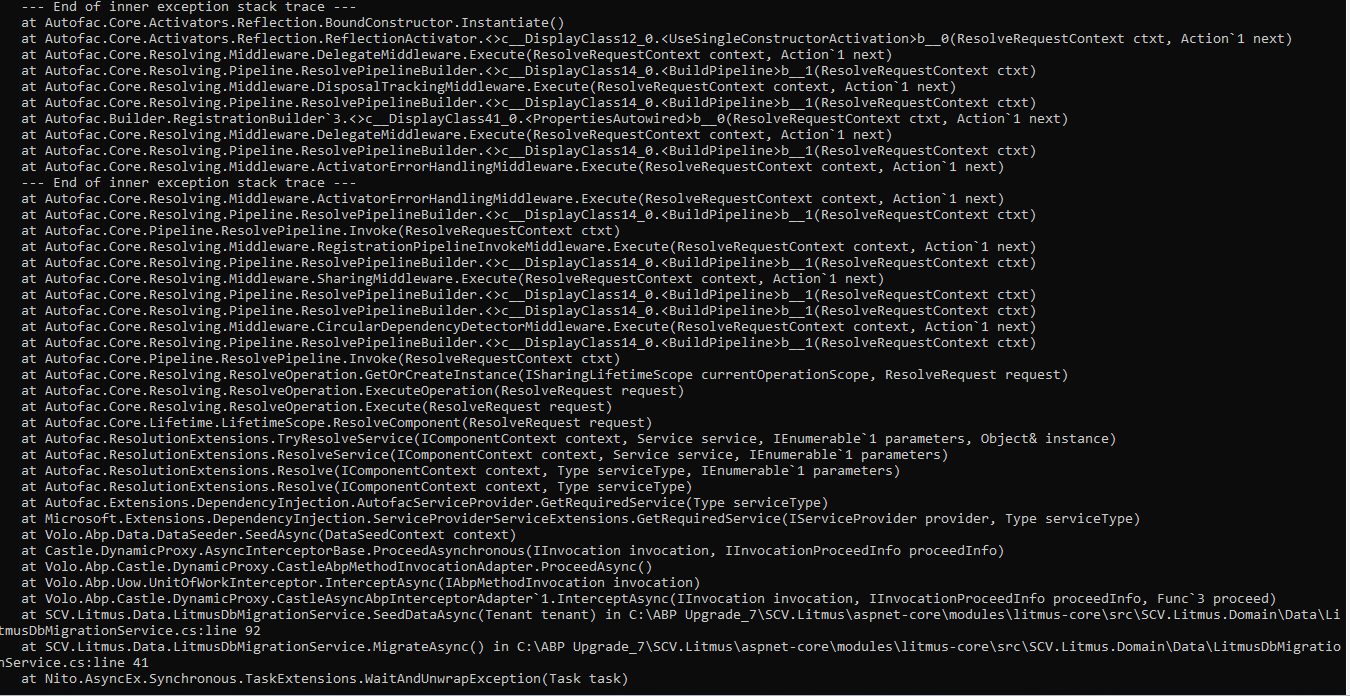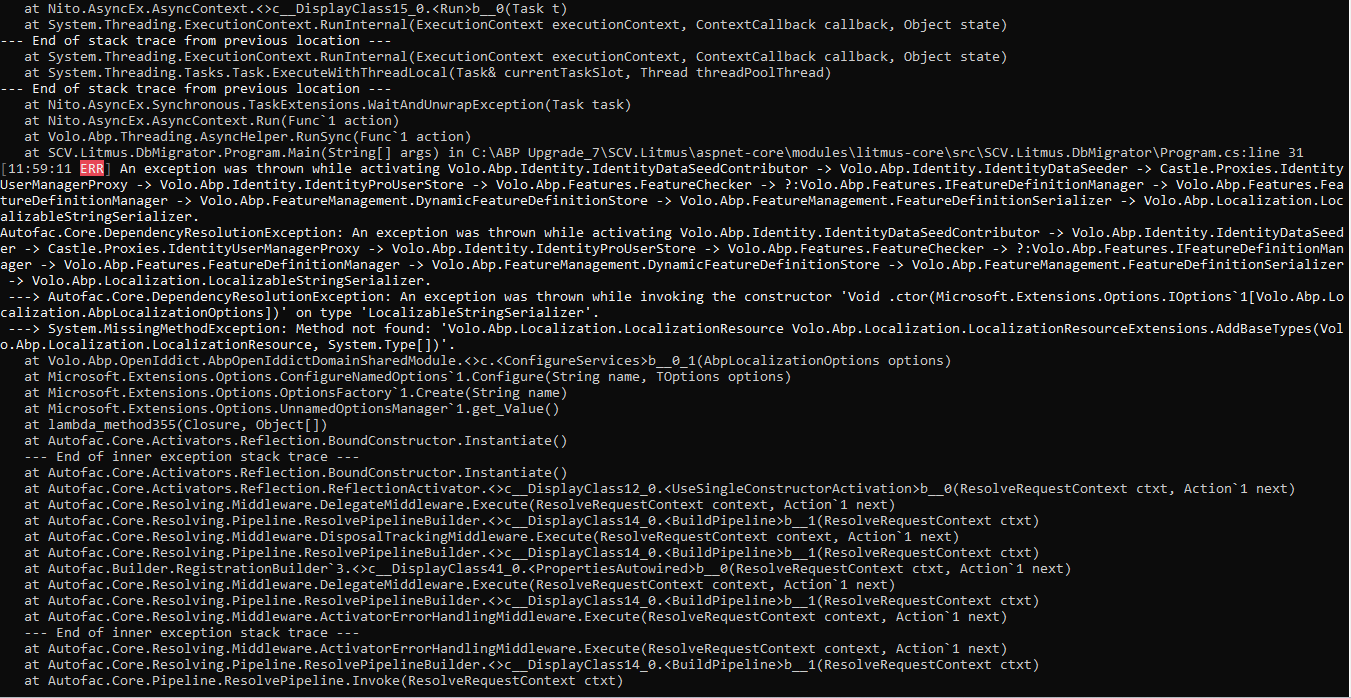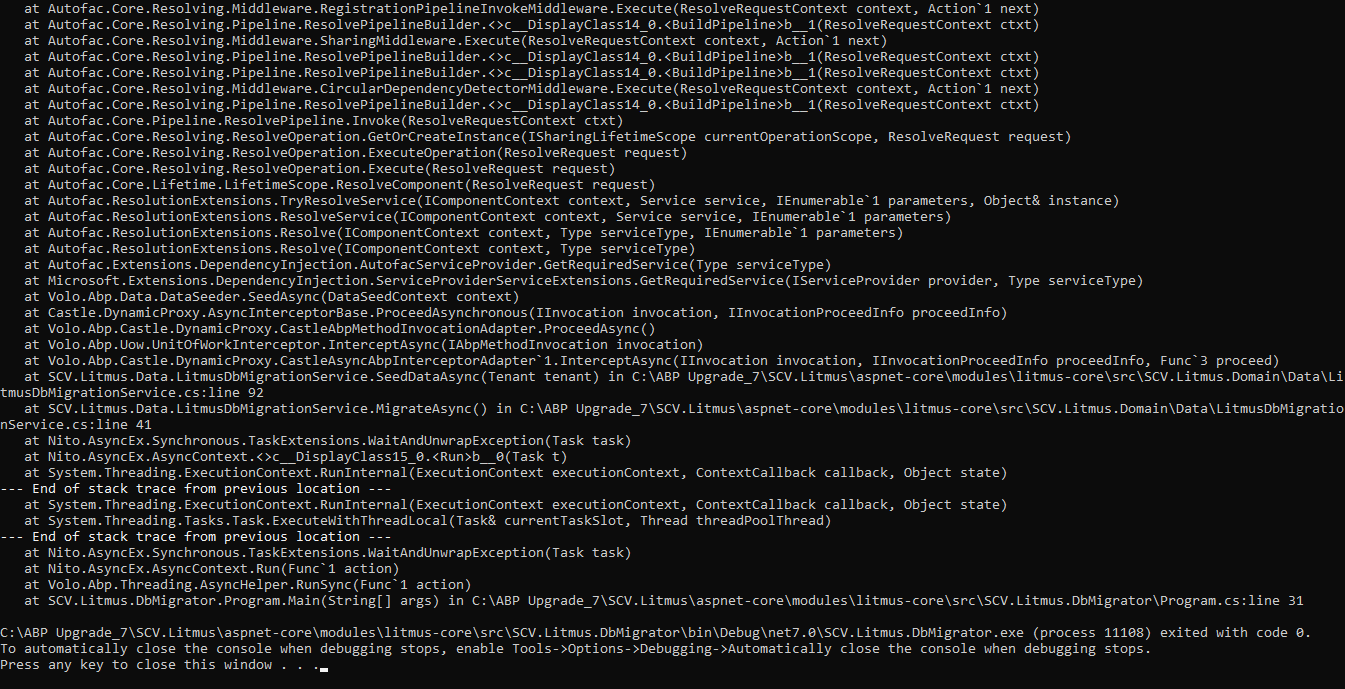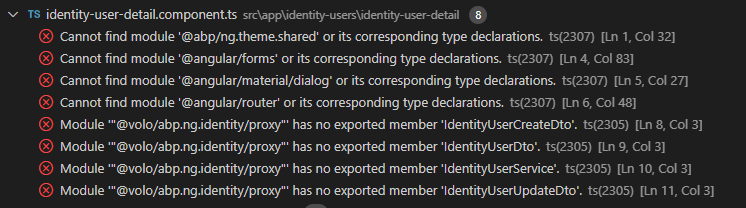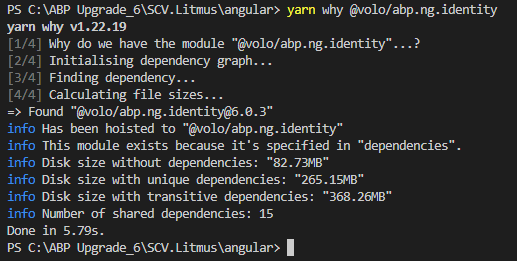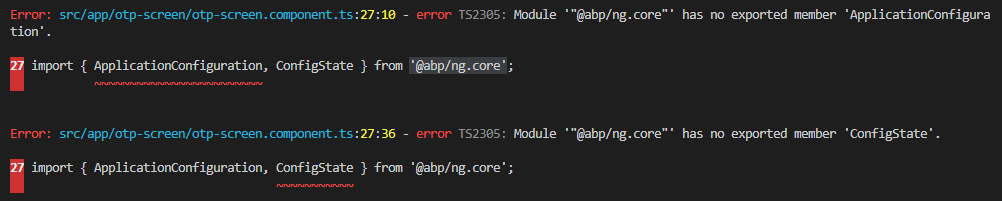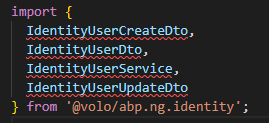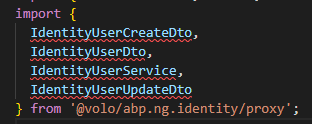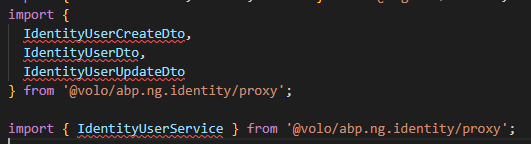Activities of "Repunjay"
hi
How to replace Identity Server with Okta/ Azure Active Directory/ SSO?
You can integrate these services directly in your project according to the documentation.
abp is designed as a framework you can use any authentication and authorization service
https://docs.abp.io/en/abp/latest/Authorization#authorization
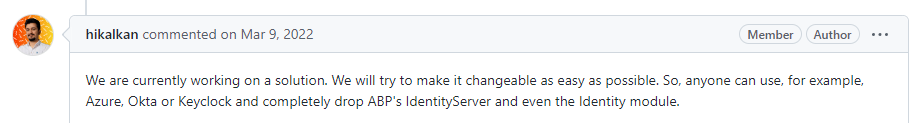 is there any step by step procedure available for Okta & Azure by ABP as mentioned in above article?
is there any step by step procedure available for Okta & Azure by ABP as mentioned in above article?
https://github.com/abpframework/abp/issues/7221
Hi Team, My Application is running on Dotnet Core APIS, Angular FE using ABP Commercial.
How to replace Identity Server with Okta/ Azure Active Directory/ SSO? is ABP supporting above mentioned integrations? if above mentioned integrations possible with my current application, Could you please provide documentation/guides/steps to do the same.
- ABP Framework version: v4.3.1/7.x
- UI type: Angular
- DB provider: EF Core
- Tiered (MVC) or Identity Server Separated (Angular): yes
- Exception message and stack trace:
- Steps to reproduce the issue:"
Hi.
Can you share the error log? thanks.
log files are not generating
Hi,
Hi, you can add
options.AddDataMigrationEnvironment();to the DbMigratorHostedService like:https://github.com/abpframework/abp/blob/dev/templates/app/aspnet-core/src/MyCompanyName.MyProjectName.DbMigrator/DbMigratorHostedService.cs#L31
After adding this line of code, DbMigrations are done, but when I ran my solution I am getting below.
- ABP Framework version: v7.0.0
- UI type: Angular
- DB provider: EF Core
- Tiered (MVC) or Identity Server Separated (Angular): yes
- Exception message and stack trace:
- Steps to reproduce the issue:"
While Migration Dotnet Core Solution ABP version from 6.0.3 to 7.0.0, as per migration guide abp is adding 2 new tables, so while running DbMigrator Project after changing the .Net framework version 7 and ABP Version to 7.0.0, I am getting below errors.
Note: Solution is upgraded to OpenIdDict.
Hello,
I can't reproduce your problem. But it seems something is wrong. Can you create a new application and compare angular files?
Hi, I have compared the below files with ABP Template, but didn't found any difference in the files. 1. Angular.json 2. Package.json 3. tsconfig.app.json 4. tsconfig.json.
Please guide us on next steps to resolve this issue.
Hello,
Can you change import ApplicationConfiguration to ApplicationConfigurationDto?
snq dependency removed from ABP packages. You can install it with
yarn add snq,or you can change snq usage with the optional chaining (?.) operator.States removed from ABP packages. See related document
Can you send tsconfig.json and tsconfig.app.json?
1. Changed ApplicationConfiguration to ApplicationConfigurationDto, but still its showing the error
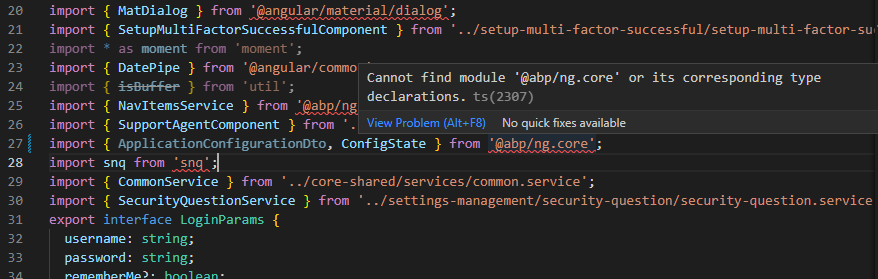 2. snq installed using "yarn add snq" command, but still its showing the error.
2. snq installed using "yarn add snq" command, but still its showing the error.
Its showing can't find module '@abp/ng.core' or its corresponding type declarations, but the packages are installed and presented in "package.json" file.
Pasted tsconfig.json and tsconfig.app.json file values.
** tsconfig.json**
{ "compileOnSave": false, "compilerOptions": { "baseUrl": "./", "outDir": "./dist/out-tsc", "sourceMap": true, "declaration": false, "downlevelIteration": true, "experimentalDecorators": true, "module": "esnext", "moduleResolution": "node", "importHelpers": true, "target": "es2020", "resolveJsonModule": true, "typeRoots": [ "node_modules/@types" ], "lib": [ "es2018", "dom" ] }, "angularCompilerOptions": { "fullTemplateTypeCheck": true, "strictInjectionParameters": true, "enableI18nLegacyMessageIdFormat":false } }
"tsconfig.app.json"
{ "extends": "./tsconfig.json", "compilerOptions": { "outDir": "./out-tsc/app", "types": [] }, "files": [ "src/main.ts", "src/polyfills.ts" ], "include": [ "src/**/*.d.ts" ] }
""
yarn why @volo/abp.ng.identity
App previous version is 11, so ran the update commands one by one as below. ng update @angular/core@12 @angular/cli@12 ng update @angular/core@13 @angular/cli@13 ng update @angular/core@14 @angular/cli@14
as mentioned in www.update.angular.io website. Angular Material commands also ran ng update @angular/material@12 ng update @angular/material@13 ng update @angular/material@14
Hello
You shouldn't add secondary entrypoints to package.json. If you using services, models etc from ABP packages, you need to change imports. For example, if you use
IdentityUserService, you need to change import with the following waybefore
import { IdentityUserService } "@volo/abp.ng.identity"to
import { IdentityUserService } "@volo/abp.ng.identity/proxy"Please ensure the following dependencies matches with your project dependencies for updating version to ABP version 6.0
{ "dependencies":{ // other deps "@abp/ng.components": "~6.0.3", "@abp/ng.core": "~6.0.3", "@abp/ng.setting-management": "~6.0.3", "@abp/ng.theme.shared": "~6.0.3", "@volo/abp.commercial.ng.ui": "~6.0.3", "@volo/abp.ng.account": "~6.0.3", "@volo/abp.ng.audit-logging": "~6.0.3", "@volo/abp.ng.gdpr": "~6.0.3", "@volo/abp.ng.identity": "~6.0.3", "@volo/abp.ng.openiddictpro": "~6.0.3", "@volo/abp.ng.language-management": "~6.0.3", "@volo/abp.ng.saas": "~6.0.3", "@volo/abp.ng.text-template-management": "~6.0.3", "@volo/abp.ng.theme.lepton": "~6.0.3", } }
Hi
Removed duplicate entries in package.json file, see below for the same.
"dependencies": {
"@angular/animations": "^14.2.12", "@angular/cdk": "^14.2.7",
"@angular/common": "^14.2.12", "@angular/compiler": "^14.2.12", "@angular/core": "^14.2.12", "@angular/forms": "^14.2.12", "@angular/localize": "12", "@angular/material": "^14.2.7", "@angular/material-moment-adapter": "^14.2.7", "@angular/platform-browser": "^14.2.12", "@angular/platform-browser-dynamic": "^14.2.12", "@angular/router": "^14.2.12", "@microsoft/signalr": "^5.0.1", "@ngxs/store": "^3.7.6", "@techiediaries/ngx-qrcode": "^9.1.0", "@volo/abp.ng.account": "^6.0.3", "@volo/abp.ng.audit-logging": "^6.0.3", "@volo/abp.ng.identity": "^6.0.3",
"@volo/abp.ng.language-management": "^6.0.3", "@volo/abp.ng.saas": "^6.0.3", "@volo/abp.ng.text-template-management": "^6.0.3", "@volo/abp.ng.theme.lepton": "^6.0.3", "@abp/ng.components": "~6.0.3", "@abp/ng.core": "~6.0.3", "@abp/ng.setting-management": "~6.0.3", "@abp/ng.theme.shared": "~6.0.3", "@volo/abp.commercial.ng.ui": "~6.0.3", "@volo/abp.ng.gdpr": "~6.0.3", "@volo/abp.ng.openiddictpro": "~6.0.3", "ansi-regex": "^6.0.1", "chart.js": "^2.9.4", "crypto-js": "^4.1.1", "eventsource": "^2.0.2", "highcharts": "^10.2.1", "highcharts-angular": "^2.8.0", "highcharts-custom-events": "^3.0.9", "istanbul-reports": "^3.1.5", "jest": "^27.0.4", "jest-preset-angular": "^9.0.4", "lodash": "4.17.21", "minimist": "^1.2.6", "moment": "^2.29.4", "moment-timezone": "^0.5.40", "ng-zorro-antd": "15.0.3", "node-fetch": "^3.2.10", "nwsapi": "^2.2.2", "path-parse": "^1.0.7", "prompts": "^2.4.2", "rxjs": "~6.6.0", "tmpl": "^1.0.5", "tslib": "^2.5.0", "url-parse": "^1.5.10", "ws": "^8.12.0", "xlsx": "^0.17.0", "y18n": "^5.0.8", "zone.js": "~0.11.4" },Angular Version Updated to 14 as ABP 6 required, along with all the required dev dependencies, below are the same.
"devDependencies": { "@abp/ng.schematics": "^6.0.3", "@angular-devkit/build-angular": "^14.2.10", "@angular/cli": "^14.2.10", "@angular/compiler-cli": "^14.2.12", "@angular/language-service": "^14.2.12", "@ngxs/logger-plugin": "^3.6.2", "@types/jasmine": "~3.6.0", "@types/jasminewd2": "~2.0.3", "@types/node": "^12.11.1", "codelyzer": "^6.0.0", "jasmine-core": "~3.6.0", "jasmine-spec-reporter": "~5.0.0", "karma": "~6.3.4", "karma-chrome-launcher": "~3.1.0", "karma-coverage-istanbul-reporter": "~3.0.2", "karma-jasmine": "~4.0.0", "karma-jasmine-html-reporter": "^1.7.0", "ng-packagr": "^14.2.2", "ngxs-schematic": "1.1.9", "protractor": "~7.0.0", "ts-node": "~8.3.0", "tslint": "~6.1.0", "typescript": "~4.6.4" }
Note: Deleted NodeModules and ran the "yarn install" command after updating the "package.json" file.
Please let me know if you need any more details.