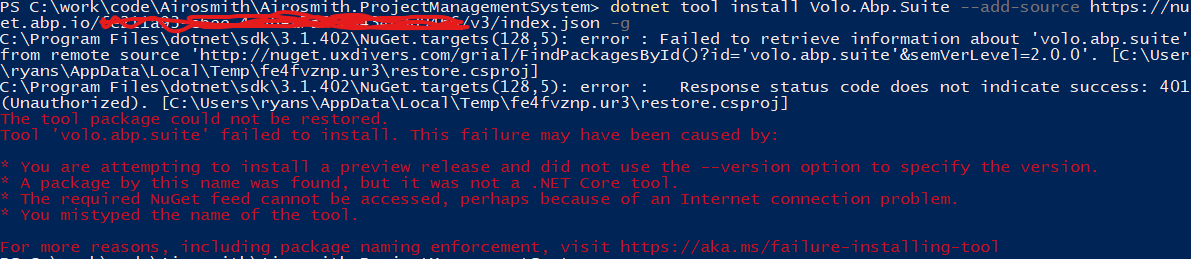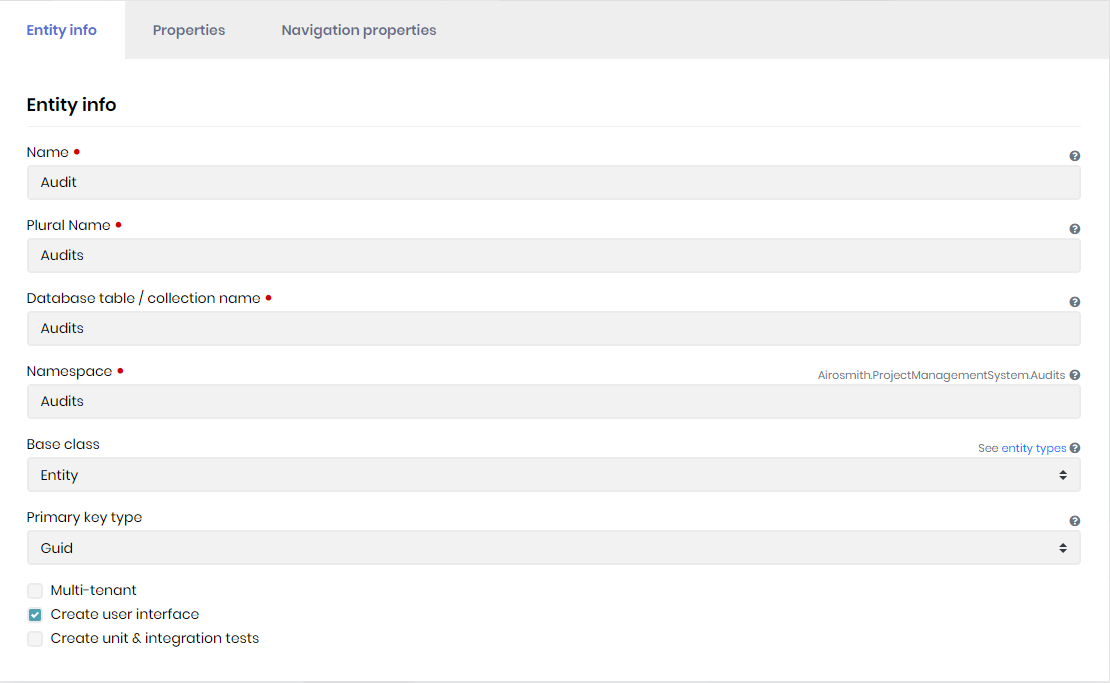Activities of "Ryan.sposato@ethany.com"
Hello, I opened and issue on Github regarding Dynamic Form Extensions for Angular calls Options PropCallback Infinite times. We paid for a commercial license so I'm posting the bug here as well: Having issues with generating a drop down on the users screen using Dynamic Form Extensions for Angular. The below code calls my API infinite number of times until I close the Edit or Create Modal window. Copied example from this page: https://docs.abp.io/en/commercial/latest/ui/angular/dynamic-form-extensions#formprop-r-any
ABP Info/Config ABP Framework version: v3.0.4 UI type: Angular
import { Validators } from '@angular/forms';
import { ePropType, FormProp, FormPropList } from '@abp/ng.theme.shared/extensions';
import { Identity,IdentityCreateFormPropContributors,
IdentityEditFormPropContributors } from '@volo/abp.ng.identity';
import { ClientsService } from '../../clients/clients/clients.service';
import { map } from 'rxjs/operators';
import { AbstractClassPart } from '@angular/compiler/src/output/output_ast';
const clientProp = new FormProp<Identity.UserItem>({
type: ePropType.String,
name: 'ClientId',
displayName: 'Client',
isExtra: true,
autocomplete: "off",
defaultValue: "",
options: data => {
const service = data.getInjected(ClientsService);
return service.getAll()
.pipe(
map(({items}) =>
items.map(
client => ({key: client.name, value: client.id})
)),
);
}
});
export function clientIdPropContributor(propList: FormPropList<Identity.UserItem>){
propList.addByIndex(clientProp, 4);
}
export const identityCreateFormPropContributors: IdentityCreateFormPropContributors = {
'Identity.UsersComponent': [clientIdPropContributor],
};
export const identityEditFormPropContributors: IdentityEditFormPropContributors = {
'Identity.UsersComponent': [clientIdPropContributor],
};
ABP Framework version: v3.1.1 Would you please provide guidance on why I am unable to install ABP Suite v3.1.1. Here are the steps taken:
Step 1: dotnet tool install -g volo.abp.cli (Success)
Step 2: abp login <username> -p <password> (Success)
Step 3: abp suite install
(Error below)
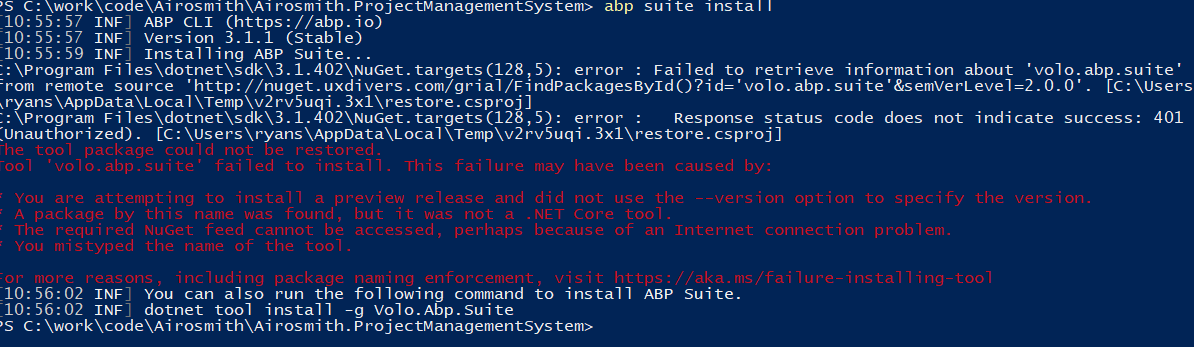
Internet connection is fine.
Tried the above process. Same error. I saw there was a new version of the CLI out, so tried to update that and got the same error. So I tried to remove it all and start from scratch with the same error:
I'm now not even able to debug the .net core project since remove abp cli.
[Edit] I was able to get cli reinstalled by specifying the version. But still can't get suite to install.
I was able to install suite by specifying the NuGet.Config File in the asp-net folder of the solution. Not sure how it got out of sync. I did this by:
dotnet tool install -g Volo.Abp.Suite --configfile "{file path to solution}\aspnet-core\NuGet.Config"
Check the docs before asking a question: https://docs.abp.io/en/commercial/latest/ Check the samples, to see the basic tasks: https://docs.abp.io/en/commercial/latest/samples/index The exact solution to your question may have been answered before, please use the search on the homepage.
- ABP Framework version: v3.1.2
- UI type: Angular
- Tiered (MVC) or Identity Server Seperated (Angular): no
- Exception message and stack trace: None
- Steps to reproduce the issue:
I created a new entity in Abp Suite version 3.1.2. It completes the process successfully with zero errors.
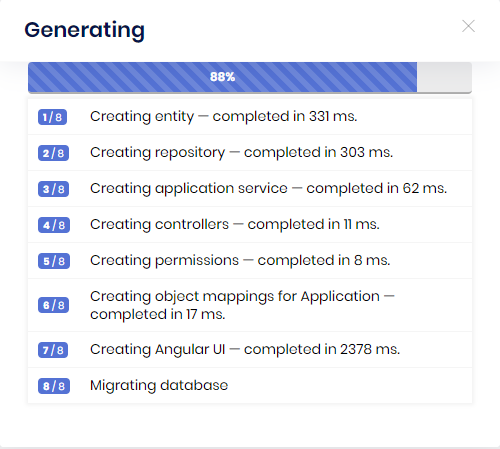
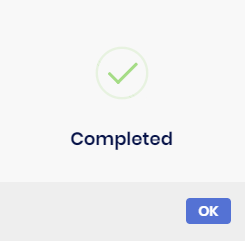
It says the Angular UI has been created but nothing has been modified in the angular folder at all.
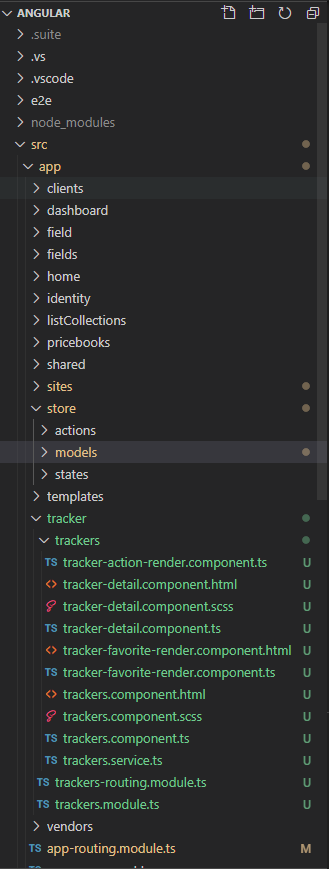
Should be audit component.
Just upgraded to 3.2.0 and now getting the following error when swagger opens. Using MongoDB.

FIXED Added to {ProjectName}MongoDbModule
public override void ConfigureServices(ServiceConfigurationContext context)
{
context.Services.AddMongoDbContext<ProjectManagementSystemMongoDbContext>(options =>
{
options.AddDefaultRepositories();
});
Configure<AbpUnitOfWorkDefaultOptions>(options =>
{
options.TransactionBehavior = UnitOfWorkTransactionBehavior.Disabled;
});
}
Just updated both Abp.Suite and the Solution to 3.2.0 and still does not generate Angular UI.
Everything has been updated to v3.2. Angular Project, .net core, and Abp.Suite.
see logs where angular fails:
2020-10-01 07:20:47.355 -04:00 [INF] 1/8 - EntityGenerateCommand started...
2020-10-01 07:20:48.786 -04:00 [INF] 1/8 - EntityGenerateCommand completed. | Duration: 1426 ms.
2020-10-01 07:20:48.787 -04:00 [INF] 2/8 - RepositoryCommand started...
2020-10-01 07:20:49.212 -04:00 [INF] 2/8 - RepositoryCommand completed. | Duration: 424 ms.
2020-10-01 07:20:49.212 -04:00 [INF] 3/8 - AppServiceCommand started...
2020-10-01 07:20:49.402 -04:00 [INF] 3/8 - AppServiceCommand completed. | Duration: 189 ms.
2020-10-01 07:20:49.402 -04:00 [INF] 4/8 - ProxyControllerCommand started...
2020-10-01 07:20:49.435 -04:00 [INF] 4/8 - ProxyControllerCommand completed. | Duration: 32 ms.
2020-10-01 07:20:49.435 -04:00 [INF] 5/8 - PermissionCommand started...
2020-10-01 07:20:49.539 -04:00 [INF] 5/8 - PermissionCommand completed. | Duration: 103 ms.
2020-10-01 07:20:49.539 -04:00 [INF] 6/8 - ApplicationObjectMappingCommand started...
2020-10-01 07:20:49.601 -04:00 [INF] 6/8 - ApplicationObjectMappingCommand completed. | Duration: 62 ms.
2020-10-01 07:20:49.601 -04:00 [INF] 7/8 - AngularUiGenerateWithSchematicsCommand started...
2020-10-01 07:20:49.610 -04:00 [INF] Running the Angular Schematics command:
npx "C:/work/code/Airosmith/Airosmith.ProjectManagementSystem/angular/.suite/schematics/node_modules/.bin/ng" g ".suite/schematics/collection.json:entity" app-pro Airosmith.ProjectManagementSystem "C:/Users/ryans/.abp/suite/solutions/116aa922-1463-41d3-a2a8-84c9e378a9b2/entities/ChangeLog.json"
2020-10-01 07:20:52.595 -04:00 [INF] Angular Schematics command failed.
[Root Namespace Not Found] Cannot resolve root namespace for "default" api from "ProjectManagementSystem" project.
2020-10-01 07:20:52.611 -04:00 [INF] 7/8 - AngularUiGenerateWithSchematicsCommand completed. | Duration: 3009 ms.
Thanks, that fixed the issue.
It did make some weird model interfaces:
export interface ProjectManagementchangeLogsChangeLogCreateDto {
screen: string;
action: string;
oldValue: string;
newValue: string;
actionUser: string;
actionTime: string;
}
When the actually service was only looking for ChangeLogCreateDto. I'm sure I may have a setting wrong somewhere. Any idea what it might be?