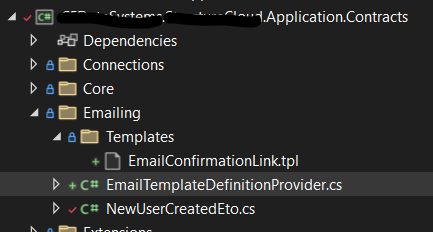Activities of "Spospisil"
- ABP Framework version: v7.3.0
- UI Type: Blazor WASM
- Database System: EF Core (PostgreSQL)
- Tiered (for MVC) or Auth Server Separated (for Angular): yes
I have been unable to get the page progress indicator to show in my Blazor WASM application. This link (https://docs.abp.io/en/abp/latest/UI/Blazor/Page-Progress) says that it's built in by default but I see no indicator that shows when going from page to page even in the ABP module UI's themselves.
Thanks.
- ABP Framework version: v7.3.0
- UI Type: Blazor WASM
- Database System: EF Core (PostgreSQL)
- Tiered (for MVC) or Auth Server Separated (for Angular): Tiered/Separated Auth Server: Yes
Hi,
I am trying to override the standard email confirmation link that gets sent Account.Pro.Public ABP module. Following the documentation (https://docs.abp.io/en/abp/7.3/Text-Templating-Scriban) I added the .tpl file to my application.contracts project under the Emailing/Templates folder and then specificed a TemplateDefinitionProvider class to get the email confirmation definition and change it's virtual file path to where I have my custom .tpl file.
When the email gets rendered it's giving me a 'Volo.Abp.AbpException: Could not find a file/folder at the location: /Emailing/Templates/EmailConfirmationLink.tpl' error. The EmailConfirmationLink.tpl file is set to be an embedded resource and my ApplicationModule class has the configuration of the virtual file system.
Any suggestions would be helpful.
public class EmailTemplateDefinitionProvider : TemplateDefinitionProvider, ITransientDependency { public override void Define(ITemplateDefinitionContext context) { var emailNewUserConfirmation = context.GetOrNull(AccountEmailTemplates.EmailConfirmationLink);
emailNewUserConfirmation
.WithVirtualFilePath(
"/Emailing/Templates/EmailConfirmationLink.tpl",
isInlineLocalized: true);
}
}
public override void ConfigureServices(ServiceConfigurationContext context) { Configure<AbpVirtualFileSystemOptions>(options => { options.FileSets.AddEmbedded<xxxxxxApplicationContractsModule>(); }); }
- ABP Framework version: v7.3.0
- UI Type: Blazor WASM
- Database System: EF Core (PostgreSQL, etc..)
- Tiered (for MVC) or Auth Server Separated (for Angular): yes
Using a tiered solution architecture generated from ABP, I would like to put a login button on the public web site that when the user successfully logs on will redirect to the Blazor WASM url instead of going back to the public web site as is currently the case with the out of box generated solution from ABP.
How can I accomplish this?
- ABP Framework version: v7.3.0
- UI Type: Blazor WASM
- Database System: EF Core (PostgreSQL)
- Tiered (for MVC) or Auth Server Separated (for Angular): yes
Is there a way I can create a custom layout for just one page that does not have the left menu navigation component within it for the LeptonX theme? I have a 'print preview' page for my application that I don't wish to show the navigational menu but want the LeptonX there still applied to the page.
Thanks.
- ABP Framework version: v7.3.0
- UI Type: Blazor WASM
- Database System: EF Core (PostgreSQL
- Tiered (for MVC) or Auth Server Separated (for Angular): yes
What is the purpose of the .WebAssembly project in each ABP's module (both standard and commercial) solution structure? I see that the blazor WASM project has a reference to the associated .WebAssemly project but it's not clear what it's purpose is.
- ABP Framework version: v7.3.0
- UI Type: Blazor WASM
- Database System: EF Core (PostgreSQL)
- Tiered (for MVC) or Auth Server Separated (for Angular): yes
Hi,
I am trying to remove the General Settings component from the LeptonX theme as we don't want the user to be able to change any of these options and just have the theme default/show a custom theme that I've applied in the Module's configuration.
if I attempt to do this as descripted in https://docs.abp.io/en/commercial/latest/themes/lepton-x/blazor?UI=BlazorServer it appears to remove my custom these which I've set as the default theme via the code below.
Is there a way to just hide the component vs trying to override it or is there another way I can accomplish what I'm trying to do without the default theme from removed?
Configure<LeptonXThemeOptions>(options =>
{
options.Styles.Add("salesdemo",
new LeptonXThemeStyle(
LocalizableString.Create<StructureCloudResource>("Theme:SalesDemo"),
"bi bi-circle-fill"));
options.DefaultStyle = "salesdemo";
});
- ABP Framework version: v7.3.0
- UI Type: Blazor WASM
- Database System: EF Core (PostgreSQL)
- Tiered (for MVC) or Auth Server Separated (for Angular): yes
Hi,
I want the Blazor WASM to be able to automatically popup a model window when some event happens in the system. For example if a separate application calls my applications API (ABP generated), and publishes and 'event' using the distributedeventbus, can I have the Blazor WASM UI 'listen/handle' that event and make something visually happen, such as popping up a window with entry fields on it so the user can respond with additional data points?
Thanks.
- ABP Framework version: v7.3.0
- UI Type: Blazor WASM
- Database System: EF Core (PostgreSQL)
- Tiered (for MVC) or Auth Server Separated (for Angular): yes
Hi,
Do you have example of how to configure the ABP public website generated from abp suite so that it can host multiple Blazor WebAssembly applications that correctly with the LeptonX theme and all the necessary files to render the theme correctly? We use something like the following code block to setup the ability to host one or more Blazor WebAssembly applications in the xxxxxxWebPublicModule.cs class
Thanks.
app.MapWhen(ctx => ctx.Request.Path.StartsWithSegments("/Blazor"), app1 =>
{
//app1.Use((ctx, nxt) =>
//{
// ctx.Request.Path = "/Blazor" + ctx.Request.Path;
// return nxt();
//});
app1.UseBlazorFrameworkFiles("/Blazor");
app1.UseStaticFiles("/Blazor");
app1.UseStaticFiles();
app1.UseRouting();
app1.UseAuthentication();
if (MultiTenancyConsts.IsEnabled)
{
app1.UseMultiTenancy();
}
app1.UseAuthorization();
app1.UseDevExpressControls();
app1.UseWebAssemblyDebugging();
app1.UseEndpoints(endpoints =>
{
endpoints.MapFallbackToFile("/Blazor/{*path:nonfile}", "/Blazor/index.html");
});
});
Thanks.
- ABP Framework version: v7.3
- UI Type: Blazor WASM
- Database System: EF Core (PostgreSQL)
- Tiered (for MVC) or Auth Server Separated (for Angular): yes
How can I override the LeptonX styles for the UI elements within the theme? I'm not just referring to the the top/side menu, but the content area itself of the theme. The documentation links on ABP's site are very confusing in terms of step by step how to do this.
- ABP Framework version: v7.3.0
- UI Type: Blazor WASM
- Database System: EF Core (PostgreSQL, etc..)
- Tiered (for MVC) or Auth Server Separated (for Angular): yes
Is there any way to put separator lines between menu items in the left nivation menu?