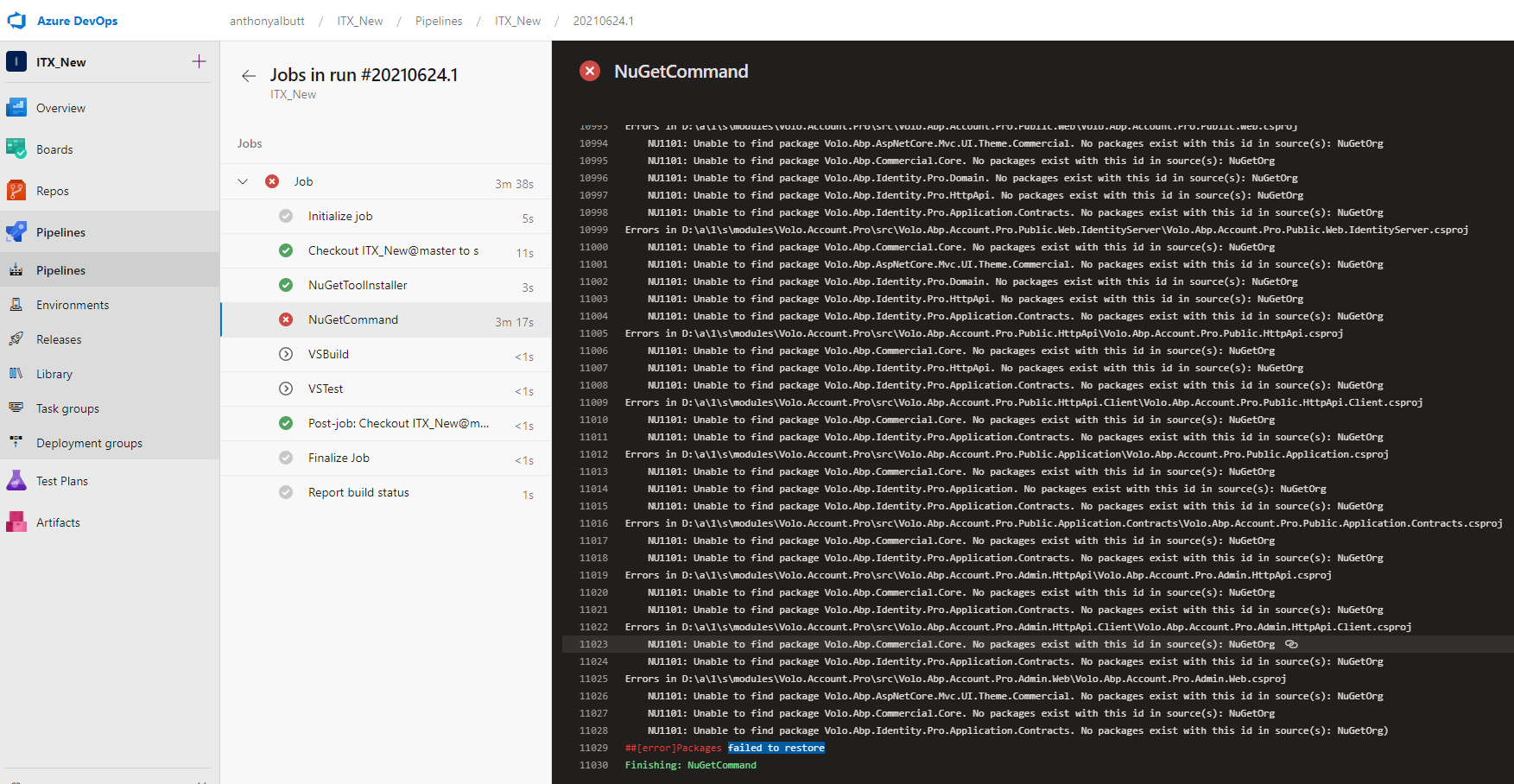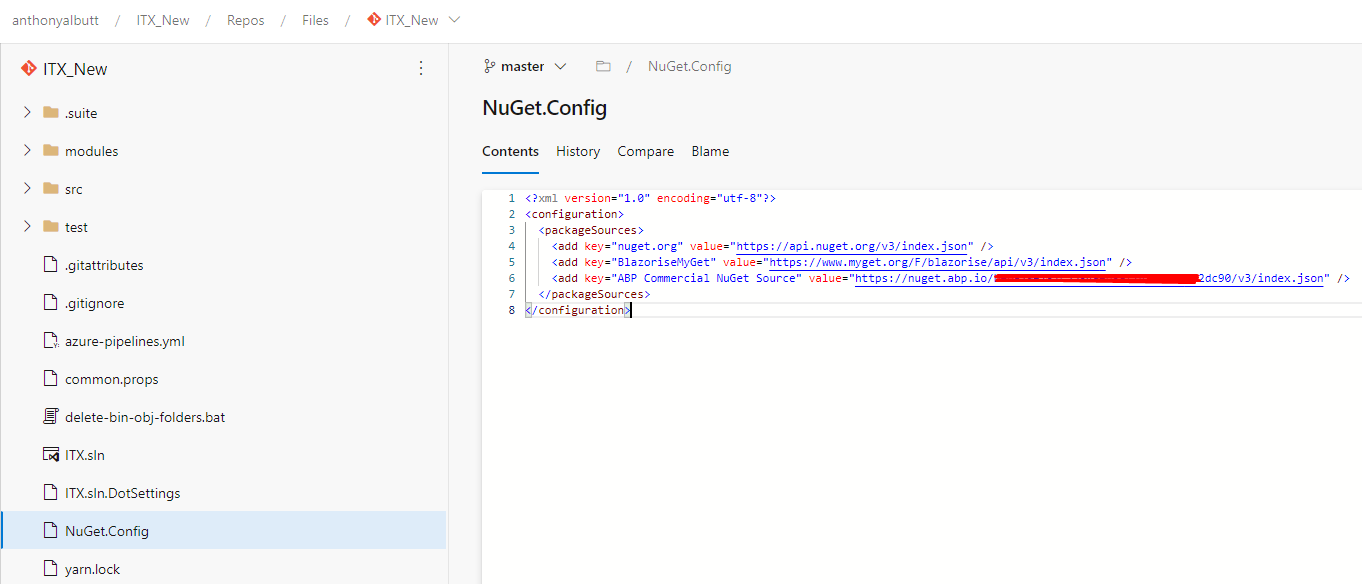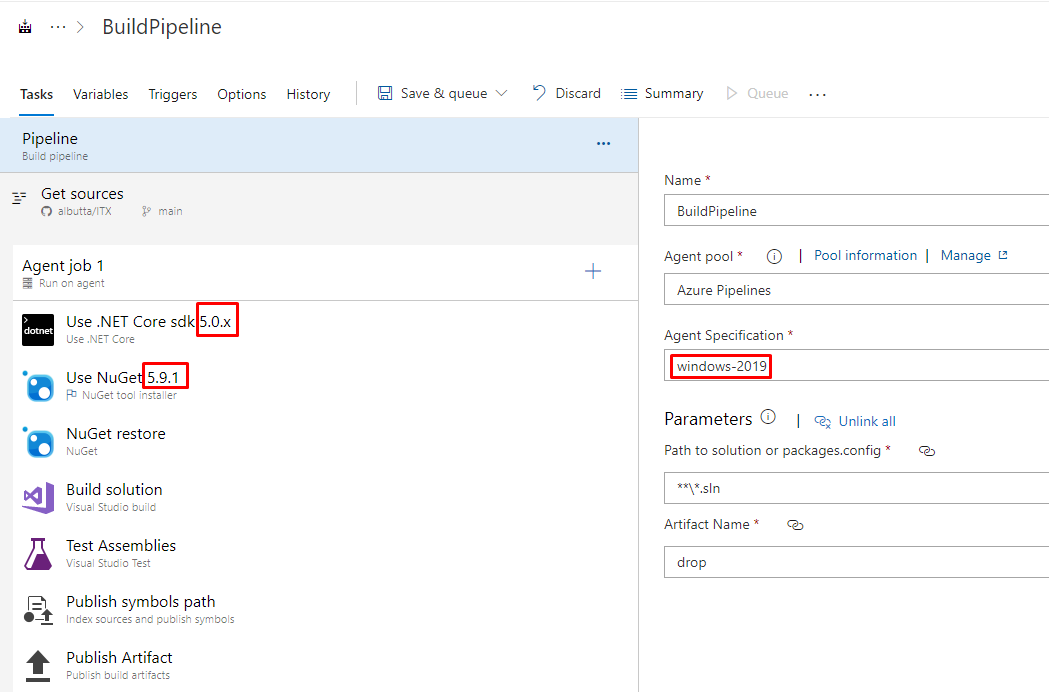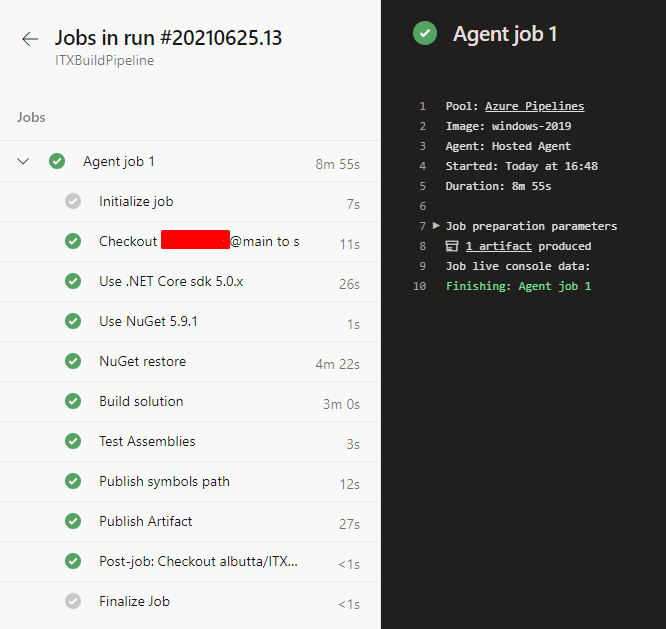Activities of "Tony_Albutt"
Hi
I am unable to implement CI\CD as I am unable to compile on Azure DevOps, and therefore unable to deploy to Azure.
During the NuGetCommand process, I get an error with every Volo.Abp package ? ##[error]Packages failed to restore many lines like below NU1101: Unable to find package Volo.Abp.AspNetCore.Mvc.UI.Theme.Commercial. No packages exist with this id in source(s): NuGetOrg NU1101: Unable to find package Volo.Abp.Commercial.Core. No packages exist with this id in source(s): NuGetOrg NU1101: Unable to find package Volo.Abp.Identity.Pro.Application.Contracts. No packages exist with this id in source(s): NuGetOrg)
Do you have documentation for the build pipeline that is able to help, or assist me to get this resolved?
Can you recomend where I can get information on how to create a pipeline that works with ABP.IO Does anyony use ABP.IO on Azure and Azure DevOps?
Thanks Yekalkan
This looks fantastic
Have a great day
- UI type: MVC
- DB provider: EF Core
- Tiered (MVC) or Identity Server Separated (Angular): yes
- Exception message and stack trace: the main page is replaced by the Modal page
- Steps to reproduce the issue:" I can get the apb-paginator working on a main form when clicking page 2, as the main form is reloades with page 2 data. That is, with all menues, headers etc as expected. How do I get the abp-paginator to work with a Modal popup form?
What I want is, the details page to display : https://localhost:44334/TravelRequests/c9781b2c-b345-7c66-fe24-39fda1c7b387
I click a button to load a modal search form with the first 10 results that I get from an external api call.
The Modal popup loads and displays page 1 correctly. DetailsWithModalPage1.png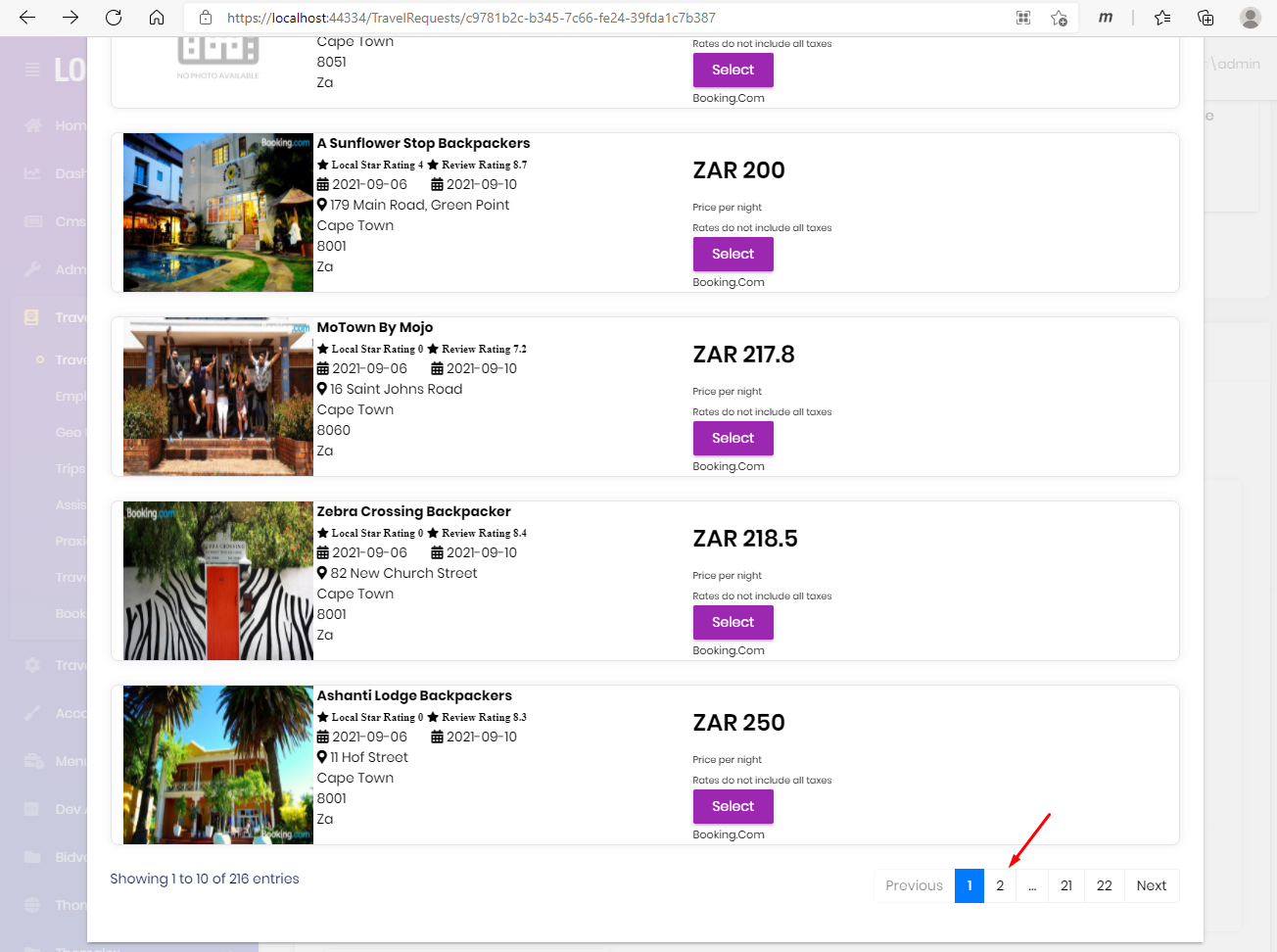 When I click page 2, the browser loads the modal form as the mail page and then this is no longer a modal form.
That is, there is no menu anymore, the original details page is no longer loaded FaultyPage2.png!
When I click page 2, the browser loads the modal form as the mail page and then this is no longer a modal form.
That is, there is no menu anymore, the original details page is no longer loaded FaultyPage2.png!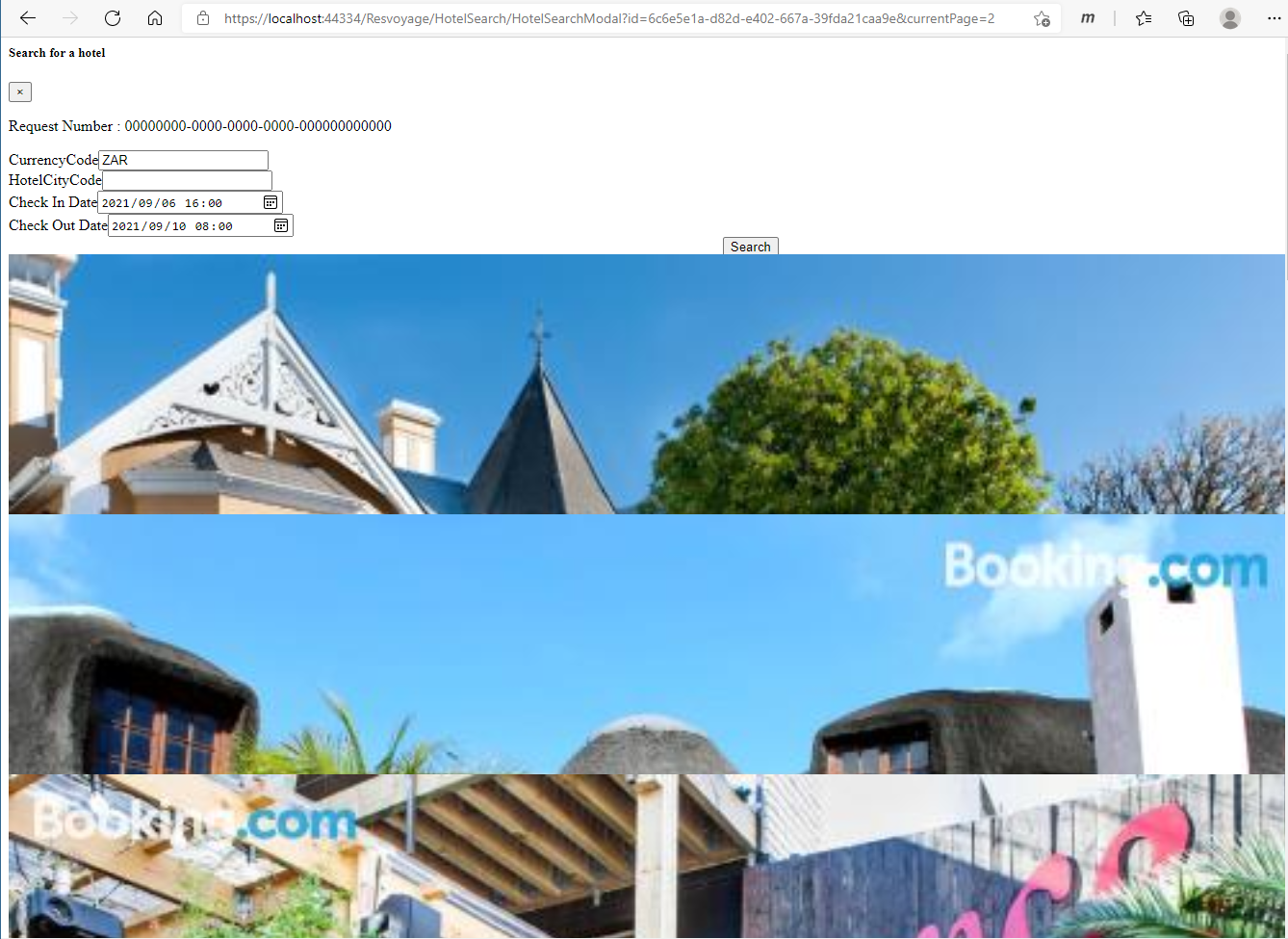
Alternately, If I replace the Modal popup with a search page as a main page, how do I redirect to https://localhost:44334/TravelRequests/c9781b2c-b345-7c66-fe24-39fda1c7b387 after OnPostAsync() has been processed? if I use return RedirectToPage("/TravelRequests/" + TravelRequestId.ToString());, the browser gets the request, but does not display the page. In the browser debug tools, I can preview the page, but the browser does not display the page. What is the preferred redirect method that works with the ABP.IO Framework?
Thanks and regards Tony
Hi
Thanks for the reply
How do I turn this <abp-paginator model="Model.PagerModel" show-info="true" /> into something that I can use with ajax :)
Below is the rendered code
<div class="row mt-3">
<div class="col-sm-12 col-md-5"> Showing 1 to 10 of 216 entries</div>
<div class="col-sm-12 col-md-7">
<nav aria-label="Page navigation">
<ul class="pagination justify-content-end">
<li class="page-item disabled">
<a tabindex="-1" class="page-link" href="/Resvoyage/HotelSearch/HotelSearchModal?id=6c6e5e1a-d82d-e402-667a-39fda21caa9e&currentPage=1">Previous</a>
</li>
<li class="page-item active">
<span class="page-link">
1
<span class="sr-only">(current)</span>
</span>
</li>
<li class="page-item ">
<a tabindex="-1" class="page-link" href="/Resvoyage/HotelSearch/HotelSearchModal?id=6c6e5e1a-d82d-e402-667a-39fda21caa9e&currentPage=2">2</a>
</li>
<li class="page-item ">
<span class="page-link gap">…</span>
</li>
<li class="page-item ">
<a tabindex="-1" class="page-link" href="/Resvoyage/HotelSearch/HotelSearchModal?id=6c6e5e1a-d82d-e402-667a-39fda21caa9e&currentPage=21">21</a>
</li>
<li class="page-item ">
<a tabindex="-1" class="page-link" href="/Resvoyage/HotelSearch/HotelSearchModal?id=6c6e5e1a-d82d-e402-667a-39fda21caa9e&currentPage=22">22</a>
</li>
<li class="page-item ">
<a tabindex="-1" class="page-link" href="/Resvoyage/HotelSearch/HotelSearchModal?id=6c6e5e1a-d82d-e402-667a-39fda21caa9e&currentPage=2">Next</a>
</li>
</ul>
<!-- nav-->
</nav>
</div>
</div>
Thanks and regards Tony
Thanks liangshiwei
I will try this.
Have a good one
Hi
This does not work. The html request is sent now from javascript, and the html response is loaded in the browser as before. This calls the modal popup hotelSearchModal.open({ id: recId });
var hotelSearchModal = new abp.ModalManager({ viewUrl: abp.appPath + "Resvoyage/HotelSearch/HotelSearchModal", scriptUrl: "/Pages/Resvoyage/HotelSearch/hotelSearchModal.js", modalClass: "requestSegmentEdit" });
This is the OnGet form .chtml.cs
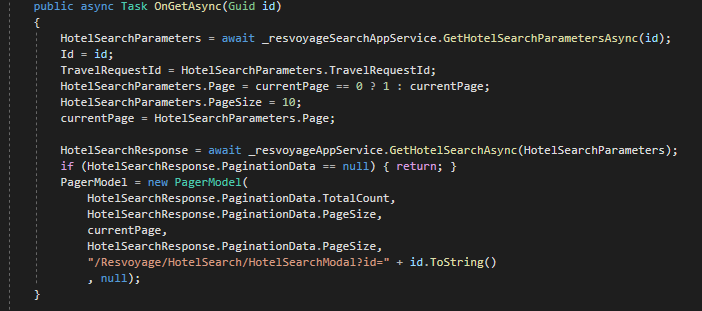 This is the .chtml page
This is the .chtml page
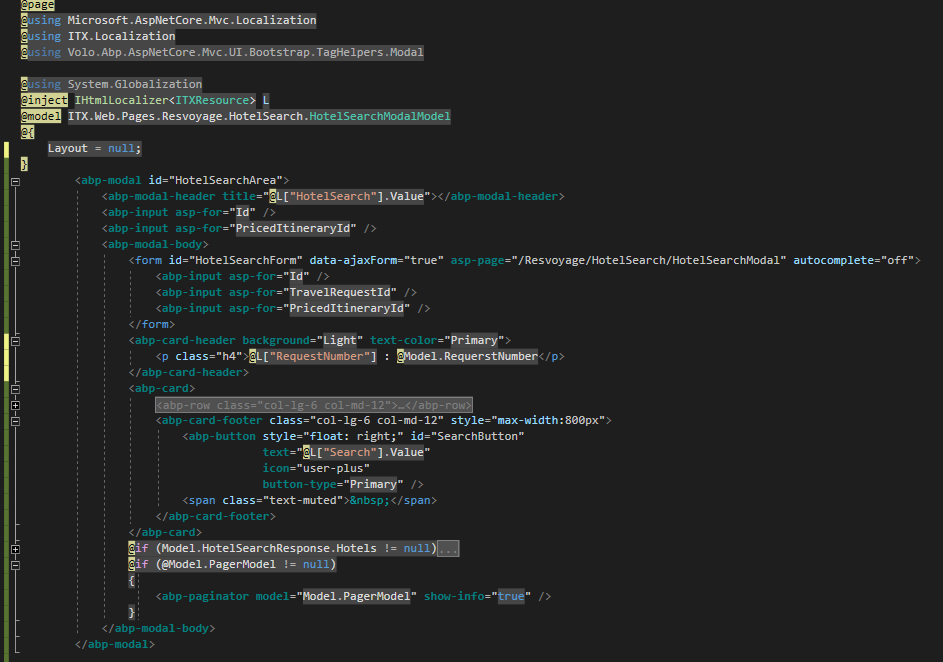
This is javascript
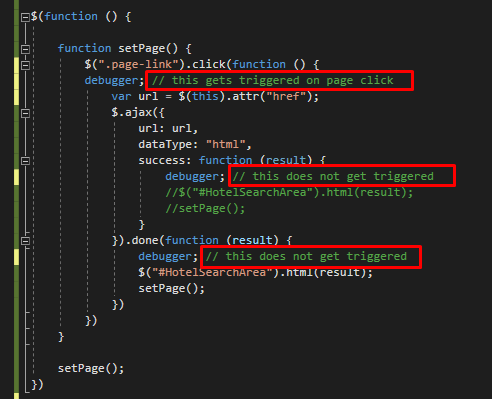 I have tried a widget as well, but the widget gets rendered in the main page, not in the modal popup
I have tried a widget as well, but the widget gets rendered in the main page, not in the modal popup
Any ideas?
Thanks and regards Tony
That would be great, I have sent an email.