Activities of "Tony_Albutt"
Hi
I get IsJobExecutionEnable = false
?context.ServiceProvider.GetRequiredService<IOptions<AbpBackgroundJobOptions>>().Value.IsJobExecutionEnabled false
The only place that options.IsJobExecutionEnabled = false ; is in the DbMigratorModule
I changed that to true, which did not remedy the problem
So to fix this, I added the following to my ApplicationModule
Configure<AbpBackgroundJobOptions>(options =>
{
options.IsJobExecutionEnabled = true;
});
Now the backgroundJobs jobs are running
Somehow the default is disabled, when upgrading to version 7 and 8
It would be best to note this, or investigate further.
Best regards Tony
Thanks
I will add a BackgroundJobWorker to the domain module.
I will let you know how it goes 👍
Regards Tony
Hi
I have enabled NuGet.org Symbol. I have disabled Disable Just My Code for debugging. I have verified Source Link support is checked.
Cool 👍 Now how do I get Volo.Abp.BackgroundJobs to run, so that I can debug?
Thanks and regards Tony
Thanks liangshiwei
I will look at the github link and se what I can do.
Thanks and regards Tony
Hi
I have edited all .suite\entity files, and replacing all EnumValues : null values and replaced with numeric values.
To fix the problem In ABP Suite web UI, where the entity dropdown list was not loading, I had to then remove the project from ABP Suite, shut it down, reload and then re-add as an existing project.
I can now open the project within ABP Suite.
Could you please reverse the Question asked deduction, and credit my count as this was an ABP Suite problem :)
All the best
Regards Tony
Hi
Last night I have found the problem.
I moved all files from the folder .suite/entities. I can then open the application using ABP Suite. I have 99 entities. I started moving the files back 10 at a time. I eventually found one that caused the error.
I then removed all others and left the first entity file causing the error. That entity has 10 properties. Removing them all allowed ABP Suite to open the project.
Then adding the entities back one by one, I found that a property with Type 'enum' was causing the problem.
I created a new project using version 7.4.2 Created an enum within the new project. I then added an entity with a enum property
I compared the two and found the problem
When I created the entities using ABP Suite between version 3 and 6, this is what the entity property EnumValues are
"EnumValues": { "Delivery": null, "Physical": null, "Postal": null },
When I change them and change the null to valid values as below, it works
"EnumValues": { "Delivery": 0, "Physical": 1, "Postal": 2 },
So, all I have to do is open all 99 entities, and lookup the valid Entity Values and update all the files, it should work.
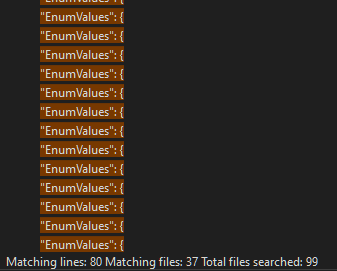 You may want to change the ABP Suite code to allow for null as an enum entity value
You may want to change the ABP Suite code to allow for null as an enum entity value
There are still more issues. I will update once identified. In ABP Suite web UI, the entity dropdown list is still not loading
Thanks and regards Tony
To fix this error, I had to Roll back all Volo. packaged to 7.4.2
[11:29:54 INF] Starting web host.
[11:30:15 FTL] Host terminated unexpectedly!
Volo.Abp.AbpInitializationException: An error occurred during ConfigureServicesAsync phase of the module Volo.Abp.Identity.EntityFrameworkCore.AbpIdentityEntityFrameworkCoreModule, Volo.Abp.Identity.EntityFrameworkCore, Version=7.4.2.0, Culture=neutral, PublicKeyToken=null. See the inner exception for details.
---> System.TypeLoadException: Method 'GetRolesAsync' in type 'Volo.Abp.Identity.EntityFrameworkCore.EfCoreOrganizationUnitRepository' from assembly 'Volo.Abp.Identity.EntityFrameworkCore, Version=7.4.2.0, Culture=neutral, PublicKeyToken=null' does not have an implementation.
at Volo.Abp.Identity.EntityFrameworkCore.AbpIdentityEntityFrameworkCoreModule.<>c.<ConfigureServices>b__0_0(IAbpDbContextRegistrationOptionsBuilder options)
at Microsoft.Extensions.DependencyInjection.AbpEfCoreServiceCollectionExtensions.AddAbpDbContext[TDbContext](IServiceCollection services, Action1 optionsBuilder) at Volo.Abp.Identity.EntityFrameworkCore.AbpIdentityEntityFrameworkCoreModule.ConfigureServices(ServiceConfigurationContext context) at Volo.Abp.Modularity.AbpModule.ConfigureServicesAsync(ServiceConfigurationContext context) at Volo.Abp.AbpApplicationBase.ConfigureServicesAsync() --- End of inner exception stack trace --- at Volo.Abp.AbpApplicationBase.ConfigureServicesAsync() at Volo.Abp.AbpApplicationFactory.CreateAsync[TStartupModule](IServiceCollection services, Action1 optionsAction)
at Microsoft.Extensions.DependencyInjection.ServiceCollectionApplicationExtensions.AddApplicationAsync[TStartupModule](IServiceCollection services, Action1 optionsAction) at Microsoft.Extensions.DependencyInjection.WebApplicationBuilderExtensions.AddApplicationAsync[TStartupModule](WebApplicationBuilder builder, Action1 optionsAction)
at ITX.Web.Program.Main(String[] args) in F:\ITX_New\src\ITX.Web\Program.cs:line 37
This is another one that is missing - from log files.
"message": "Cannot read the template Volo.Abp.Commercial.SuiteTemplates.Templates.Frontend.Mvc.Page.Partials.index.js.FilteringFields_Excel.txt"
"message": "Cannot read the template Volo.Abp.Commercial.SuiteTemplates.Templates.Server.AppService.Partials.AppService_ExcelMethodInterface.txt"
Not to warry
I have implemented my own
Have a good one
Regards Tony
What I found, is that they removed the Volo.CmsKit.Admin.Web.dll from the .web project.
I have tried to re-enable this code that I disabled, and you cant, as the package has been removed
If you create a new project, you will see that the code from this link has been removed. https://support.abp.io/QA/Questions/3301#answer-4c49fc06-f135-0eba-3291-3a04c6eacacf
I don't know if the rest if the CMS kit is working.
Regards Tony