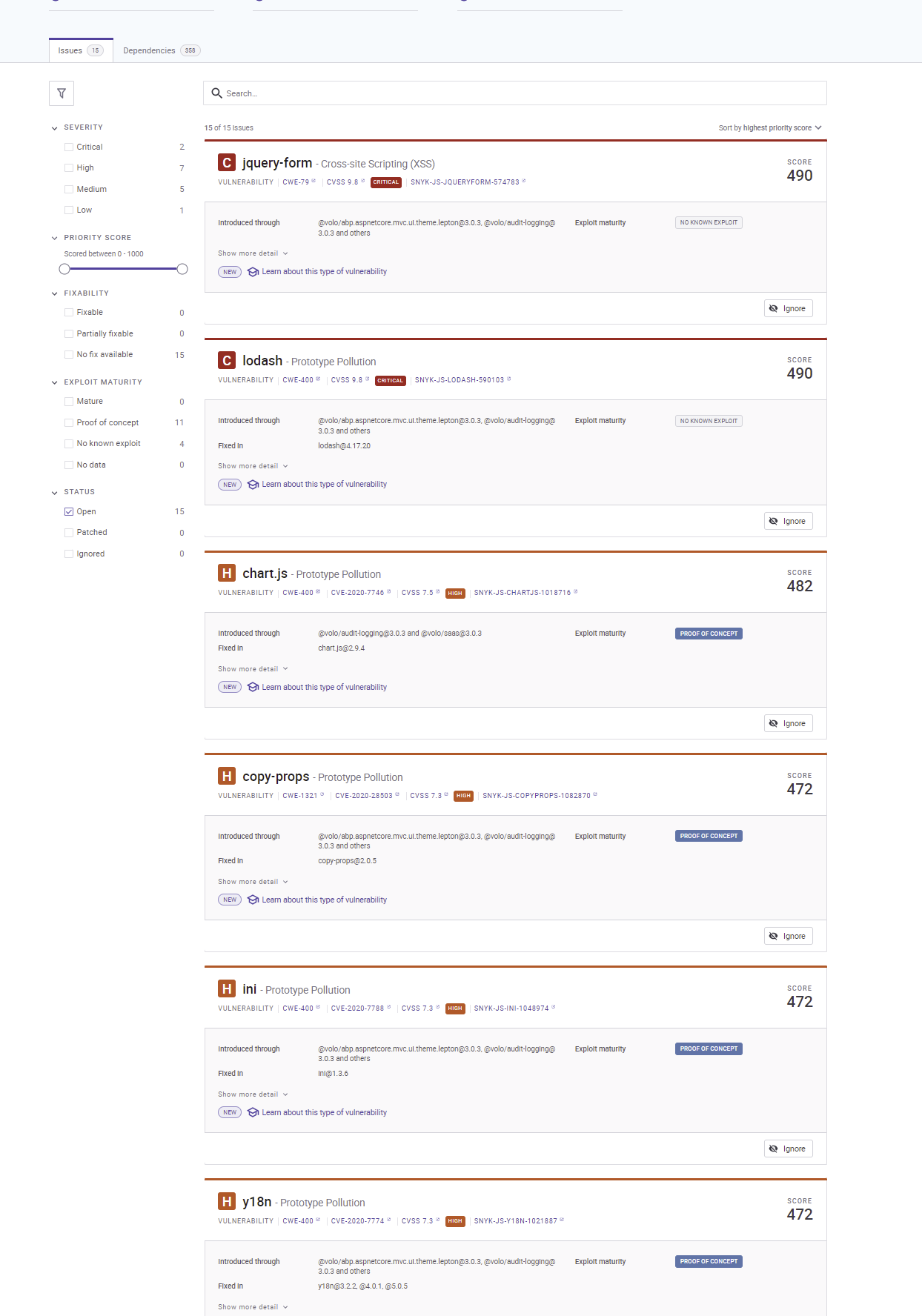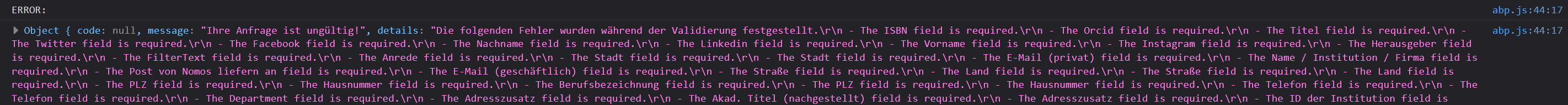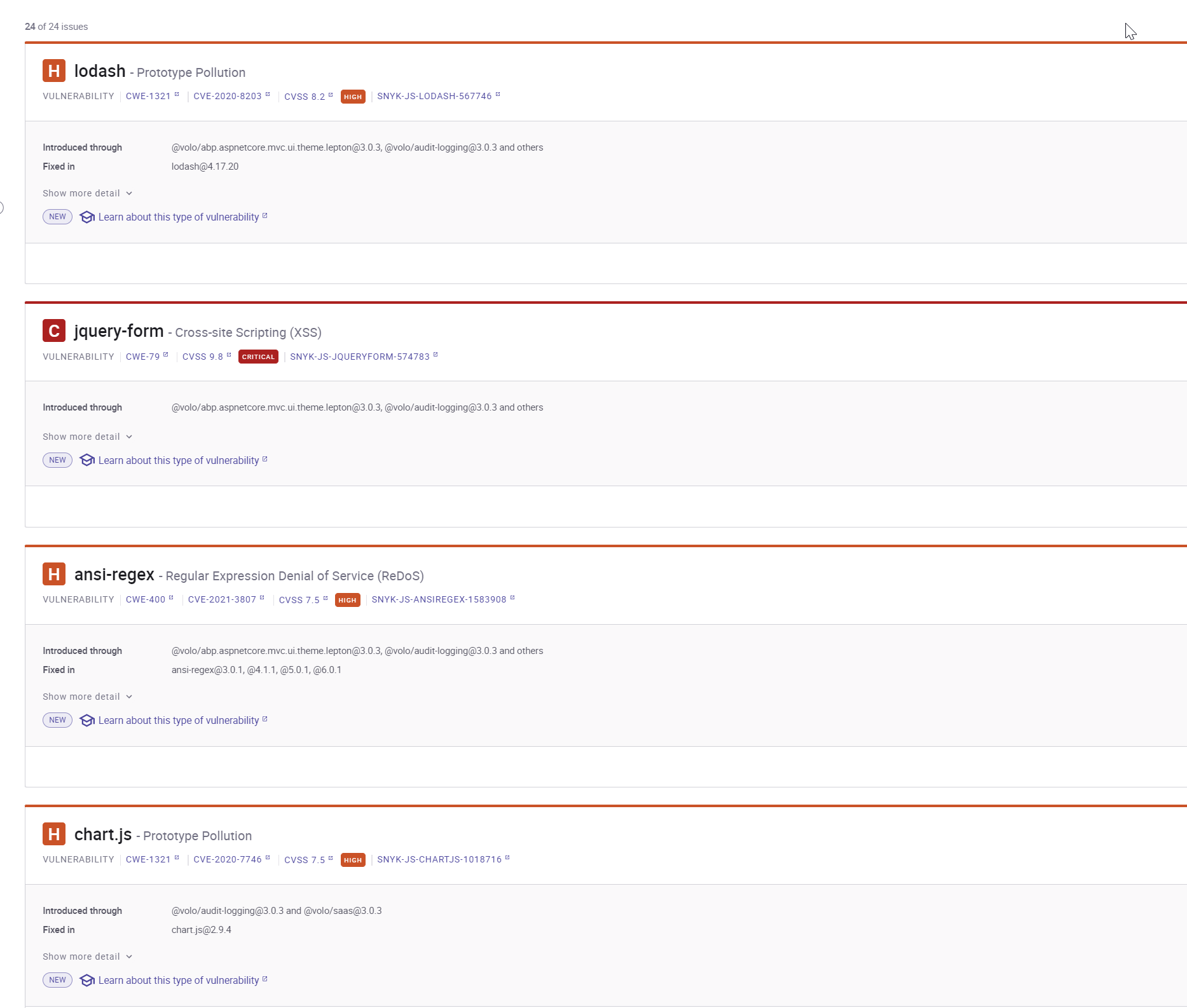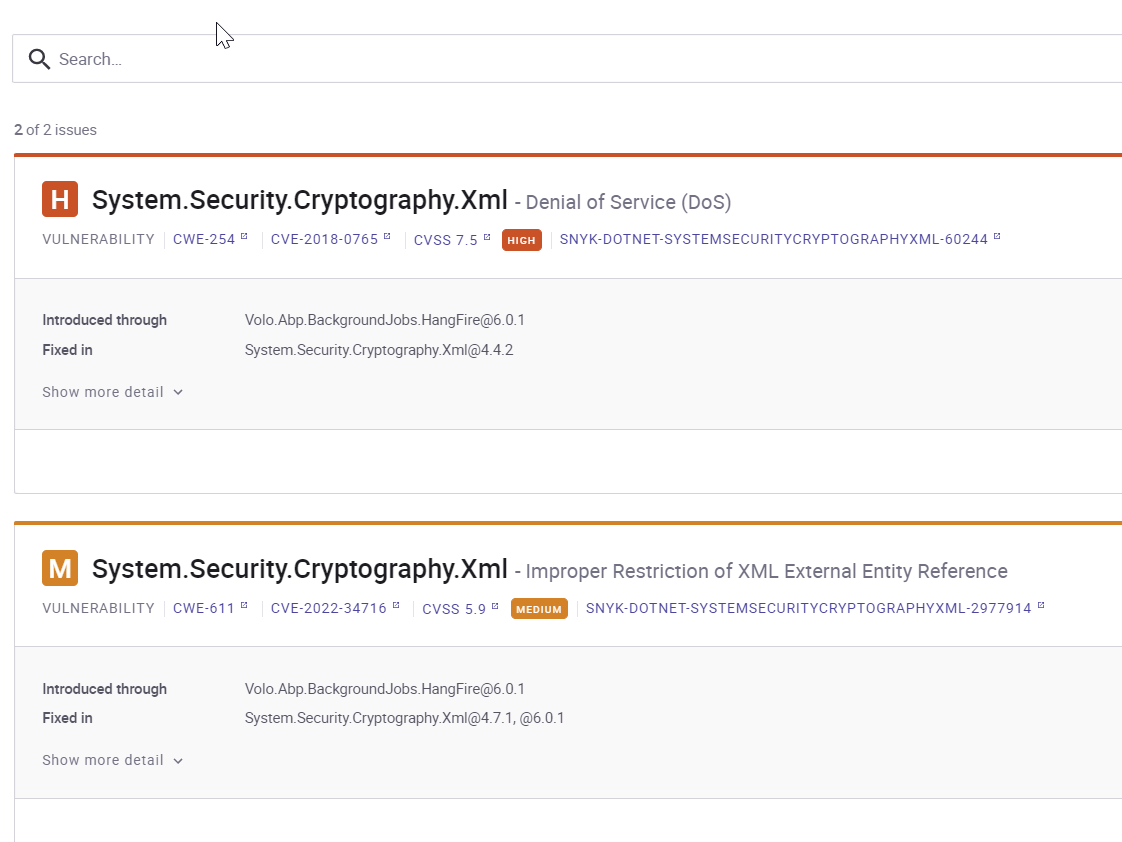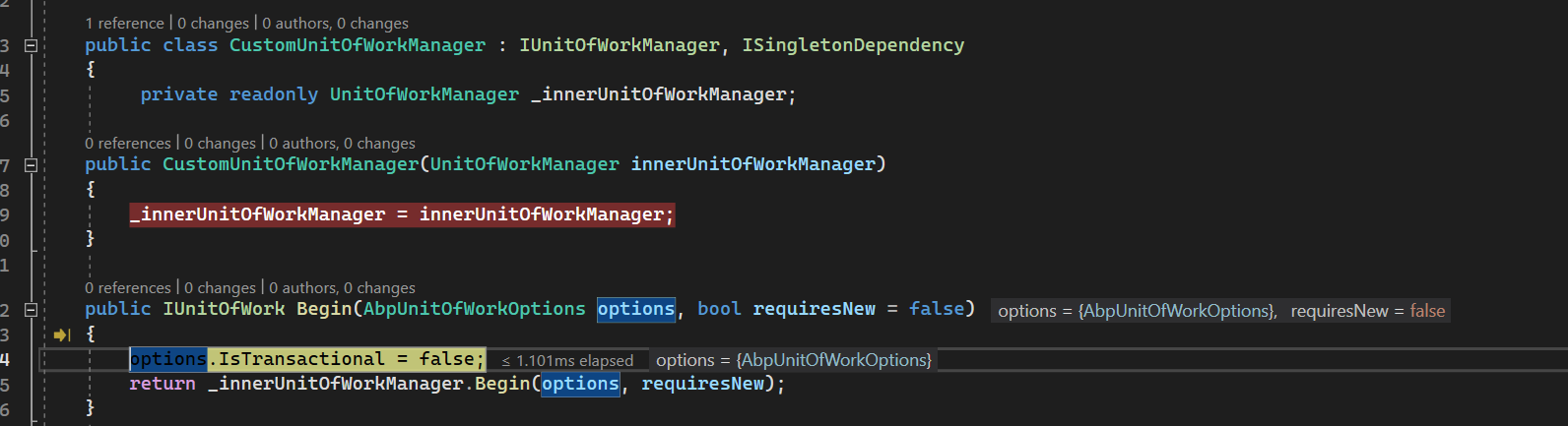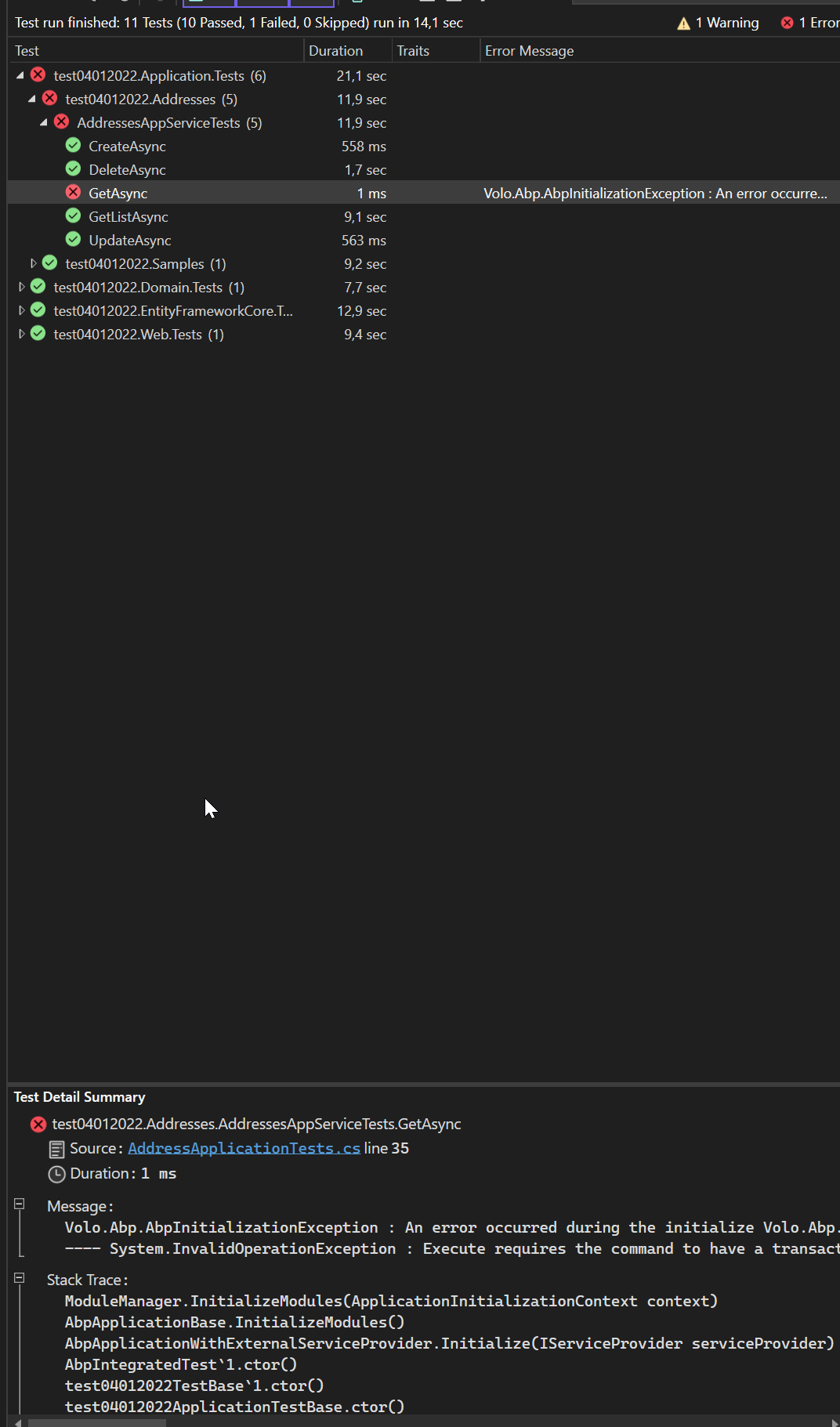Activities of "a3x"
Hi,
we are using snyk to automaticaly scan our repo for vulnerable Dependencies. We noticed that the latest theme version comes with outdated and vulnerable libraries
Sine this will affect all our clients it would be great if you update all libraries and also include scanners like snyk to your software development lifecycle.
- ABP Framework version: v5.3.4
- UI type: MVCr
- DB provider: EF Core
- Tiered (MVC) or Identity Server Separated (Angular): no
- Exception message and stack trace:
In a project I set the attribute <Nullable>enable</Nullable> within all my projects (csproj) in order to allow nullable types.
After starting the application I get for all tables and fields the error message "Field XXX is required" However, the fields are not marked as required in the view, nor in any DTO.
How can I solve this one?
- ABP Framework version: v6.0.0
- UI type: MVC
- DB provider: EF Core /
- Tiered (MVC) or Identity Server Separated (Angular): no
- Exception message and stack trace:
Autofac.Core.Registration.ComponentNotRegisteredException The requested service 'Volo.Abp.IdentityServer.Tokens.TokenCleanupBackgroundWorker' has not been registered. To avoid this exception, either register a component to provide the service, check for service registration using IsRegistered(), or use the ResolveOptional() method to resolve an optional dependency.
After upgrading to v6.0.0 and migrating to OpenIddict I receive following error. The cause seems to be clear: Since the service was removed it cannot be executed. However, what needs to be done in order to migrate the hangfire job?
- ABP Framework version: vX.X.X
- UI type: MVC
- DB provider: EF Core
- Tiered (MVC) or Identity Server Separated (Angular): yes
Hello,
in our company we run all projects through the well-known tool snyk.io to find vulnerabilities. Thereby we noticed some vulnerabilities, which come into the project through abp.io. To fix them we think it is important that you update the abp.io packages and provide a new version. Since abp.io is already used by many companies it would be good if you regularly use synk or a similar tool yourself and update the dependencies within your abp.io modules.
In the attachment some examples:
If you're creating a bug/problem report, please include followings:
- ABP Framework version: v7.0.0
I updated to abp v7.0.0. I can run my application, however, when running the unit tests I receive following errors randomly for the tests.
Message: Volo.Abp.AbpInitializationException : An error occurred during the initialize Volo.Abp.Modularity.OnApplicationInitializationModuleLifecycleContributor phase of the module TestProjectDb.TestProjectDbTestBaseModule, TestProjectDb.TestBase, Version=1.0.0.0, Culture=neutral, PublicKeyToken=null: SqliteConnection does not support nested transactions.. See the inner exception for details. ---- System.InvalidOperationException : SqliteConnection does not support nested transactions.
Stack Trace:
ModuleManager.InitializeModules(ApplicationInitializationContext context)
AbpApplicationBase.InitializeModules()
AbpApplicationWithExternalServiceProvider.Initialize(IServiceProvider serviceProvider)
AbpIntegratedTest1.ctor() TestProjectDbTestBase1.ctor()
TestProjectDbApplicationTestBase.ctor()
I found https://support.abp.io/QA/Questions/2176/Regarding-Unit-test-issue and replaced the service as described, however, this does not fix my problem. I do understand the problem but dont know how to fix this or what changed between my last v6.0.0 and this version?
Hi, Thanks this works for me. However, for my real project, I have a lot of seed methods. Is there any other way than adding the if condition to every insert statement now? In addition: In my project I have tests like following which fail with the same error. What should I do here?
[Fact]
public async Task CreateAsync()
{
// Arrange
var input = new CustomerCreateDto
{
Name = "bf64c99897834",
Street = "30b28c8ff57b464d9bc2f5618f15be1c75930a933aa140cb80f614f124bb3f0461f45",
Postcode = "aa2e0879154b4a2bbf78597283eb7e57",
City = "5f4242b5aa61476a97c3e5af411cf498521949a2ad2c47edbbbe",
Country = "c83c88797e63411f882bdd48759e99e87679b076e154472482c6e885b56830cf82abbd257b894cd0a8588a73ad277e3c7c6d",
VATNo = "d6d31592918a4f0f96ee23ad51a87e0ab5b0f1b49ccb41acbf85136106af9ba445de4a676ed14b4db27c63267679c6d8def4",
Status = default,
State = "76d47ce8de444b898aa5565717a4f154c746171559174f87a9fff21f832690097571c7457c7544b3a3041662529c371a881e"
};
// Act
var serviceResult = await _customersAppService.CreateAsync(input);
// Assert
var result = await _customerRepository.FindAsync(c => c.Id == serviceResult.Id);
result.ShouldNotBe(null);
result.Name.ShouldBe("bf64c99897834");
result.Street.ShouldBe("30b28c8ff57b464d9bc2f5618f15be1c75930a933aa140cb80f614f124bb3f0461f45");
result.Postcode.ShouldBe("aa2e0879154b4a2bbf78597283eb7e57");
result.City.ShouldBe("5f4242b5aa61476a97c3e5af411cf498521949a2ad2c47edbbbe");
result.Country.ShouldBe("c83c88797e63411f882bdd48759e99e87679b076e154472482c6e885b56830cf82abbd257b894cd0a8588a73ad277e3c7c6d");
result.VATNo.ShouldBe("d6d31592918a4f0f96ee23ad51a87e0ab5b0f1b49ccb41acbf85136106af9ba445de4a676ed14b4db27c63267679c6d8def4");
result.Status.ShouldBe(default);
result.State.ShouldBe("76d47ce8de444b898aa5565717a4f154c746171559174f87a9fff21f832690097571c7457c7544b3a3041662529c371a881e");
}
Hi,
ok, bit of a shame that I have to rewrite all the tests now.
2 more questions:
- can you tell when the templates for the suite will be adjusted to match your pattern?
- what exactly was changed between the 6.x and the 7.0 that leads to this behavior? Is it due to .NET 7 or what change was there in the abp.io framework?
- ABP Framework version:7.3.2
- UI Type: MVC /
- Database System: EF Core (SQL Server)
- Tiered (for MVC) or Auth Server Separated (for Angular): no
When running the "Update all ABP packages" I see that you install jquery from a version of 2018. This versions have a lot of known vulnerabilities. Could you please ensure that the latest javascript frontends are used?