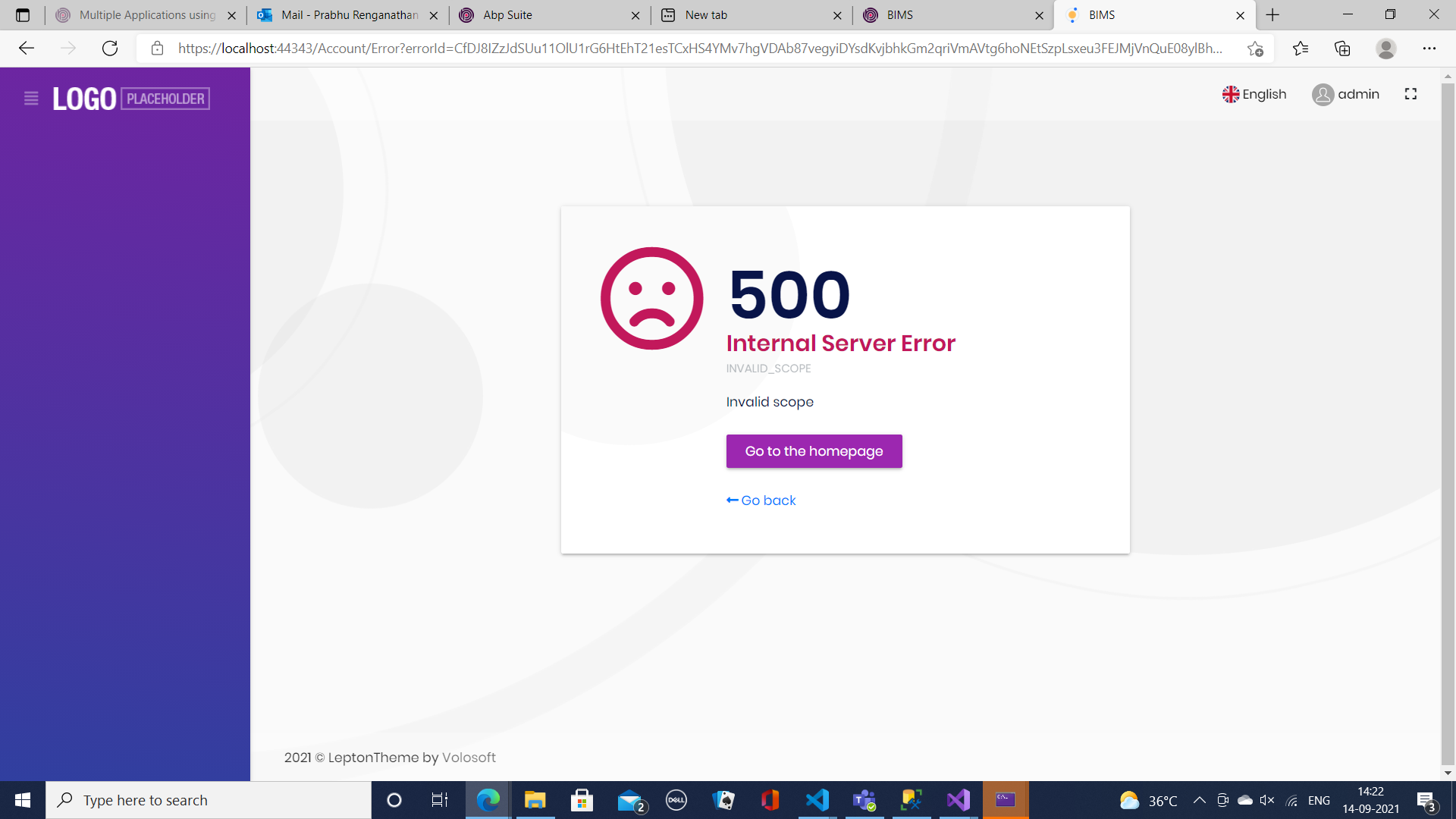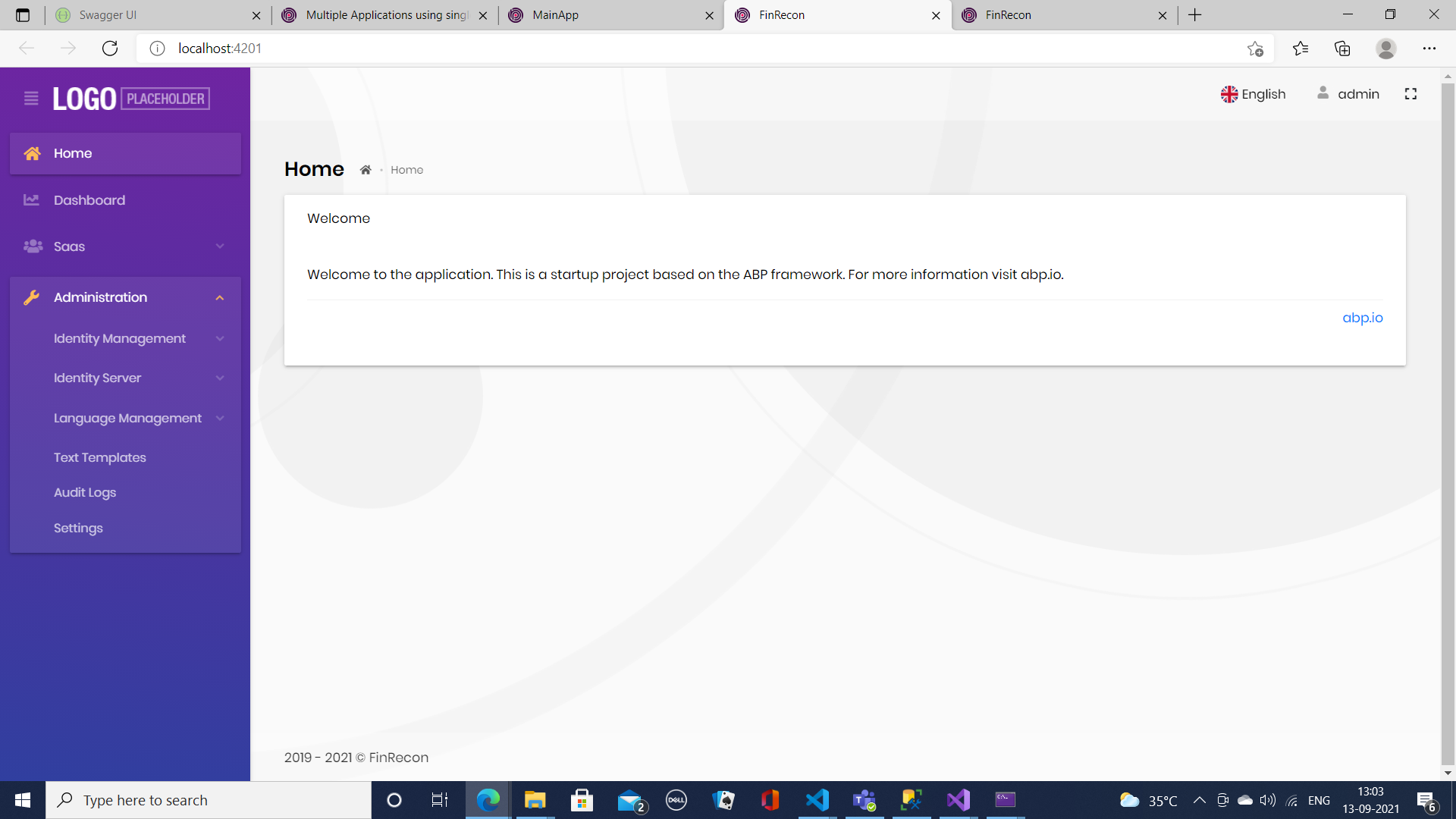Activities of "abpdeveloper@dbizsolution.com"
Hi,
I am creating a new tenant from the Main App and trying to login using the tenant user credentials it is not logging in and says invalid username or email address.When I verified the table AbpUsers it is not having the user entry for the created tenant but SaaStenant has tenant details.
How reprodice it? I use ABP CLI to create a new project and it works fine. could you provide steps? thanks.
Hi Can we do a screen sharing session, so it will be better to show you.
Hi
I am creating a new tenant from the Main App and trying to login using the tenant user credentials it is not logging in and says invalid username or email address.When I verified the table AbpUsers it is not having the user entry for the created tenant but SaaStenant has tenant details.
Why the user is not created automatically for the new tenant created. Also how to access rights to the new users.
Any update on this as well pls its urgent
Can you share the application logs?
Sure
Hi
I am creating a new tenant from the Main App and trying to login using the tenant user credentials it is not logging in and says invalid username or email address.When I verified the table AbpUsers it is not having the user entry for the created tenant but SaaStenant has tenant details.
Why the user is not created automatically for the new tenant created. Also how to access rights to the new users.
Hi
This the implementation I have done based on your input reference site, But I am getting this error when tried invoking through swagger.
{ "error": { "code": null, "message": "An internal error occurred during your request!", "details": null, "data": { "ActivatorChain": "Castle.Proxies.StaffDetailsAppServiceProxy" }, "validationErrors": null } }
Note - I am invoking one service from another service (Both are ABP AppService) and not from Console or any other application. I am making anything wrong here.
using System;
using System.Collections.Generic;
using System.Linq;
using System.Text;
using System.Threading.Tasks;
using Volo.Abp.Application.Services;
using BIMS_BDairy.Custom;
using Microsoft.Extensions.Configuration;
using System.Net.Http;
using System.Net.Http.Headers;
using Volo.Abp.DependencyInjection;
using Volo.Abp.IdentityModel;
using IdentityModel.Client;
namespace BIMS_BDairy
{
public class StaffDetailsAppService : ApplicationService, IStaffDetailsAppService, ITransientDependency
{
private readonly IIdentityModelAuthenticationService _authenticationService;
private readonly IConfiguration _configuration;
public StaffDetailsAppService(IIdentityModelAuthenticationService authenticationService,
IConfiguration configuration)
{
_authenticationService = authenticationService;
_configuration = configuration;
}
public async Task<StoreDetails> GetStaffDetails(long EmployeeID)
{
/*HttpClient client = new HttpClient();
var path = "https://localhost:44343/api/app/staff-masters?EmployeeIDMin=" + EmployeeID + "&EmployeeIDMax="+EmployeeID;
client.BaseAddress = new Uri("https://localhost:44343/");
client.DefaultRequestHeaders.Accept.Clear();
client.DefaultRequestHeaders.Accept.Add(
new MediaTypeWithQualityHeaderValue("application/json"));
HttpResponseMessage response = await client.GetAsync(path);*/
var accessToken = await _authenticationService.GetAccessTokenAsync(
new IdentityClientConfiguration(
_configuration["IdentityClients:Default:Authority"],
_configuration["IdentityClients:Default:Scope"],
_configuration["IdentityClients:Default:ClientId"],
_configuration["IdentityClients:Default:ClientSecret"],
_configuration["IdentityClients:Default:GrantType"],
_configuration["IdentityClients:Default:UserName"],
_configuration["IdentityClients:Default:UserPassword"]
)
);
using (var httpClient = new HttpClient())
{
httpClient.SetBearerToken(accessToken);
var url = _configuration["RemoteServices:MyProjectName:BaseUrl"] +
"api/MyProjectName/sample/authorized";
var responseMessage = await httpClient.GetAsync(url);
if (responseMessage.IsSuccessStatusCode)
{
var responseString = await responseMessage.Content.ReadAsStringAsync();
Console.WriteLine("Result: " + responseString);
}
else
{
throw new Exception("Remote server returns error code: " + responseMessage.StatusCode);
}
}
return null;
}
}
}
Hi
I have 2 Services BIMS and BIMS_BDairy,
GetStaffDetails in BIMS GetEmployeeDetails in BIMS_BDairy I want to call the GetStaffDetails in BIMS from the GetEmployeeDetails in BIMS_BDairy , when I tried using HTTPClient it is giving me 401 UnAuthorized Error. Pls help out how to make this call.
Both are using the same Identity Server,
Thanks Prabhu R
I was able to solve it, changed the entry in IdentityServerClientScopes tables.
It was generated as BIMS for both the CLients BIMS_FinRecon and BIMS_BDairy, I have changed the entries in the table IdentityServerClientScopes. Why it is generated as BIMS for the client also.
Which table and what should I check for?
Thanks for the support , I am able to get it redirected now but when redirected it is loading the login page in FinRecon . I want the Home Page of FinRecon to be loaded default when redirected from MainApp.
Also I want the menu options which is shown in the screen shot to be removed from the FinRecon App ( Dashboard, Saas and Administrator Menus to be removed from the FinRecon App)