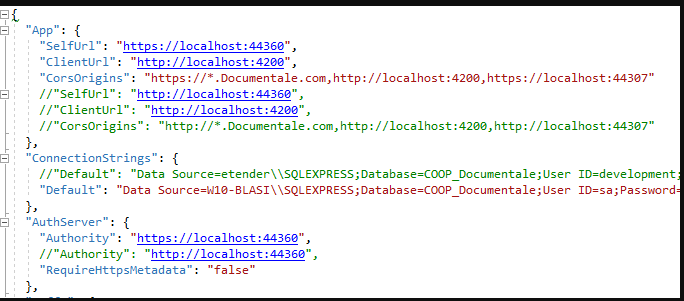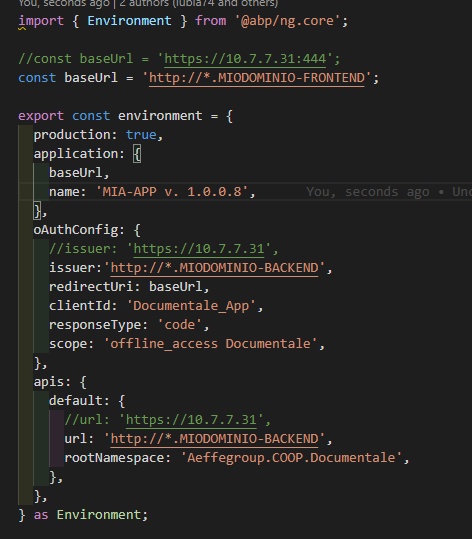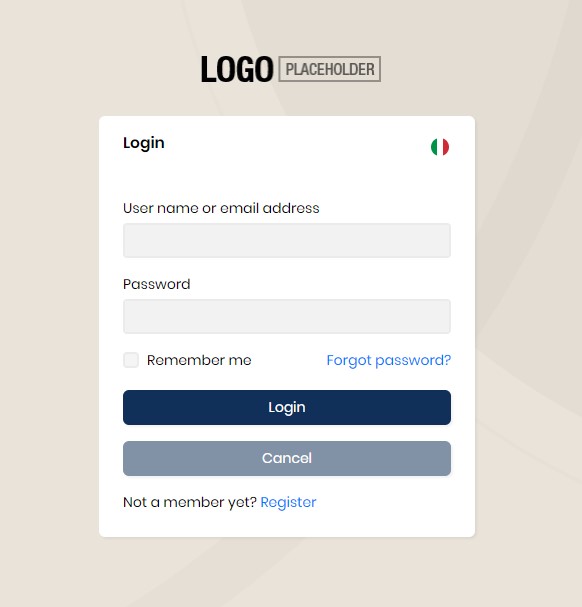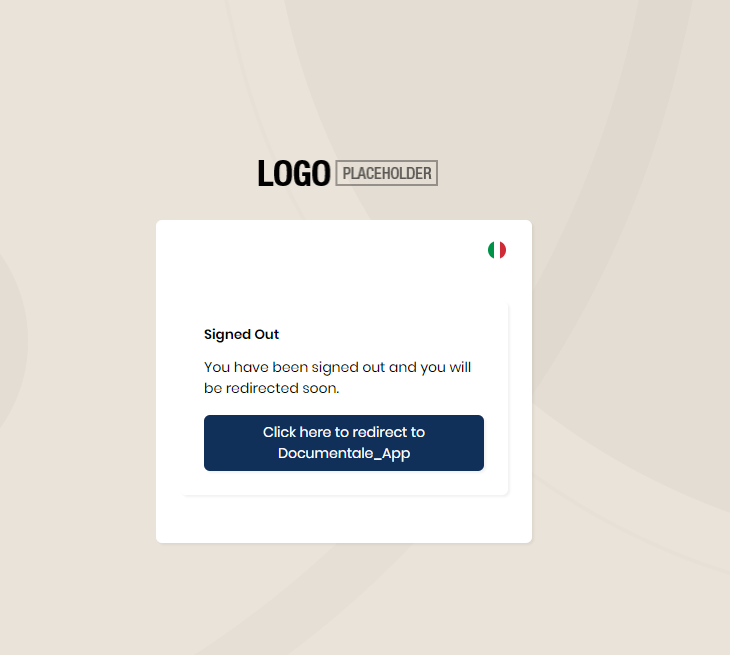Activities of "aeffegroup"
I made an Angular and .net Core application with abp Version 4.2.2 In the production environment, the application must respond in both http and https. Our customer has a load balancer. For technical reasons, all calls (http - https) made from the browser must be converted on http protocol. The "load balancer" runs them in https adding the ssl certificate. On the server where the apps run, the calls must be in http. The IIS ports are on 80 (http) for both the frontend and the backend. Do you have a solution for us?
Another question: is it possible to coexist both the http and https protocol for the same app?
I tried to change the configuration file in .net e Angular and i changed the settings for callback, cors and signout as in picture:
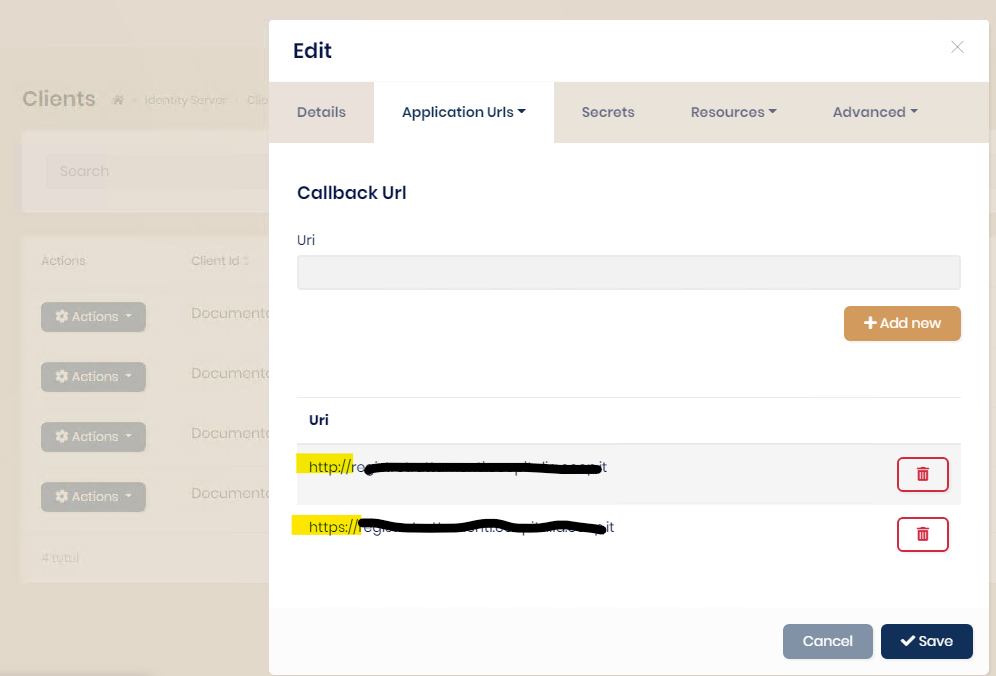
Can you attach me a complete configuration example for:
Angular (my config):
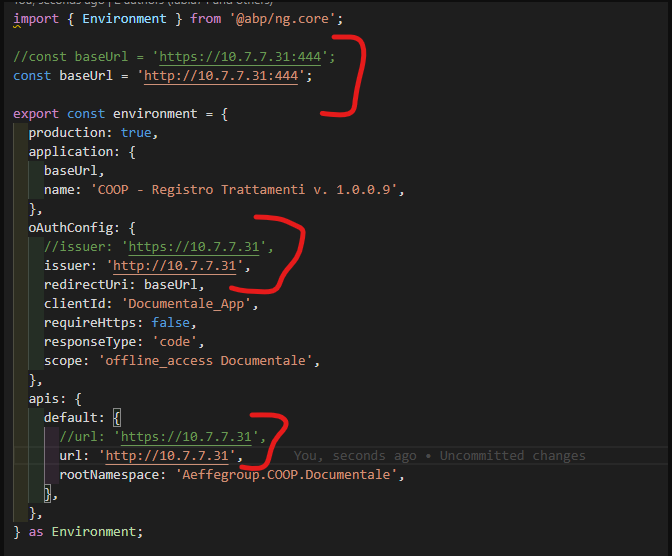
I developed an app in Angular and .net Core. I have deployed both the frontend and the lbackends in https. Now I need to migrate everything under the "http" port.in This is the file enviroment.production.ts:
This is a piece of my app.config : "App": { "SelfUrl": "http://MIODOMINIO-BACKEND", "ClientUrl": "http://MIODOMINIO-FRONTEND", "CorsOrigins": "http://.MIODOMINIO-FRONTEND, http://.MIODOMINIO-BACKEND" },
In DB i changed the url in these table
- Table “IdentityServerClientRedirectUris”
- Table “IdentityServerClientPostLogoutRedirectUris”
- Table “IdentityServerClientCorsOrigins”
There seems to be CORS or unauthorized Token problems. What am I doing wrong? Send me a detailed guide on how to set up the http protocol environment please.
Hello, we are working with ABP CLI version 4.2.1. We need to change the login page in Angular, add a custom logo and modify the layout. We tried to follow the online documentation ( https://support.abp.io/QA/Questions/306/Custom-Login-Page-For-Angular ) , but were unable to customize the login. The documentation does not seem to be updated to our purchased version (for example, you refer to "import { AddReplaceableComponent } from '@abp/ng.core';" but in our version there's no refernce to AddReplaceableComponent but only to "import { ReplaceableComponentsService } from '@abp/ng.core';") We also tried to follow this guide (https://docs.abp.io/en/abp/latest/UI/Angular/Component-Replacement#how-to-replace-a-component), in this case we got the change of the logo but insede the application, but this is not the result we wanted to obtain.
We ask you to provide us with step-by-step documentation on how to modify the "login" and "redirect" modules.
A code example is welcome
- ABP Framework version: v4.1.0
- UI type: Angular
- DB provider: EF Core
- Tiered (MVC) or Identity Server Separated (Angular): no
We spent a lot of time trying to authenticate users to our LDAP directory service without success. Here is the LDAP account configuration:
(the IP is not the real one)
Here is the error we always see in the application log:
2021-02-11 15:18:31.109 +01:00 [INF] Request starting HTTP/2 POST https://localhost:44360/Account/Login?ReturnUrl=%2Fconnect%2Fauthorize%2Fcallback%3Fresponse_type%3Dcode%26client_id%3DDocumentale_App%26state%3DMmRDYlpUS1QuYktKMGFUVWlLUzhqVGRQSEltRHNlbUFoN3ZreTdodG9ZNDRu%26redirect_uri%3Dhttp%253A%252F%252Flocalhost%253A4200%26scope%3Dopenid%2520offline_access%2520Documentale%26code_challenge%3DRBNiqmFE9lUmfdrpkaeZsYHd0-pZv4KRxR_9Uq-KTfk%26code_challenge_method%3DS256%26nonce%3DMmRDYlpUS1QuYktKMGFUVWlLUzhqVGRQSEltRHNlbUFoN3ZreTdodG9ZNDRu application/x-www-form-urlencoded 756
2021-02-11 15:18:31.109 +01:00 [INF] CORS policy execution failed.
2021-02-11 15:18:31.109 +01:00 [INF] Request origin https://localhost:44360 does not have permission to access the resource.
2021-02-11 15:18:31.116 +01:00 [INF] No CORS policy found for the specified request.
2021-02-11 15:18:31.117 +01:00 [INF] Executing endpoint '/Account/Login'
2021-02-11 15:18:31.117 +01:00 [INF] Route matched with {page = "/Account/Login", action = "", controller = "", area = ""}. Executing page /Account/Login
2021-02-11 15:18:31.117 +01:00 [INF] Skipping the execution of current filter as its not the most effective filter implementing the policy Microsoft.AspNetCore.Mvc.ViewFeatures.IAntiforgeryPolicy
2021-02-11 15:18:31.138 +01:00 [INF] Executing handler method Volo.Abp.Account.Public.Web.Pages.Account.LoginModel.OnPostAsync - ModelState is "Valid"
2021-02-11 15:18:31.203 +01:00 [ERR] Credenziali non valide. Credenziali non valide. Result: 49. Method: ldap_parse_result. Details: errorMessage: 80090308: LdapErr: DSID-0C0903D3, comment: AcceptSecurityContext error, data 52e, v3839
matchedMessage:
LdapForNet.LdapInvalidCredentialsException: Credenziali non valide. Credenziali non valide. Result: 49. Method: ldap_parse_result. Details: errorMessage: 80090308: LdapErr: DSID-0C0903D3, comment: AcceptSecurityContext error, data 52e, v3839
matchedMessage:
at LdapForNet.Native.LdapNative.ThrowIfError(SafeHandle ld, Int32 res, String method, IDictionary`2 details)
at LdapForNet.LdapConnection.ThrowIfParseResultError(IntPtr msg)
at LdapForNet.LdapConnection.BindAsync(LdapAuthType authType, LdapCredential ldapCredential)
at Volo.Abp.Ldap.LdapManager.AuthenticateLdapConnectionAsync(ILdapConnection connection, String username, String password)
at Volo.Abp.Ldap.LdapManager.AuthenticateAsync(String username, String password)
("credenziali non valide" means "invalid credentials").
We checked our LDAP server and tried to connect it with the "Active Directory Explorer" utility with the same parameters and it is working fine.
We have tried to write a simple consolle application using the LdapForNet library and it worked using the same connection parameters; we managed to query the users on our LDAP. Here is the code of this simple app:
using LdapForNet;
using System;
using static LdapForNet.Native.Native;
namespace ConsoleApp2
{
class Program
{
static void Main(string[] args)
{
using (var cn = new LdapConnection())
{
try
{
cn.Connect("ldap://221.222.223.224:389");
// bind using userdn and password
cn.Bind(LdapAuthMechanism.SIMPLE, "aeffegroup\\arcadocint", "passwordgoeshere");
var entries = cn.Search("OU=Software,OU=Aeffegroup,DC=aeffegroup,DC=local", "(objectClass=*)");
} catch (Exception exception)
{
bool stopHere = true;
}
}
}
}
}
We have tried every possible combination of user name in the ABP.IO login page but we always get the same ldap error in the log; we tried authenticating in the following ways:
- username
- username@aeffegroup.local
- username@aeffegroup.biz
(even if we try with non existing usernames and/or wrong passwords we always receive the same error code Result: 49. Method: ldap_parse_result. Details: errorMessage: 80090308: LdapErr: DSID-0C0903D3 from the backend.
Please help us. Thanks, Regards, David Bandinelli Aeffegroup
- ABP Framework version: v4.1.2
- UI type: Angular
- DB provider: EF Core
- Tiered (MVC) or Identity Server Seperated (Angular): no
Hello, we have activated the File-Management module in our project and we wanted to replicate a simple file upload feature in one of the Angular components that we have created with the CRUD generator of the Abp Suite. The @abp/uppy package is not documented at all and your installation instructions (using npm -i) is wrong; we managed to install the @abp/uppy package only using yarn. Since the file-management module is completely locked we cannot inspect the sources and we haven't found any documentation regarding the integration of the file upload component in a "standard" Angular component created with the Abp Suite or manually.
Can you please provide us a code sample or some instructions to help us add file upload features to our ABP.IO project ? In the backend we are using your BlobService configured to store files on the file system and it is working correctly.
Thank you very much, Regards, David Bandinelli Aeffegroup