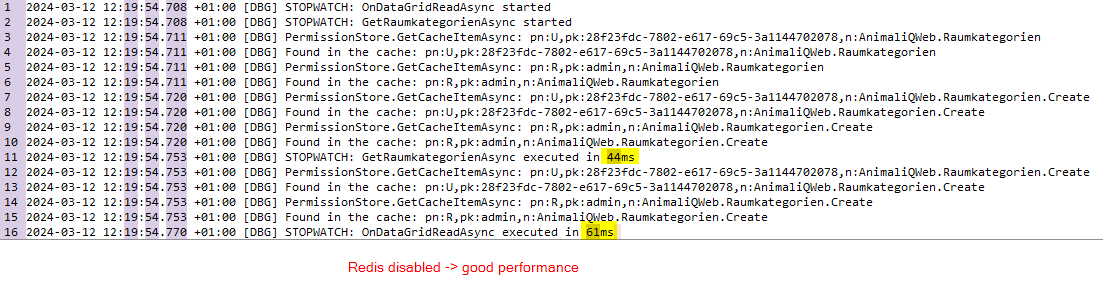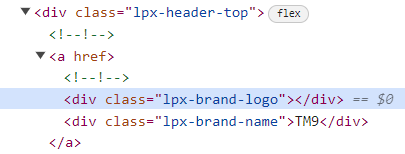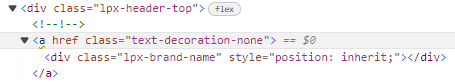Hi @maliming,
I finally have some time to take care of a more detailed analysis.
My test scenario:
- ABP 8.0.4, entities generated with ABP Suite
- The tested list "Raumkategorien" is purely generated code ( except the stopwatch)
- The list has only 4 entries (so the amount of data cannot be the problem)
- I do the test with an already loaded page. I sort by one column... that's all.
Extract from class Raumkategorien.razor.cs (to understand the log):
private async Task OnDataGridReadAsync(DataGridReadDataEventArgs<RaumkategorieWithNavigationPropertiesDto> e)
{
var stopwatch = new Stopwatch();
stopwatch.Start();
Logger.Log(LogLevel.Debug, "STOPWATCH: OnDataGridReadAsync started");
CurrentSorting = e.Columns
.Where(c => c.SortDirection != SortDirection.Default)
.Select(c => c.Field + (c.SortDirection == SortDirection.Descending ? " DESC" : ""))
.JoinAsString(",");
CurrentPage = e.Page;
await GetRaumkategorienAsync();
await InvokeAsync(StateHasChanged);
stopwatch.Stop();
Logger.Log(LogLevel.Debug, "STOPWATCH: OnDataGridReadAsync executed in {ElapsedMilliseconds}ms", stopwatch.ElapsedMilliseconds);
}
private async Task GetRaumkategorienAsync()
{
var stopwatch = new Stopwatch();
stopwatch.Start();
Logger.Log(LogLevel.Debug, "STOPWATCH: GetRaumkategorienAsync started");
Filter.MaxResultCount = PageSize;
Filter.SkipCount = (CurrentPage - 1) * PageSize;
Filter.Sorting = CurrentSorting;
var result = await RaumkategorienAppService.GetListAsync(Filter);
RaumkategorieList = result.Items;
TotalCount = (int)result.TotalCount;
stopwatch.Stop();
Logger.Log(LogLevel.Debug, "STOPWATCH: GetRaumkategorienAsync executed in {ElapsedMilliseconds}ms", stopwatch.ElapsedMilliseconds);
}
Screenshot of the log:
In the screencast WITH Redis you can also see that the buttons are re-rendered etc. Maybe this will put us on the right track...
It works. Thank you very much @liangshiwei!
I still need some time for further tests. Can you make sure that the ticket remains open for another month?
You can take existing settings and edit to encrypted storage
var externalProvidersSetting = context.GetOrNull(AccountSettingNames.ExternalProviders); externalProvidersSetting.IsEncrypted = true;
Thank you for this hint. I have to do this in MyAccountSettingsAppService, right?
But not Docker Desktop? It's basically just a UI for Docker... but maybe there are still differences?
And your test was with an empty list at the time, which is not really representative either.
Do I understand correctly that this problem is not being investigated further and that I cannot hope for a solution?
@rafael.gonzales: Have you found out anything else about the poor performance with Redis?
@maliming: Can you tell me what your setup is with Redis? Is Redis running locally on your computer? In a Docker container? If so, also with Docker Desktop or something else? Maybe the problem is with the Redis setup.
After upgrading from 8.0.2 to 8.0.3 with Blazor Server project we get this error on startup.
System.TypeLoadException: 'Method 'ButtonStretchedLink' in type 'Blazorise.Bootstrap5.Bootstrap5ClassProvider' from assembly 'Blazorise.Bootstrap5, Version=1.3.2.0, Culture=neutral, PublicKeyToken=null' does not have an implementation.'
I had the same problem. You have to update the Blazorise NuGet packages to version 1.4.2
Ah great, yes, that's how it works.
In the past, the branding provider never really worked, so I solved it via the CSS file.
It would be cool if you could also set the icon and the background image in the branding provider. As a wish for the future :-)
- ABP Framework version: v8.0.3
- UI Type: Blazor Server
- Database System: EF Core (SQL Server)
- Tiered (for MVC) or Auth Server Separated (for Angular): no
I have just updated two applications to version 8.0.3. Both use the LeptonX theme with the TopMenu layout. Unfortunately, the logo is no longer displayed after logging in (only the app name).
Please fix this or at least create a way to display the logo again.
I haven't found anything in the release notes about the reasons why this was removed... It's just a bit tedious when you get such surprises after every update and have to invest a lot of time in fixing it.
Regards, Adrian