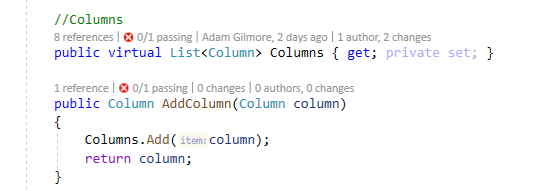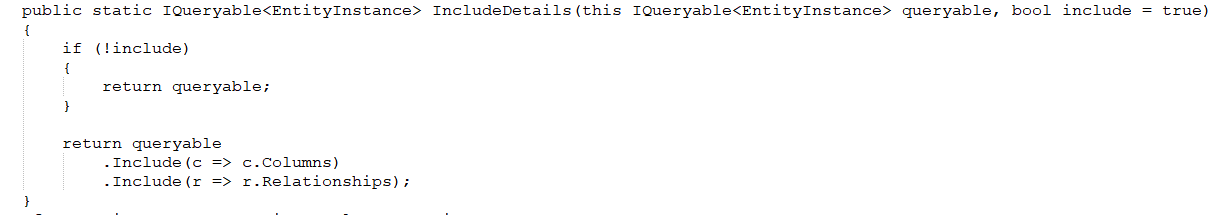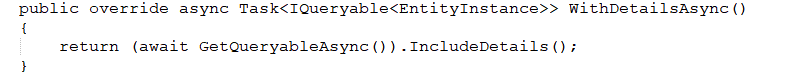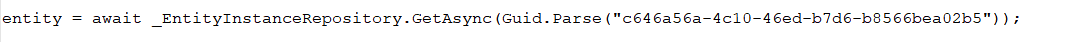Activities of "agilmore"
- ABP Framework version: v5.1.4
- UI type: Blazor
- DB provider: EF Core
- Tiered (MVC) or Identity Server Separated (Angular): no
- Exception message and stack trace: No webpage was found for the web address: https://localhost:44322/account/email-confirmation?userId=1d5964fd-4cbb-11ae-9f7e-39fdf8e2bf0c&__tenant=&confirmationToken=CfDJ8GiBbaXh295E....
- Steps to reproduce the issue:"
Choose to verify your email address on "Personal Info" screen.
Click on "Confirm my email address" in "Email Confirmation" email.
No webpage was found for the web address: https://localhost:44322/account/email-confirmation?userId=1d5964fd-4cbb-11ae-9f7e-39fdf8e2bf0c&__tenant=&confirmationToken=CfDJ8GiBbaXh295E....
appsettings.json in HttpApi.Host project:
"App": { "SelfUrl": "https://localhost:44322", "AngularUrl": "http://localhost:4200", "CorsOrigins": "https://*.App.com,https://localhost:44307", "RedirectAllowedUrls": "http://localhost:4200,https://localhost:44307" },
ConfigureUrls in AppHttpApiHostModule:
private void ConfigureUrls(IConfiguration configuration)
{
Configure<AppUrlOptions>(options =>
{
options.Applications["MVC"].RootUrl = configuration["App:SelfUrl"];
options.Applications["MVC"].Urls[AccountUrlNames.PasswordReset] = "account/reset-password";
options.Applications["MVC"].Urls[AccountUrlNames.EmailConfirmation] = "account/email-confirmation";
options.Applications["Angular"].RootUrl = configuration["App:AngularUrl"];
options.Applications["Angular"].Urls[AccountUrlNames.PasswordReset] = "account/reset-password";
options.Applications["Angular"].Urls[AccountUrlNames.EmailConfirmation] = "account/email-confirmation";
options.RedirectAllowedUrls.AddRange(configuration["App:RedirectAllowedUrls"].Split(','));
});
}
I added
options.Applications["MVC"].Urls[AccountUrlNames.PasswordReset] = "account/reset-password";
options.Applications["MVC"].Urls[AccountUrlNames.EmailConfirmation] = "account/email-confirmation";
- ABP Framework version: v5.2.0
- UI type: Blazor
- DB provider: EF Core
- Tiered (MVC) or Identity Server Separated (Angular): no
- Exception message and stack trace: 500 internal server error INVALID_REQUEST response.
- Steps to reproduce the issue:"
I'm trying to set up subdomain login for tenants. I have the following set up:
Blazor Project
Blazor Client running in an Azure Web app service. With the following configuration:
{ "App": { "SelfUrl": "https://test.mydomain.com" }, "AuthServer": { "Authority": "https://testmydomainhost.azurewebsites.net", "ClientId": "App_Blazor", "ResponseType": "code" }, "RemoteServices": { "Default": { "BaseUrl": "https://testmydomain.azurewebsites.net" } } ...... }
All certificates and DNS has been set up correctly for test.mydomain.com and *.test.mydomain.com
Host Project
The Host project is running in a seperate Azure App service.
The Host project ...HttpApi.Host has been modified like this:
At the end of the ConfigureServices method of the ...HttpApiHostModule class I've added:
Configure<AbpTenantResolveOptions>(options =>
{
options.AddDomainTenantResolver("{0}.test.mydomain.com");
});
In the appsettings for the HttpApi.Host project I have:
{ "App": { "SelfUrl": "https://testmydomainhost.azurewebsites.net", "AngularUrl": "https://testmydomainhost.azurewebsites.net:4200", "CorsOrigins": "https://.testmydomainblazor.azurewebsites.net,https://testmydomainblazor.azurewebsites.net,https://test.mydomain.com, https://.test.mydomain.com", "RedirectAllowedUrls": "https://testmydomainhost.azurewebsites.net:4200,https://testmydomainhost.azurewebsites.net,https://.testmydomainblazor.azurewebsites.net,https://testmydomainblazor.azurewebsites.net,https://test.mydomain.com, https://.test.mydomain.com" }, ....
"AuthServer": { "Authority": "https://testmydomainhost.azurewebsites.net", "RequireHttpsMetadata": "false", "SwaggerClientId": "App_Swagger", "SwaggerClientSecret": "...." }
.... }
Identity Server
In Identity Server I have these settings:
IdentityServerClients table:
Id ClientId 9F9E6713-3B8F-6F35-2A69-3A03AAAFAA28 App_Web_Public F372EC2E-2B89-0BF4-C9CC-3A03AAAFAB3D App_App 5A38608A-25E1-03D7-76E3-3A03AAAFABE8 App_Blazor 70C8527D-01EA-2F4B-D58F-3A03AAAFAD68 App_Swagger 10C10C0A-72F4-D0F4-FB1C-3A03DEB6C72E APP_Wildcard
IdentityServerClientCorsOrigins table:
ClientId Origin F372EC2E-2B89-0BF4-C9CC-3A03AAAFAB3D http://localhost:4200 5A38608A-25E1-03D7-76E3-3A03AAAFABE8 https://test.mydomain.com 70C8527D-01EA-2F4B-D58F-3A03AAAFAD68 https://testmydomainhost.azurewebsites.net 10C10C0A-72F4-D0F4-FB1C-3A03DEB6C72E https://*.test.mydomain.com
IdentityServerClientRedirectUris table:
ClientId RedirectUri 9F9E6713-3B8F-6F35-2A69-3A03AAAFAA28 https://localhost:44304/signin-oidc F372EC2E-2B89-0BF4-C9CC-3A03AAAFAB3D http://localhost:4200 5A38608A-25E1-03D7-76E3-3A03AAAFABE8 https://test.mydomain.com/authentication/login-callback 70C8527D-01EA-2F4B-D58F-3A03AAAFAD68 https://testmydomainhost.azurewebsites.net/swagger/oauth2-redirect.html 10C10C0A-72F4-D0F4-FB1C-3A03DEB6C72E https://*.test.mydomain.com/authentication/login-callback
I've tried lots of different combinations of urls, and can't get anything to work. I understand that this last configuration with App_Wilcard client is not having any impact because the Blazor app is using the App_Blazor clientId.
Now this is what is happening:
If I use test.mydomain.com, everything works fine.
I added a new client tenant with the name Test1. If I navigate to test1.test.mydomain.com, the site appears correctly, but when I try to login, I get the 500 internal server error INVALID_REQUEST response.
Can you please tell me what combination of Identity Server Urls or other configuration I would need to use to get subdomain authentication working. I've tried everything I can think of.
- ABP Framework version: v5.1.4
- UI type: Blazor
- DB provider: EF Core
- Tiered (MVC) or Identity Server Separated (Angular): no
- Exception message and stack trace:
Severity Code Description Project File Line Suppression State Error TS6053 File 'C:/Users/agilm/Documents/Repos/Datansa.App/src/Datansa.App.HttpApi.Host/node_modules/source-map/source-map' not found. The file is in the program because: Root file specified for compilation Datansa.App.HttpApi.Host JavaScript Content Files 1 Active
- Steps to reproduce the issue:" Build Solution
After upgrading from 5.0.1 to 5.1.4, I now get the above error when building.
I've tried abp install-libs , then yarn + abp install-libs in the Datansa.App.HttpApi.Host project. However, this didn't fix the issue.
I've also tried the fix described in this - https://github.com/mozilla/source-map/issues/449
npm ls source-map returns:
C:\Users\agilm\Documents\Repos\Datansa.App\src\Datansa.App.HttpApi.Host>npm ls source-map
my-app@1.0.0 C:\Users\agilm\Documents\Repos\Datansa.App\src\Datansa.App.HttpApi.Host
-- @volo/abp.aspnetcore.mvc.ui.theme.lepton@5.1.4 -- @volo/abp.aspnetcore.mvc.ui.theme.commercial@5.1.4
-- @abp/aspnetcore.mvc.ui.theme.shared@5.1.4 -- @abp/aspnetcore.mvc.ui@5.1.4
-- gulp@4.0.2 -- glob-watcher@5.0.3
-- anymatch@2.0.0 -- micromatch@3.1.10
-- snapdragon@0.8.2 -- source-map@0.5.7
This error has started to occur after a 5.0 upgrade.
I get the following exception when I try to log in to the development version of my application.
AbpException: Could not find the bundle file '/libs/bootstrap/js/bootstrap.enable.tooltips.everywhere.js' for the bundle 'Lepton.Global'! Volo.Abp.AspNetCore.Mvc.UI.Bundling.TagHelpers.AbpTagHelperResourceService.ProcessAsync(ViewContext viewContext, TagHelper tagHelper, TagHelperContext context, TagHelperOutput output, List<BundleTagHelperItem> bundleItems, string bundleName)
The url that is shown is https://localhost:44322/Account/Login?... where 44322 is the ip address of the HttpAPI.Host application, so it appears this issue is occurring in the HttpAPi.Host application. When updating the projects I did get error messages from NPM. When I compare a fresh 5.0 project to my project there appear to be a lot of differences in the wwwroot>libs folder of the HttpAPI.Host project. In my project bootstrap appears to still be version 4...
How do I fix this? I've tried various things with NPM and Yarn, but to be honest, don't know what I'm doing. One option is to copy all the lib files from the fresh 5.0 project to my project, but this doesn't seem to be the correct way to go about this?
Happy to share the project.
- ABP Framework version: v5.0.1
- UI type: Blazor
- DB provider: EF Core
- Tiered (MVC) or Identity Server Separated (Angular): no
- Exception message and stack trace:
AbpException: Could not find the bundle file '/libs/bootstrap/js/bootstrap.enable.tooltips.everywhere.js' for the bundle 'Lepton.Global'! Volo.Abp.AspNetCore.Mvc.UI.Bundling.TagHelpers.AbpTagHelperResourceService.ProcessAsync(ViewContext viewContext, TagHelper tagHelper, TagHelperContext context, TagHelperOutput output, List<BundleTagHelperItem> bundleItems, string bundleName)
Volo.Abp.AspNetCore.Mvc.UI.Bundling.TagHelpers.AbpTagHelperResourceService.ProcessAsync(ViewContext viewContext, TagHelper tagHelper, TagHelperContext context, TagHelperOutput output, List<BundleTagHelperItem> bundleItems, string bundleName) Volo.Abp.AspNetCore.Mvc.UI.Bundling.TagHelpers.AbpBundleTagHelperService<TTagHelper, TService>.ProcessAsync(TagHelperContext context, TagHelperOutput output) Microsoft.AspNetCore.Razor.Runtime.TagHelpers.TagHelperRunner.<RunAsync>g__Awaited|0_0(Task task, TagHelperExecutionContext executionContext, int i, int count) S9GI3Kab0OYekHAdVtF.j9qEckezhcegY5LyPKI+<>c__DisplayClass32_0+ST4rfZQbFxr7MKR0CwZ.MoveNext() Microsoft.AspNetCore.Razor.Runtime.TagHelpers.TagHelperExecutionContext.SetOutputContentAsync() S9GI3Kab0OYekHAdVtF.j9qEckezhcegY5LyPKI.ExecuteAsync() Microsoft.AspNetCore.Mvc.Razor.RazorView.RenderPageCoreAsync(IRazorPage page, ViewContext context) Microsoft.AspNetCore.Mvc.Razor.RazorView.RenderPageAsync(IRazorPage page, ViewContext context, bool invokeViewStarts) Microsoft.AspNetCore.Mvc.Razor.RazorView.RenderLayoutAsync(ViewContext context, ViewBufferTextWriter bodyWriter) Microsoft.AspNetCore.Mvc.Razor.RazorView.RenderAsync(ViewContext context) Microsoft.AspNetCore.Mvc.ViewFeatures.ViewExecutor.ExecuteAsync(ViewContext viewContext, string contentType, Nullable<int> statusCode) Microsoft.AspNetCore.Mvc.ViewFeatures.ViewExecutor.ExecuteAsync(ViewContext viewContext, string contentType, Nullable<int> statusCode) Microsoft.AspNetCore.Mvc.Infrastructure.ResourceInvoker.<InvokeNextResultFilterAsync>g__Awaited|30_0<TFilter, TFilterAsync>(ResourceInvoker invoker, Task lastTask, State next, Scope scope, object state, bool isCompleted) Microsoft.AspNetCore.Mvc.Infrastructure.ResourceInvoker.Rethrow(ResultExecutedContextSealed context) Microsoft.AspNetCore.Mvc.Infrastructure.ResourceInvoker.ResultNext<TFilter, TFilterAsync>(ref State next, ref Scope scope, ref object state, ref bool isCompleted) Microsoft.AspNetCore.Mvc.Infrastructure.ResourceInvoker.<InvokeResultFilters>g__Awaited|28_0(ResourceInvoker invoker, Task lastTask, State next, Scope scope, object state, bool isCompleted) Microsoft.AspNetCore.Mvc.Infrastructure.ResourceInvoker.<InvokeNextResourceFilter>g__Awaited|25_0(ResourceInvoker invoker, Task lastTask, State next, Scope scope, object state, bool isCompleted) Microsoft.AspNetCore.Mvc.Infrastructure.ResourceInvoker.Rethrow(ResourceExecutedContextSealed context) Microsoft.AspNetCore.Mvc.Infrastructure.ResourceInvoker.Next(ref State next, ref Scope scope, ref object state, ref bool isCompleted) Microsoft.AspNetCore.Mvc.Infrastructure.ResourceInvoker.<InvokeFilterPipelineAsync>g__Awaited|20_0(ResourceInvoker invoker, Task lastTask, State next, Scope scope, object state, bool isCompleted) Microsoft.AspNetCore.Mvc.Infrastructure.ResourceInvoker.<InvokeAsync>g__Logged|17_1(ResourceInvoker invoker) Microsoft.AspNetCore.Mvc.Infrastructure.ResourceInvoker.<InvokeAsync>g__Logged|17_1(ResourceInvoker invoker) Microsoft.AspNetCore.Routing.EndpointMiddleware.<Invoke>g__AwaitRequestTask|6_0(Endpoint endpoint, Task requestTask, ILogger logger) Volo.Abp.AspNetCore.Serilog.AbpSerilogMiddleware.InvokeAsync(HttpContext context, RequestDelegate next) Microsoft.AspNetCore.Builder.UseMiddlewareExtensions+<>c__DisplayClass6_1+<<UseMiddlewareInterface>b__1>d.MoveNext() Volo.Abp.AspNetCore.Auditing.AbpAuditingMiddleware.InvokeAsync(HttpContext context, RequestDelegate next) Volo.Abp.AspNetCore.Auditing.AbpAuditingMiddleware.InvokeAsync(HttpContext context, RequestDelegate next) Microsoft.AspNetCore.Builder.UseMiddlewareExtensions+<>c__DisplayClass6_1+<<UseMiddlewareInterface>b__1>d.MoveNext() Swashbuckle.AspNetCore.SwaggerUI.SwaggerUIMiddleware.Invoke(HttpContext httpContext) Swashbuckle.AspNetCore.Swagger.SwaggerMiddleware.Invoke(HttpContext httpContext, ISwaggerProvider swaggerProvider) Microsoft.AspNetCore.Authorization.AuthorizationMiddleware.Invoke(HttpContext context) IdentityServer4.Hosting.IdentityServerMiddleware.Invoke(HttpContext context, IEndpointRouter router, IUserSession session, IEventService events, IBackChannelLogoutService backChannelLogoutService) IdentityServer4.Hosting.MutualTlsEndpointMiddleware.Invoke(HttpContext context, IAuthenticationSchemeProvider schemes) Microsoft.AspNetCore.Authentication.AuthenticationMiddleware.Invoke(HttpContext context) IdentityServer4.Hosting.BaseUrlMiddleware.Invoke(HttpContext context) Volo.Abp.AspNetCore.Uow.AbpUnitOfWorkMiddleware.InvokeAsync(HttpContext context, RequestDelegate next) Microsoft.AspNetCore.Builder.UseMiddlewareExtensions+<>c__DisplayClass6_1+<<UseMiddlewareInterface>b__1>d.MoveNext() Volo.Abp.AspNetCore.ExceptionHandling.AbpExceptionHandlingMiddleware.InvokeAsync(HttpContext context, RequestDelegate next) Volo.Abp.AspNetCore.ExceptionHandling.AbpExceptionHandlingMiddleware.InvokeAsync(HttpContext context, RequestDelegate next) Microsoft.AspNetCore.Builder.UseMiddlewareExtensions+<>c__DisplayClass6_1+<<UseMiddlewareInterface>b__1>d.MoveNext() Volo.Abp.AspNetCore.MultiTenancy.MultiTenancyMiddleware.InvokeAsync(HttpContext context, RequestDelegate next) Microsoft.AspNetCore.Builder.UseMiddlewareExtensions+<>c__DisplayClass6_1+<<UseMiddlewareInterface>b__1>d.MoveNext() Microsoft.AspNetCore.Builder.ApplicationBuilderAbpJwtTokenMiddlewareExtension+<>c__DisplayClass0_0+<<UseJwtTokenMiddleware>b__0>d.MoveNext() Microsoft.AspNetCore.Authentication.AuthenticationMiddleware.Invoke(HttpContext context) Microsoft.AspNetCore.Localization.RequestLocalizationMiddleware.Invoke(HttpContext context) Microsoft.AspNetCore.RequestLocalization.AbpRequestLocalizationMiddleware.InvokeAsync(HttpContext context, RequestDelegate next) Microsoft.AspNetCore.Builder.UseMiddlewareExtensions+<>c__DisplayClass6_1+<<UseMiddlewareInterface>b__1>d.MoveNext() Microsoft.AspNetCore.Diagnostics.DeveloperExceptionPageMiddleware.Invoke(HttpContext context)
- Steps to reproduce the issue:"
Check the docs before asking a question: https://docs.abp.io/en/commercial/latest/ Check the samples, to see the basic tasks: https://docs.abp.io/en/commercial/latest/samples/index The exact solution to your question may have been answered before, please use the search on the homepage.
If you're creating a bug/problem report, please include following:
- ABP Framework version: v4.3.2
- UI type: Blazor
- DB provider: EF Core
- Tiered (MVC) or Identity Server Separated (Angular): no
- Exception message and stack trace:
- Steps to reproduce the issue:"
I have this method in a MenuContributor class in my Blazor project: <br>
private async Task<Guid> GetFirstProjectAsync(Guid sltnId)
{
Console.WriteLine($"SLTNID = {sltnId} ");
var projectFilter = new GetProjectsInput
{
SltnId = new Guid("00000000-14ba-4f0f-8417-c2f312768aea")
};
projectFilter.MaxResultCount = PageSize;
projectFilter.SkipCount = (CurrentPage - 1) * PageSize;
projectFilter.Sorting = CurrentSorting;
var result = await _projectsAppService.GetListAsync(projectFilter); <--- THIS IS WHERE THE EXCEPTION HAPPENS
if (result.Items.FirstOrDefault() != null)
{
return result.Items.FirstOrDefault().Id;
}
else
{
Guid defaultGuid = default;
return defaultGuid;
}
}
It returns the following exception:
>> mono_wasm_start_single_stepping 2 crit: Microsoft.AspNetCore.Components.WebAssembly.Rendering.WebAssemblyRenderer[100] Unhandled exception rendering component: Instances cannot be resolved and nested lifetimes cannot be created from this LifetimeScope as it (or one of its parent scopes) has already been disposed. System.ObjectDisposedException: Instances cannot be resolved and nested lifetimes cannot be created from this LifetimeScope as it (or one of its parent scopes) has already been disposed. at Autofac.Core.Lifetime.LifetimeScope.BeginLifetimeScope(Object tag) at Autofac.Core.Lifetime.LifetimeScope.BeginLifetimeScope() at Autofac.Extensions.DependencyInjection.AutofacServiceScopeFactory.CreateScope() at Volo.Abp.Validation.ObjectValidator.GetErrors(Object validatingObject, String name, Boolean allowNull) at Volo.Abp.Validation.MethodInvocationValidator.AddMethodParameterValidationErrors(IAbpValidationResult context, ParameterInfo parameterInfo, Object parameterValue) at Volo.Abp.Validation.MethodInvocationValidator.AddMethodParameterValidationErrors(MethodInvocationValidationContext context) at Volo.Abp.Validation.MethodInvocationValidator.Validate(MethodInvocationValidationContext context) at Volo.Abp.Validation.ValidationInterceptor.Validate(IAbpMethodInvocation invocation) at Volo.Abp.Validation.ValidationInterceptor.InterceptAsync(IAbpMethodInvocation invocation) at Volo.Abp.Castle.DynamicProxy.CastleAsyncAbpInterceptorAdapter`1.<InterceptAsync>d__3`1[[Volo.Abp.Validation.ValidationInterceptor, Volo.Abp.Validation, Version=4.3.2.0, Culture=neutral, PublicKeyToken=null],[Volo.Abp.Application.Dtos.PagedResultDto`1[[Datansa.App.Solution.ProjectDto, Datansa.App.Application.Contracts, Version=1.0.0.0, Culture=neutral, PublicKeyToken=null]], Volo.Abp.Ddd.Application.Contracts, Version=4.3.2.0, Culture=neutral, PublicKeyToken=null]].MoveNext() at Datansa.App.Blazor.Navigation.SolutionMenuContributor.GetFirstProjectAsync(Guid sltnId) in C:\Users\agilm\Documents\Repos\Datansa.App\src\Datansa.App.Blazor\Navigation\SolutionMenuContributor.cs:line 109 at Datansa.App.Blazor.Navigation.SolutionMenuContributor.ConfigureMainMenuAsync(MenuConfigurationContext context) in C:\Users\agilm\Documents\Repos\Datansa.App\src\Datansa.App.Blazor\Navigation\SolutionMenuContributor.cs:line 63 at Datansa.App.Blazor.Navigation.SolutionMenuContributor.ConfigureMenuAsync(MenuConfigurationContext context) in C:\Users\agilm\Documents\Repos\Datansa.App\src\Datansa.App.Blazor\Navigation\SolutionMenuContributor.cs:line 49 at Volo.Abp.UI.Navigation.MenuManager.GetAsync(String name) at Volo.Abp.AspNetCore.Components.Web.LeptonTheme.Components.ApplicationLayout.Navigation.MainMenuProvider.GetMenuAsync() at Volo.Abp.AspNetCore.Components.Web.LeptonTheme.Components.ApplicationLayout.MainHeader.MainHeader.OnInitializedAsync() at Microsoft.AspNetCore.Components.ComponentBase.RunInitAndSetParametersAsync() at Microsoft.AspNetCore.Components.RenderTree.Renderer.GetErrorHandledTask(Task taskToHandle)
However, I replicated the logic in a test method in my Application.Tests test project and the logic worked fine without exception.
Is it something to do with GUID?
This the class its trying to return:
public class ProjectDto : FullAuditedEntityDto<Guid> { public string Name { get; set; } public string Description { get; set; } public int DisplayOrder { get; set; } public List<ProjectConformDto> ProjectConforms { get; set; } }
Happy to provide the project if required.
- ABP Framework version: v4.3.2
- UI type: Blazor
- DB provider: EF Core
I have the following test method in a test class that derives from AppDomainTestBase
The Column class is managed through the EntityInstance AggregateRoot.
The EntityInstance class has the following AddColumn method:
The AppEfCoreQueryableExtensions class includes:
And the EfCoreEntityInstanceRepository class contains:
So why doesn't ...
return the entity.Columns collection ?
Is it because of Unit of Work ?
By the way I was blocked from submitting this issue with the code embedded as text.
When I run the Should_CopyTemplate_Test() test case below, the reference to CurrentTenant in the method it calls is returning NullReferenceException, as if the ICurrentTenant is not being injected.
I have this test set up:
{
private ISltnRepository _sltnRepository;
private ICurrentTenant _currentTenant;
public SltnManager_Tests()
{
_sltnRepository = GetRequiredService<ISltnRepository>();
_currentTenant = GetRequiredService<ICurrentTenant>();
}
[Fact]
public async Task Should_CopyTemplate_Test()
{
// Arrange
var sltnManager = new SltnManager(_sltnRepository);
// Act
Guid sltnId = Guid.Parse("00000000-14ba-4f0f-8417-c2f312768aea");
var sltn = await sltnManager.CopyTemplate(sltnId);
//Assert
sltn.Name.ShouldBe("");
}
}
Testing this method:
public async Task<Sltn> CopyTemplate(Guid templateId)
{
// Get the template solution from the host tenant
Sltn template;
using (CurrentTenant.Change(null))
{
template = await _sltnRepository.GetAsync(templateId);
}
// set a branches list from the template
List<Branch> branches = new List<Branch>();
foreach(var templateBranch in template.Branches)
{
branches.Add(new Branch(GuidGenerator.Create(), templateBranch.Name, templateBranch.Description, templateBranch.AppUserId, templateBranch.ParentBranchId));
}
//create a new solution for the tenant from the template
var sltn = new Sltn(GuidGenerator.Create(), template.Name, template.Description, template.DisplayOrder, branches);
await _sltnRepository.InsertAsync(sltn);
return sltn;
}
However CurrentTenant.Change is returning NullReferenceException on CurrentTenant.