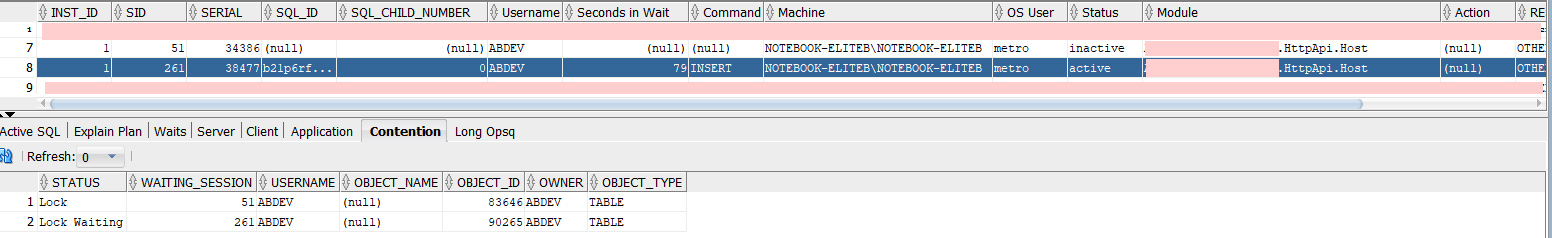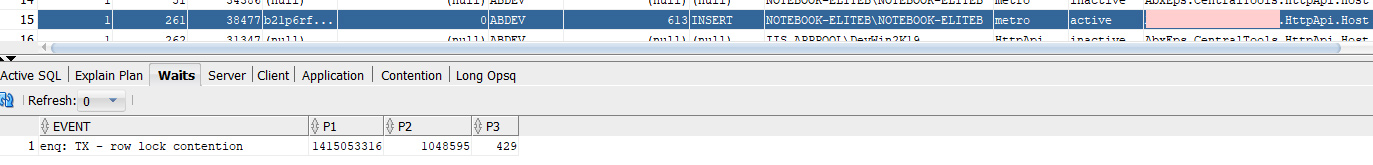Activities of "alexander.nikonov"
Hi, I was unable to run the solution without Devart driver. We have uppercased table names and column names. Devart driver setting below eliminates quotes around object names in the generated queries. As a result, queries are not case-sensitive. If Devart driver is not used - the queries contain quotes and tables / columns are not found - "ORA-00942: table or view does not exist":
public class qaEntityFrameworkCoreModule : AbpModule
{
...
public override void ConfigureServices(ServiceConfigurationContext context)
{
...
Configure<AbpDbContextOptions>(options =>
{
var config = Devart.Data.Oracle.Entity.Configuration.OracleEntityProviderConfig.Instance;
config.Workarounds.DisableQuoting = true;
...
}
}
}
Do you by chance know the setting how to achieve the same result without Devart? This setting works only if using Devart Oracle driver, not official driver.
Please be aware we have DB-first solution! Our local DB tables are already created - so we don't want our solution to depend on the code (e.g. make the code setting to generate all the tables in lower- or upper-case). We would like to ignore case instead.
Hi.
We are using commercial version of ABP framework - so it took me some time to change your project to using it instead of free version.
I have replaced TenantManagement projects to Saas projects. There are some other changes. I have also changed the view of QaTenant entity to match our entity.
And I was able to reproduce the lock issue. Please have a look at ABP Tenant transaction deadlock
Looking for your reply ASAP, since we really need transactions.
Could you please try this example on Oracle DB (any version starting from 12c), since this is what we are using? It would be great to isolate DB and make sure it is not an Oracle issue.
Ok, thank you - I understand all this. But how to resolve the issue with row lock when using isTransactional: true on CompleteAsync?
It does not look like a proper behavior, does it? CompleteAsync needs to commit all the changes within UOW area, but instead, we receive a row lock as shown on screenshots from SQL Manager above. I was able to workaround the issue in one case simply because I have moved all the logic into one repository. Though, I have a different case, where the logic is spread across multiple repositories using within the same UOW instance. And this is where row lock happens.
Please provide me with Oracle test instance where I can connect and I will demostrate it.
Meanwhile I came up with the following simple solution:
using var uow = _unitOfWorkManager.Begin(requiresNew: true);
var abpTenant = await _abpTenantManager.CreateAsync(input.AbpTenant.Name, input.AbpTenant.EditionId);
input.AbpTenant.MapExtraPropertiesTo(abpTenant);
var tenant = ObjectMapper.Map<CreateTenantDto, Tenant>(input);
tenant.AbpTenant = abpTenant;
var newTenant = await _tenantRepository.InsertAsync(tenant);
await uow.CompleteAsync();
return ObjectMapper.Map<Tenant, TenantDto>(newTenant);
Seems like it works - it is enough to use sole InsertAsync for our Tenant entity, reference AbpTenant entry is inserted automatically, since it's being tracked by uow IUnitOfWork instance, right?
I have also checked the scenario when something is wrong with inserting our Tenant entity - AbpTenant is not inserted either. But the question is - when do I need to use isTransactional: true here? Is it when I have several repository CRUD operations?? Please explain.
Another question is regarding your repositories. I have noticed you never 'play' with CurrentValues.SetValues in DbConext, but always use Update call, so ALL fields are always updated even if not changed. Any reason for that?
UPDATE: Summarizing, I can tell that everything looks fine as long as I use don't use isTransactional: true. For instance, this works in positive scenario:
using var tenantUow = _unitOfWorkManager.Begin(requiresNew: true);
var abpTenant = tenant.AbpTenant;
await _tenantRepository.DeleteAsync(tenant);
await _abpTenantRepository.HardDeleteAsync(abpTenant);
await tenantUow.CompleteAsync();
BUT if something is WRONG with second delete - first delete comes through (not rolled back).
If I use isTransactional: true and intentionally fail second delete for test - the operation just hangs (DB lock):
using var tenantUow = _unitOfWorkManager.Begin(requiresNew: true, isTransactional: true);
var abpTenant = tenant.AbpTenant;
await _tenantRepository.DeleteAsync(tenant);
await _abpTenantRepository.HardDeleteAsync(abpTenant);
await tenantUow.CompleteAsync();
To workaround this, I had to create custom delete method in Tenant repository and made use of TransactionScope
Thank you for the suggestion.
I have tried it, but I bumped into the same issue as already described - using ABP TenantService directly, without implementing a custom one: first INSERT operation was pretty long, but succeeded. However, when I tried to insert another Tenant - it stuck with the same row lock notification (see the screenshot above).
BTW, nested transaction (using two nested IOW) also does not resolve the problem.
I understand that transaction commit when calling CompleteAsync MUST release all the locks, but for some reason it does not work as expected.
P.S. This bug is present in ABP Framework 3.0.5 as well.
P.S.2. BTW - I think Repository needs to be used, not AppService. When I use TenantAppService - the first insert does not rollback if second one fails.
- ABP Framework version: v2.9
- UI type: Angular
- Tiered (MVC) or Identity Server Separated (Angular): Identity Server Separated
Hi, our business model requires one user to belong to several tenants. So we have created accounts for the same user, where each account has the same user name, but different tenant id.
- we need user to login once and next time his tenant changed, the user does not need to re-enter his credentials again - he re-logins automatically (SSO), for instance, after selecting the tenant from dropdown list in UI; Could you please suggest the solution?
- is there a way to get the list of all tenants of all user accounts using ABP framework?
- how to get the list of tenants where user name is the same?
- ABP Framework version: v2.9
- UI type: Angular
- Tiered (MVC) or Identity Server Seperated (Angular): Identity Server Seperated
Hi. To extend the existing ABP tenants / users functionality in the system, we had to create corresponding tables / entities which relate 1:1 to ABP one:
//Our Tenant class
using AbpTenant = Volo.Saas.Tenant;
namespace XXX.Tenants {
public class Tenant : LogEntity {
...
public Guid AbpId { get; set; }
public AbpTenant AbpTenant { get; set; }`
...
//OnModelCreating
...
builder.Entity<Tenant>()
.HasOne(x => x.AbpTenant)
.WithOne()
.HasPrincipalKey<Volo.Saas.Tenant>(x => x.Id)
.HasForeignKey<Tenant>(x => x.AbpId);
...
builder.Entity<Tenant>(b => {
b.ToTable("OUR_TENANT");
b.ConfigureByConvention();
b.HasKey(x => x.Id);
b.Property(x => x.Id).HasColumnName("C_TENANT").IsRequired().ValueGeneratedNever();
...
b.Property(x => x.AbpId).HasColumnName("C_ABP_TENANT").IsRequired();
...
We had to create own client-side infrastructure in Angular app as well, to process these composite entities:
//Angular Tenants model
export interface State {
tenants: Response;
tenantsLookup: Common.LookupResponse<number>;
}
export interface Response {
items: Tenants.TenantWithNavigationProperties[];
totalCount: number;
}
export interface TenantsQueryParams extends ABP.PageQueryParams {
filterText?: string;
idMin?: number;
idMax?: number;
shortName?: string;
fullName?: string;
companyId?: number;
masterId?: number;
abpId?: string;
isMaster?: boolean;
}
export interface AbpTenant {
id: string;
name: string;
editionId: string;
}
export interface AbpTenantCreateDto {
name: string;
editionId: string;
adminEmailAddress: string;
adminPassword: string;
}
export interface AbpTenantUpdateDto {
name: string;
editionId: string;
}
export interface TenantWithNavigationProperties {
id: number;
shortName: string;
fullName: string;
comment: string;
companyId: number;
masterId: number;
abpId: string;
isMaster: boolean;
abpTenant: AbpTenant;
}
export interface TenantCreateDto {
id: number;
shortName: string;
fullName: string;
comment: string;
companyId: number;
masterId?: number;
abpId?: string;
isMaster: boolean;
abpTenant: AbpTenantCreateDto;
}
export interface TenantUpdateDto {
id: number;
shortName: string;
fullName: string;
comment: string;
companyId: number;
masterId?: number;
abpId: string;
isMaster: boolean;
abpTenant: AbpTenantUpdateDto;
}
To circumvent potential issues with compatibility, we have decided to handle CRUD operations using two repositories - ABP ITenantRepository and IIdentityUserRepository. Unfortunately, it raised a major transaction issue: row lock when trying to create (not tested thouroughly on other operations, but sure the issue exists there as well) a new tenant. We have tried different approaches (including using ITenantAppService directly instead of ITenantRepository) to resolve it, but none of them worked:
//using ITenantAppService
using var uow = _unitOfWorkManager.Begin(requiresNew: true, isTransactional: true);
var abpTenantDto = await _abpTenantAppService.CreateAsync(input.AbpTenant);
var tenant = ObjectMapper.Map<CreateTenantDto, Tenant>(input);
tenant.AbpId = abpTenantDto.Id; //causes row lock SOMETIMES
var newTenant = await _tenantRepository.InsertAsync(tenant);
await uow.CompleteAsync(); //this operations hangs SOMETIMES because of row lock
return ObjectMapper.Map<Tenant, TenantDto>(newTenant);
//using ITenantRepository
using var uow = _unitOfWorkManager.Begin(requiresNew: true, isTransactional: true);
var abpTenant = await _abpTenantManager.CreateAsync(input.AbpTenant.Name, input.AbpTenant.EditionId);
input.AbpTenant.MapExtraPropertiesTo(abpTenant);
var newAbpTenant = await _abpTenantRepository.InsertAsync(abpTenant);
var tenant = ObjectMapper.Map<CreateTenantDto, Tenant>(input);
tenant.AbpId = abpTenant.Id; //causes row lock ALWAYS
var newTenant = await _tenantRepository.InsertAsync(tenant);
await uow.CompleteAsync(); //this operations hangs ALWAYS because of row lock
return ObjectMapper.Map<Tenant, TenantDto>(newTenant);
Now we use two separate commits (ABP tenant, then - our tenant) as a workaround (deleting the first entry if first commit failed), which of course is not good at all and is just a temporary solution:
#region ABP tenant commit
using var abpTenantUow = _unitOfWorkManager.Begin(requiresNew: true);
Tenant newTenant = null;
var abpTenant = await _abpTenantManager.CreateAsync(input.AbpTenant.Name, input.AbpTenant.EditionId);
input.AbpTenant.MapExtraPropertiesTo(abpTenant);
var newAbpTenant = await _abpTenantRepository.InsertAsync(abpTenant);
await abpTenantUow.CompleteAsync();
#endregion ABP tenant commit
#region Tenant commit
using var tenantUow = _unitOfWorkManager.Begin(requiresNew: true);
var tenant = ObjectMapper.Map<CreateTenantDto, Tenant>(input);
tenant.AbpId = abpTenant.Id;
newTenant = await _tenantRepository.InsertAsync(tenant);
tenantUow.Failed += async (sender, args) =>
{
using var abpTenantDeleteUow = _unitOfWorkManager.Begin(requiresNew: true);
await _abpTenantRepository.HardDeleteAsync(abpTenant);
await abpTenantDeleteUow.CompleteAsync();
};
await tenantUow.CompleteAsync();
#endregion Tenant commit
Here is the sessions screenshot displaying the row lock when trying to use one transaction:
Could you please help us to resolve transaction issue in the first place and also suggest how to handle two-tenant-approach in the most correct way on both back-end and front-end side?
Saying honestly, not a very good solution, imho. Usually DTO is just a bunch of fields and should not contain some functionality. Handling all the logic in OnModelCreating looks fine and logical. So - since it's not possible to get new data straight from update object - I think I will have to re-read the entity.
OK, thanks, now I know the property values not changed, but parameter values instead. But what do you mean by DTO normalization? Carry on some operations on DTOs? But if so - it's easier just to re-read the entity to get correct up-to-date values.