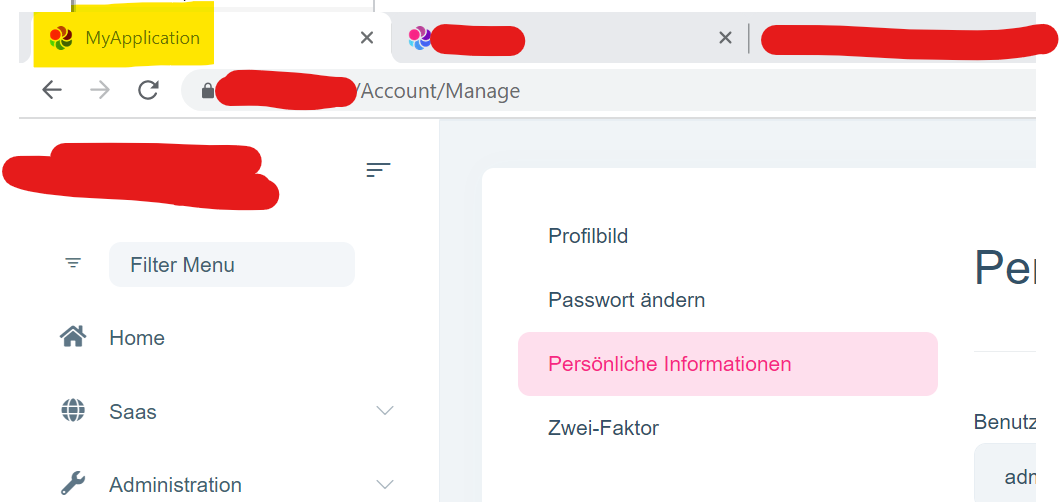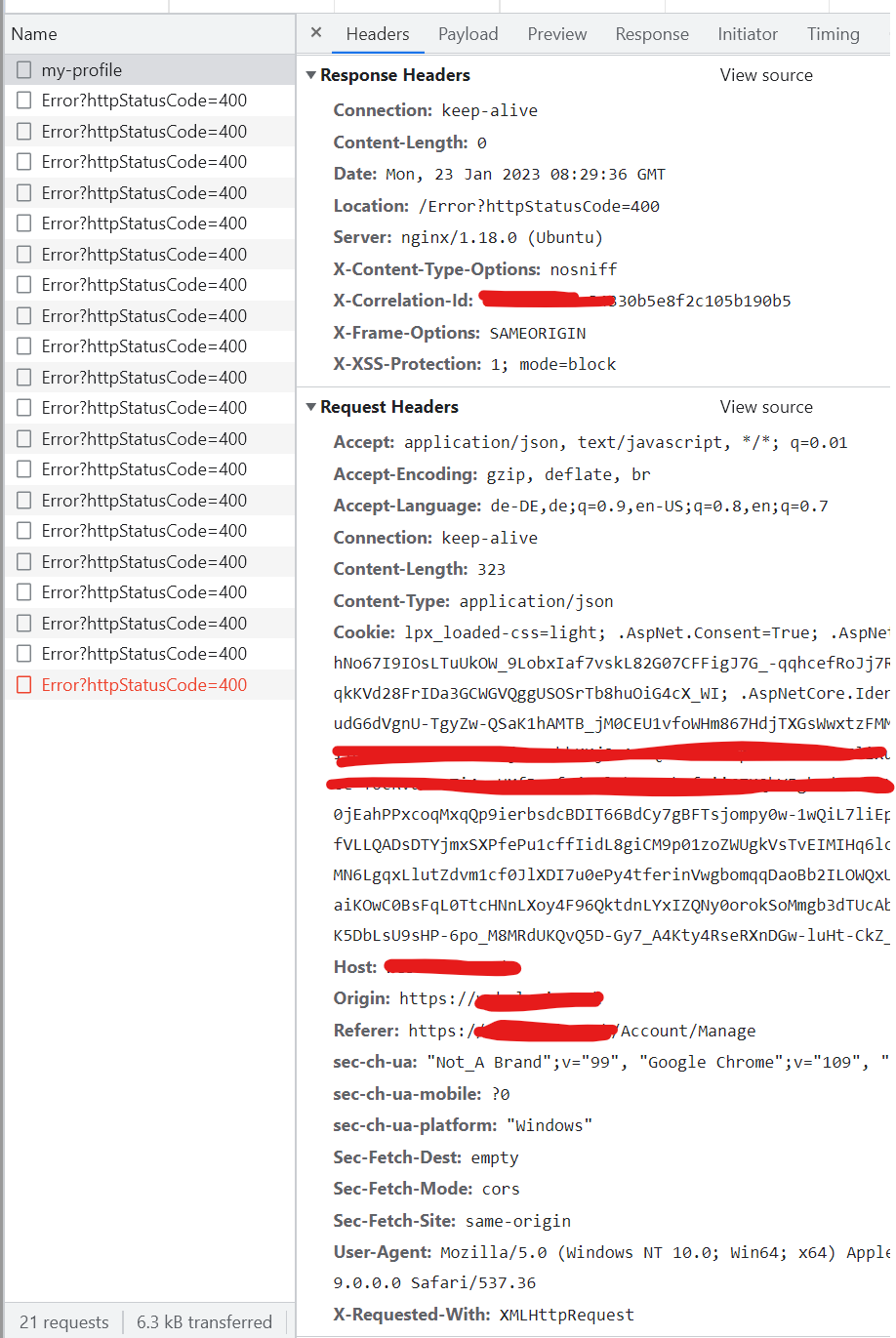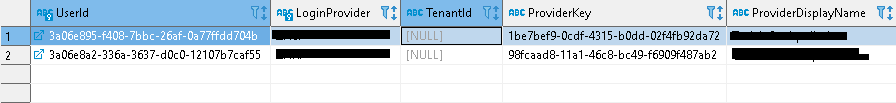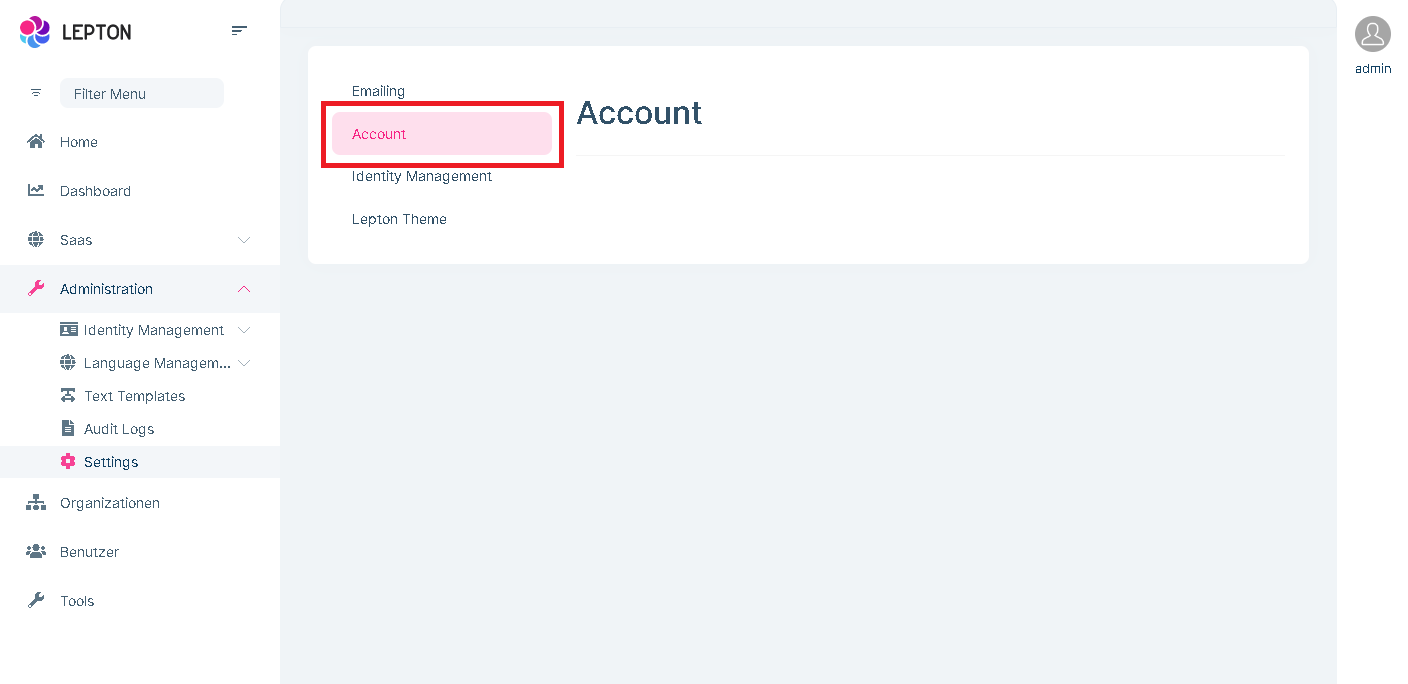Activities of "alin.andersen"
Hey,
I have a custom Oidc Login Provider (KeyCloak) and I get this after the login Provider redirect me after successful login:
ComponentNotRegisteredException: The requested service 'Volo.Abp.AspNetCore.Authentication.OpenIdConnect.IOpenIdLocalUserCreationClient' has not been registered. To avoid this exception, either register a component to provide the service, check for service registration using IsRegistered(), or use the ResolveOptional() method to resolve an optional dependency.
Am i missing a dependency or how can I register this missing component? I cant find anything on Google about this.
Thanks!
- ABP Framework version: v6.0.0
- UI type: Blazor
- DB provider: EF Core
Hey,
we are running Single Layer Application with Blazor Server.
However when we deploy to production system and run it we get this name in the tab:
We tried this:
[Dependency(ReplaceServices = true)]
public class BrandingProvider : DefaultBrandingProvider
{
public override string AppName => "MyBrandName";
}
But did not work.
How to fix this?
Thanks!
- ABP Framework version: v6.0.0
- UI type: Blazor
- DB provider: EF Core
Hey,
we have a single layer template for the application with Blazor Server.
But the browser is not sending the anti forge header:
This is the log on the server:
2023-01-23 08:28:23.180 +00:00 [INF] Request starting HTTP/1.1 GET http://****/api/account/profile-picture-file/*******-0151-dd48-c2b9-b8bd5f47c15c - -
2023-01-23 08:28:23.180 +00:00 [INF] Request starting HTTP/1.1 GET http://*****/__bundles/Volo.Abp.Account.Public.Web.Pages.Account.ManageModel.****.js?_v=***- -
2023-01-23 08:28:23.186 +00:00 [INF] Executing endpoint 'Blazor disconnect'
2023-01-23 08:28:23.186 +00:00 [ERR] The required antiforgery header value "RequestVerificationToken" is not present.
2023-01-23 08:28:23.190 +00:00 [INF] Authorization failed for the request at filter 'Volo.Abp.AspNetCore.Mvc.AntiForgery.AbpAutoValidateAntiforgeryTokenAuthorizationFilter'.
2023-01-23 08:28:23.190 +00:00 [INF] Executing StatusCodeResult, setting HTTP status code 400
Should the header name be "XSRF-TOKEN" or "RequestVerificationToken" or "__RequestVerificationToken"?
Why is the blazor client not sending it?
The AbpAntiForgeryOptions is not configured on the server.
Thank!
- ABP Framework version: v6.0.0
- UI type: Blazor
- DB provider: EF Core
Hey,
we migrated to LeptonX Theme and we dont know how to change the branding on the Account page.
We did this to change the branding on the other pages and it works nicely: https://docs.abp.io/en/commercial/latest/themes/lepton-x/mvc#main-header-branding
We did the branding change in both the Blazor and AuthServer project. But the branding on the Acccount Login Page still stays default.
The only thing that is shown is how to change the Account Layout: https://docs.abp.io/en/commercial/latest/themes/lepton-x/mvc#account-layout
But this does not even work. And I cant find any addtional documentation for this.
Thanks!
- ABP Framework version: v6.0.0
- UI type: Blazor
- DB provider: EF Core
- Tiered (MVC)
Hey,
I keep getting this error after migration to LeptonX:
22-11-02 13:42:27.842 +00:00 [INF] Sending HTTP request POST "https://XXXX/api/app/setup/setup?api-version=1.0"
2022-11-02 13:42:27.848 +00:00 [WRN] Could not find the localization resource LeptonX on the remote server!
2022-11-02 13:42:27.853 +00:00 [WRN] Could not find the localization resource LeptonX on the remote server!
2022-11-02 13:42:27.854 +00:00 [WRN] Could not find the localization resource LeptonX on the remote server!
2022-11-02 13:42:27.854 +00:00 [WRN] Could not find the localization resource LeptonX on the remote server!
2022-11-02 13:42:27.854 +00:00 [WRN] Could not find the localization resource LeptonX on the remote server!
2022-11-02 13:42:27.854 +00:00 [WRN] Could not find the localization resource LeptonX on the remote server!
2022-11-02 13:42:27.855 +00:00 [WRN] Could not find the localization resource LeptonX on the remote server!
2022-11-02 13:42:27.855 +00:00 [WRN] Could not find the localization resource LeptonX on the remote server!
2022-11-02 13:42:27.855 +00:00 [WRN] Could not find the localization resource LeptonX on the remote server!
2022-11-02 13:42:27.855 +00:00 [WRN] Could not find the localization resource LeptonX on the remote server!
2022-11-02 13:42:27.855 +00:00 [WRN] Could not find the localization resource LeptonX on the remote server!
2022-11-02 13:42:27.856 +00:00 [WRN] Could not find the localization resource LeptonX on the remote server!
2022-11-02 13:42:27.856 +00:00 [WRN] Could not find the localization resource LeptonX on the remote server!
2022-11-02 13:42:27.856 +00:00 [WRN] Could not find the localization resource LeptonX on the remote server!
2022-11-02 13:42:27.856 +00:00 [WRN] Could not find the localization resource LeptonX on the remote server!
2022-11-02 13:42:27.857 +00:00 [WRN] Could not find the localization resource LeptonX on the remote server!
2022-11-02 13:42:27.857 +00:00 [WRN] Could not find the localization resource LeptonX on the remote server!
2022-11-02 13:42:27.857 +00:00 [WRN] Could not find the localization resource LeptonX on the remote server!
It is not breaking the application, but why is there? I did everything the migration guide said.
How do I fix it?
Thanks!
If you're creating a bug/problem report, please include followings:
- ABP Framework version: v6.0.0
- UI type: Blazor
- DB provider: EF Core
- Tiered (MVC)
Hey,
I have a weird problem with authorization and I do not know exactly what Is going on.
So I am logged in as an administrator user.
Then the Blazor Server app accesses the HttpClient.Host application and I get this:
2022-11-01 15:32:25.862 +00:00 [INF] Authorization failed. These requirements were not met:
DenyAnonymousAuthorizationRequirement: Requires an authenticated user.
2022-11-01 15:32:25.863 +00:00 [INF] AuthenticationScheme: Bearer was challenged.
2022-11-01 15:32:25.863 +00:00 [INF] Request finished HTTP/1.1 POST http://########/api/app/setup/setup?api-version=1.0 - 0 - 401 0 - 2.1701ms
So I am calling this method on the HttpClient.Host application:
[Authorize]
public async Task SetupAsync()
{
// ..
}
But I am logged in as a user with the role "Admin" (I checked the database, table abpuserroles).
If I log into the swagger UI (with the same user) and access the same setup method, It works?! If I deploy the same stack locally everything works?!
I am really out of ideas what to check for ... What could I be missing?
Thanks!
- ABP Framework version: v6.0.0
- UI type: Blazor
- DB provider: EF Core
- Tiered (MVC)
Hey!
OpenIddict seems to have a default access token lifetime of 1 hour. How can we change this number? I was not able to find any information on the web regarding this.
Also I could not find anything here: https://docs.abp.io/en/abp/latest/Modules/OpenIddict
Can you point me to in the right direction?
- ABP Framework version: v6.0.0
- UI type: Blazor
- DB provider: EF Core
- Tiered (MVC)
Hey!
So I have the tiered solution and recently upgraded to OpenIddict and LeptonX Theme. However, on our production server I get this in the Blazor Server Application:
Volo.Abp.AbpException: Could not find file '~/Views/Error/DefaultErrorComponent/default.css'
at Volo.Abp.AspNetCore.Mvc.UI.Bundling.BundlerBase.GetFileInfo(IBundlerContext context, String file)
at Volo.Abp.AspNetCore.Mvc.UI.Bundling.BundlerBase.GetAndMinifyFileContent(IBundlerContext context, String fileName)
at Volo.Abp.AspNetCore.Mvc.UI.Bundling.BundlerBase.GetFileContentConsideringMinification(IBundlerContext context, String fileName)
at Volo.Abp.AspNetCore.Mvc.UI.Bundling.BundlerBase.Bundle(IBundlerContext context)
at Volo.Abp.AspNetCore.Mvc.UI.Bundling.BundleManager.<>c__DisplayClass16_0.<GetBundleFilesAsync>b__0()
at System.Collections.Generic.AbpDictionaryExtensions.<>c__DisplayClass7_0`2.<GetOrAdd>b__0(TKey k)
at System.Collections.Concurrent.ConcurrentDictionary`2.GetOrAdd(TKey key, Func`2 valueFactory)
at System.Collections.Generic.AbpDictionaryExtensions.GetOrAdd[TKey,TValue](ConcurrentDictionary`2 dictionary, TKey key, Func`1 factory)
at Volo.Abp.AspNetCore.Mvc.UI.Bundling.BundleCache.GetOrAdd(String bundleName, Func`1 factory)
at Volo.Abp.AspNetCore.Mvc.UI.Bundling.BundleManager.GetBundleFilesAsync(BundleConfigurationCollection bundles, String bundleName, IBundler bundler)
at Volo.Abp.AspNetCore.Mvc.UI.Bundling.BundleManager.GetStyleBundleFilesAsync(String bundleName)
at Volo.Abp.AspNetCore.Mvc.UI.Bundling.TagHelpers.AbpTagHelperStyleService.GetBundleFilesAsync(String bundleName)
at Volo.Abp.AspNetCore.Mvc.UI.Bundling.TagHelpers.AbpTagHelperResourceService.ProcessAsync(ViewContext viewContext, TagHelper tagHelper, TagHelperContext context, TagHelperOutput output, List`1 bundleItems, String bundleName)
at Volo.Abp.AspNetCore.Mvc.UI.Bundling.TagHelpers.AbpBundleItemTagHelperService`2.ProcessAsync(TagHelperContext context, TagHelperOutput output)
at Microsoft.AspNetCore.Razor.Runtime.TagHelpers.TagHelperRunner.<RunAsync>g__Awaited|0_0(Task task, TagHelperExecutionContext executionContext, Int32 i, Int32 count)
at F6a5feRePjZJaxhvoAG.DeGfO4R76rreJhJJFyB.ExecuteAsync()
at Microsoft.AspNetCore.Mvc.Razor.RazorView.RenderPageCoreAsync(IRazorPage page, ViewContext context)
at Microsoft.AspNetCore.Mvc.Razor.RazorView.RenderPageAsync(IRazorPage page, ViewContext context, Boolean invokeViewStarts)
at Microsoft.AspNetCore.Mvc.Razor.RazorView.RenderAsync(ViewContext context)
at Microsoft.AspNetCore.Mvc.ViewComponents.ViewViewComponentResult.ExecuteAsync(ViewComponentContext context)
at Microsoft.AspNetCore.Mvc.ViewComponents.DefaultViewComponentInvoker.InvokeAsync(ViewComponentContext context)
at Microsoft.AspNetCore.Mvc.ViewComponents.DefaultViewComponentHelper.InvokeCoreAsync(ViewComponentDescriptor descriptor, Object arguments)
at Volo.Abp.AspNetCore.Mvc.UI.Widgets.AbpViewComponentHelper.InvokeAsync(Type componentType, Object arguments)
at rqXTbjgbUAZxdSlsGML.KvCCoCg5ELmUNjJJwxm.ExecuteAsync()
at Microsoft.AspNetCore.Mvc.Razor.RazorView.RenderPageCoreAsync(IRazorPage page, ViewContext context)
at Microsoft.AspNetCore.Mvc.Razor.RazorView.RenderPageAsync(IRazorPage page, ViewContext context, Boolean invokeViewStarts)
at Microsoft.AspNetCore.Mvc.Razor.RazorView.RenderAsync(ViewContext context)
at Microsoft.AspNetCore.Mvc.ViewFeatures.ViewExecutor.ExecuteAsync(ViewContext viewContext, String contentType, Nullable`1 statusCode)
at Microsoft.AspNetCore.Mvc.ViewFeatures.ViewExecutor.ExecuteAsync(ViewContext viewContext, String contentType, Nullable`1 statusCode)
at Microsoft.AspNetCore.Mvc.ViewFeatures.ViewExecutor.ExecuteAsync(ActionContext actionContext, IView view, ViewDataDictionary viewData, ITempDataDictionary tempData, String contentType, Nullable`1 statusCode)
at Microsoft.AspNetCore.Mvc.ViewFeatures.ViewResultExecutor.ExecuteAsync(ActionContext context, ViewResult result)
at Microsoft.AspNetCore.Mvc.ViewResult.ExecuteResultAsync(ActionContext context)
at Microsoft.AspNetCore.Mvc.Infrastructure.ResourceInvoker.<InvokeNextResultFilterAsync>g__Awaited|30_0[TFilter,TFilterAsync](ResourceInvoker invoker, Task lastTask, State next, Scope scope, Object state, Boolean isCompleted)
at Microsoft.AspNetCore.Mvc.Infrastructure.ResourceInvoker.Rethrow(ResultExecutedContextSealed context)
at Microsoft.AspNetCore.Mvc.Infrastructure.ResourceInvoker.ResultNext[TFilter,TFilterAsync](State& next, Scope& scope, Object& state, Boolean& isCompleted)
at Microsoft.AspNetCore.Mvc.Infrastructure.ResourceInvoker.InvokeResultFilters()
--- End of stack trace from previous location ---
at Microsoft.AspNetCore.Mvc.Infrastructure.ResourceInvoker.<InvokeNextResourceFilter>g__Awaited|25_0(ResourceInvoker invoker, Task lastTask, State next, Scope scope, Object state, Boolean isCompleted)
at Microsoft.AspNetCore.Mvc.Infrastructure.ResourceInvoker.Rethrow(ResourceExecutedContextSealed context)
at Microsoft.AspNetCore.Mvc.Infrastructure.ResourceInvoker.Next(State& next, Scope& scope, Object& state, Boolean& isCompleted)
at Microsoft.AspNetCore.Mvc.Infrastructure.ResourceInvoker.InvokeFilterPipelineAsync()
--- End of stack trace from previous location ---
at Microsoft.AspNetCore.Mvc.Infrastructure.ResourceInvoker.<InvokeAsync>g__Logged|17_1(ResourceInvoker invoker)
at Microsoft.AspNetCore.Mvc.Infrastructure.ResourceInvoker.<InvokeAsync>g__Logged|17_1(ResourceInvoker invoker)
at Microsoft.AspNetCore.Routing.EndpointMiddleware.<Invoke>g__AwaitRequestTask|6_0(Endpoint endpoint, Task requestTask, ILogger logger)
at Volo.Abp.AspNetCore.Serilog.AbpSerilogMiddleware.InvokeAsync(HttpContext context, RequestDelegate next)
at Microsoft.AspNetCore.Builder.UseMiddlewareExtensions.<>c__DisplayClass6_1.<<UseMiddlewareInterface>b__1>d.MoveNext()
--- End of stack trace from previous location ---
at Swashbuckle.AspNetCore.SwaggerUI.SwaggerUIMiddleware.Invoke(HttpContext httpContext)
at Swashbuckle.AspNetCore.Swagger.SwaggerMiddleware.Invoke(HttpContext httpContext, ISwaggerProvider swaggerProvider)
at Microsoft.AspNetCore.Authorization.AuthorizationMiddleware.Invoke(HttpContext context)
at Microsoft.AspNetCore.Authentication.AuthenticationMiddleware.Invoke(HttpContext context)
at Volo.Abp.AspNetCore.Security.AbpSecurityHeadersMiddleware.InvokeAsync(HttpContext context, RequestDelegate next)
at Microsoft.AspNetCore.Builder.UseMiddlewareExtensions.<>c__DisplayClass6_1.<<UseMiddlewareInterface>b__1>d.MoveNext()
--- End of stack trace from previous location ---
at Volo.Abp.AspNetCore.Tracing.AbpCorrelationIdMiddleware.InvokeAsync(HttpContext context, RequestDelegate next)
at Microsoft.AspNetCore.Builder.UseMiddlewareExtensions.<>c__DisplayClass6_1.<<UseMiddlewareInterface>b__1>d.MoveNext()
--- End of stack trace from previous location ---
at Microsoft.AspNetCore.Diagnostics.ExceptionHandlerMiddleware.<Invoke>g__Awaited|6_0(ExceptionHandlerMiddleware middleware, HttpContext context, Task task)
Even if I try to create the file in the wwwroot folder it still does not work.
I found this similar issue: https://support.abp.io/QA/Questions/3796/rquest-API--return-Could-not-find-file-%27ViewsErrorDefaultErrorComponentdefaultcss%27
But the solution there does not work since the extension method ForwardIdentityAuthenticationForBearer does not exist in the tiered Blazor Server application.
While searching for the problem I also found out that the migration guide is wrong: https://docs.abp.io/en/commercial/latest/migration-guides/openIddict-blazor-server#openiddict-blazor-server-ui-migration-guide
I skipped the Blazor Project (Non-Tiered Solution) section (as I should) since I have the Tiered Solution. So I did the guide as written, but found this package in my Blazor Server App after the Migration: Volo.Abp.IdentityServer.Blazor.Server?! This can't be right, right? Or did I not understand the guide correctly?
So I replaced it with Volo.Abp.OpenIddict.Pro.Blazor.Server.
Also I had to update the menu items to this administration.SetSubItemOrder(OpenIddictProMenus.GroupName, 2);.
But can you please confirm that this is a mistake in the migration guide?
Even after adding the Volo.Abp.OpenIddict.Pro.Blazor.Server module, I still get the same error.
Thanks!
- ABP Framework version: v6.0.0
- UI type: Blazor
- DB provider: EF Core
- Tiered (MVC)
Hey,
I need get the name of the external login provider the current user is linked to.
I found the table AbpUserLogins:
It contains all the information I need. I will need to check if the user came from a specific login provider and then do some logic.
How can I access this data? Is there a service? I found IIdentityExternalLoginAppService, but it does not have any data.
Thanks!
- ABP Framework version: v6.0.0
- UI type: Blazor
- DB provider: EF Core
- Tiered (MVC)
Hey,
we migrated to .NET 6.0.0, OpenIddict and LeptonX.
When we navigate to the following page and press on Account we get and ObjectDisposedException.
All the other items in the list works as expected, except for Account.
- ABP Framework version: v6.0.0
- UI type: Blazor
- DB provider: EF Core
- Tiered (MVC)
- Exception message and stack trace:
[15:22:21 INF] End processing HTTP request after 2187.5794ms - 200
[15:22:21 WRN] Unhandled exception rendering component: Cannot access a disposed object.
Object name: 'EmailSettingGroupViewComponent'.
System.ObjectDisposedException: Cannot access a disposed object.
Object name: 'EmailSettingGroupViewComponent'.
at Microsoft.AspNetCore.Components.OwningComponentBase.get_ScopedServices()
at Volo.Abp.AspNetCore.Components.AbpComponentBase.LazyGetRequiredService[TRef](Type serviceType, TRef& reference)
at Volo.Abp.AspNetCore.Components.AbpComponentBase.LazyGetRequiredService[TService](TService& reference)
at Volo.Abp.AspNetCore.Components.AbpComponentBase.get_LoggerFactory()
at Volo.Abp.AspNetCore.Components.AbpComponentBase.<get__lazyLogger>b__13_0()
at System.Lazy`1.ViaFactory(LazyThreadSafetyMode mode)
at System.Lazy`1.ExecutionAndPublication(LazyHelper executionAndPublication, Boolean useDefaultConstructor)
at System.Lazy`1.CreateValue()
at System.Lazy`1.get_Value()
at Volo.Abp.AspNetCore.Components.AbpComponentBase.get_Logger()
at Volo.Abp.AspNetCore.Components.AbpComponentBase.HandleErrorAsync(Exception exception)
at Volo.Abp.SettingManagement.Blazor.Pages.SettingManagement.EmailSettingGroup.EmailSettingGroupViewComponent.OnInitializedAsync()
at Microsoft.AspNetCore.Components.ComponentBase.RunInitAndSetParametersAsync()
at Microsoft.AspNetCore.Components.RenderTree.Renderer.GetErrorHandledTask(Task taskToHandle, ComponentState owningComponentState)
[15:22:21 ERR] Unhandled exception in circuit 'RYycSdzOZ4UKtDrv9-8tLdOcVwyK4AvSiP-oRuJzscw'.
System.ObjectDisposedException: Cannot access a disposed object.
Object name: 'EmailSettingGroupViewComponent'.
at Microsoft.AspNetCore.Components.OwningComponentBase.get_ScopedServices()
at Volo.Abp.AspNetCore.Components.AbpComponentBase.LazyGetRequiredService[TRef](Type serviceType, TRef& reference)
at Volo.Abp.AspNetCore.Components.AbpComponentBase.LazyGetRequiredService[TService](TService& reference)
at Volo.Abp.AspNetCore.Components.AbpComponentBase.get_LoggerFactory()
at Volo.Abp.AspNetCore.Components.AbpComponentBase.<get__lazyLogger>b__13_0()
at System.Lazy`1.ViaFactory(LazyThreadSafetyMode mode)
at System.Lazy`1.ExecutionAndPublication(LazyHelper executionAndPublication, Boolean useDefaultConstructor)
at System.Lazy`1.CreateValue()
at System.Lazy`1.get_Value()
at Volo.Abp.AspNetCore.Components.AbpComponentBase.get_Logger()
at Volo.Abp.AspNetCore.Components.AbpComponentBase.HandleErrorAsync(Exception exception)
at Volo.Abp.SettingManagement.Blazor.Pages.SettingManagement.EmailSettingGroup.EmailSettingGroupViewComponent.OnInitializedAsync()
at Microsoft.AspNetCore.Components.ComponentBase.RunInitAndSetParametersAsync()
at Microsoft.AspNetCore.Components.RenderTree.Renderer.GetErrorHandledTask(Task taskToHandle, ComponentState owningComponentState)
Thanks!