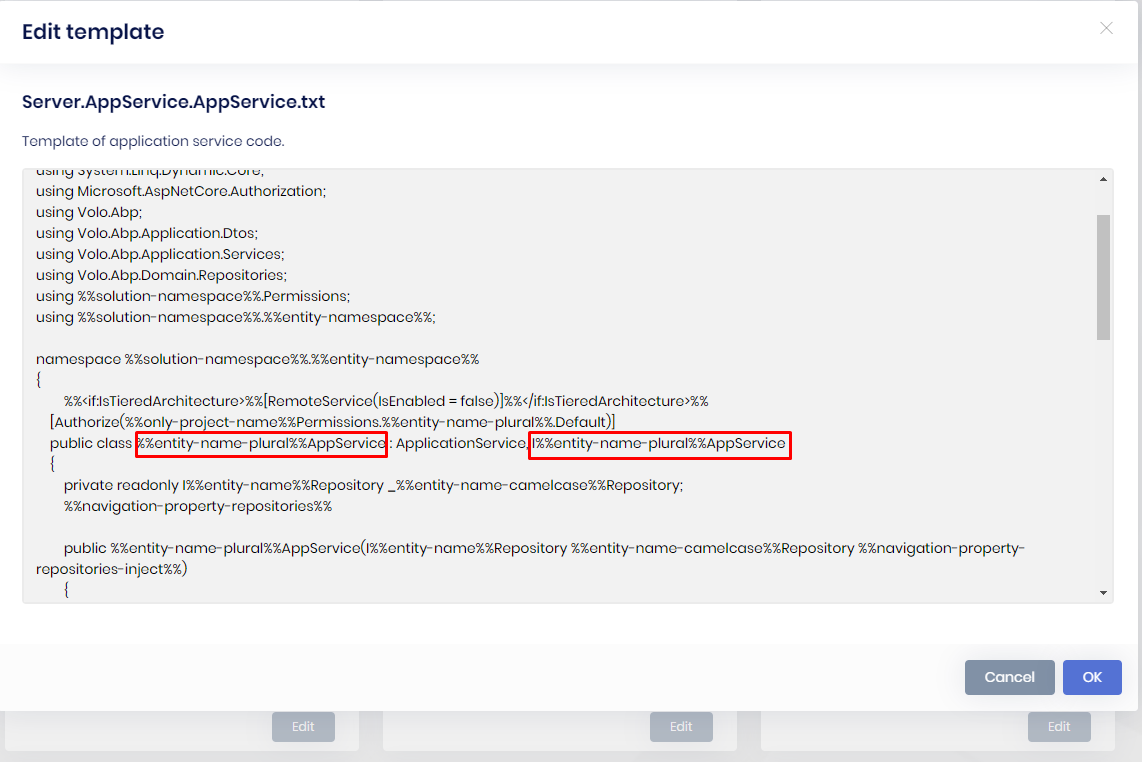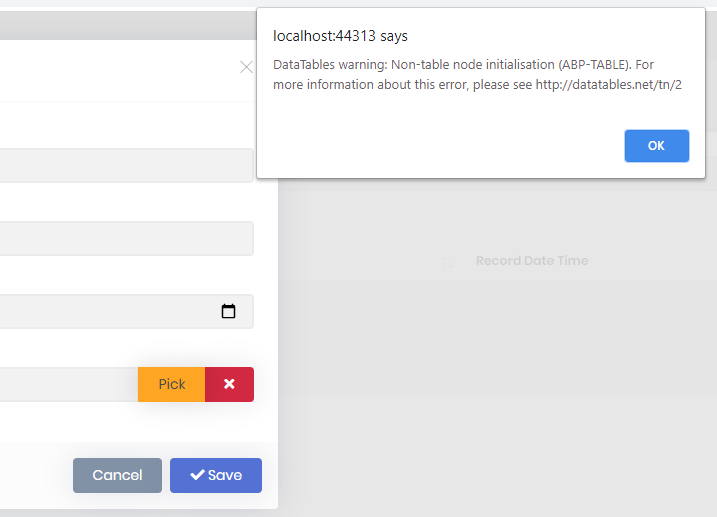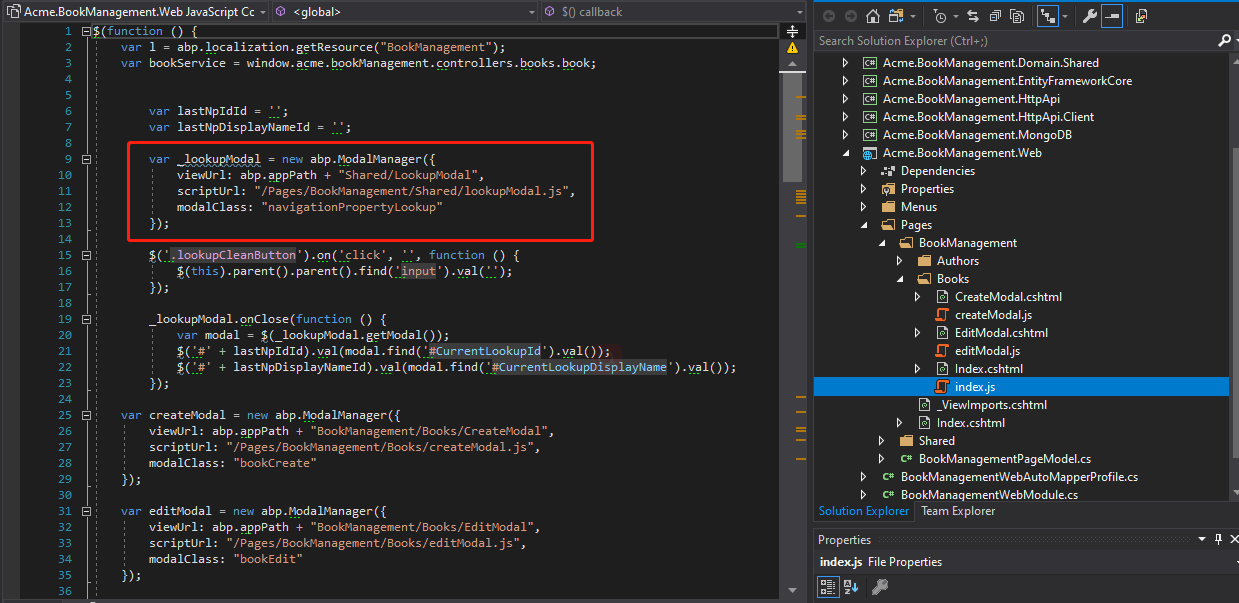Activities of "anthonyh"
I encountered the same problem.
@maliming I've already tried doing just that, but it will not configure DateTime props to be mapped to
timestampz (timestamp to timezone)in PGSQL, especially for framework modules (Identity...ecc) or any other modules integrated via ABP Suite..I believe this to be an "infrastructural" issue.
When ABP is set to use PGSQL, it should configure the default handling of DateTimeKind (during read/write) , maybe something like this, but this code should be present upstream in ABP modules, it is not something configurable by end users of ABP; and event if it were, it would be really cumbersome and it should be clearly and extensively documented.
For example: all handling of I**AuditedEntity uses DateTime props (CreationTime, LastModificationTime, ecc), these should all be correctly mapped to
timestampz (timestamp to timezone)and read / written with DateTimeKind.Utc....
Hi sanghel,
Thanks for posting this issue. I encountered this problem too. I am using ABP v5.1.3. I do not know what kind of front-end you use. I am using MVC and here is what I have done and it seems to work.
I added
Configure<AbpClockOptions>(options =>
{
options.Kind = DateTimeKind.Utc;
});
to the WebModule and DbMigratorModule.
Adding it to the WebModule makes it work properly when running the application. Adding it to the DbMigratorModule makes the migration run properly.
Hope this helps.
I have seen users reported this issue in the Bugs & Issues v4.3.X post. Until v4.4.2 this issue still exists.
ABP team please at least answer the question that other users also asked: "Is this a new approach for naming convention? Or is this a bug in the templates?"
Try to update abp cli, it was solved since 4.4.1. https://blog.abp.io/abp/ABP.IO-Platform-4.4-Final-Has-Been-Released!
If you have customized templates, you should remove those.
ABP Framework version: v4.4.2 UI type: MVC DB provider: EF Core
I already updated to 4.4.2 and I have not customized any templates before.
In order to double check if this issue has been fixed or not, I ran
dotnet tool update -g Volo.Abp.Cli
and
abp suite update
again.
After doing that, I checked Server.AppService.AppService.txt in the Edit Templates page, the AppService name was still plural. You can see that in the picture below.
ABP Framework version: v4.4.0 UI type: Blazor DB provider: EF Core Tiered (MVC) or Identity Server Separated (Angular): no Exception message and stack trace: no Steps to reproduce the issue:"with ABP Suite create backend entity/aggregateroot mixed Singular and Plural name"
Generated mixed: singular file name "IContactAppService.cs"
plural file content "public interface IContactsAppService : IApplicationService" singular file name "ContactAppService.cs"
plural file content "public class ContactsAppService : ApplicationService, IContactsAppService"Expected all singular: singular file name "IContactAppService.cs"
singular file content "public interface IContactAppService : IApplicationService" singular file name "ContactAppService.cs"
singular file content "public class ContactAppService : ApplicationService, IContactAppService"Workaround: Edit templates -> inside all templates with AppService dependency and replace %%entity-name-plural%% with %%entity-name%%
I have seen users reported this issue in the Bugs & Issues v4.3.X post. Until v4.4.2 this issue still exists.
ABP team please at least answer the question that other users also asked: "Is this a new approach for naming convention? Or is this a bug in the templates?"
@alper Thanks, alper! I am able to make it work follow the instruction article.
@alper @cotur Thanks for the great article "Using DevExtreme Components With the ABP Framework". The article is about using DevExtreme with ABP main application. I wonder if I can use DevExtreme components in a ABP module. Is there any special thing I need to do comparing to use it in a ABP main application? Thanks!
- ABP Framework version: v4.2.0
- UI type: Blazor
- DB provider: EF Core
- Tiered (MVC) or Identity Server Seperated (Angular): no
- Exception message and stack trace:
- Steps to reproduce the issue:
Step 1: Create a module using ABP suite. Step 2: Add an entity to the module using ABP suite.
Problem: ABP suite does not update Blazor UI when adding a new entity. It only updates Angular and MVC.
- ABP Framework version: v4.2.0
- UI type: Blazor
- DB provider: EF Core
- Tiered (MVC) or Identity Server Seperated (Angular): no
- Exception message and stack trace:
- Steps to reproduce the issue:
I created an application with Blazor UI using this CLI command without any problem:
abp new BlazorMainApp -t app-pro -u blazor -dbms PostgreSQL
But when I tried to add a module to this main application, using the CLI command:
abp add-module BlazorModule --new --add-to-solution-file -t module-pro
It failed and I got these error messages:
PS C:\Users\Anthony\source\repos\AbpBlazor> abp add-module BlazorModule --new --add-to-solution-file -t module-pro [13:54:30 INF] ABP CLI (https://abp.io)
[13:54:30 INF] Version 4.2.0 (Stable)
[13:54:32 INF] Installing module 'BlazorModule' to the solution 'BlazorMainApp'
[13:54:32 INF] Installing 'BlazorModule.Application' package to the project 'BlazorMainApp.Application'...
[13:54:32 INF] Successfully installed.
[13:54:32 INF] Installing 'BlazorModule.Application.Contracts' package to the project 'BlazorMainApp.Application.Contracts'...
[13:54:32 INF] Successfully installed.
[13:54:32 INF] Installing 'BlazorModule.Blazor' package to the project 'BlazorMainApp.Blazor'...
Building....: (1/1)C:\Users\Anthony\source\repos\AbpBlazor\src\BlazorMainApp.Blazor\BlazorMainApp.Blazor.csproj
Executing...: dotnet build C:\Users\Anthony\source\repos\AbpBlazor\src\BlazorMainApp.Blazor\BlazorMainApp.Blazor.csproj
Microsoft (R) Build Engine version 16.8.0+126527ff1 for .NET
Copyright (C) Microsoft Corporation. All rights reserved.
Determining projects to restore...
C:\Users\Anthony\source\repos\AbpBlazor\src\BlazorMainApp.Application.Contracts\BlazorMainApp.Application.Contracts.csproj : error NU1101: Unable to find package BlazorModule.Application.Contracts. No packages exist with this id in source(s): ABP Commercial NuGet Source, ABP Nightly, BlazoriseMyGet, DevExpress, Microsoft Visual Studio Offline Packages, nuget.org [C:\Users\Anthony\source\repos\AbpBlazor\src\BlazorMainApp.Blazor\BlazorMainApp.Blazor.csproj]
Failed to restore C:\Users\Anthony\source\repos\AbpBlazor\src\BlazorMainApp.Application.Contracts\BlazorMainApp.Application.Contracts.csproj (in 2.62 sec).
C:\Users\Anthony\source\repos\AbpBlazor\src\BlazorMainApp.HttpApi.Client\BlazorMainApp.HttpApi.Client.csproj : error NU1101: Unable to find package BlazorModule.Application.Contracts. No packages exist with this id in source(s): ABP Commercial NuGet Source, ABP Nightly, BlazoriseMyGet, DevExpress, Microsoft Visual Studio Offline Packages, nuget.org [C:\Users\Anthony\source\repos\AbpBlazor\src\BlazorMainApp.Blazor\BlazorMainApp.Blazor.csproj]
Failed to restore C:\Users\Anthony\source\repos\AbpBlazor\src\BlazorMainApp.HttpApi.Client\BlazorMainApp.HttpApi.Client.csproj (in 2.98 sec).
C:\Users\Anthony\source\repos\AbpBlazor\src\BlazorMainApp.Blazor\BlazorMainApp.Blazor.csproj : error NU1101: Unable to find package BlazorModule.Blazor. No packages exist with this id in source(s): ABP Commercial NuGet Source, ABP Nightly, BlazoriseMyGet, DevExpress, Microsoft Visual Studio Offline Packages, nuget.org
C:\Users\Anthony\source\repos\AbpBlazor\src\BlazorMainApp.Blazor\BlazorMainApp.Blazor.csproj : error NU1101: Unable to find package BlazorModule.Application.Contracts. No packages exist with this id in source(s): ABP Commercial NuGet Source, ABP Nightly, BlazoriseMyGet, DevExpress, Microsoft Visual Studio Offline Packages, nuget.org
Failed to restore C:\Users\Anthony\source\repos\AbpBlazor\src\BlazorMainApp.Blazor\BlazorMainApp.Blazor.csproj (in 6.75 sec).
1 of 4 projects are up-to-date for restore.
Build FAILED.
C:\Users\Anthony\source\repos\AbpBlazor\src\BlazorMainApp.Application.Contracts\BlazorMainApp.Application.Contracts.csproj : error NU1101: Unable to find package BlazorModule.Application.Contracts. No packages exist with this id in source(s): ABP Commercial NuGet Source, ABP Nightly, BlazoriseMyGet, DevExpress, Microsoft Visual Studio Offline Packages, nuget.org [C:\Users\Anthony\source\repos\AbpBlazor\src\BlazorMainApp.Blazor\BlazorMainApp.Blazor.csproj]
C:\Users\Anthony\source\repos\AbpBlazor\src\BlazorMainApp.HttpApi.Client\BlazorMainApp.HttpApi.Client.csproj : error NU1101: Unable to find package BlazorModule.Application.Contracts. No packages exist with this id in source(s): ABP Commercial NuGet Source, ABP Nightly, BlazoriseMyGet, DevExpress, Microsoft Visual Studio Offline Packages, nuget.org [C:\Users\Anthony\source\repos\AbpBlazor\src\BlazorMainApp.Blazor\BlazorMainApp.Blazor.csproj]
C:\Users\Anthony\source\repos\AbpBlazor\src\BlazorMainApp.Blazor\BlazorMainApp.Blazor.csproj : error NU1101: Unable to find package BlazorModule.Blazor. No packages exist with this id in source(s): ABP Commercial NuGet Source, ABP Nightly, BlazoriseMyGet, DevExpress, Microsoft Visual Studio Offline Packages, nuget.org
C:\Users\Anthony\source\repos\AbpBlazor\src\BlazorMainApp.Blazor\BlazorMainApp.Blazor.csproj : error NU1101: Unable to find package BlazorModule.Application.Contracts. No packages exist with this id in source(s): ABP Commercial NuGet Source, ABP Nightly, BlazoriseMyGet, DevExpress, Microsoft Visual Studio Offline Packages, nuget.org
0 Warning(s)
4 Error(s)
Time Elapsed 00:00:07.60
Build failed for :C:\Users\Anthony\source\repos\AbpBlazor\src\BlazorMainApp.Blazor\BlazorMainApp.Blazor.csproj
System.Exception: Build failed!
at Volo.Abp.Cli.Build.DefaultDotNetProjectBuilder.BuildInternal(DotNetProjectInfo project, String arguments, ConcurrentBag`1 builtProjects) in D:\ci\Jenkins\workspace\abp-framework-release\abp\framework\src\Volo.Abp.Cli.Core\Volo\Abp\Cli\Build\DefaultDotNetProjectBuilder.cs:line 85
at Volo.Abp.Cli.Build.DefaultDotNetProjectBuilder.BuildProjects(List`1 projects, String arguments) in D:\ci\Jenkins\workspace\abp-framework-release\abp\framework\src\Volo.Abp.Cli.Core\Volo\Abp\Cli\Build\DefaultDotNetProjectBuilder.cs:line 34
[13:54:40 ERR] Could not load file or assembly 'C:\Users\Anthony\source\repos\AbpBlazor\src\BlazorMainApp.Blazor\bin\Debug\net5.0\wwwroot\_framework\BlazorMainApp.Blazor.dll'. The system cannot find the path specified.
System.IO.FileNotFoundException: Could not load file or assembly 'C:\Users\Anthony\source\repos\AbpBlazor\src\BlazorMainApp.Blazor\bin\Debug\net5.0\wwwroot\_framework\BlazorMainApp.Blazor.dll'. The system cannot find the path specified.
File name: 'C:\Users\Anthony\source\repos\AbpBlazor\src\BlazorMainApp.Blazor\bin\Debug\net5.0\wwwroot\_framework\BlazorMainApp.Blazor.dll'
at System.Runtime.Loader.AssemblyLoadContext.LoadFromPath(IntPtr ptrNativeAssemblyLoadContext, String ilPath, String niPath, ObjectHandleOnStack retAssembly)
at System.Runtime.Loader.AssemblyLoadContext.LoadFromAssemblyPath(String assemblyPath)
at System.Reflection.Assembly.LoadFrom(String assemblyFile)
at Volo.Abp.Cli.Bundling.BundlingService.GetStartupModule(String assemblyPath) in D:\ci\Jenkins\workspace\abp-framework-release\abp\framework\src\Volo.Abp.Cli.Core\Volo\Abp\Cli\Bundling\BundlingService.cs:line 272
at Volo.Abp.Cli.Bundling.BundlingService.BundleAsync(String directory, Boolean forceBuild) in D:\ci\Jenkins\workspace\abp-framework-release\abp\framework\src\Volo.Abp.Cli.Core\Volo\Abp\Cli\Bundling\BundlingService.cs:line 64
at Volo.Abp.Cli.Commands.BundleCommand.ExecuteAsync(CommandLineArgs commandLineArgs) in D:\ci\Jenkins\workspace\abp-framework-release\abp\framework\src\Volo.Abp.Cli.Core\Volo\Abp\Cli\Commands\BundleCommand.cs:line 43
at Volo.Abp.Cli.ProjectModification.ProjectNugetPackageAdder.RunBundleForBlazorAsync(String projectFile) in D:\ci\Jenkins\workspace\abp-framework-release\abp\framework\src\Volo.Abp.Cli.Core\Volo\Abp\Cli\ProjectModification\ProjectNugetPackageAdder.cs:line 204
at Volo.Abp.Cli.ProjectModification.ProjectNugetPackageAdder.AddAsync(String projectFile, NugetPackageInfo package, String version, Boolean useDotnetCliToInstall) in D:\ci\Jenkins\workspace\abp-framework-release\abp\framework\src\Volo.Abp.Cli.Core\Volo\Abp\Cli\ProjectModification\ProjectNugetPackageAdder.cs:line 106
at Volo.Abp.Cli.ProjectModification.SolutionModuleAdder.AddNugetAndNpmReferences(ModuleWithMastersInfo module, String[] projectFiles, Boolean useDotnetCliToInstall) in D:\ci\Jenkins\workspace\abp-framework-release\abp\framework\src\Volo.Abp.Cli.Core\Volo\Abp\Cli\ProjectModification\SolutionModuleAdder.cs:line 421
at Volo.Abp.Cli.ProjectModification.SolutionModuleAdder.AddAsync(String solutionFile, String moduleName, String startupProject, String version, Boolean skipDbMigrations, Boolean withSourceCode, Boolean addSourceCodeToSolutionFile, Boolean newTemplate, Boolean newProTemplate) in D:\ci\Jenkins\workspace\abp-framework-release\abp\framework\src\Volo.Abp.Cli.Core\Volo\Abp\Cli\ProjectModification\SolutionModuleAdder.cs:line 95
at Volo.Abp.Cli.Commands.AddModuleCommand.ExecuteAsync(CommandLineArgs commandLineArgs) in D:\ci\Jenkins\workspace\abp-framework-release\abp\framework\src\Volo.Abp.Cli.Core\Volo\Abp\Cli\Commands\AddModuleCommand.cs:line 59
at Volo.Abp.Cli.CliService.RunAsync(String[] args) in D:\ci\Jenkins\workspace\abp-framework-release\abp\framework\src\Volo.Abp.Cli.Core\Volo\Abp\Cli\CliService.cs:line 59
I also tried:
abp add-module BlazorModule --new --add-to-solution-file -t module-pro -u blazor
and got the same error.
@alper Thanks for your reply.
I am using version v3.0.5. After comparing your solution with mine, I think the problem happens when using the module template. So if you use the module template to create a module named BookManagement, and then follow the instructions on this page, you will get the exact problem like this: