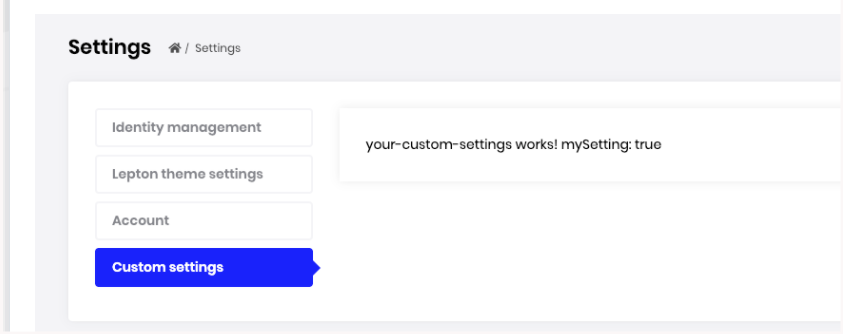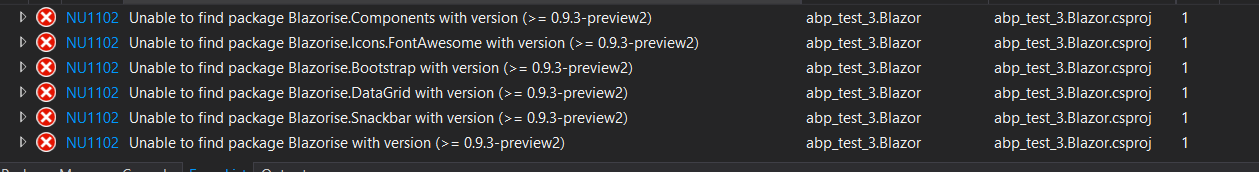Activities of "apoorva.lele"
- ABP Framework version: v3.2.1
- UI type: Angular
- Tiered (MVC) or Identity Server Seperated (Angular): yes
I am trying to create a custom settings tab as shown in the image below.
I am not able to find any resources online as to how exactly I am supposed to achieve this. I have downloaded the identity module seprately and am using Angular for front end. How can I create a new component in Angular and display the Custom Settings tab as shown in the image below?
I have created a abp.io project with Blazor on the front end. I noticed that the blazor app does not have App.razor file and also the startup.cs class. I want to register a service I have created and need the startup.cs class for that. Can anyone expalin why the project files are deifferent from a regular blazor app?
- ABP Framework version: v3.2.1
- UI type: Blazor
@liangshiwei
I was able to find the module class where I can register the service. But I am not able to find the app.rzor file. Where exactly is the theme module located?
@liangshiwei
The UI I am trying to build uses different set of style for the dashboard sidebar and top menu. I was planning to edit the leptop theme to fit my requirements since none of the 6 lepton themes are matching with what I want. Is there a better way to do this?
I want to use scoped style feature available in Blazor projects with .NET 5.0. What .NET version is compatible with abp project I created using the abp suite command? How can I convert my abp.io project to work with .NET 5,0?
- ABP Framework version: v3.2.1
- UI type: Blazor
How excalty am I supposed to update my existing project?
Also when I download a new project from abp suite, it shows version 3.3.1 instead of 4.0. How can I download a fresh 4.0 project from abp suite?
I am looking to change the styles of a default lepton theme. I dont want to use the Lepton theme that comes built in with abp.io commercial but want to use metronic theme. How can I do that in blazor?
- ABP Framework version: v3.3.1
- UI type: Blazor
@alper
I want the change the default layout theme mentioned in the App.razor file. I want to use a Metronic layout instead of the Leptom theme as my default. where exactly is the app.razor file located? In the abp.io commerical projec I have downloaded, I cannot find any 'Themes' folder.
Hi @hikalkan,
Thanks for the elaborate reponse. Although Lepton does have a wide selection of themes, metronic theme fits well with the current needs of my project. I was able to copy over the metronic js, css bundles into blazor and then place the css and js tags in my index.html file. One issue I am facing is that while the css files are working, the js files are not getting linked to the DOM since they are running before the DOM i rendered. I tries running the JS files in OnAfterRenderAsync for a particular component but it is still not working.
I am aware that this query is not related to abp.io commerical, but if you have an ides of how I can get the js files to work, that would be awesome.
Thanks again !!