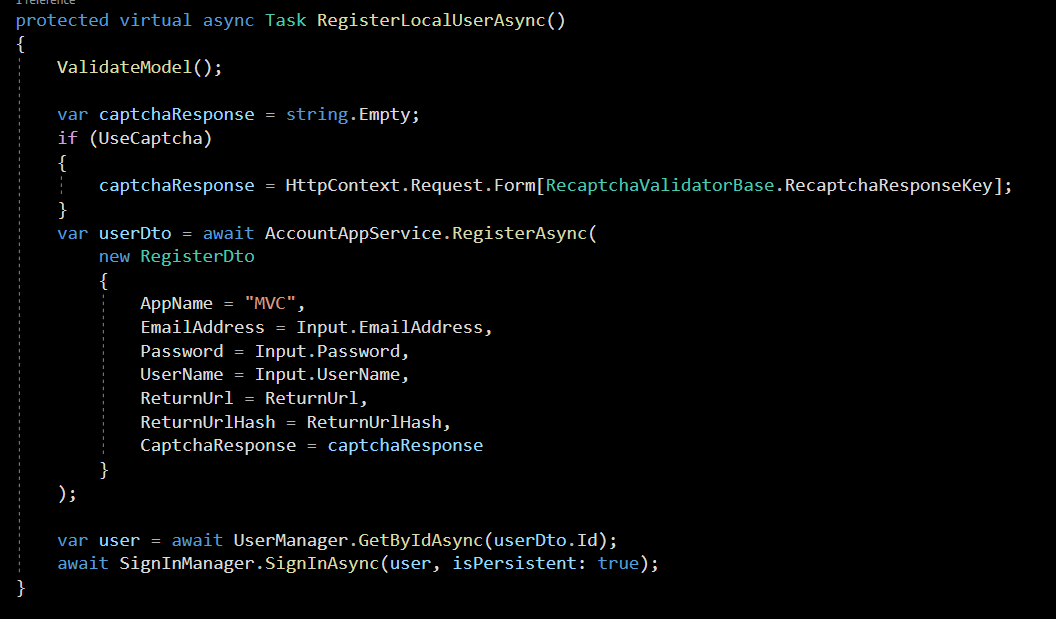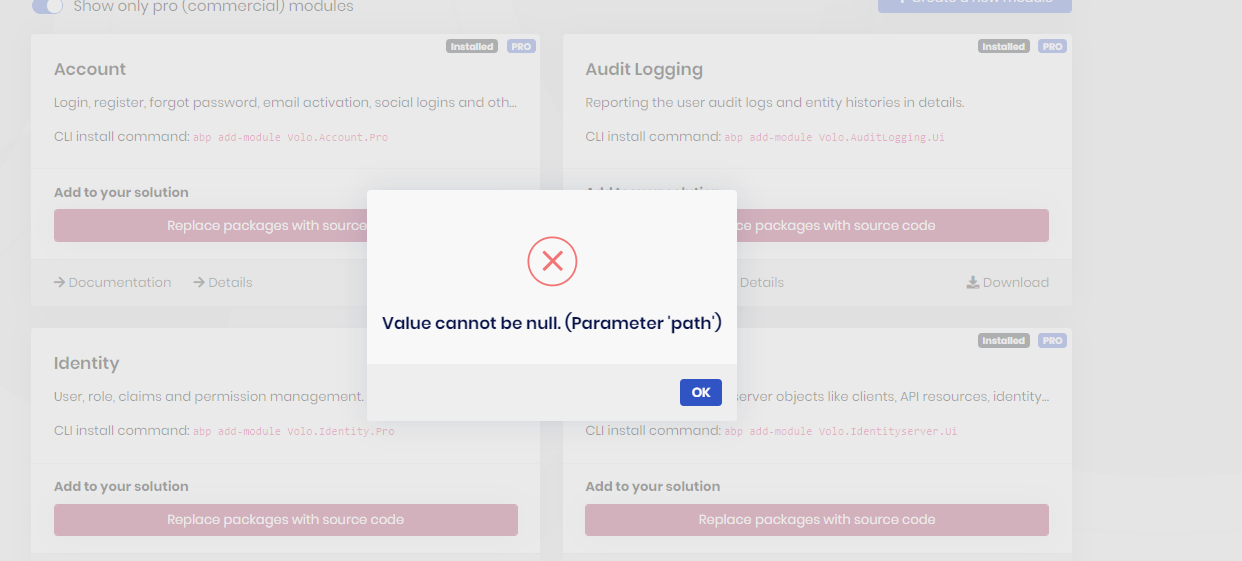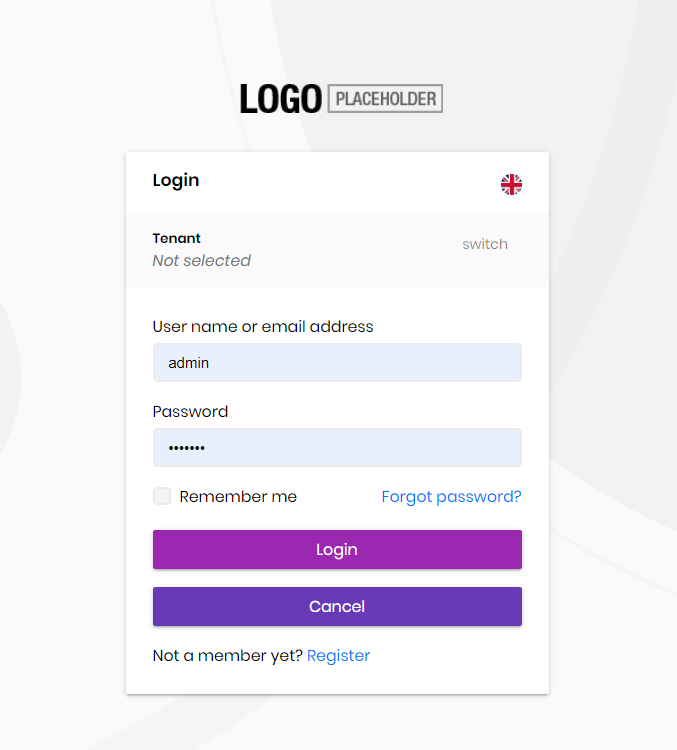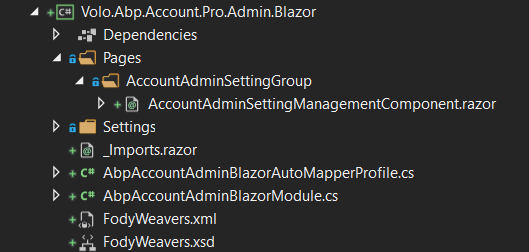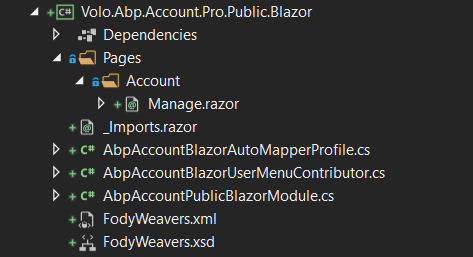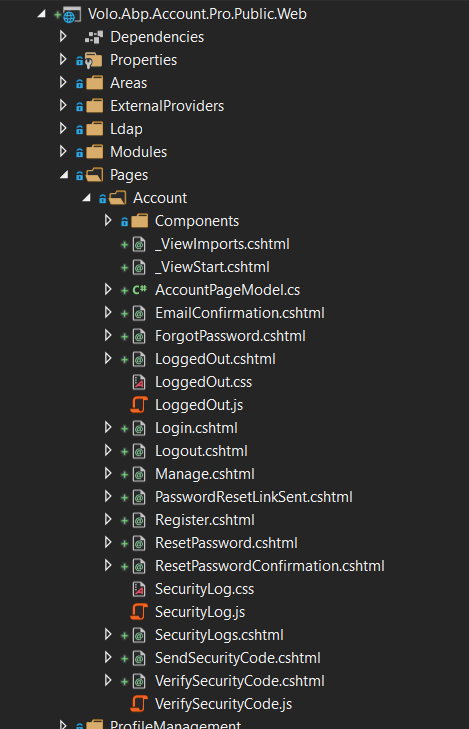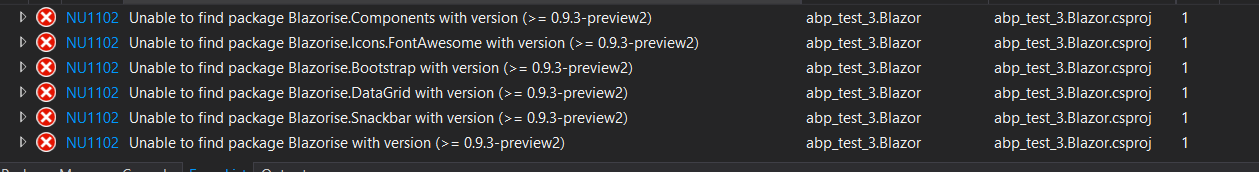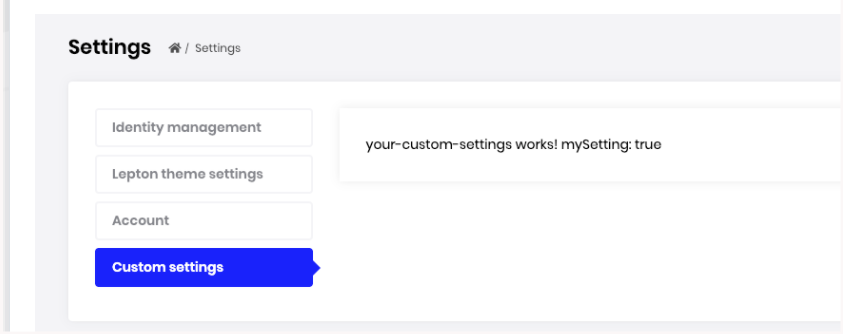Activities of "apoorva.lele"
- ABP Framework version: v4.0.0
- UI type: Blazor
Hi,
I am working in abp.io project with blazor at the front end. I would not like to use the default register.cshtml page provided in abp.io and instead would like to use a set of pages in blazor to sign up a new user. So the user will fill details like firstname, lastname, email, password and some other details I want to capture over a set of 5 to 6 pages and then create a new user. I have made those pages in blazor. How can I create a new user in the AbpUser table with this new info ?
I have tried calling this method from the blazor app and have been succesfull in creating a new user. This method is called in the OnPostAsync of the register.cshtml razor page. I passed in the necessary details except for ReturnUrl, ReturnUrlHash and CaptchaResponse since they were not [Required].
Is this a viable solution or can something better be done?
Thank You
- ABP Framework version: v4.0
- UI type: Blazor
Hi,
My abp suite version is 4.0.41 and abp version is 4.0. I am getting this error when I try to replace Account module in my project.
The code is geerated in modules folder but the project references are not added/replaced.
I am seeing this error on abp suite
Thanks
- ABP Framework version: v4.0.0
- UI type Blazor
I want to edit the default sign in page as seen below tih a custom one
I downloaded the account module along with source code but couldn't find the code for login page in either of the Blazor projects
I could see the code in the form of a .cshtml page in Volo.Abp.Account.Pro.Public.Web project
Will I have to edit the .cshtml page to change the login screen? I was expecting to edit a blazor page.
I am looking to change the styles of a default lepton theme. I dont want to use the Lepton theme that comes built in with abp.io commercial but want to use metronic theme. How can I do that in blazor?
- ABP Framework version: v3.3.1
- UI type: Blazor
I want to use scoped style feature available in Blazor projects with .NET 5.0. What .NET version is compatible with abp project I created using the abp suite command? How can I convert my abp.io project to work with .NET 5,0?
- ABP Framework version: v3.2.1
- UI type: Blazor
I have created a abp.io project with Blazor on the front end. I noticed that the blazor app does not have App.razor file and also the startup.cs class. I want to register a service I have created and need the startup.cs class for that. Can anyone expalin why the project files are deifferent from a regular blazor app?
- ABP Framework version: v3.2.1
- UI type: Blazor
- ABP Framework version: v3.2.1
- UI type: Angular
- Tiered (MVC) or Identity Server Seperated (Angular): yes
I am trying to create a custom settings tab as shown in the image below.
I am not able to find any resources online as to how exactly I am supposed to achieve this. I have downloaded the identity module seprately and am using Angular for front end. How can I create a new component in Angular and display the Custom Settings tab as shown in the image below?