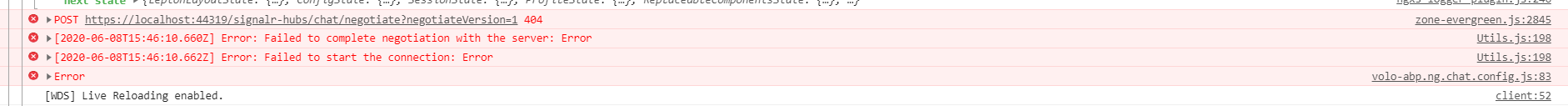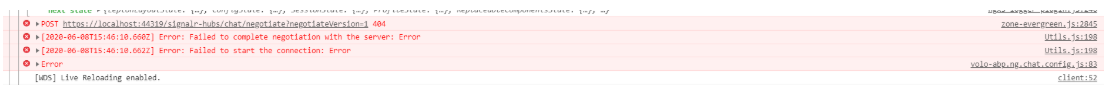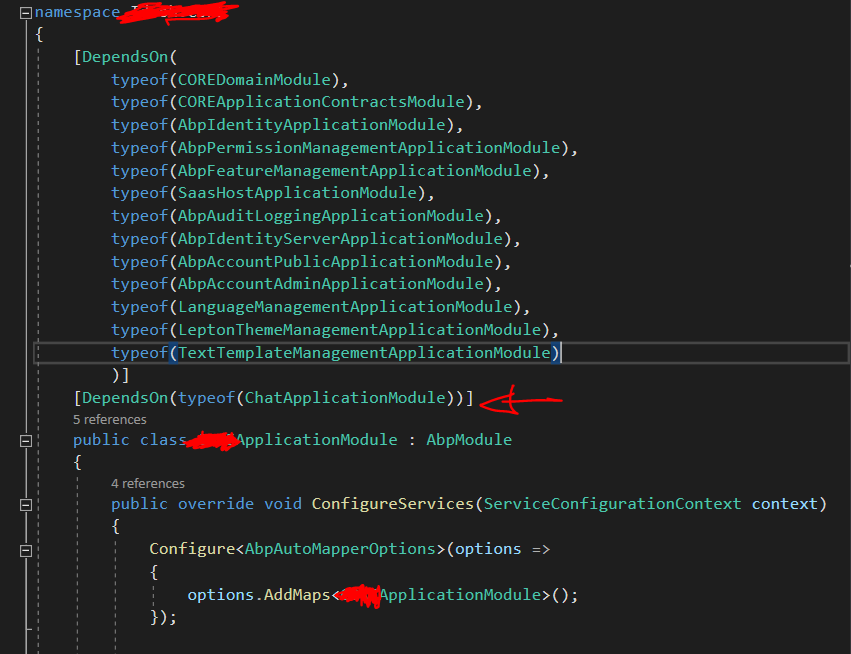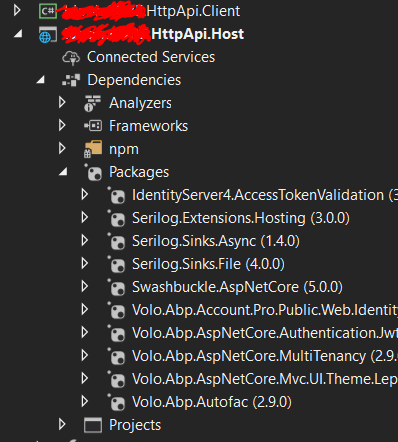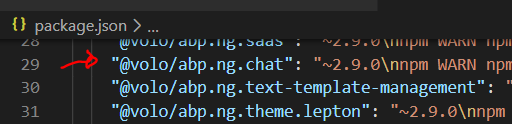Activities of "arifharsono"
Failed to load resource: the server responded with a status of 500 (Internal Server Error)
http://localhost:3000/api/abpSuite/solutions/1e94beae-8a3e-44d8-8d8f-0b9913fd5a11/is-built
{"error":{"code":null,"message":"An internal error occurred during your request!","details":null,"validationErrors":null}}
abp Suite v2.6.2.0 © 2020 Copyright by Volosoft
On CMD
[14:05:27 INF] ABP CLI (https://abp.io) [14:05:27 INF] Version 2.6.2 (Stable channel) Starting Suite v2.6.2.0 ... Opening http://localhost:3000 Press Ctrl+C to shut down. [14:07:00 ERR] ---------- RemoteServiceErrorInfo ---------- [14:07:00 ERR] { "code": null, "message": "An internal error occurred during your request!", "details": null, "validationErrors": null } [14:07:00 ERR] Value cannot be null. (Parameter 'path1') System.ArgumentNullException: Value cannot be null. (Parameter 'path1') at System.IO.Path.Combine(String path1, String path2) at Volo.Abp.Suite.Areas.AbpSuite.CrudPageGenerator.Services.SuiteAssemblyService.AssemblyExists(Solution solution) at Volo.Abp.Suite.Areas.AbpSuite.CrudPageGenerator.Services.SolutionService.IsSolutionBuiltAsync(Guid solutionId) at Volo.Abp.Suite.Controllers.AbpSuiteController.IsSolutionBuiltAsync(Guid solutionId) at lambda_method(Closure , Object ) at Microsoft.Extensions.Internal.ObjectMethodExecutorAwaitable.Awaiter.GetResult() at Microsoft.AspNetCore.Mvc.Infrastructure.ActionMethodExecutor.AwaitableObjectResultExecutor.Execute(IActionResultTypeMapper mapper, ObjectMethodExecutor executor, Object controller, Object[] arguments) at Microsoft.AspNetCore.Mvc.Infrastructure.ControllerActionInvoker.<InvokeActionMethodAsync>g__Awaited|12_0(ControllerActionInvoker invoker, ValueTask`1 actionResultValueTask) at Microsoft.AspNetCore.Mvc.Infrastructure.ControllerActionInvoker.
////SOLVED
I create this class at xxx.Application.Contracts, but getting error DefaultBrandingProvider, What iam missing ??, abp version 2.7.0
using Volo.Abp.DependencyInjection; using Volo.Abp.MultiTenancy; [Dependency(ReplaceServices = true)] public class COREBrandingProvider : DefaultBrandingProvider <== Error { //You can inject services here... private readonly ICurrentTenant _currentTenant;
public COREBrandingProvider(ICurrentTenant currentTenant)
{
_currentTenant = currentTenant;
}
public override string AppName => "Acme - MyBookStore";
public override string LogoUrl
{
- ABP Framework version: v2.8.0
- UI type: Angular
- Tiered (MVC) or Identity Server Seperated (Angular): yes
- Exception message and stack trace: No Exception, just not working
- Steps to reproduce the issue:
Related with this documentation : https://docs.abp.io/en/abp/latest/Settings
Problem : No email sent to email recipient, no error notification, what is missing ?
- Email setting on myApp.Application project:
using Volo.Abp.Emailing;
using Volo.Abp.Settings;
public class AppEmailSettingProvider : SettingDefinitionProvider
{
// https://www.emailarchitect.net/easendmail/kb/csharp.aspx?cat=4#send-email-using-office-365
public override void Define(ISettingDefinitionContext context)
{
var Host = context.GetOrNull(EmailSettingNames.Smtp.Host);
if (Host != null)
{
Host.DefaultValue = "smtp.office365.com";
}
var Port = context.GetOrNull(EmailSettingNames.Smtp.Port);
if (Port != null)
{
Port.DefaultValue = "587";
}
var UserName = context.GetOrNull(EmailSettingNames.Smtp.UserName);
if (UserName != null)
{
UserName.DefaultValue = "noreply@domain.com";
}
var Password = context.GetOrNull(EmailSettingNames.Smtp.Password);
if (Password != null)
{
Password.DefaultValue = "password";
}
//var Domain = context.GetOrNull(EmailSettingNames.Smtp.Domain);
//if (Domain != null)
//{
// Domain.DefaultValue = "";
//}
var EnableSsl = context.GetOrNull(EmailSettingNames.Smtp.EnableSsl);
if (EnableSsl != null)
{
EnableSsl.DefaultValue = "true";
}
var UseDefaultCredentials = context.GetOrNull(EmailSettingNames.Smtp.UseDefaultCredentials);
if (UseDefaultCredentials != null)
{
UseDefaultCredentials.DefaultValue = "false";
}
var DefaultFromAddress = context.GetOrNull(EmailSettingNames.DefaultFromAddress);
if (DefaultFromAddress != null)
{
DefaultFromAddress.DefaultValue = "noreply@domain.com";
}
var DefaultFromDisplayName = context.GetOrNull(EmailSettingNames.DefaultFromDisplayName);
if (DefaultFromDisplayName != null)
{
DefaultFromDisplayName.DefaultValue = "my Application";
}
}
}
* **Application Service :**
using Volo.Abp.Emailing;
public class MyAppService : ApplicationService, IMyAppService
{
private readonly IEmailSender _emailSender;
public MyAppService(
IEmailSender emailSender)
{
_emailSender = emailSender;
}
await _emailSender.SendAsync(
to: "myclient@domain.com",
subject: "Notification emai;",
body: $"{employee.Employee.FullName} just request leave approval"
);
** Build Release > Deploy to Production > Administration Audit Logs :**
System.FormatException: The input is not a valid Base-64 string as it contains a non-base 64 character, more than two padding characters, or an illegal character among the padding characters. at System.Convert.FromBase64CharPtr(Char* inputPtr, Int32 inputLength) at System.Convert.FromBase64String(String s) at Volo.Abp.Security.Encryption.StringEncryptionService.Decrypt(String cipherText, String passPhrase, Byte[] salt) at Volo.Abp.Settings.SettingEncryptionService.Decrypt(SettingDefinition settingDefinition, String encryptedValue) at Volo.Abp.Settings.SettingProvider.GetOrNullAsync(String name) at Volo.Abp.Emailing.EmailSenderConfiguration.GetNotEmptySettingValueAsync(String name) at Volo.Abp.Emailing.Smtp.SmtpEmailSender.BuildClientAsync() at Volo.Abp.Emailing.Smtp.SmtpEmailSender.SendEmailAsync(MailMessage mail) at Volo.Abp.Emailing.EmailSenderBase.SendAsync(MailMessage mail, Boolean normalize) at Volo.Abp.Emailing.EmailSenderBase.SendAsync(String to, String subject, String body, Boolean isBodyHtml)
in debug mode ABP doesn't send email, check your logs to see the email body.
Is it possible to check in debug mode ?
Solved, thanks @alper