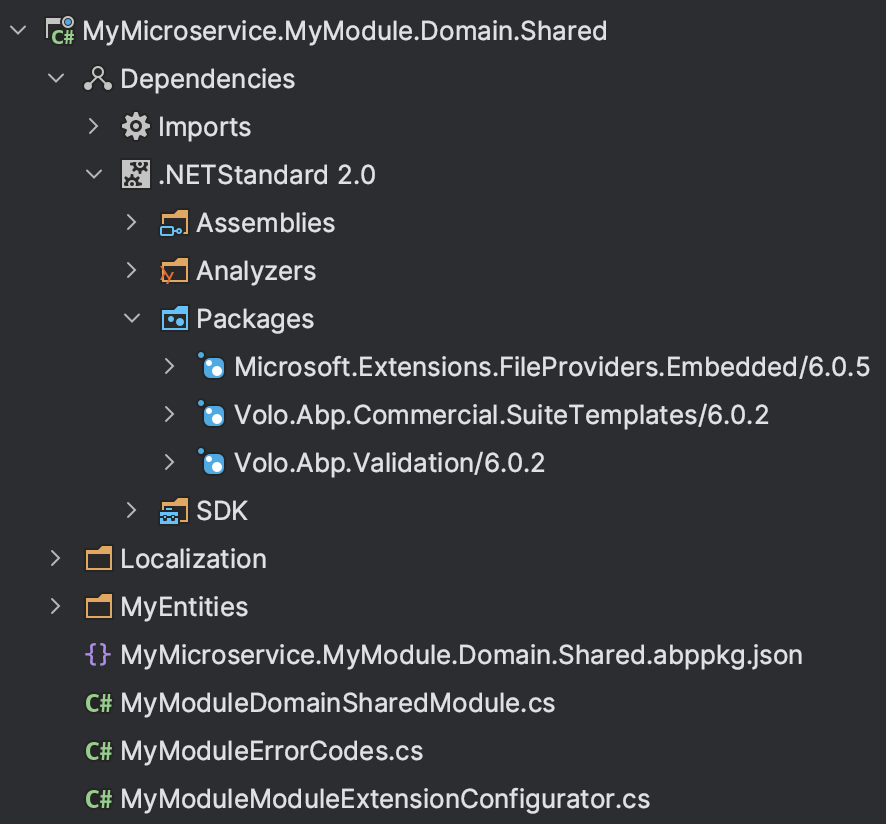Activities of "ash.jackson"
- ABP Framework version: v7.0.1
- UI type: Angular
- DB provider: EF Core
- Tiered (MVC) or Identity Server Separated (Angular): yes
Hi There, Due to some restrictions within client networks where the application must operate without internet access, and in light of recent GDPR rulings in relation to use of Google Fonts can you please advise how to replace the remote CSS reference to the google fonts used by LeptonX in the commercial template with locally downloaded copies?
Kind Regards, AJ.
This has solved the issue - I should also add that Suite did not add MyService to environment.ts at all, I did that part manually as part of adding the module to my microservice solution.
environment.ts:
import { Environment } from '@abp/ng.core';
const baseUrl = 'http://localhost:4200';
const oAuthConfig = {
issuer: 'https://localhost:44322/',
redirectUri: baseUrl,
clientId: 'Angular',
responseType: 'code',
scope:
'offline_access openid profile email phone AccountService IdentityService AdministrationService SaasService ProductService MyService',
requireHttps: true,
};
export const environment = {
production: false,
application: {
baseUrl,
name: 'CloudBiz',
},
oAuthConfig,
apis: {
default: {
url: 'https://localhost:44325',
rootNamespace: 'CloudBiz',
},
AbpAccountPublic: {
url: oAuthConfig.issuer,
rootNamespace: 'AbpAccountPublic',
},
ProductService: {
url: 'https://localhost:44325',
rootNamespace: 'CloudBiz',
},
MyService: {
url: 'https://localhost:44325',
rootNamespace: 'CloudBiz',
},
},
} as Environment;
- ABP Framework version: v7.0.0
- UI type: Angular
- DB provider: EF Core
- Tiered (MVC) or Identity Server Separated (Angular): no
- Steps to reproduce the issue:
- Create new micro service pro service template
- Open with suite
- Define & Generate an entity
- Observe Angular compilation error
Error: projects/my-service/src/lib/examples/example/components/example.component.ts:8:47 - error TS2307: Cannot find module '../../../proxy/example/models' or its corresponding type declarations.
The two reference paths added to the ExampleComponent are in error:
import type { GetExamplesInput, ExampleDto } from '../../../proxy/example/models';
import { ExampleService } from '../../../proxy/examples/example.service';
If I ask Rider to resolve the references they are replaced with the following:
import { ExampleDto, GetExamplesInput } from '../../../proxy/example-service/examples';
import { ExampleService } from '../../../proxy/example-service/controllers/examples';
The Angular app now compiles and runs.
Was the project's abp version 6.0.2 when you created it, or did you upgrade it from an older version? If so, have you build the project after the upgrage?
Hi There,
When upgrading from 6.0.1 after the following steps the suite generation now works 👍
app update- Solution Clean
- Solution Build
- Generate/Re-generate entity with suite.
Thanks, AJ.
Was the project's abp version 6.0.2 when you created it, or did you upgrade it from an older version? If so, have you build the project after the upgrage?
Hi There,
Creating a new solution with 6.0.2 and everything is working, so the problem is with how I upgraded from 6.0.1. I will test the steps for upgrading and update the ticket with the result. AJ.
Module within micro service template = Entity generation throws the error above.
What do you mean by
Module? A microservice-service-pro template?
That's correct, generated with the command abp new MyService -t microservice-service-pro
@ash.jackson What is the projects abp version?
The project is 6.0.1, I updated to 6.0.2 and the same error occurs - I created also brand new test project in 6.0.2 and the problem is the same as in my existing project.
Just to be clear - the problem is manifested differently depending on monolith or micro service template:
Module within monolith (application pro) template = Entity generation runs without error, but no angular UI is generated. Module within micro service template = Entity generation throws the error above.
Hi, I updated to 6.0.2, but now get this error when generating a new entity in a Microservice project.
2022-12-07 10:13:21.411 +00:00 [INF] 1/10 - EntityGenerateCommand started...
2022-12-07 10:13:24.109 +00:00 [INF] 1/10 - EntityGenerateCommand completed. | Duration: 2691 ms.
2022-12-07 10:13:24.109 +00:00 [INF] 2/10 - RepositoryCommand started...
2022-12-07 10:13:24.232 +00:00 [INF] 2/10 - RepositoryCommand completed. | Duration: 122 ms.
2022-12-07 10:13:24.232 +00:00 [INF] 3/10 - ManagerCommand started...
2022-12-07 10:13:24.272 +00:00 [INF] 3/10 - ManagerCommand completed. | Duration: 39 ms.
2022-12-07 10:13:24.272 +00:00 [INF] 4/10 - AppServiceCommand started...
2022-12-07 10:13:29.805 +00:00 [INF] 4/10 - AppServiceCommand completed. | Duration: 5532 ms.
2022-12-07 10:13:29.805 +00:00 [INF] 5/10 - ProxyControllerCommand started...
2022-12-07 10:13:29.831 +00:00 [INF] 5/10 - ProxyControllerCommand completed. | Duration: 25 ms.
2022-12-07 10:13:29.831 +00:00 [INF] 6/10 - PermissionCommand started...
2022-12-07 10:13:29.892 +00:00 [INF] 6/10 - PermissionCommand completed. | Duration: 60 ms.
2022-12-07 10:13:29.892 +00:00 [INF] 7/10 - ApplicationObjectMappingCommand started...
2022-12-07 10:13:29.922 +00:00 [INF] 7/10 - ApplicationObjectMappingCommand completed. | Duration: 29 ms.
2022-12-07 10:13:29.922 +00:00 [INF] 8/10 - UnitTestCommandCommand started...
2022-12-07 10:13:30.033 +00:00 [INF] 8/10 - UnitTestCommandCommand completed. | Duration: 110 ms.
2022-12-07 10:13:30.033 +00:00 [INF] 9/10 - GenerateProxyCommand started...
2022-12-07 10:13:30.038 +00:00 [WRN] ---------- RemoteServiceErrorInfo ----------
{
"code": null,
"message": "Cannot read the template Volo.Abp.Commercial.SuiteTemplates.Templates.Server.Proxy.Proxy.txt",
"details": null,
"data": {},
"validationErrors": null
}
2022-12-07 10:13:30.038 +00:00 [WRN] Cannot read the template Volo.Abp.Commercial.SuiteTemplates.Templates.Server.Proxy.Proxy.txt
Volo.Abp.UserFriendlyException: Cannot read the template Volo.Abp.Commercial.SuiteTemplates.Templates.Server.Proxy.Proxy.txt
at Volo.Abp.Suite.Areas.AbpSuite.CrudPageGenerator.Services.TemplateService.ReadFromTemplateAsync(String relativeResourceName, CrudPageCommandOptions options, String defaultValue)
at Volo.Abp.Suite.Areas.AbpSuite.CrudPageGenerator.Services.TemplateService.PopulateTemplateAsync(String relativeResourceName, CrudPageCommandOptions options)
at Volo.Abp.Suite.Areas.AbpSuite.CrudPageGenerator.Commands.GenerateProxyCommand.EGCmOkTk9L()
at Volo.Abp.Suite.Areas.AbpSuite.CrudPageGenerator.Commands.GenerateProxyCommand.ExecuteAsync(CrudPageCommandOptions options)
at Volo.Abp.Suite.Areas.AbpSuite.CrudPageGenerator.CommandManager.ExecuteAllAsync(CrudPageCommandOptions options)
at Volo.Abp.Suite.Areas.AbpSuite.CrudPageGenerator.Commands.CrudPageGenerator.GenerateAsync(EntityModel entity, Solution solution)
at Volo.Abp.Suite.Controllers.CrudPageGeneratorController.SaveAndGenerateEntityAsync(Guid solutionId, EntityModel entity)
at lambda_method1872(Closure , Object )
at Microsoft.AspNetCore.Mvc.Infrastructure.ActionMethodExecutor.TaskOfActionResultExecutor.Execute(IActionResultTypeMapper mapper, ObjectMethodExecutor executor, Object controller, Object[] arguments)
at Microsoft.AspNetCore.Mvc.Infrastructure.ControllerActionInvoker.<InvokeActionMethodAsync>g__Awaited|12_0(ControllerActionInvoker invoker, ValueTask`1 actionResultValueTask)
at Microsoft.AspNetCore.Mvc.Infrastructure.ControllerActionInvoker.<InvokeNextActionFilterAsync>g__Awaited|10_0(ControllerActionInvoker invoker, Task lastTask, State next, Scope scope, Object state, Boolean isCompleted)
at Microsoft.AspNetCore.Mvc.Infrastructure.ControllerActionInvoker.Rethrow(ActionExecutedContextSealed context)
at Microsoft.AspNetCore.Mvc.Infrastructure.ControllerActionInvoker.Next(State& next, Scope& scope, Object& state, Boolean& isCompleted)
at Microsoft.AspNetCore.Mvc.Infrastructure.ControllerActionInvoker.<InvokeInnerFilterAsync>g__Awaited|13_0(ControllerActionInvoker invoker, Task lastTask, State next, Scope scope, Object state, Boolean isCompleted)
at Microsoft.AspNetCore.Mvc.Infrastructure.ResourceInvoker.<InvokeNextExceptionFilterAsync>g__Awaited|26_0(ResourceInvoker invoker, Task lastTask, State next, Scope scope, Object state, Boolean isCompleted)
I uninstalled and reinstalled CLI and Suite in case the issue was with upgrade, but the problem persists.