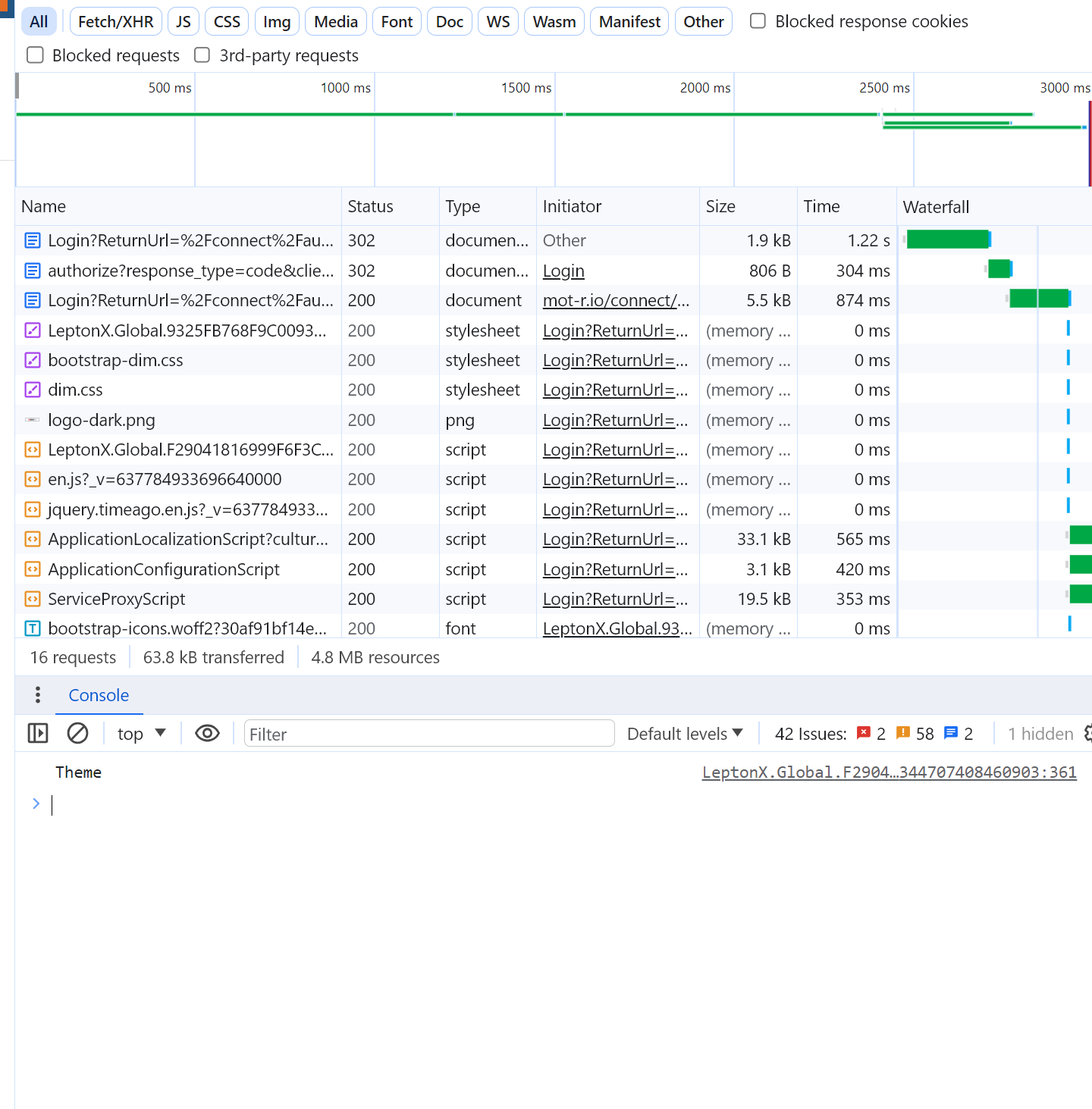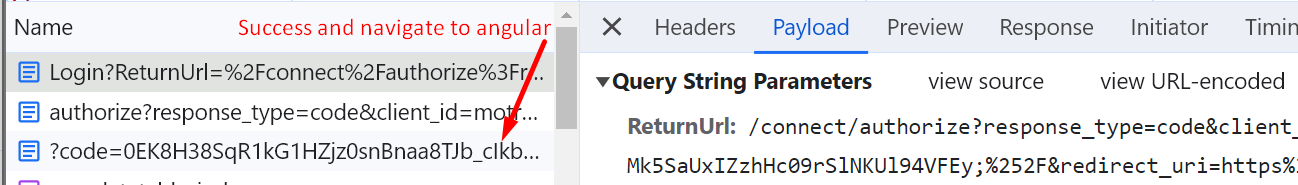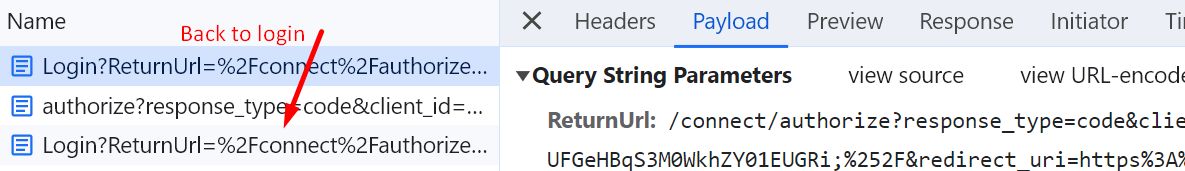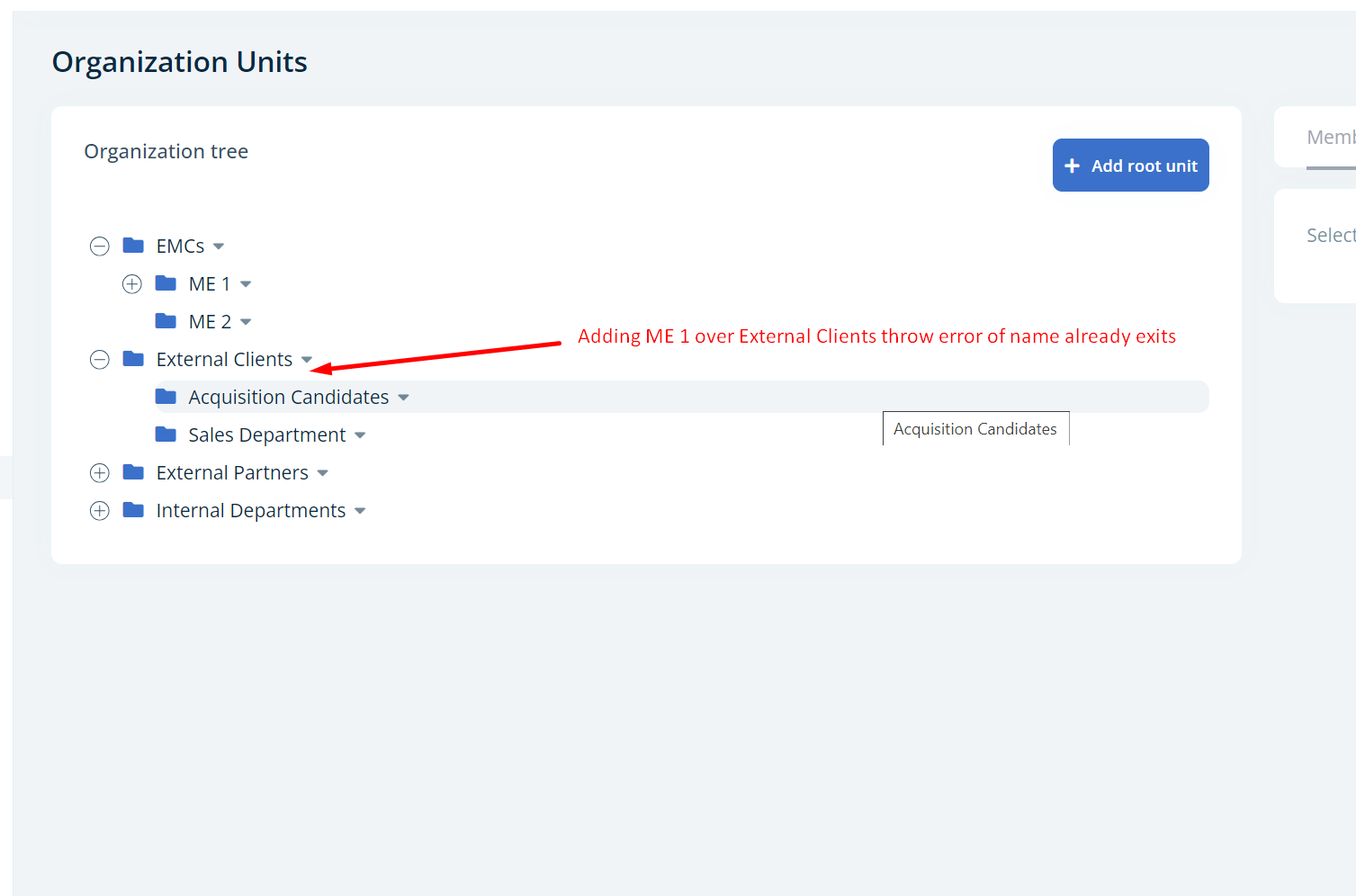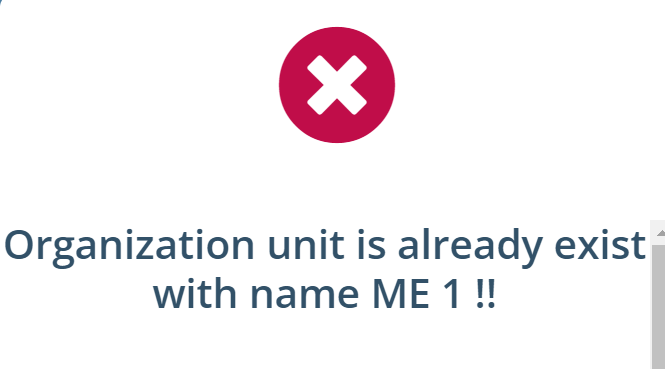"bhasinp" की गतिविधियाँ
How can I check that ? I didn't found much difference
However everything, token etc all the details are stored in local storage
- ABP Framework version: v7.2.2
- UI type: Angular
- DB provider: EF Core
- Tiered (MVC) or Identity Server Separated (Angular): yes
- Exception message and stack trace:
- Steps to reproduce the issue:"
Hi Team,
I am suing responseType: 'code' i.e. My frontend application (Angular) get authenticated from backend and get navigated back after authenticated.
In Normal flow its working fine but in I have a used case I need to use it in iFrame,
In iFrame the user see the login screen and authenticated correctly but after auth it again goes back to login not to frontend.
here are my findings in normal flow it navigated to angular ?code=xxx
but in iFrame it again go back to login
Please suggest how can i fix this.
Thanks for quick reply
Can I install multiple version at same time and switch between them ? Like NVM ?
- ABP Framework version: v7.2.2
- UI type: Angular
- DB provider: EF Core
- Tiered (MVC) or Identity Server Separated (Angular): yes
- Exception message and stack trace:
- Steps to reproduce the issue:"
How can I Switch between different version of ABP CLI and ABP Suite as I have Multiple Project with different version eg. 7.2.2, and 7.4.0
Recently I upgraded by ABP Suite to v7.4.0 and created a new project, Which works fine.
But when I got back to my older project and run abp suite it loads the v7.4.0 templates in abp suite which is obvious.
I downgraded the version to v7.2.2 But still the abp suite is showing v7.4.0 templates for v7.2.2 project.
Can you help me in this how to clear the template cache to get v7.2.2 thing again.
Also Is there any NVM kind of tool for switching between diff versions to work on multiple project ?
- ABP Framework version: v7.2.2
- UI type: Angular
- DB provider: EF Core
- Tiered (MVC) or Identity Server Separated (Angular): yes
- Exception message and stack trace:
- Steps to reproduce the issue:"
How can I allow adding sub-unit of same name in different node of organization ? Here is an example/error
Ed: Adding Orgs and Sub units in following sequence
- ORG1
- ORG-SUB-1 (adding this name works well)
- ORG-SUB-2 (adding this name works well)
- ORG2
- ORG-SUB-1 (get error Organization unit is already exist with name ORG-SUB-1 !!)
- ORG-SUB-2 (get error Organization unit is already exist with name ORG-SUB-2!!)
- ORG-SUB-3 (adding this name works well)
Also If you can suggest me how we can do the following thing, which will satisfy the case of authentication/Antiforgery and azure ad
Once the angular app navigated for auth in api, that navigation should happen in a popup. and token will be passed back to angular after authentication in popup.
- ABP Framework version: v7.2.2
- UI type: Angular
- DB provider: EF Core
- Tiered (MVC) or Identity Server Separated (Angular): yes
- Exception message and stack trace:
- Steps to reproduce the issue:"
- AzureOpenId auth login
- Registered AddOpenIdConnect("AzureOpenId", "Azure AD OpenId"
- Angular login flow responseType: 'code
App is working well, Login authtoken etc everything works well.
The used case is I want to use app in iframe as well For this I enabled
app.Use(async (context, next) =>
{
context.Response.Headers.Add("Content-Security-Policy", "frame-ancestors https://xyz.com");
await next();
});
iFrame is loading the login page correctly but the issue is when I click on login button it throw exception of 400 bad request. which is due to antiforgery cookie
Log
2023-09-26 16:36:47.704 +05:30 [INF] Executing endpoint '/Account/Login' 2023-09-26 16:36:47.704 +05:30 [INF] Route matched with {page = "/Account/Login", action = "", controller = "", area = ""}. Executing page /Account/Login 2023-09-26 16:36:47.704 +05:30 [INF] Skipping the execution of current filter as its not the most effective filter implementing the policy Microsoft.AspNetCore.Mvc.ViewFeatures.IAntiforgeryPolicy 2023-09-26 16:36:47.708 +05:30 [INF] Antiforgery token validation failed. The required antiforgery cookie ".AspNetCore.Antiforgery.jZ1YYv9-FIY" is not present. Microsoft.AspNetCore.Antiforgery.AntiforgeryValidationException: The required antiforgery cookie ".AspNetCore.Antiforgery.jZ1YYv9-FIY" is not present. at Microsoft.AspNetCore.Antiforgery.DefaultAntiforgery.ValidateRequestAsync(HttpContext httpContext) at Microsoft.AspNetCore.Mvc.ViewFeatures.Filters.ValidateAntiforgeryTokenAuthorizationFilter.OnAuthorizationAsync(AuthorizationFilterContext context) 2023-09-26 16:36:47.709 +05:30 [INF] Authorization failed for the request at filter 'Microsoft.AspNetCore.Mvc.ViewFeatures.Filters.AutoValidateAntiforgeryTokenAuthorizationFilter'. 2023-09-26 16:36:47.715 +05:30 [INF] Executing StatusCodeResult, setting HTTP status code 400 2023-09-26 16:36:47.715 +05:30 [INF] Executed page /Account/Login in 10.3035ms 2023-09-26 16:36:47.715 +05:30 [INF] Executed endpoint '/Account/Login'
How can I fix this in iFrame?
But firstly give me some suggestions why angular route is not loading,
when app get redirected to angular the app.component.ts file get invoked and I am able to fetch the user information as well, But after that route is not selected and angular end up with blank page.
I have registered the '' empty route as well but not invoked
Manual redirection to url:4200 is resulting the 4200 redirect back to login screen as 4200 will require auth token as well url:4200/?code=Z7wwL72n7QA2VteW90GLPRCbqm16Fxek6aAAKCDrEi0&state=S0huNWk5QWJaVUhqMVc4aVRmOW5sWWN-NG5kQnJOa3pHb3NXWmxvUUhGeHpW;%252F&iss=https%3A%2F%2Furl.com%3A44368%2F