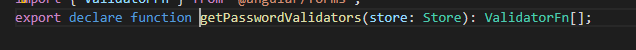Activities of "bozkan"
Hi, I am trying to apply the instructions for creating the custom setting page and for the server side everything seems okey while information about the client side is not enough for me. I am using Angular v9 and created my own component with forming the html as well however, there is no such thing as abp.setting.get() to get the custom setting value from the server side. It has warning like "cannot find name 'abp'". I guess it is applicable for the AngularJS but not Angular 2+.
So , how can .I get the custom setting from the server side and show/update on my Angular page?
used documentation : https://docs.abp.io/en/abp/latest/UI/Angular/Custom-Setting-Page another reference (for the old version) : https://aspnetboilerplate.com/Pages/Documents/Setting-Management
Thanks
- ABP Framework version: v3.0.5
- UI type: Angular
no code written in .ts file.
"setting": { "values": { "Abp.Localization.DefaultLanguage": "en", "Volo.Abp.LeptonTheme.Layout.Boxed": "False", "Volo.Abp.LeptonTheme.Layout.MenuPlacement": "Top", "Volo.Abp.LeptonTheme.Layout.MenuStatus": "OpenOnHover", "Volo.Abp.LeptonTheme.Style": "Style5", "Abp.Timing.TimeZone": "UTC", "Abp.Identity.Password.RequiredLength": "6", "Abp.Identity.Password.RequiredUniqueChars": "1", "Abp.Identity.Password.RequireNonAlphanumeric": "True", "Abp.Identity.Password.RequireLowercase": "True", "Abp.Identity.Password.RequireUppercase": "True", "Abp.Identity.Password.RequireDigit": "True", "Abp.Identity.Lockout.AllowedForNewUsers": "True", "Abp.Identity.Lockout.LockoutDuration": "300", "Abp.Identity.Lockout.MaxFailedAccessAttempts": "5", "Abp.Identity.SignIn.RequireConfirmedEmail": "False", "Abp.Identity.SignIn.EnablePhoneNumberConfirmation": "True", "Abp.Identity.SignIn.RequireConfirmedPhoneNumber": "False", "Abp.Identity.User.IsUserNameUpdateEnabled": "True", "Abp.Identity.User.IsEmailUpdateEnabled": "True", "Abp.Identity.OrganizationUnit.MaxUserMembershipCount": "2147483647", "Abp.Account.IsSelfRegistrationEnabled": "False", "Abp.Account.EnableLocalLogin": "True", "Abp.Account.TwoFactorLogin.IsRememberBrowserEnabled": "True", "Abp.Account.EnableLdapLogin": "false" }
However I want to use my own setting instead of using the default ones that called as "IndexingSettings" that you can see from the screenshot actually.I already added the setting tab using following the documentation I specified and the only thing I have trouble with getting the related setting values from the server side. Can I use ConfigStateService for it as well and if it so how can I add my customized setting to there?
Hi, I already checked the document and its Reading Setting Values on the Client Side parts is not clear for me. When I try to use abp.setting.get() get an error as "cannot find name abp" so cannot get the value. We already completed the server side for the setting definition so only thing is getting and showing the value on the client side.
Okay , so for our customized setting do I need to create new endpoint to reach it on the backend? Like ; "/api/account-admin/settings" or "/api/lepton-theme-management/settings"
Thank you
Hi, I want to add my customized setting to abpSettings table so is there any entity that I can use for it?
Thanks,
Check the docs before asking a question: https://docs.abp.io/en/commercial/latest/ Check the samples, to see the basic tasks: https://docs.abp.io/en/commercial/latest/samples/index The exact solution to your question may have been answered before, please use the search on the homepage.
- ABP Framework version: v3.0.0
- UI type: Angular
- Tiered (MVC) or Identity Server Seperated (Angular): no
- Exception message and stack trace:
- Steps to reproduce the issue:
Hello , We use customized form component for adding new user and I want to use Abp's password validator that has configured according to password settings already. Is there any method or way to to use it for my component as well ? You can see the screenshot of the validator that I mentioned.
Thank you
Hi , I get following error and when I check the getPasswordValidators method saw that it expects the Store type object , could you please check it too?
Argument of type 'Injector' is not assignable to parameter of type 'Store'. Type 'Injector' is missing the following properties from type 'Store': stateStream, internalStateOperations, config, internalExecutionStrategy, and 10 more.ts(2345)
Thank you
- ABP Framework version: v4.3.0
- UI type: Angular
- DB provider: EF Core
- Tiered (MVC) or Identity Server Separated (Angular): yes
- Exception message and stack trace:
- Steps to reproduce the issue:"
Is it possible to have the main navigation menu fixed to the top bar no matter what the screen size is. Current behavior is to move the main menu to the left side bar for some screen sizes. If it is not possible, do you have any plans for making this feature configurable in near future?
- ABP Framework version: v4.3.0
- UI type: Angular
- DB provider: EF Core
- Tiered (MVC) or Identity Server Separated (Angular): yes
- Exception message and stack trace:
- Steps to reproduce the issue:" Apply https://docs.abp.io/en/abp/4.4/Exception-Handling#subscribing-to-the-exceptions
Following the instructions on https://docs.abp.io/en/abp/4.4/Exception-Handling#subscribing-to-the-exceptions I added an Exception Subscriber to my project, but it is not hit when exception occurs. Do I need to register MyExceptionSubscriber anywhere ? It is not stated in the documentation.