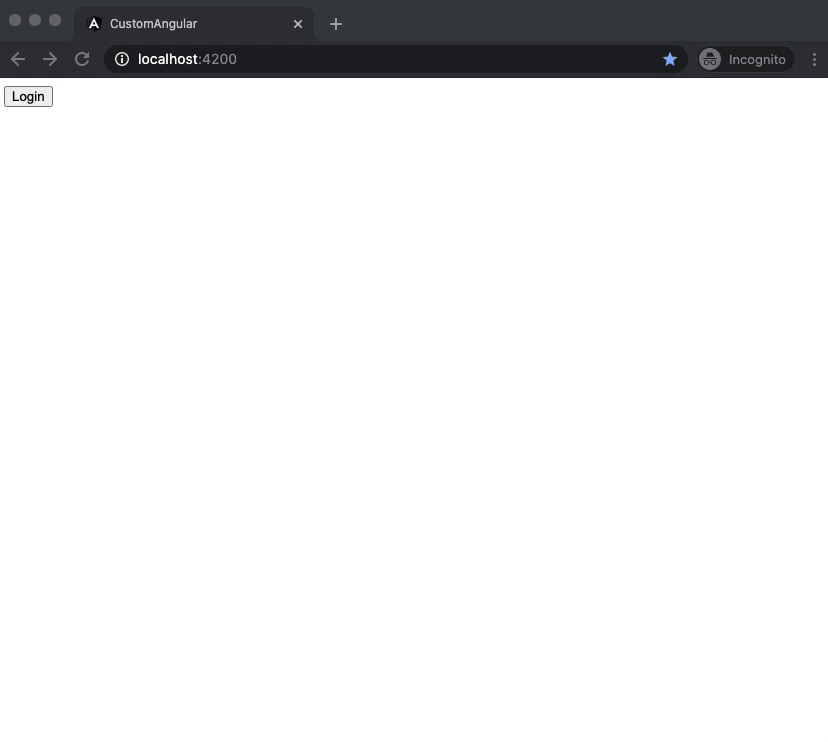"bunyamin" 'in aktiviteleri
Please refer to the Permission Management docs. Since, you installed @abp/ng.core into your project, it is available to you.
It seems that the error is missing from your message.
Hello,
I've updated the app in the samples repo
Here are what I did to create proxies.
- First, you need to run
npm install @abp/ng.schematics --save-dev. This package is used byabp-clito generate proxies. - Then, you can simply run
abp generate-proxy --module identityto generate services for the Identity Module.
And that's it. You can now enjoy your generated proxies :)
You can see that I've replaced RestService with the generated IdentityUserService in app.component.ts
Also, just with the CoreModule from @abp/ng.core, you can even utilize abpLocalization pipe as follows:
{{ "::LongWelcomeMessage" | abpLocalization }}.
Hello,
For your case, I've created a sample project and pushed it to this repo
Here are my steps:
- Created a new project by running the command
abp new CustomAngularAppWithIdentityServer -u angular -csf -t appNote: I've chosenangularas UI, because it will generate some config in identity-server which we will use. - Navigated to
CustomAngularAppWithIdentityServerfolder. - Created a new angular project by running
ng new custom-angular - Within the new angular project, I've installed some packages by running
npm install @abp/ng.core @ngxs/store - I've copy-pasted whatever is inside in
environment.tsandenvironment.prod.tsfromangulartocustom-angularproject. - Within
app.module.ts, I've imported the following modules
import { registerLocale } from '@abp/ng.core/locale';
import { CoreModule } from '@abp/ng.core';
import { NgxsModule } from '@ngxs/store';
@NgModule({
// ...
imports: [
// ...
CoreModule.forRoot({
environment,
registerLocaleFn: registerLocale(),
}),
NgxsModule.forRoot([]), // <- this is needed by CoreModule and we will remove this dependency by v5
]
})
export class AppModule {}
With this done, we are ready to go.
With ABP v4, we use code-flow for authentication. That's why you need to redirect the user to the Identity Server and get a token.
Our core package does it for you. All you need to call is authService.initLogin()
I've put two buttons in app.component.html
The first one for login and the other one for retrieving users after successful login.
Take a look at app.component.ts
Here is everything in action
Hello,
DEFAULT_VALIDATION_BLUEPRINTS has been available from version 4.1. You need to update your packages to at least version 4.1
Hello,
It looks like your problem could be related to the case explained in the note within this docs
If you serve your apis from the root, just set url to empty as follows:
export const environment = {
production: true,
// ....
apis: {
default: {
url: '', // <- use the context root here
// ...
},
},
} as Config.Environment;
Would you try this?
Closing this issue due to inactivity.
Hello,
This one is apparently hard to track down. As far as I understood, the request is being made and you must be seeing it in the network tab of Developer Tools but not seeing the data rendered on the screen. If it works when deployed, it could be related to the difference between development and prod mode. You could look into that. It is really hard for me to add anything else. Closing this issue now, but if you find anything and add a follow-up, you can reopen it.
Hello,
I wanted to check if you were using ngx-datatable with ListService.
However, I just realized that you are setting the response to this.data within setData callback however you are using orgList within the template. Could you fix that and try again?
Hello,
Would you also share your html (of the component where you make request)?
Hello,
Did you add the location where abp exists to the PATH?
You could run a command like export PATH=$PATH:/root/.dotnet/tools. It could be a little different depending on your machine.