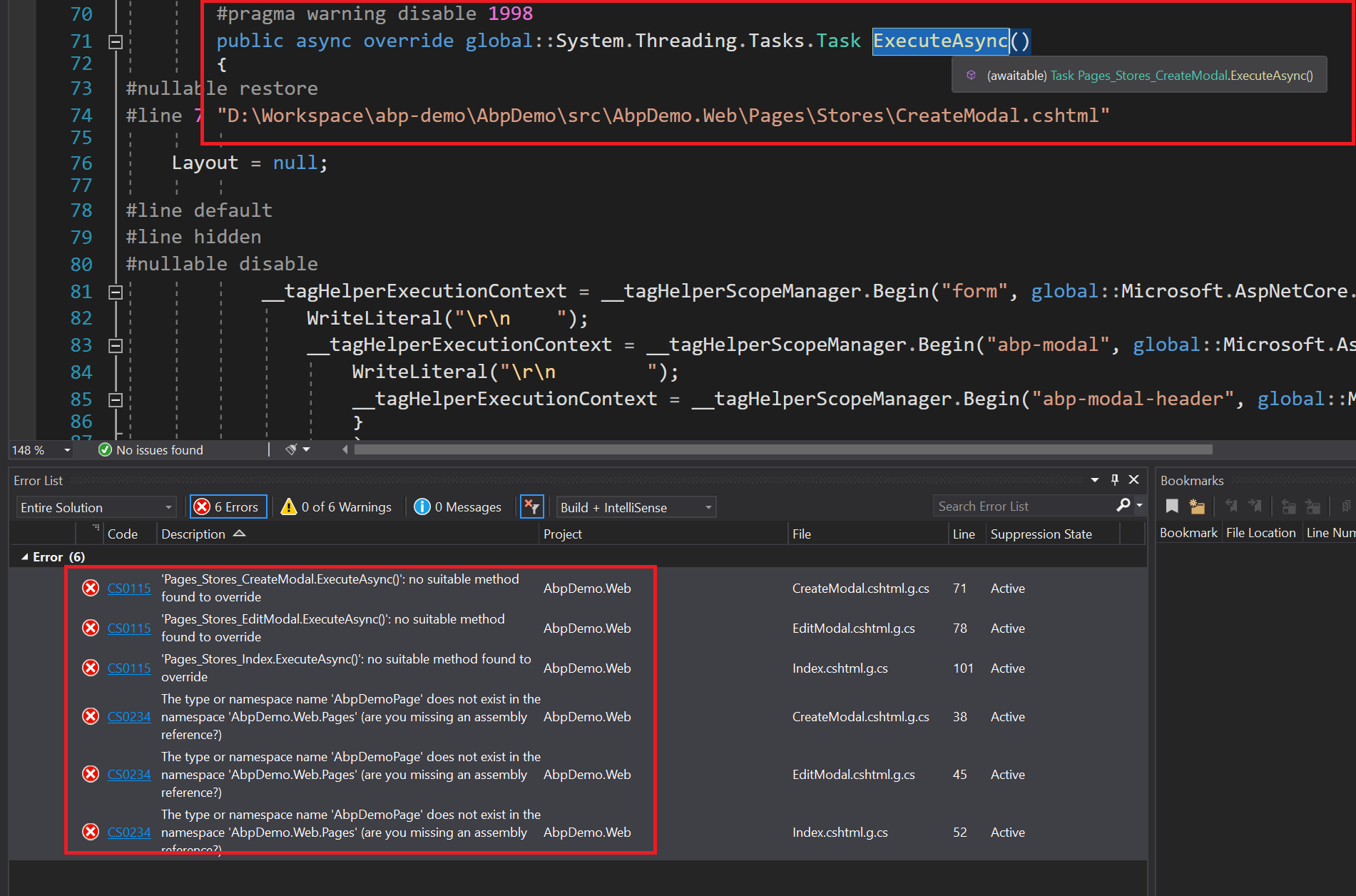Activities of "camping89@gmail.com"
The issue is the generated files are not correct. The errors are as below (please refer to the image for more infomation)
- Error CS0115 'Pages_Stores_CreateModal.ExecuteAsync()': no suitable method found to override AbpDemo.Web D:\Workspace\abp-demo\AbpDemo\src\AbpDemo.Web\obj\Debug\netcoreapp3.1\Razor\Pages\Stores\CreateModal.cshtml.g.cs 71 Active
- Error CS0115 'Pages_Stores_EditModal.ExecuteAsync()': no suitable method found to override AbpDemo.Web D:\Workspace\abp-demo\AbpDemo\src\AbpDemo.Web\obj\Debug\netcoreapp3.1\Razor\Pages\Stores\EditModal.cshtml.g.cs 78 Active
ABP Info/Config
- ABP Framework version: v3.0.2
- UI type: MVC
- Tiered (MVC): yes
Steps to reproduce the issue:
The issue is the generated files are not correct. The errors are as below (please refer to the image for more infomation)
- Error CS0115 'Pages_Stores_CreateModal.ExecuteAsync()': no suitable method found to override AbpDemo.Web D:\Workspace\abp-demo\AbpDemo\src\AbpDemo.Web\obj\Debug\netcoreapp3.1\Razor\Pages\Stores\CreateModal.cshtml.g.cs 71 Active
- Error CS0115 'Pages_Stores_EditModal.ExecuteAsync()': no suitable method found to override AbpDemo.Web D:\Workspace\abp-demo\AbpDemo\src\AbpDemo.Web\obj\Debug\netcoreapp3.1\Razor\Pages\Stores\EditModal.cshtml.g.cs 78 Active
ABP Info/Config
- ABP Framework version: v3.0.2
- UI type: MVC
- Tiered (MVC): yes
Steps to reproduce the issue:
Ugh , hello guys, anybody can shed some lights?
@mattjoslin, I really upset with ABP since this is very basic question, we are stuck at the very first step.
@alper, able to help with my issue please, It is very basic setup. Let me know if you need more details on the build or version info
This is fixed by ABP team in v3.0.3
- ABP Framework version: v3.0.3
- UI type: MVC
- Tiered (MVC) or Identity Server Seperated (Angular): yes
How can I call the API from a simple console .NET Core application or from postman? Assuming that we are trying to use the HttpApi from an independent console app which lately will be used to create as a background service.
Here are the very basic things but I can't find enough document to do the training
- How to get access token from an API call (because the console app will be triggered by something else, not by human, this should be an API call)
- Calling the API as anonymous user
- Calling the API with authenticated user (using username/password OR using the access token)
Another thing is using POSTMAN to test the HttpAPI. This should work as the same way as above concerns but in POSTMAN.
Hi @liangshiwei
Firstly, thanks a lot for your help. I didn't see such example in the generated project from ABP. The one created is much simpler (without the test methods). So to continue with it, here are something I'm not sure
- Where can I find sample app service and the configuration impl?
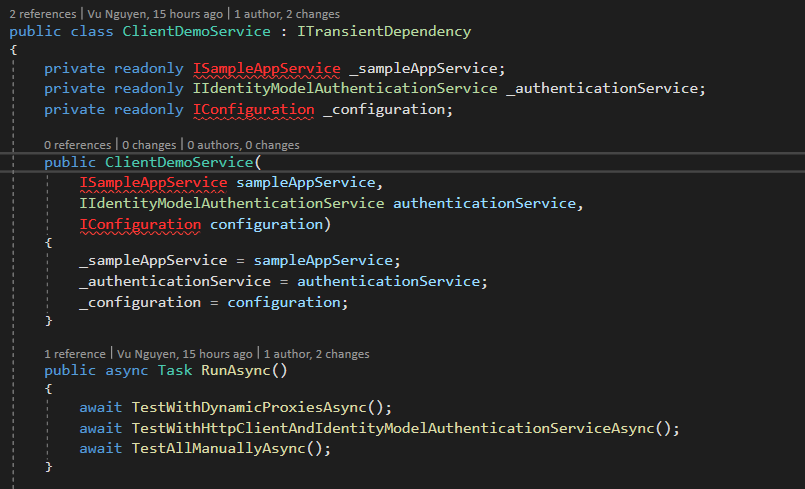
- Talking about API Resource and the Scope, by default there is a <ProjectName> scope in the API resource, in which file/where does ABP Identity enforce the authorization for this scope for all APIs? Sth like this
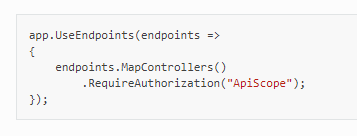
(Note that the appsettings.json is populated already)
Also, can you help to send/point out some documentation related to scope and the configuration with API in ABP? I need this for some trainings.
Thanks,
Same issue, but different steps. Identity server is not working on chrone with SLL off mode.