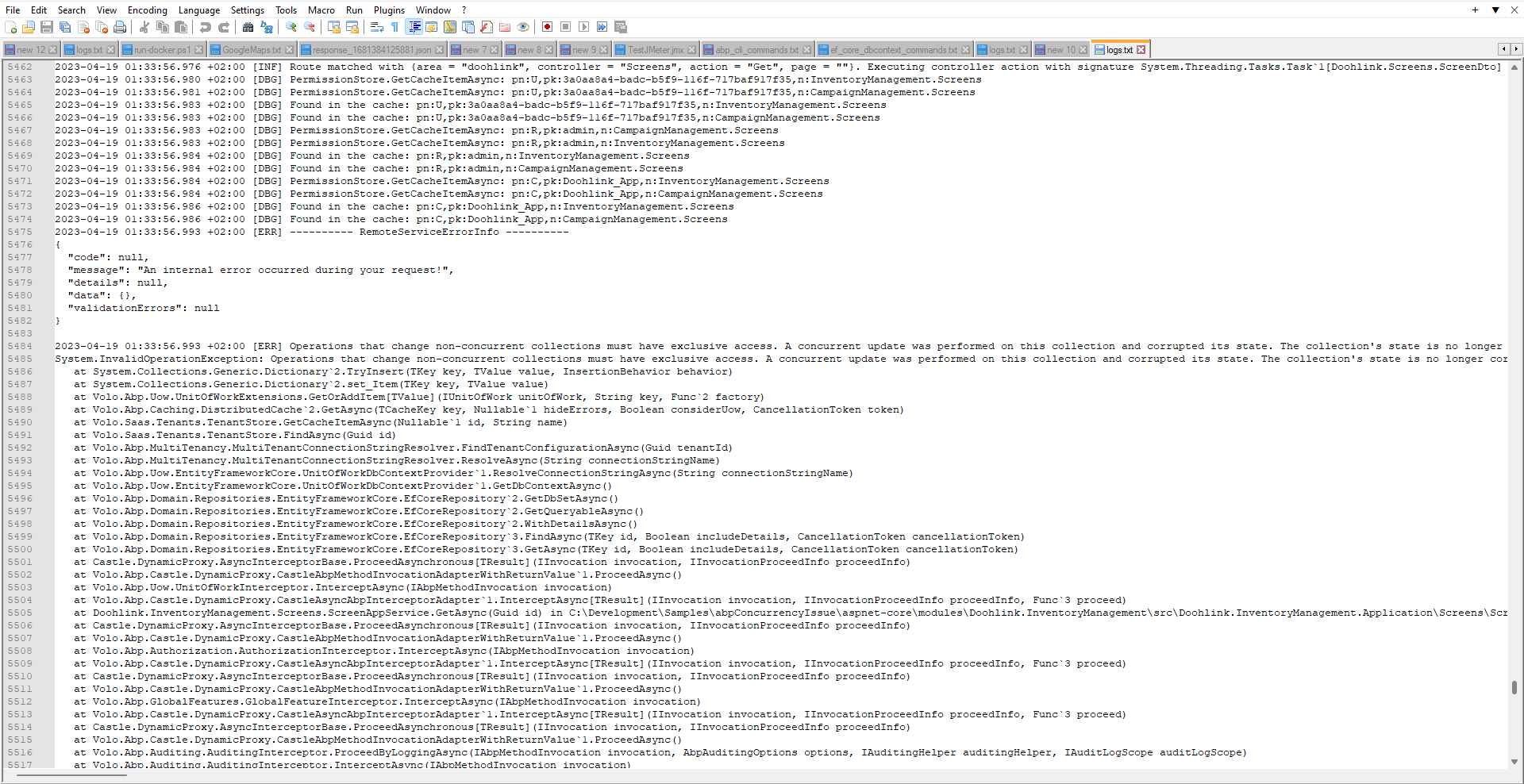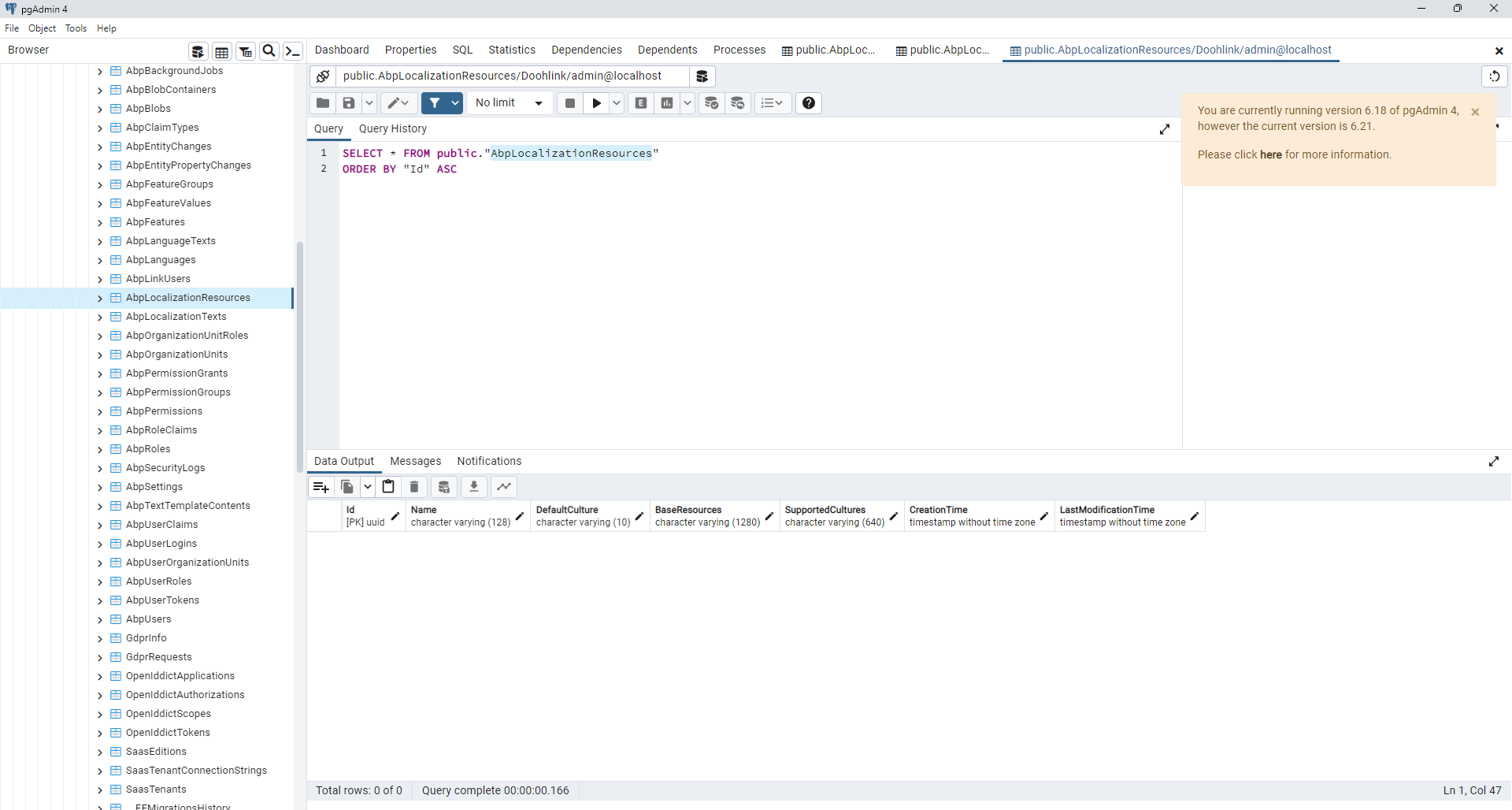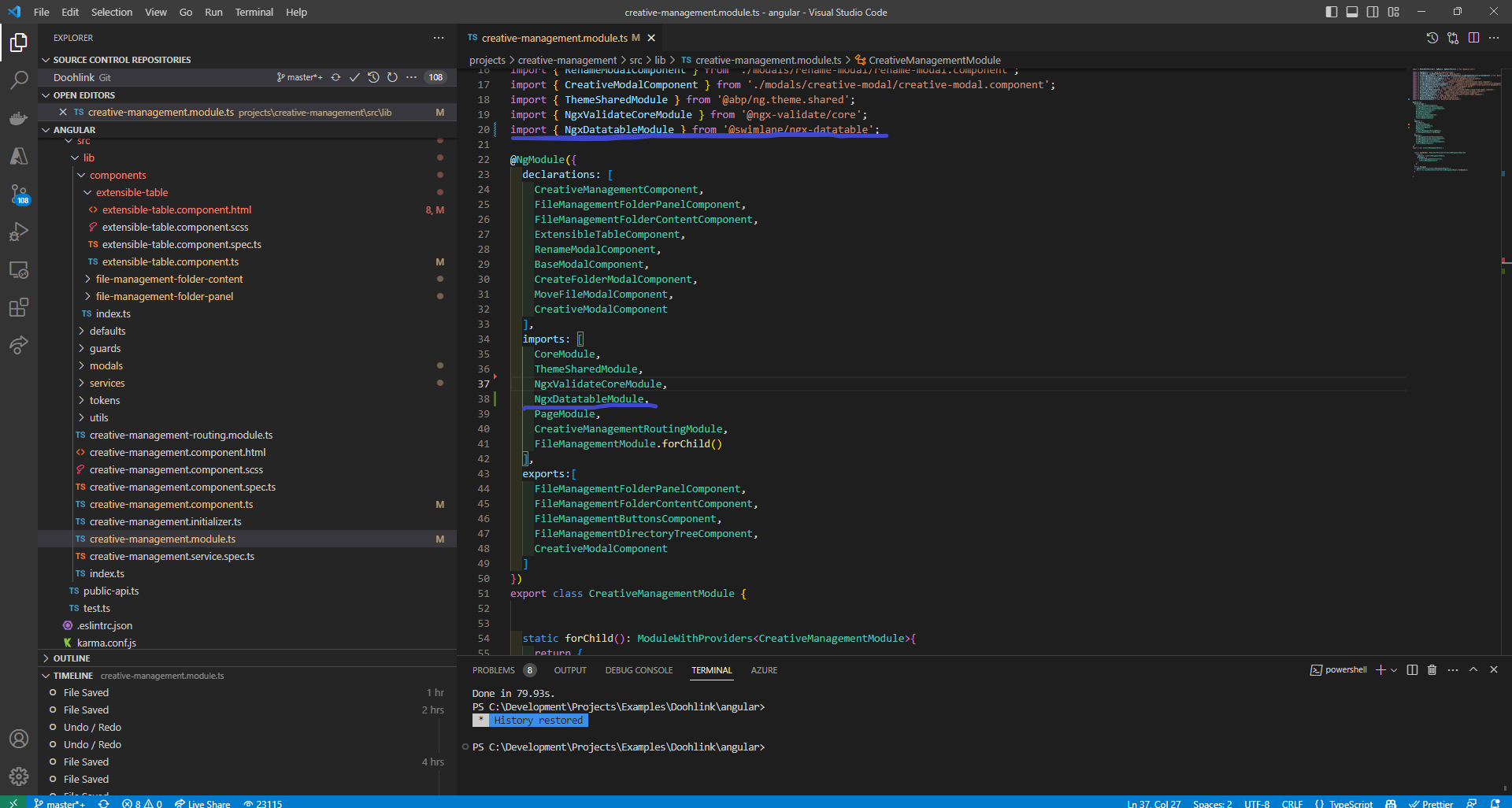Activities of "cangunaydin"
Thank you @mahmut.
Hello again, you can find the project in this github repo. https://github.com/cangunaydin/abpConcurrencyIssue to produce the same error you have to do the followings.
1- Clone the project.
2- Go to aspnet-core\etc\docker
3- execute run-docker-sideapps.ps1 this will create the redis and postgres(postgis) container.(stick to these images since appsettings has been configured according to those docker images and geolocation is involved)
4- Build project and run dbmigrator. This will seed a new tenant named "Tribulus" and one screen belongs to this tenant with id: "ad16f9e2-bf39-43cf-af69-47b7388ee9cd". You can check TenantDataSeeder class if you want.
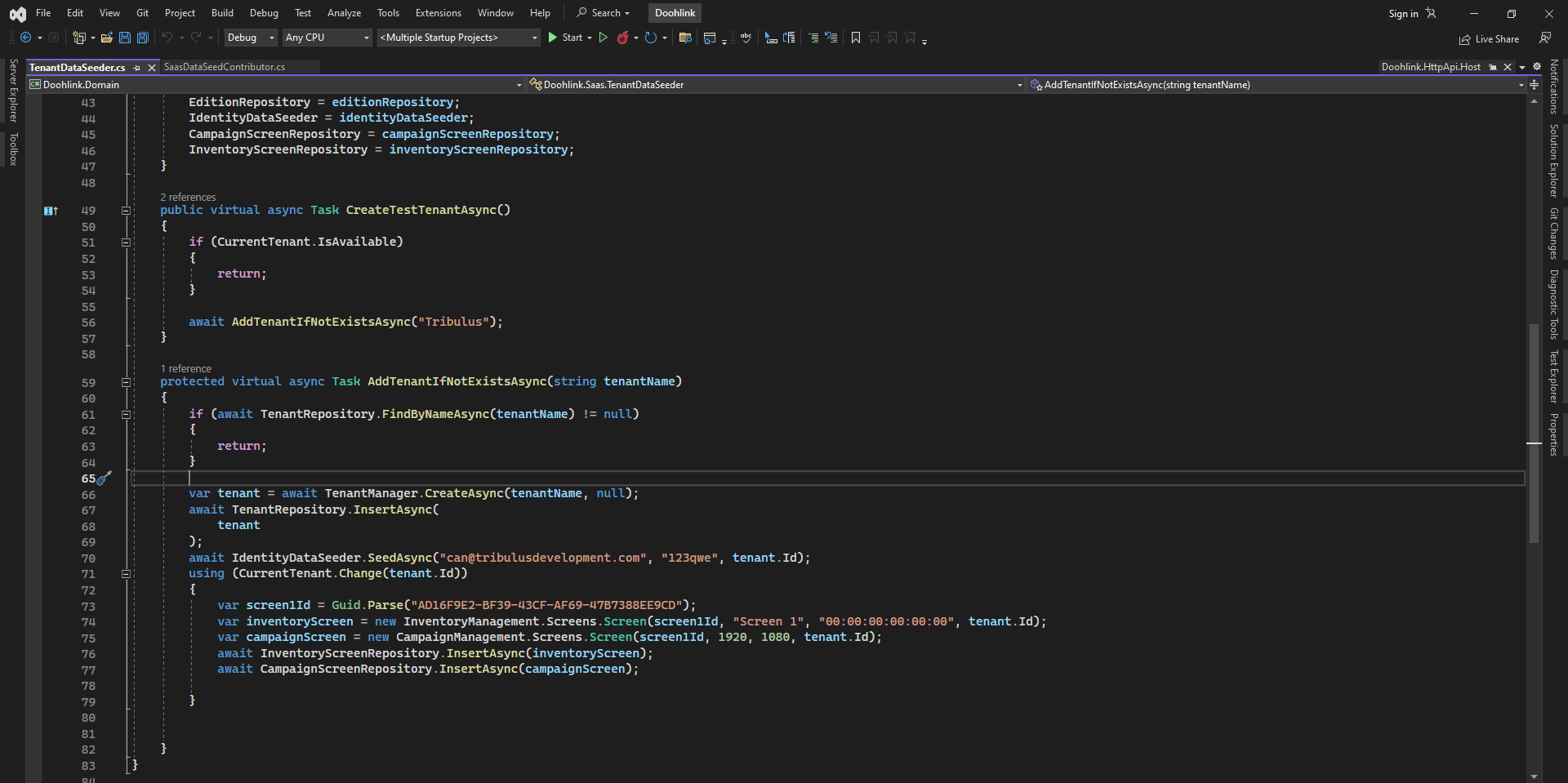
5- abp install-libs inside AuthServer folder then Run Doohlink.AuthServer and Doohlink.HttpApi.Host project
6- Run angular app and get bearer token for Tribulus tenant with username: admin, password: 123qwe, note the bearer token and tenantid to somewhere, you will use them on step 8
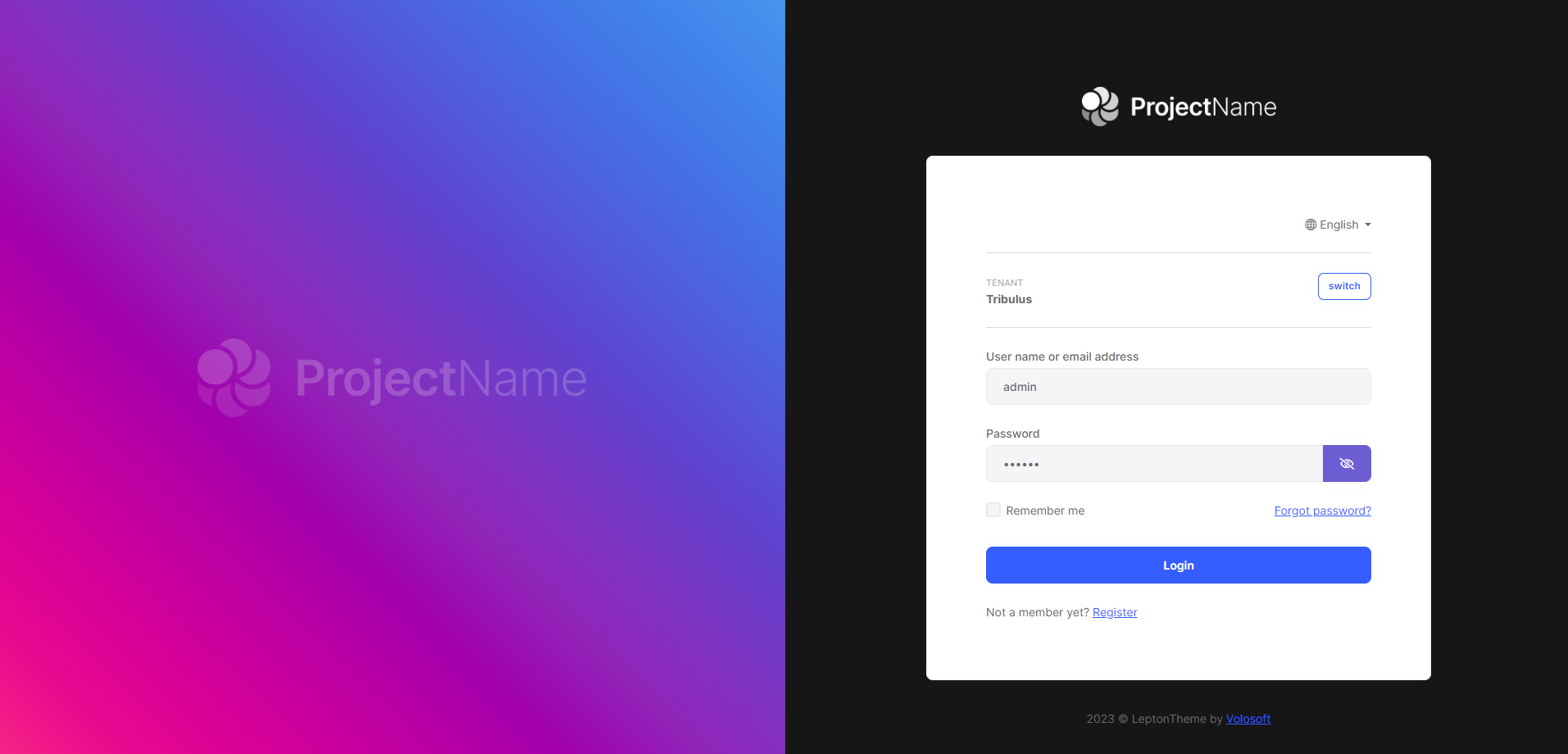
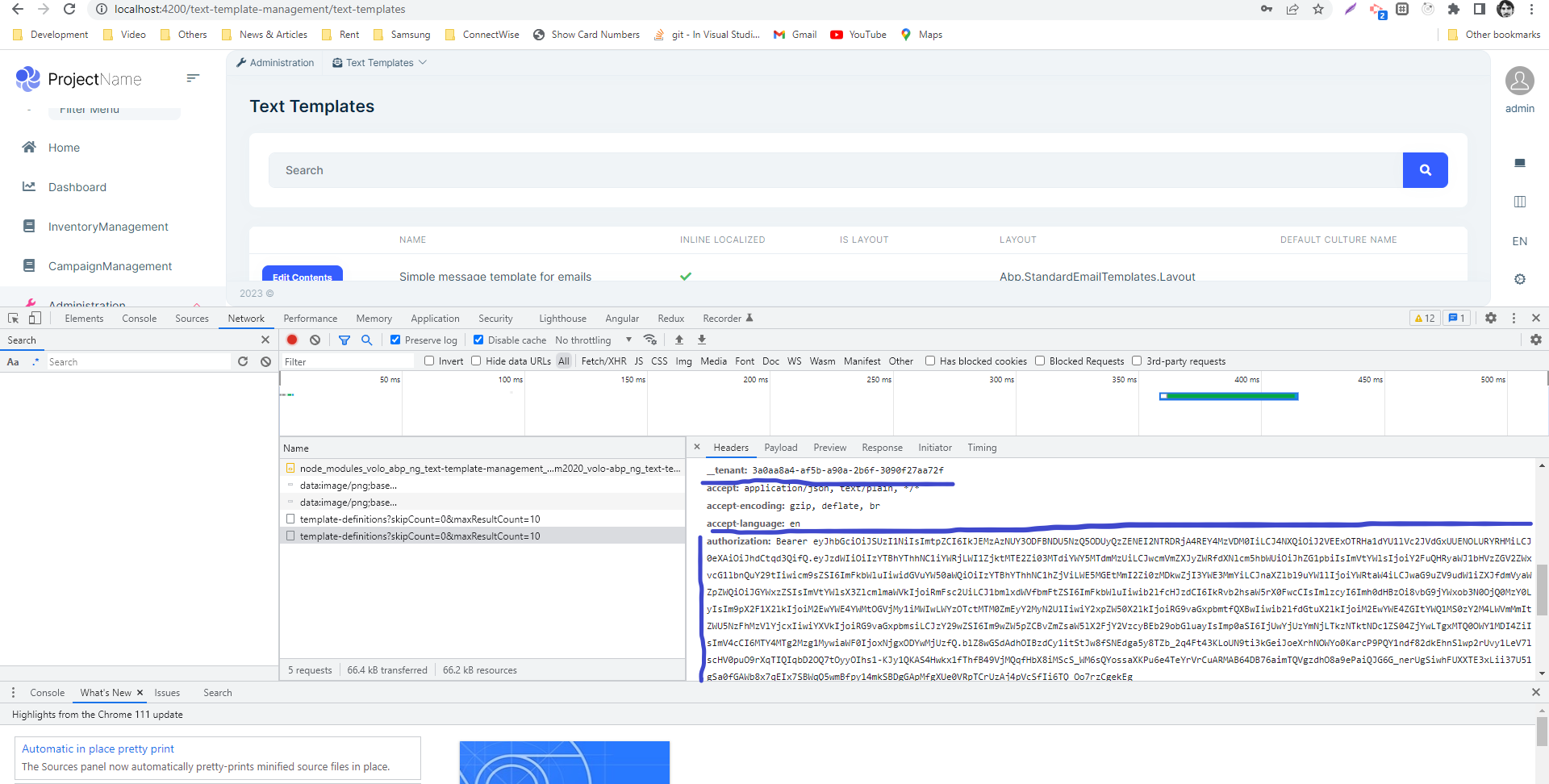 7- Install Jmeter to do multiple http requests async. If you want you can use another tool but important part is you need bunch of async calls at the same time.
https://jmeter.apache.org/download_jmeter.cgi
Download zip file, unzip it then run jmeter.bat
7- Install Jmeter to do multiple http requests async. If you want you can use another tool but important part is you need bunch of async calls at the same time.
https://jmeter.apache.org/download_jmeter.cgi
Download zip file, unzip it then run jmeter.bat
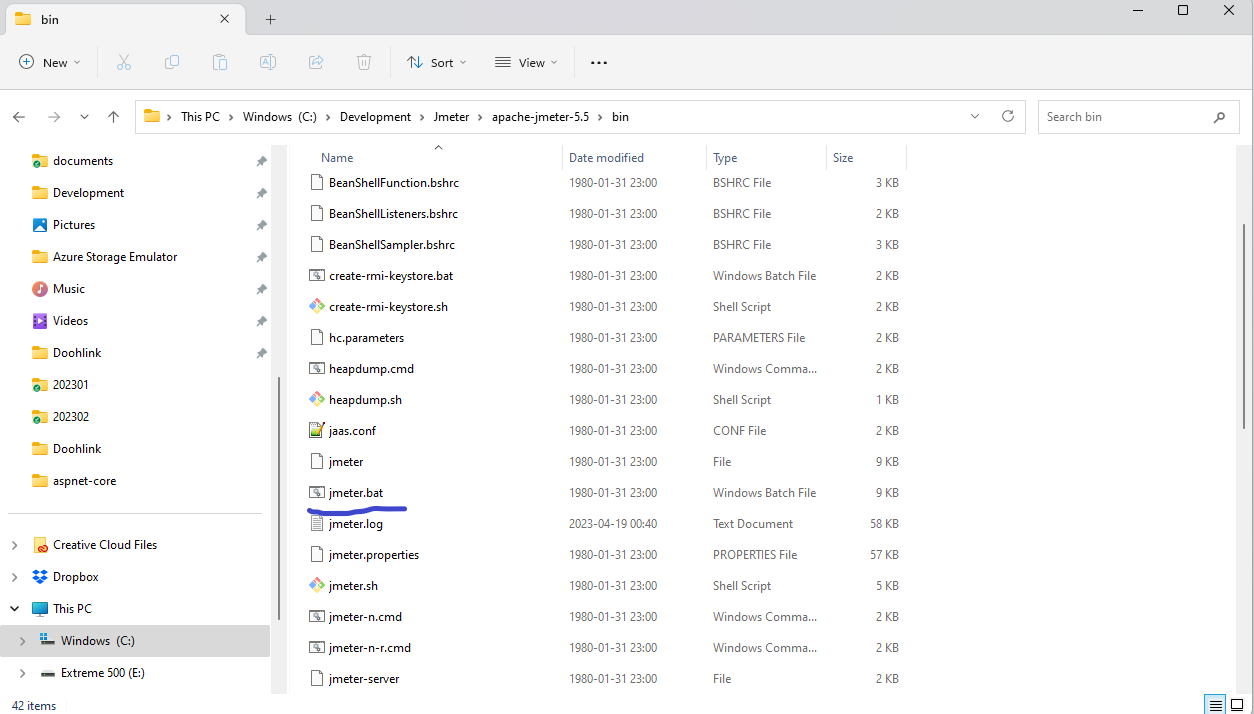
8- After running the Jmeter, you need to open the TestJmeter.jmx file on the root folder of the project. This is a script that will do the call to the endpoint.
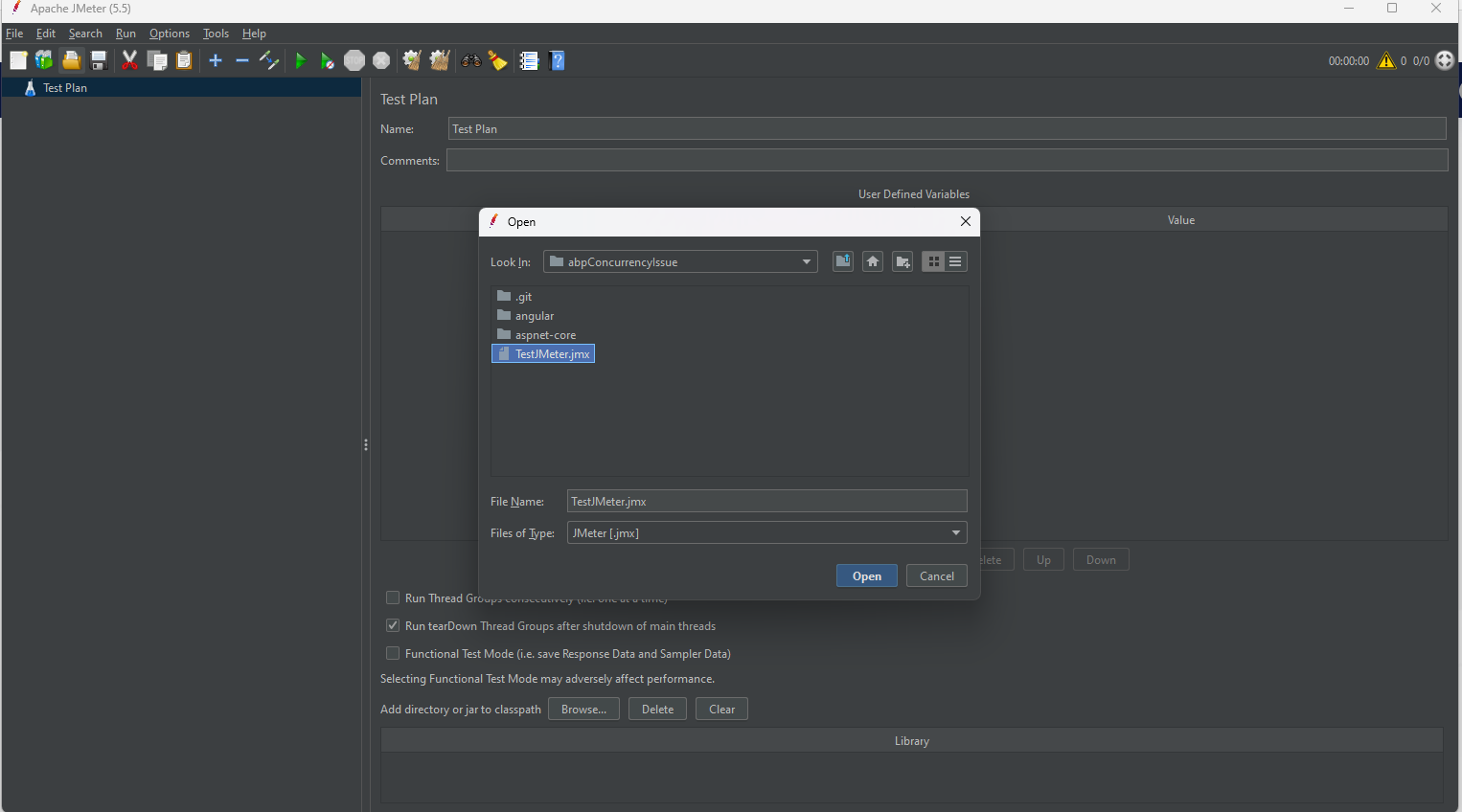
9- Change the bearer token and tenantid to what you got from step 6. You need to do that from Http Header Manager
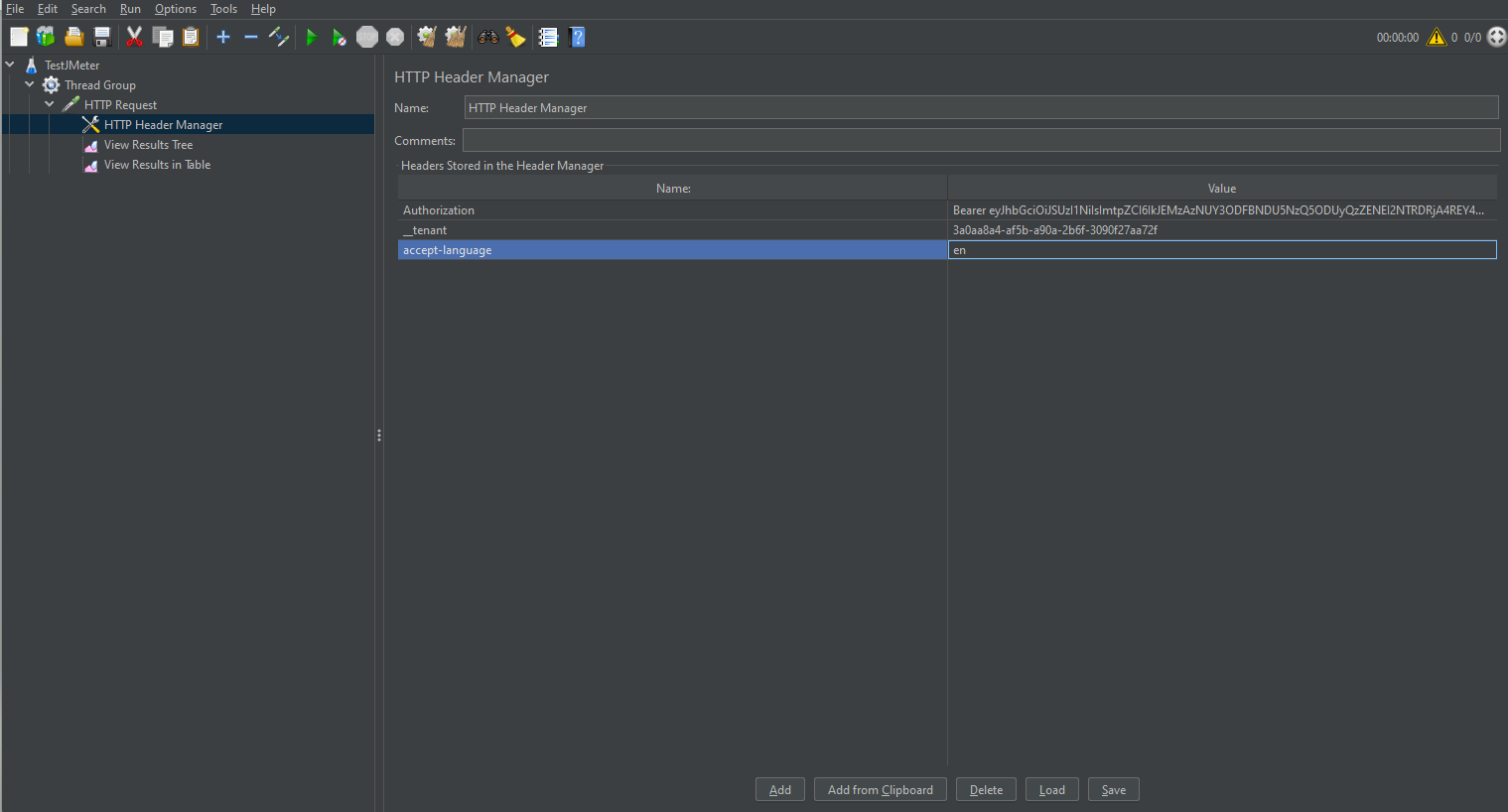
10-Run the jmeter, it is gonna take 10 seconds, you can see if http requests are successful on treeview. Most of them will succeed around 5 of them will fail. you can look at the logs afterwards.
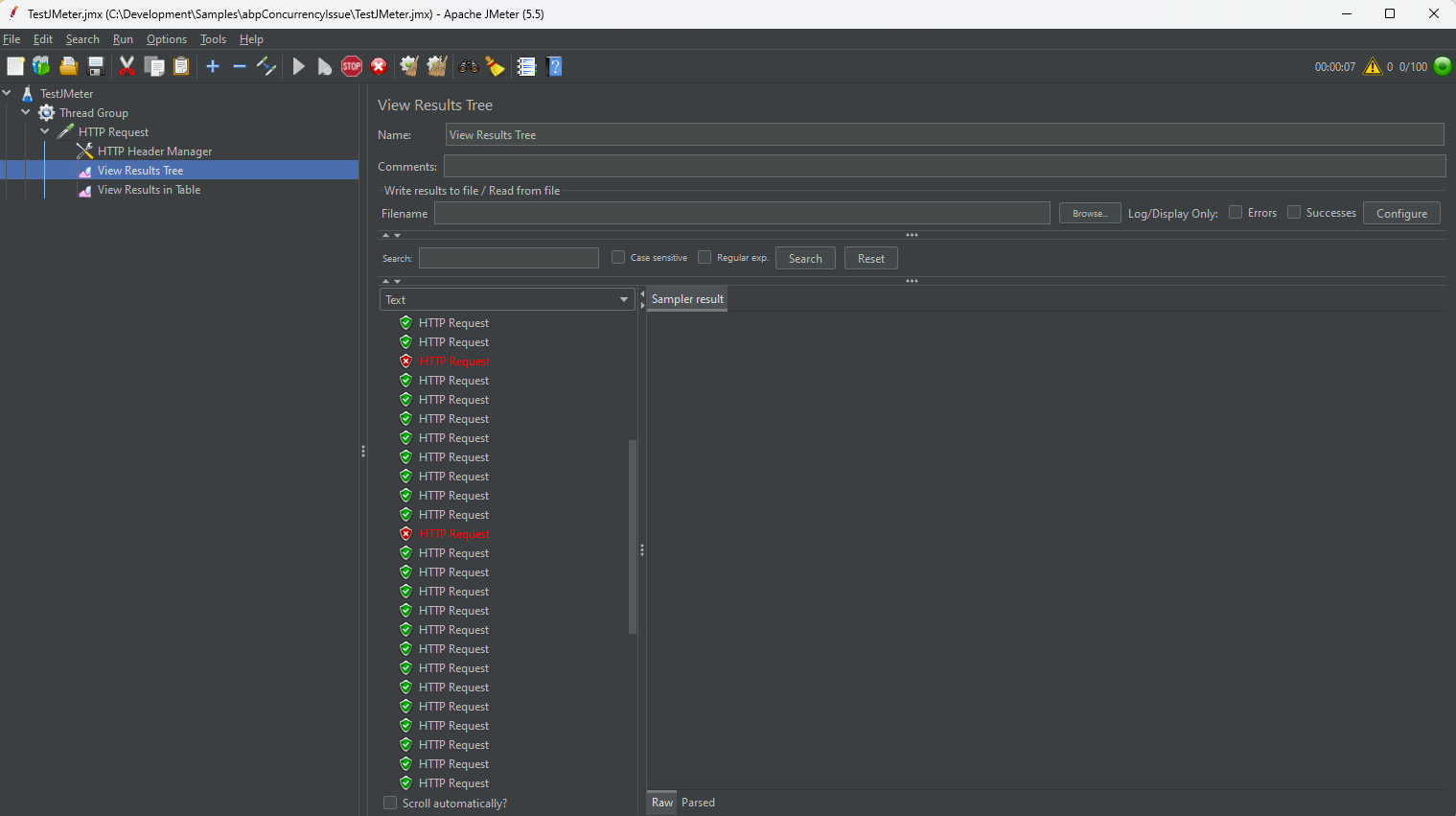
Hello @liangshiwei, is it okay if i share the original project? it is not a super complicated project i think you will understand.
Hello again, thanks for pointing out the code now it is more clear. What i couldn't understand is if it is in the cache, it shouldn't give any error since it is gonna return it from the cache. Anyway i am gonna close this issue, thanks for your help @liangshiwei
I think i have found the solution but I couldn't understand why it behaves like it.
I use docker container for postgres and redis. If I remove containers and images and compose it again, it writes to database.
I still couldn't find where the data is persisted (from which section of the code).
I was checking ILocalizationResourceContributor implementations inside the source code, can not see any data persistency.
Can you post the class or line where abp store the localization resources to db?
For my problem, I am suspicious that after some time probably i deleted the db manually and recreate it again through dbmigrator. Maybe resources stayed in the cache, but still didn't make sense why it couldn't find the resource if it is still in the cache. Cause endpoint should return to angular app if it was there.
I can share my project, but i don't think you could reproduce the issue since you are gonna create it from scratch.
Hello @mahmut.gundogdu
I think you are talking about one part of my question which is "building problem" right? I suppose this package "builder": "@angular-devkit/build-ng-packagr:build" is deprecated that's in your angular.json file. As i say on my second post i fixed it by changing the package.
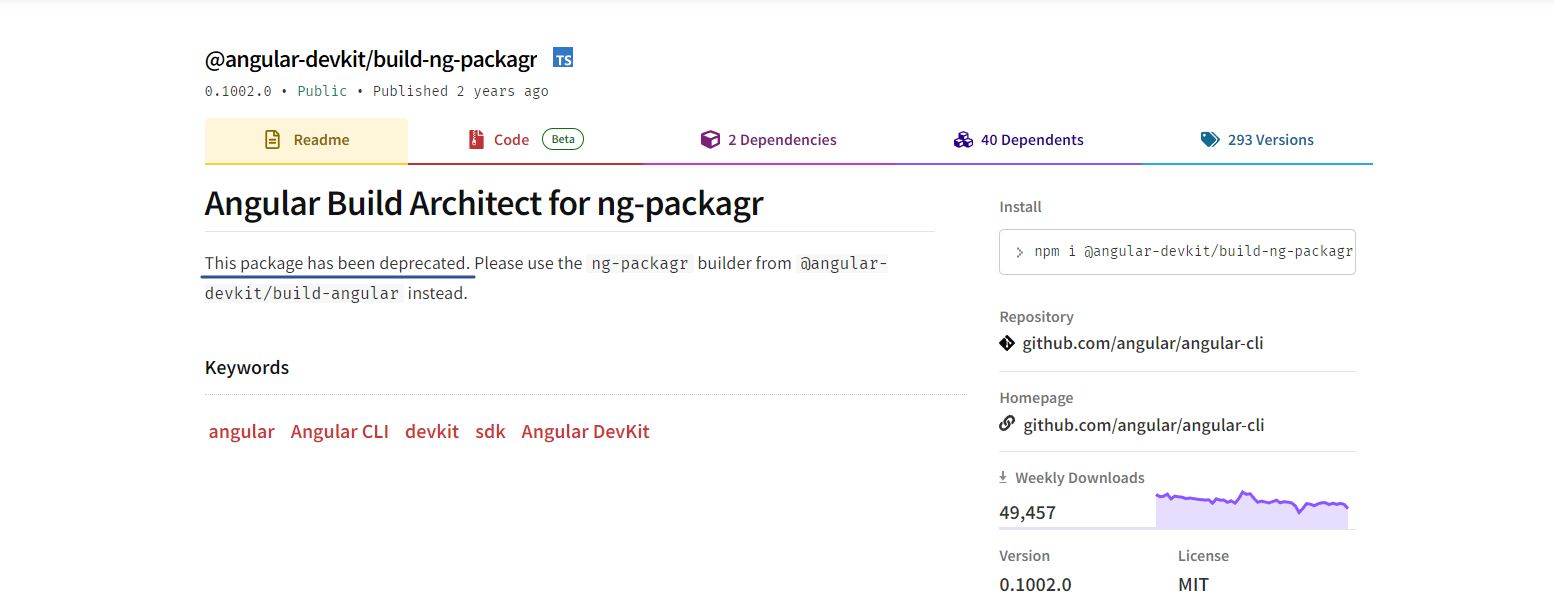
Also I am having trouble with npm install could you be able to install the packages with npm instead of yarn? if you are what is the node version and npm version can you share it?
And for my last post which is related with vscode intellisense. If i change my component to standalone component the error disappears. Which is kind of weird. I couldn't find why? But it doesn't solve my problem cause then i need to provide lots of services, that i use inside the component. Anything that i could try to fix that? it builds and i do not get any error when i compile but i wanted to ask if you face any problem like that?
my node version is 18.15.0 and npm version 9.6.1
Any findings on this one? I am having difficulties with modular structure in angular. It can be nice to have an example on the angular side about how to build custom abp angular module. If I use yarn only and i do not look at the vscode syntax errors i can build my library but it is little annoying. So more questions about this subject are :
- How you should store your node modules should it be under the main project when you are building modular app? As you can see in the image all the packages are under node_modules folder of the main app. Libraries under "projects" folder are importing their modules from the main app folder. Is this a good practice? I am trying to import abp file-management module inside creative-management module, and the dependency @volo/abp.ng.file-management is inside main app in this case.
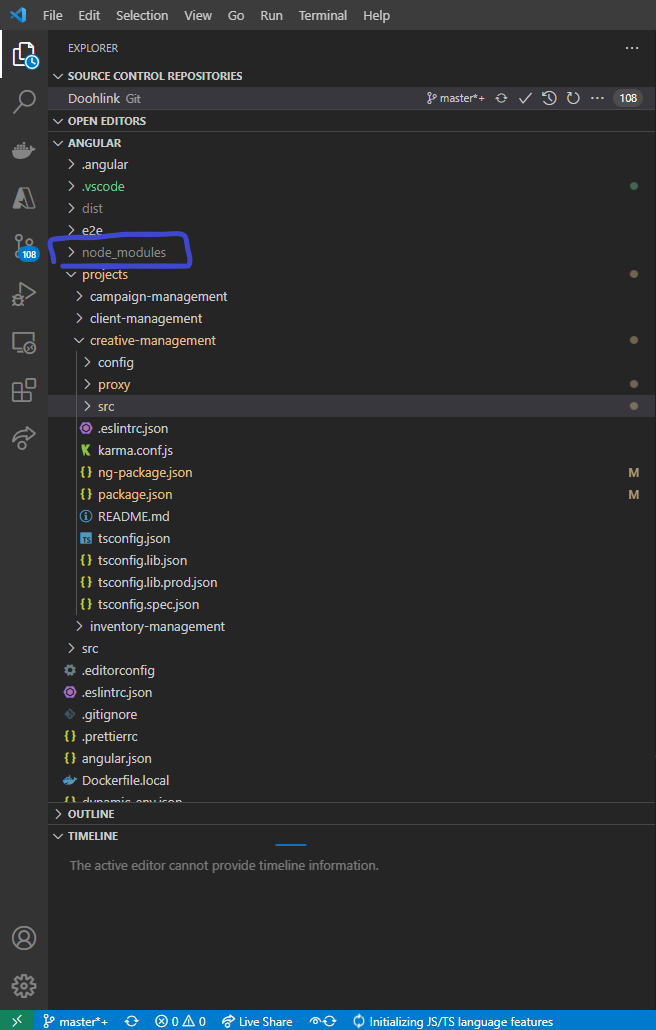
When i do this vscode underlines an error for the components that i used inside my library but it still builds. I have tried many things to fix the problem like reinstalling angular language service but it doesn't work. Do you have any idea why it happens?
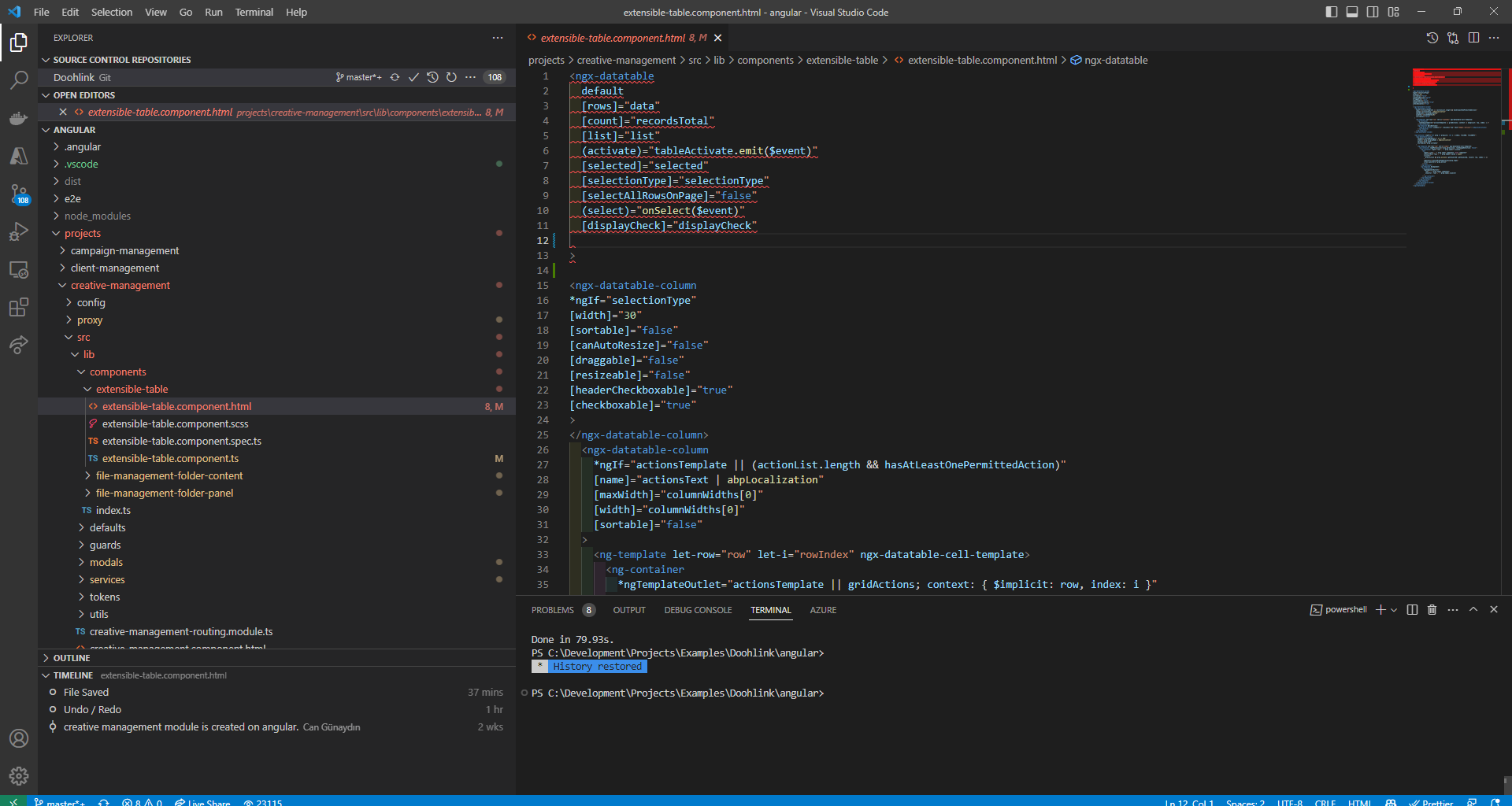 as you can see here it is already imported in my module
as you can see here it is already imported in my module
Hello again, for the second part of the question i have found the problem @angular-devkit/build-angular:ng-packagr should be used instead of @angular-devkit/build-ng-packagr So if you change the angular.json file
"architect": { "build": { "builder": "@angular-devkit/build-ng-packagr",
to
"architect": { "build": { "builder": "@angular-devkit/build-angular:ng-packagr",
problem is solved. But this part is generated when you run the command abp add-module.So i think this is a bug inside abp cli that needs to be fixed.
Thank you for the information. Do you have any information about the release date? Also can i learn if it is a major update or is it possible to fix it in my project without updating lepton version.