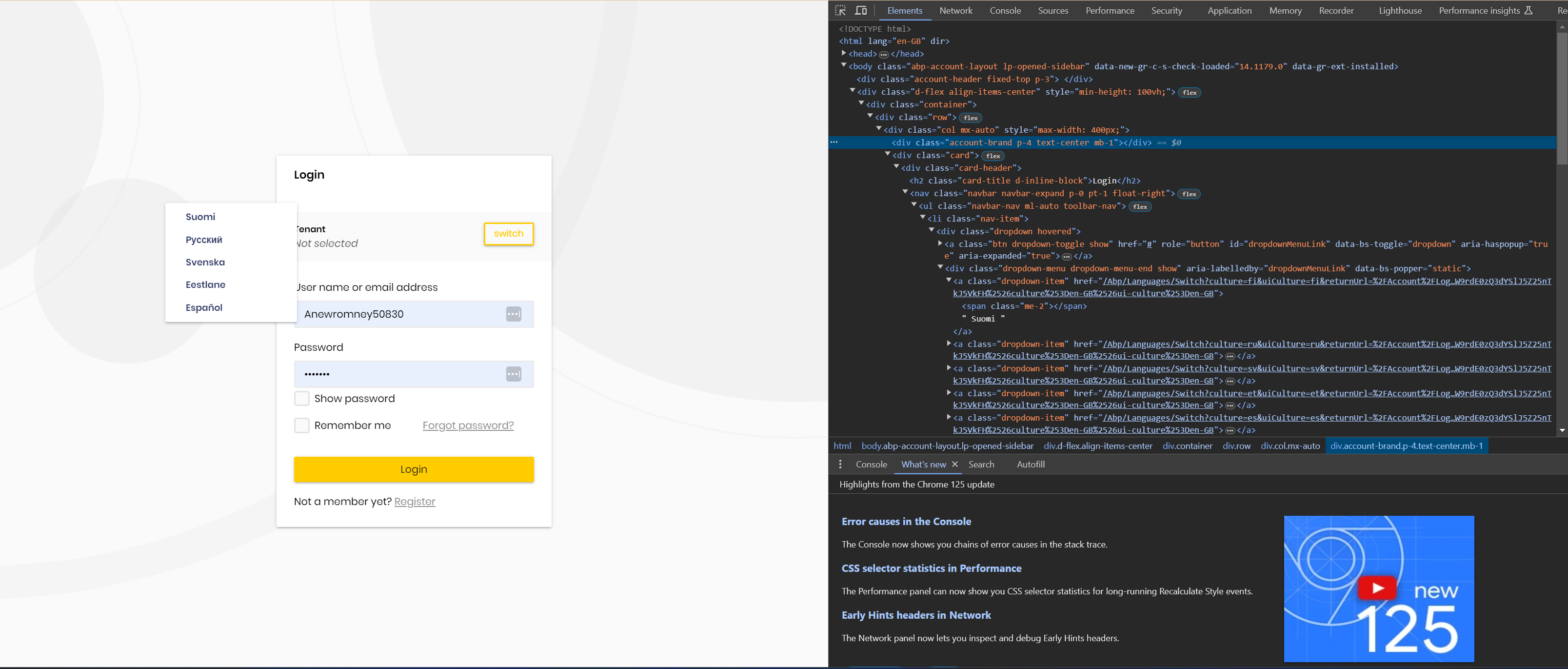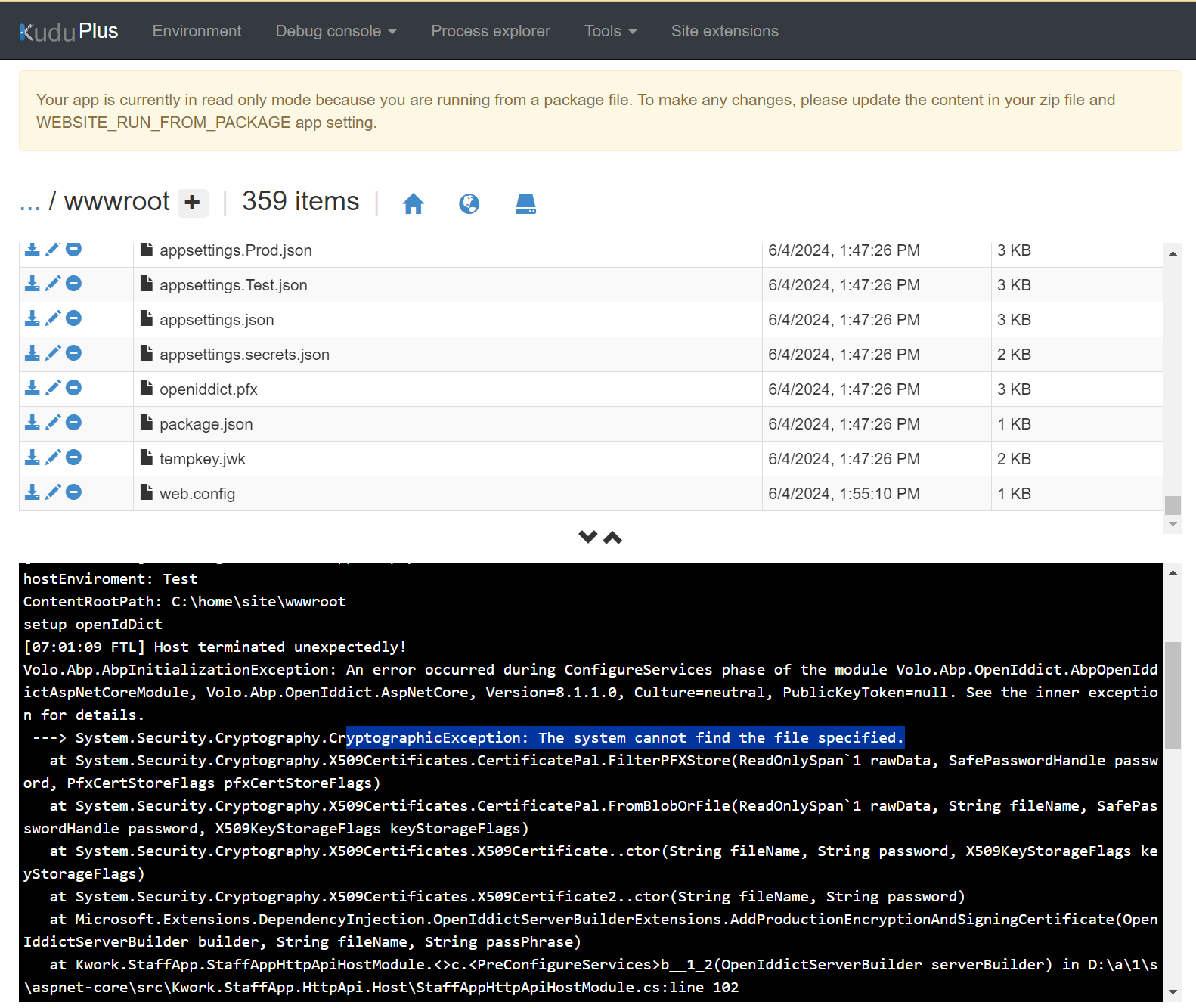Activities of "canh.nguyen@efibot.com"
Hi,
I also updated the file /LanguageSwitch/Default.cshtml, reverted the flag-icons folder, and installed the flag-icon package in Angular. But the flag is still not displayed. What I'm missing for setup now?
Thank you,
Yes, I also did all the steps, but the flag is still not displayed. How was I missing in this case?
I also check here, but maybe not right for Lepton/Theme component. https://github.com/abpframework/abp/blob/rel-7.1/modules/basic-theme/src/Volo.Abp.AspNetCore.Mvc.UI.Theme.Basic/Themes/Basic/Components/Toolbar/LanguageSwitch/Default.cshtml
Please help me for LanguageSwitch/Default.cshtml origin code - version 7.1
Thank you,
Where can I get the origin source code of LanguageSwitch/Default.cshtml - version 7.1.1 ?
Do we have github for storage this file? Please let me know
Thank you
Yes, thank you so much
Thank you, but with the updated version, we can't see the flag, hard to click the change language button, and don't know what is the current language.
Do you have any Ideas/suggestions to fix these issues?
Thank you
Check the docs before asking a question: https://docs.abp.io/en/commercial/latest/ Check the samples to see the basic tasks: https://docs.abp.io/en/commercial/latest/samples/index The exact solution to your question may have been answered before, and please first use the search on the homepage. Provide us with the following info:
- ABP Framework version: v8.1.1
- UI Type: Angular
- Database System: EF Core (SQL Server)
- Tiered (for MVC) or Auth Server Separated (for Angular): yes
- Exception message and full stack trace: Unable to display Flag of LanguageSwitchViewComponent after upgrading ABP from 7 to 8.1.1
- Steps to reproduce the issue:
- My application runs After upgrading ABP from version 7 to 8.1.1, but I cannot see the Flags of LanguageSwitchViewComponent in the UI. How can I fix this?
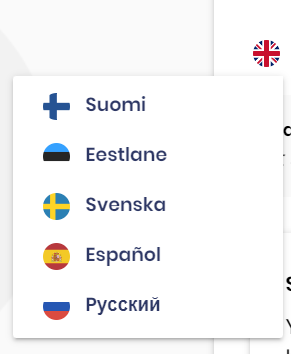 before upgrading
before upgrading
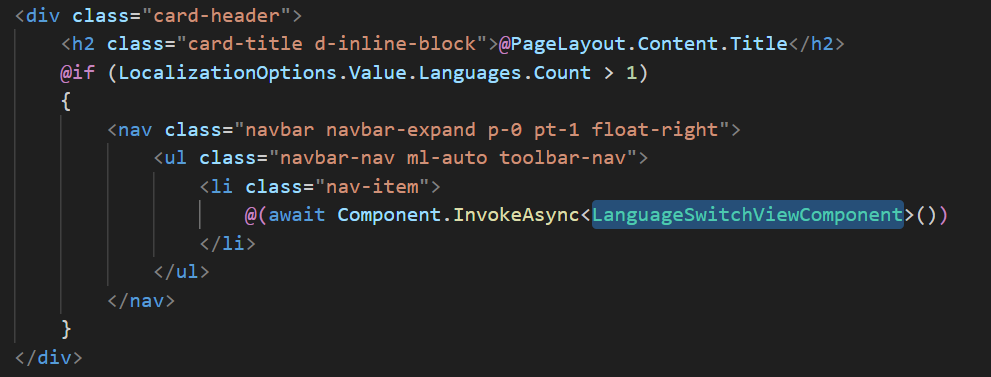 Code from App\aspnet-core\src\Kwork.StaffApp.HttpApi.Host\Themes\Lepton\Layouts\Account\Default.cshtml for custom login page
Code from App\aspnet-core\src\Kwork.StaffApp.HttpApi.Host\Themes\Lepton\Layouts\Account\Default.cshtml for custom login page
* When upgrading, the flags file is automatically deleted. I try to recover but the flag is still hidden. I think 1 function in LanguageSwitchViewComponent is changing and don't use the flag again. So I want to know how to update/ fix the current LanguageSwitchViewComponent
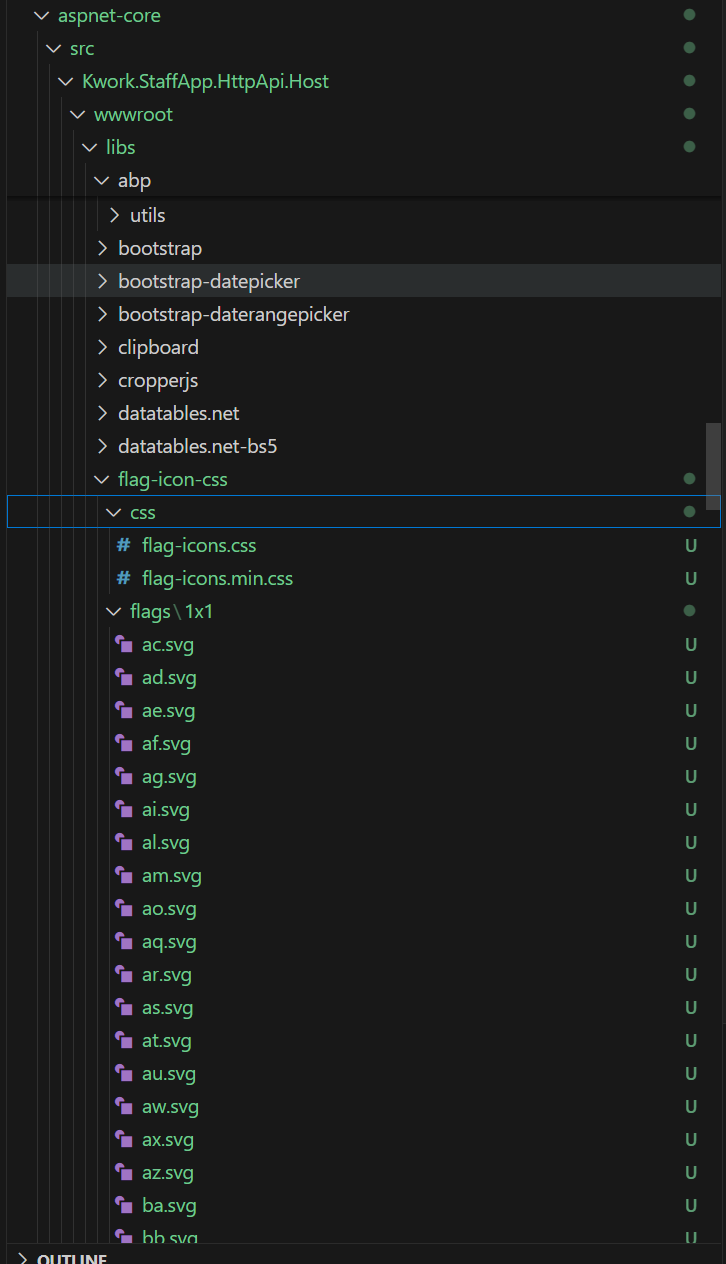
Thank you for your help, it's helpful. The first time I get the first correct reply for the answer. Thank you so much
Check the docs before asking a question: https://docs.abp.io/en/commercial/latest/ Check the samples to see the basic tasks: https://docs.abp.io/en/commercial/latest/samples/index The exact solution to your question may have been answered before, and please first use the search on the homepage. Provide us with the following info:
- ABP Framework version: v8.1.1
- UI Type: Angular
- Database System: EF Core - SQL Server
- Tiered (for MVC) or Auth Server Separated (for Angular): yes
- Exception message and full stack trace: System.Security.Cryptography.CryptographicException: The system cannot find the file specified.
- Steps to reproduce the issue:
- Follow these steps and create openiddict.pfx file for deploying Environment - https://docs.abp.io/en/abp/latest/Deployment/Configuring-OpenIddict#production-environment
- The issue occurs when I try run the command 'dotnet [AppName].HttpApi.Host.dll' in Azure app service terminal
Volo.Abp.AbpInitializationException: An error occurred during ConfigureServices phase of the module Volo.Abp.OpenIddict.AbpOpenIddictAspNetCoreModule, Volo.Abp.OpenIddict.AspNetCore, Version=8.1.1.0, Culture=neutral, PublicKeyToken=null. See the inner exception for details.
---> System.Security.Cryptography.CryptographicException: The system cannot find the file specified.
at System.Security.Cryptography.X509Certificates.CertificatePal.FilterPFXStore(ReadOnlySpan1 rawData, SafePasswordHandle password, PfxCertStoreFlags pfxCertStoreFlags) at System.Security.Cryptography.X509Certificates.CertificatePal.FromBlobOrFile(ReadOnlySpan1 rawData, String fileName, SafePasswordHandle password, X509KeyStorageFlags keyStorageFlags)
at System.Security.Cryptography.X509Certificates.X509Certificate..ctor(String fileName, String password, X509KeyStorageFlags keyStorageFlags)
at System.Security.Cryptography.X509Certificates.X509Certificate2..ctor(String fileName, String password)
at Microsoft.Extensions.DependencyInjection.OpenIddictServerBuilderExtensions.AddProductionEncryptionAndSigningCertificate(OpenIddictServerBuilder builder, String fileName, String passPhrase)
at Kwork.StaffApp.StaffAppHttpApiHostModule.<>c.b__1_2(OpenIddictServerBuilder serverBuilder) in D:\a\1\s\aspnet-core\src\Kwork.StaffApp.HttpApi.Host\StaffAppHttpApiHostModule.cs:line 102
at Volo.Abp.Options.PreConfigureActionList1.Configure(TOptions options) at Microsoft.Extensions.DependencyInjection.ServiceCollectionPreConfigureExtensions.ExecutePreConfiguredActions[TOptions](IServiceCollection services, TOptions options) at Volo.Abp.OpenIddict.AbpOpenIddictAspNetCoreModule.<>c__DisplayClass1_0.<AddOpenIddictServer>b__0(OpenIddictServerBuilder builder) at Microsoft.Extensions.DependencyInjection.OpenIddictServerExtensions.AddServer(OpenIddictBuilder builder, Action1 configuration)
at Volo.Abp.OpenIddict.AbpOpenIddictAspNetCoreModule.AddOpenIddictServer(IServiceCollection services)
at Volo.Abp.OpenIddict.AbpOpenIddictAspNetCoreModule.ConfigureServices(ServiceConfigurationContext context)
at Volo.Abp.AbpApplicationBase.ConfigureServices()
--- End of inner exception stack trace ---
at Volo.Abp.AbpApplicationBase.ConfigureServices()
at Volo.Abp.AbpApplicationBase..ctor(Type startupModuleType, IServiceCollection services, Action1 optionsAction) at Volo.Abp.AbpApplicationWithExternalServiceProvider..ctor(Type startupModuleType, IServiceCollection services, Action1 optionsAction)
at Volo.Abp.AbpApplicationFactory.Create(Type startupModuleType, IServiceCollection services, Action1 optionsAction) at Volo.Abp.AbpApplicationFactory.Create[TStartupModule](IServiceCollection services, Action1 optionsAction)
at Microsoft.Extensions.DependencyInjection.ServiceCollectionApplicationExtensions.AddApplication[TStartupModule](IServiceCollection services, Action1 optionsAction) at Kwork.StaffApp.Startup.ConfigureServices(IServiceCollection services) in D:\a\1\s\aspnet-core\src\Kwork.StaffApp.HttpApi.Host\Startup.cs:line 14 at System.RuntimeMethodHandle.InvokeMethod(Object target, Void** arguments, Signature sig, Boolean isConstructor) at System.Reflection.MethodBaseInvoker.InterpretedInvoke_Method(Object obj, IntPtr* args) at System.Reflection.MethodBaseInvoker.InvokeDirectByRefWithFewArgs(Object obj, Span1 copyOfArgs, BindingFlags invokeAttr)
at System.Reflection.MethodBaseInvoker.InvokeWithOneArg(Object obj, BindingFlags invokeAttr, Binder binder, Object[] parameters, CultureInfo culture)
at System.Reflection.RuntimeMethodInfo.Invoke(Object obj, BindingFlags invokeAttr, Binder binder, Object[] parameters, CultureInfo culture)
at Microsoft.AspNetCore.Hosting.ConfigureServicesBuilder.InvokeCore(Object instance, IServiceCollection services)
at Microsoft.AspNetCore.Hosting.ConfigureServicesBuilder.<>c__DisplayClass9_0.g__Startup|0(IServiceCollection serviceCollection)
at Microsoft.AspNetCore.Hosting.ConfigureServicesBuilder.Invoke(Object instance, IServiceCollection services)
at Microsoft.AspNetCore.Hosting.ConfigureServicesBuilder.<>c__DisplayClass8_0.b__0(IServiceCollection services)
at Microsoft.AspNetCore.Hosting.GenericWebHostBuilder.UseStartup(Type startupType, HostBuilderContext context, IServiceCollection services, Object instance)
at Microsoft.AspNetCore.Hosting.GenericWebHostBuilder.<>c__DisplayClass7_0.b__0(HostBuilderContext context, IServiceCollection services)
at Microsoft.Extensions.Hosting.HostBuilder.InitializeServiceProvider()
at Microsoft.Extensions.Hosting.HostBuilder.Build()
at Kwork.StaffApp.Program.Main(String[] args) in D:\a\1\s\aspnet-core\src\Kwork.StaffApp.HttpApi.Host\Program.cs:line 31
no, it's my company project. So I can not share for you now