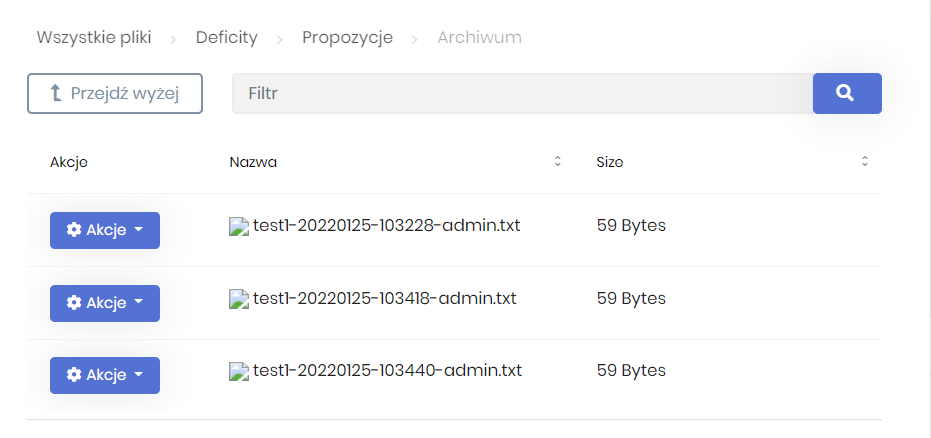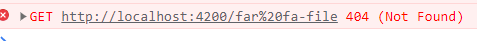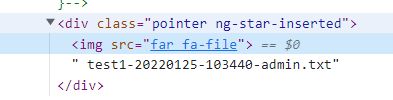Activities of "cezary.bojko"
- ABP Framework version: v5.1.4
- UI type: Angular
- DB provider: EF Core
- Tiered (MVC) or Identity Server Separated (Angular): yes
- Exception message and stack trace:
- Steps to reproduce the issue:" https://github.com/abpframework/abp/issues/11618
It looks like when multiple modules use DTO's from the same namespace, then generated files are overwritten and some models are missing in typescript. I have a similiar problem like in related issue on a github with a 'src/app/proxy/microsoft' namespace. Each time I generate proxies I must revert 'proxy/microsoft' folder because of missing models.
Hey, Any news on this issue?
Hi,
My api use a 'serializing all enums as string' global settings, and I can't change this, but this breaks ABP File Management module. Shouldn't this module have it's own internal JSON serialization settings? Now it uses global settings and it has impact on the whole application. Or maybe this module should support serializing enums as string?
The second error isn't solved (Maximum call stack size exceeded), but I understand that this is related to ngx-datatable.
Thanks for the tip. JsonStringEnumConverter was responsible for missing icons.
- ABP Framework version: v5.1.4
- UI type: Angular
- DB provider: EF Core
- Tiered (MVC) or Identity Server Separated (Angular): yes
- Exception message and stack trace:
- Steps to reproduce the issue:"
We have some issues with Redis timeouts. During our investigation we found that this is something related to the LanguageManagement module and a DynamicLocalizationResourceContributor.
If we use our api method that returns PagedResultDto<T> multiple calls to Redis are executed (approximately 120 calls per our one api call!): [16:07:33 WRN] Redis get c:Volo.Abp.LanguageManagement.Texts,k:AbpExceptionHandling_pl-PL [16:07:33 WRN] Redis get c:Volo.Abp.LanguageManagement.Texts,k:AbpExceptionHandling_pl [16:07:33 WRN] Redis get c:Volo.Abp.LanguageManagement.Texts,k:AbpExceptionHandling_en [16:07:33 WRN] Redis get c:Volo.Abp.LanguageManagement.Texts,k:OrderManagementSystem_pl-PL [16:07:34 WRN] Redis get c:Volo.Abp.LanguageManagement.Texts,k:OrderManagementSystem_pl [16:07:34 WRN] Redis get c:Volo.Abp.LanguageManagement.Texts,k:OrderManagementSystem_pl-PL [16:07:34 WRN] Redis get c:Volo.Abp.LanguageManagement.Texts,k:AbpValidation_pl-PL [16:07:34 WRN] Redis get c:Volo.Abp.LanguageManagement.Texts,k:AbpValidation_pl [16:07:34 WRN] Redis get c:Volo.Abp.LanguageManagement.Texts,k:AbpValidation_en [16:07:34 WRN] Redis get c:Volo.Abp.LanguageManagement.Texts,k:AbpUi_pl-PL [16:07:34 WRN] Redis get c:Volo.Abp.LanguageManagement.Texts,k:AbpUi_pl [16:07:34 WRN] Redis get c:Volo.Abp.LanguageManagement.Texts,k:AbpUi_en ....
Removing DynamicLocalizationResourceContributor helped. We found this tip in other topic in abp support forum (https://support.abp.io/QA/Questions/2625/Help-needed-what%27s-LanguageManagement-doing-here). But there is also a warning that LanguageManagement won't work anymore. Configure<AbpLocalizationOptions>(options => { options.GlobalContributors.Remove<DynamicLocalizationResourceContributor>(); });
What is DynamicLocalizationResourceContributor responsible for? Can we simply remove this? I didn't notice any problems in application after remove this contributor. Why LanguageManagement make so many call to redis for endpoints with PagedResultDto<T> return type?
So where can I configure icon info type?
Hi, { "totalCount":3, "items":[ { "name":"test1-20220125-103228-admin.txt", "isDirectory":false, "id":"ea2b322b-867f-a59f-861b-3a01a2c0ced4", "size":59, "iconInfo":{ "icon":"far fa-file", "type":"FontAwesome" } }, { "name":"test1-20220125-103418-admin.txt", "isDirectory":false, "id":"9e69689b-cf57-e441-e39a-3a01a2c1bac7", "size":59, "iconInfo":{ "icon":"far fa-file", "type":"FontAwesome" } }, { "name":"test1-20220125-103440-admin.txt", "isDirectory":false, "id":"8bfb42e6-8016-5eff-c010-3a01a2c33033", "size":59, "iconInfo":{ "icon":"far fa-file", "type":"FontAwesome" } } ] }
How to change type to 0?
Hello @enisn
I don't use much configuration. Only:
public static void ConfigureFileManagement(this ServiceConfigurationContext context)
{
var configuration = context.Services.GetConfiguration();
context.Services.Configure<AbpBlobStoringOptions>(options =>
{
options.Containers.Configure<FileManagementContainer>(c =>
{
var isAzure = bool.Parse(configuration["Azure:IsEnabled"]);
if (isAzure)
{
c.UseAzure(azure =>
{
azure.ConnectionString = configuration["Azure:BlobStorage:ConnectionString"];
azure.ContainerName = configuration["Azure:BlobStorage:ContainerName"];
azure.CreateContainerIfNotExists = true;
});
}
else
{
c.UseDatabase();
}
});
});
}
And
FileManagementDbProperties.DbSchema = "Abp";
FileManagementDbProperties.DbTablePrefix = "";
I didn't change anything regarding icons.
- ABP Framework version: v5.1.4
- UI type: Angular 13
- DB provider: EF Core
- Tiered (MVC) or Identity Server Separated (Angular): yes
- Exception message and stack trace:
- Steps to reproduce the issue:"
File icons are missing
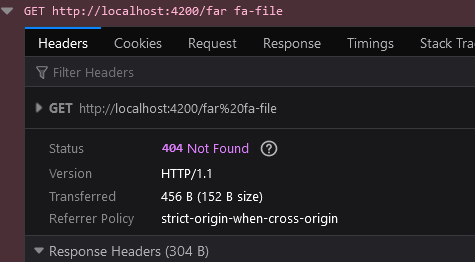
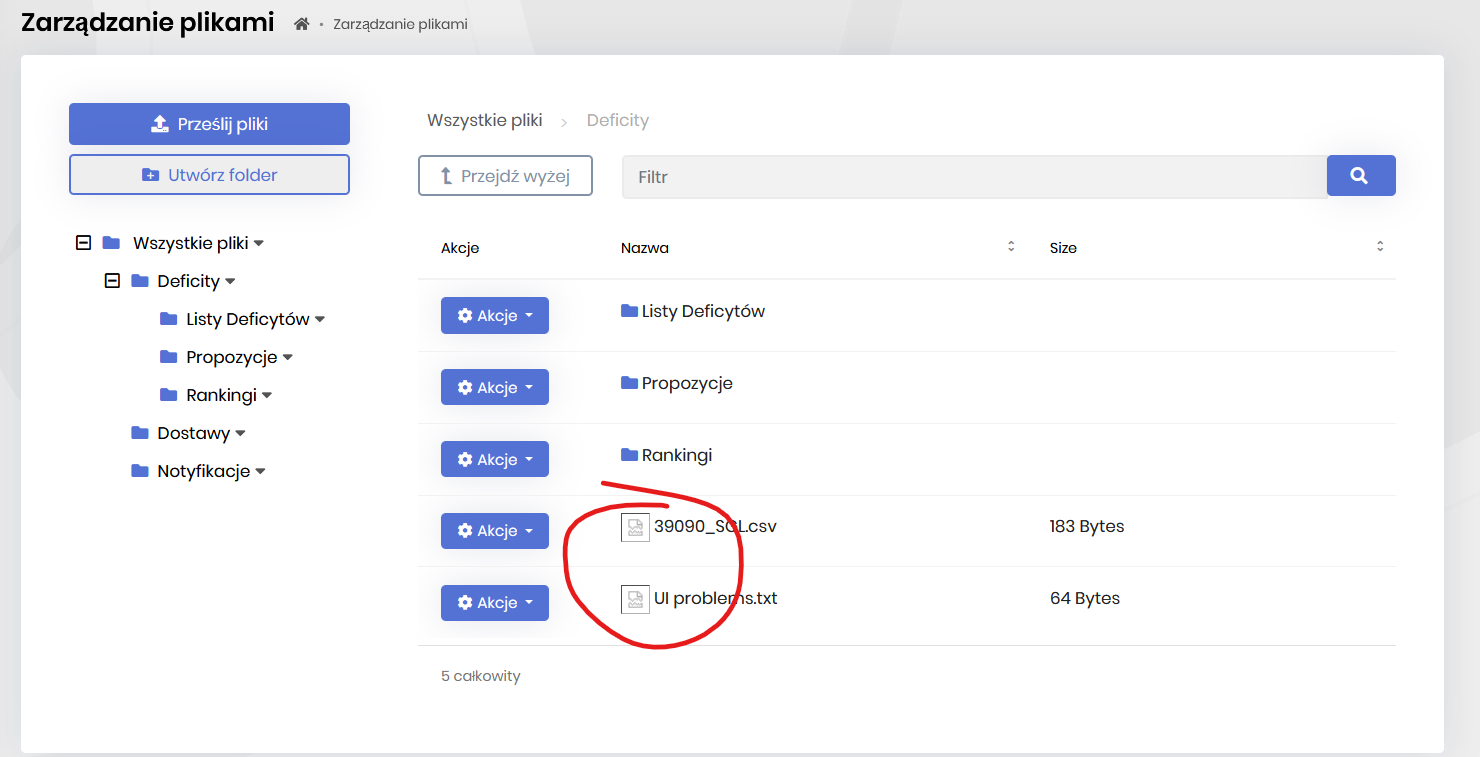 Why are they loaded as 'src' attribute and not a fontawesome class?
Why are they loaded as 'src' attribute and not a fontawesome class?
When there are more files (ex. 130), then random errors occures and layout is destroyed
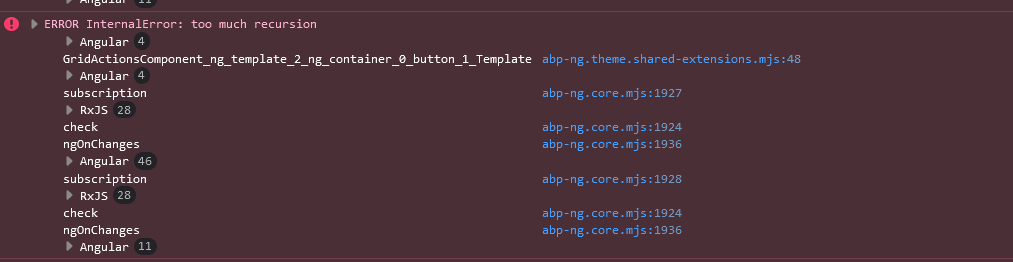
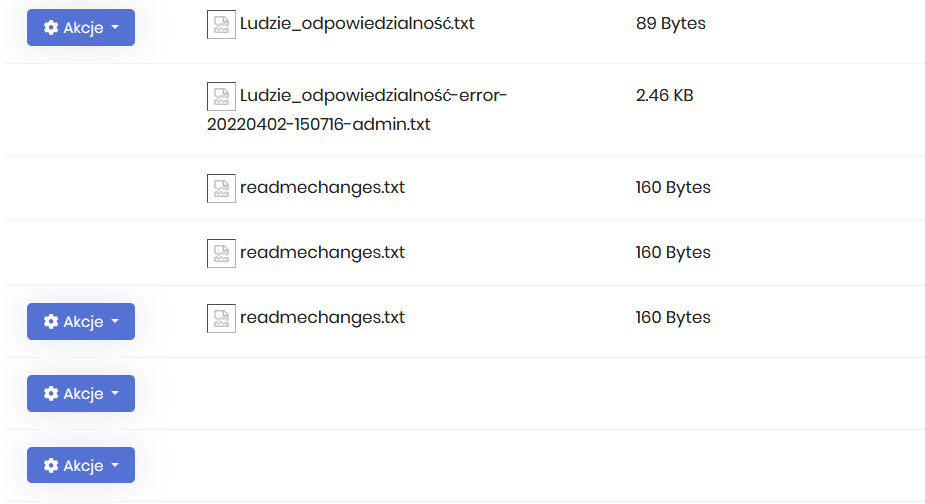
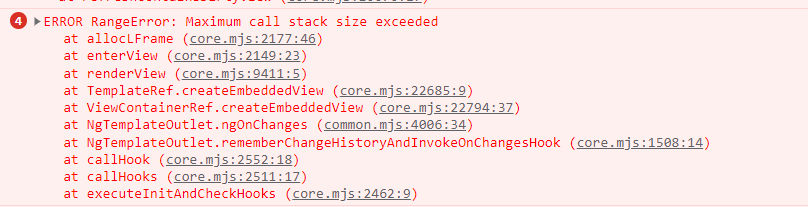
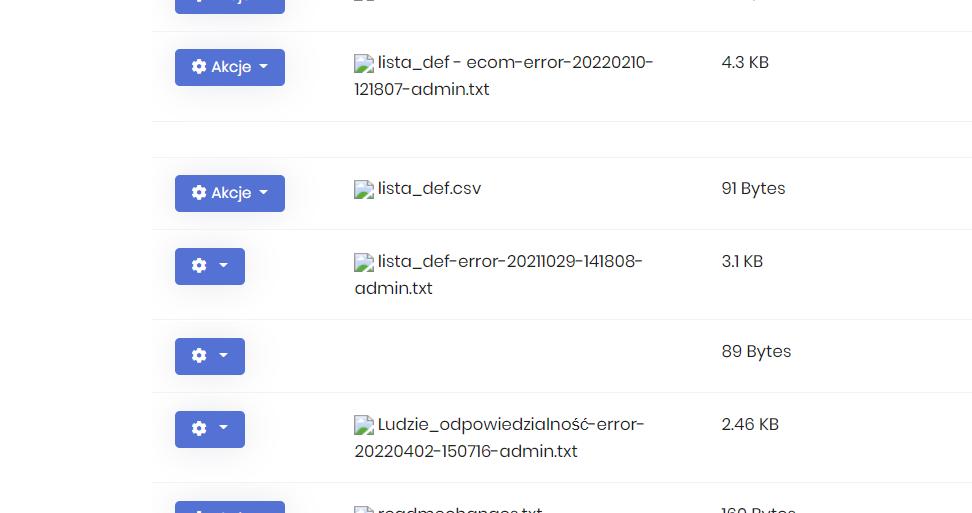
my package.json dependencies "dependencies": { "@abp/ng.components": "~5.1.4", "@abp/ng.core": "~5.1.4", "@abp/ng.setting-management": "~5.1.4", "@abp/ng.theme.shared": "~5.1.4", "@angular/animations": "~13.3.0", "@angular/common": "~13.3.0", "@angular/compiler": "~13.3.0", "@angular/core": "~13.3.0", "@angular/forms": "~13.3.0", "@angular/localize": "~13.3.0", "@angular/platform-browser": "~13.3.0", "@angular/platform-browser-dynamic": "~13.3.0", "@angular/router": "~13.3.0", "@microsoft/signalr": "^6.0.3", "@ngneat/until-destroy": "^9.x", "@volo/abp.commercial.ng.ui": "~5.1.4", "@volo/abp.ng.account": "~5.1.4", "@volo/abp.ng.audit-logging": "~5.1.4", "@volo/abp.ng.file-management": "~5.1.4", "@volo/abp.ng.identity": "~5.1.4", "@volo/abp.ng.identity-server": "~5.1.4", "@volo/abp.ng.language-management": "~5.1.4", "@volo/abp.ng.saas": "~5.1.4", "@volo/abp.ng.text-template-management": "~5.1.4", "@volo/abp.ng.theme.lepton": "~5.1.4", "date-fns": "^2.23.0", "file-saver-es": "^2.0.5", "lodash-es": "^4.17.21", "moment": "^2.29.1", "ngx-logger": "^4.3.3", "rxjs": "^6.x", "thenby": "^1.3.4", "tslib": "^2.3.1", "zone.js": "~0.11.5" },
It helped! Thanks!