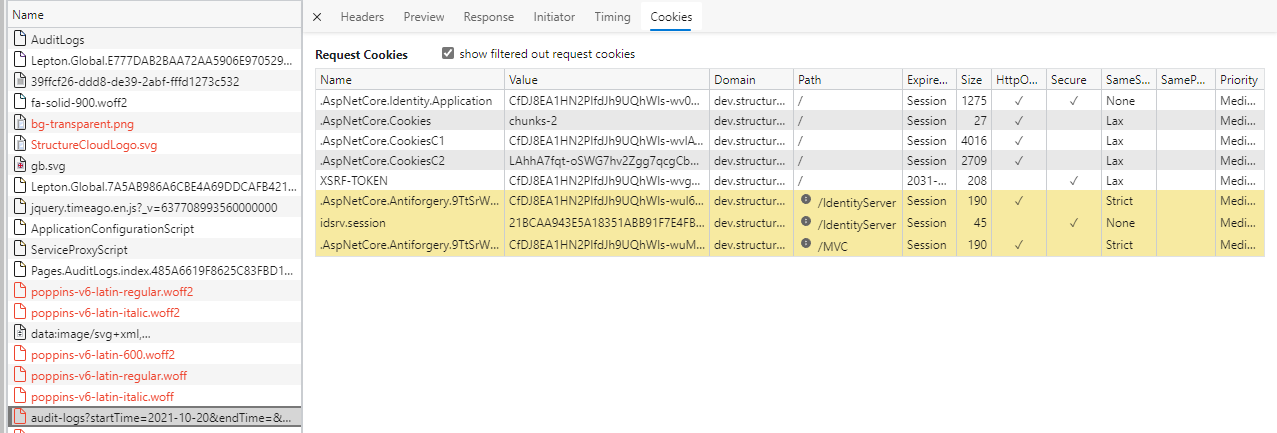Activities of "cfd000"
- ABP Framework version: v7.2.2
- UI type: Blazor
- DB provider: EF Core
- Tiered (MVC) or Identity Server Separated (Angular): yes
* **Exception message and stack trace**: C:\Users\chris\.nuget\packages\microsoft.build.tasks.git\1.1.1\build\Microsoft.Build.Tasks.Git.targets(25,5): warning : Unable to locate repository with working directory that contains directory 'D:\Blazr4722\abp\framework\src\Volo.Abp.Core'. [D:\Blazr4722\abp\framework\src\Volo.Abp.Cor
e\Volo.Abp.Core.csproj]
C:\Users\chris\.nuget\packages\microsoft.sourcelink.common\1.1.1\build\Microsoft.SourceLink.Common.targets(53,5): warning : Source control information is not available - the generated source link is empty. [D:\Blazr4722\abp\framework\src\Volo.Abp.Core\Volo.Abp.Core.csproj]
- Steps to reproduce the issue:" Create a new solution which references local source code:
abp.exe new MyNewProject --template app-pro --ui blazor --pwa --database-provider ef --database-management-system PostgreSQL --mobile maui --separate-identity-server --separate-tenant-schema --tiered --with-public-website --no-random-port --local-framework-ref --abp-path ..\..\..\ --version 7.2.2 --output-folder D:\Blazr4722
Fix all references to 'licensing' projects, so that the solution will actually compile https://support.abp.io/QA/Questions/5140/New-Solution-Does-Not-Compile
Go to the solution directory and run dotnet build
You will receive hundred of errors related to Source Link
- ABP Framework version: v7.2.2
- UI type: Blazor
- DB provider: EF Core
- Tiered (MVC) or Identity Server Separated (Angular): yes
- Exception message and stack trace: error CS0234: The type or namespace name 'SuiteTemplates' does not exist in the namespace 'Volo.Abp.Commercial' (are you missing an assembly reference?) error CS0246: The type or namespace name 'VoloAbpCommercialSuiteTemplatesModule' could not be found (are you missing a using directive or an assembly reference?)
- Steps to reproduce the issue:"
abp.exe new MyNewProject --template app-pro --ui blazor --pwa --database-provider ef --database-management-system PostgreSQL --mobile maui --separate-identity-server --separate-tenant-schema --tiered --with-public-website --no-random-port --local-framework-ref --abp-path ..\..\..\ --version 7.2.2 --output-folder C:\Src\MyNewProject
Create a new ABP solution which references source code. The solution will contain a number of references to projects in the 'licensing' folder, which is not part of the source code which is made available. The new solution will not build successfully until all of these project references have been changed to package references.
We have had to write scripts to process the 831 projects that result (download of source framework, plus Pro modules, plus the new project which was created), and parse all references, removing references which contain 'licensing' and replacing them with package references.
This should not be necessary. Since the 'upgrade' command has not worked well for us in the past, we are creating a new ABP solution each time a new version is published, and moving our changes in to that new version. This extra work also is a barrier to new companies trying to use ABP for the first time.
- ABP Framework version: v6.0.0
- UI type: MVC / Blazor
- DB provider: EF Core
- Tiered (MVC) or Identity Server Separated (Angular): yes
According to Microsoft documentation, System.Net.Mail.SmtpClient is obsolete and should not be used.
- https://github.com/dotnet/platform-compat/blob/master/docs/DE0005.md
- https://github.com/dotnet/dotnet-api-docs/issues/2986
- https://learn.microsoft.com/en-us/dotnet/api/system.net.mail.smtpclient?view=net-6.0
Additionally, Office 365 is going to disable basic authentication for SMTP as of December 31, 2022. https://learn.microsoft.com/en-us/exchange/clients-and-mobile-in-exchange-online/deprecation-of-basic-authentication-exchange-online
All of the documentation indicates that MailKit https://github.com/jstedfast/MailKit is now the recommended solution.
I did not see a way to use OAuth2 with MailKit using the ABP module. Is there any sample code that demonstrates how to do this?
- ABP Framework version: v6.0.0
- UI type: MVC / Blazor
- DB provider: EF Core
- Tiered (MVC) or Identity Server Separated (Angular): yes
We are slowly replacing the UI for a very large existing application with ABP, and are happy to have the Auditing capabilities. Some entities may be completely controlled (created, updated, and deleted) by the legacy application for quite a while as we work on building out different areas using ABP. We would like to enable Audit Logging for changes to certain tables that are NOT being modified through ABP (although they will be in the same database as the ABP tables). Do you have any suggestions on how to write the appropriate audit log entries for changes made outside of ABP? The legacy application will be doing direct SQL edits, so we are thinking of tracking those changes using triggers.
- ABP Framework version: v4.4.3
- UI type: MVC
- DB provider: EF Core (PostgreSQL)
- Tiered (MVC) or Identity Server Separated (Angular): yes
- Exception message and stack trace:
- Steps to reproduce the issue:"
We have a tiered application which is setup as 4 web endpoints: HttpApi, Identity, Web(MVC), and Web(Public). All works correctly in Visual Studio when running under IIS.
We have deployed this application to Azure Kubernetes (AKS), and are running behind a reverse proxy (Azure Application Gateway), which is doing SSL offload and routing.
In order to route appropriately, the MVC Web app was set to a BasePath of /MVC, and Identity was set to a BasePath of /IdentityServer (HttpApi calls are routed by configuring /api and /swagger)
Each project has ForwardedHeaders configured in their respective module under OnApplicationInitialization, and Cookie.Path is set to "/" in ConfigureServices of the module.
Login works, and Identity pages are accessible, but pages that require a background API call fail with "Authorization failed! Given policy has not granted.". I can go to the /swagger page and I am able to authenticate and successfully return results from these same API calls.
We would prefer not to go to a full microservice setup, what else needs to be configured for the tiered application to work when containerized? Could this be related to the cookie paths that are set to /IdentityServer and /MVC - how do I fix those?
- ABP Framework version: v4.4.3
- UI type: MVC / Blazor
- DB provider: EF Core
- Tiered (MVC) or Identity Server Separated (Angular): yes
- Exception message and stack trace:
- Steps to reproduce the issue:"
When deploying a tiered application in containers behind an application gateway, what is the recommended configuration? The main web interface and API Host seem to work fine by configuring the "/" path to reoute to the "Web" and "/swagger" and "/api" to route to the HTTPAPI server, but routing "/Account" to the identity server causes problems (such as resources not being found).
- Should it be configured similar to a virtual directory, where all URLs have a specific path (something like "/Identity/Account/Login" instead of the current behavior of just "/Account/Login")?
-
- If so, how do I configure JUST the IdentityServer project to expect a path beyond the base URL (trying to put http://localhost/Identity" in the appsettings.json seems to ignore the "/Identity" part)
- Is there a different way to make the 3 separate containers work properly? We do not want to go to the full microservice template if possible.
ABP Framework version: v4.4.2
UI type: MVC
DB provider: EF Core
Tiered (MVC) or Identity Server Separated (Angular): yes
Exception message and stack trace: C:\SRC\abp-4.4.2\identity-pro>dotnet build Microsoft (R) Build Engine version 16.11.0+0538acc04 for .NET Copyright (C) Microsoft Corporation. All rights reserved.
Determining projects to restore... Skipping project "C:\SRC\abp-4.4.2\licensing\Volo.Abp.AspNetCore.Mvc.UI.Theme.Commercial\Volo.Abp.AspNetCore.Mvc.UI.Theme.Commercial.csproj" because it was not found. Skipping project "C:\SRC\abp-4.4.2\licensing\Volo.Abp.Commercial.Core\Volo.Abp.Commercial.Core.csproj" because it was not found. Skipping project "C:\SRC\abp-4.4.2\licensing\Volo.Abp.Commercial.Core\Volo.Abp.Commercial.Core.csproj" because it was not found. Skipping project "C:\SRC\abp-4.4.2\licensing\Volo.Abp.Commercial.Core\Volo.Abp.Commercial.Core.csproj" because it was not found.
Steps to reproduce the issue:"
- Download 4.4.2 tag from GIT, and extract to a local directory (in this case, C:\Src\abp-4.4.2\abp )
- Create a folder C:\Src\abp-4.4.2\identity-pro
- Use CLI to download source (abp get-source Volo.Identity.Pro --local-framework-ref --abp-path ......\ )
- Run dotnet restore
We have been unable to build most of the "PRO" modules due to the missing "Volo.Abp.Commercial" projects.