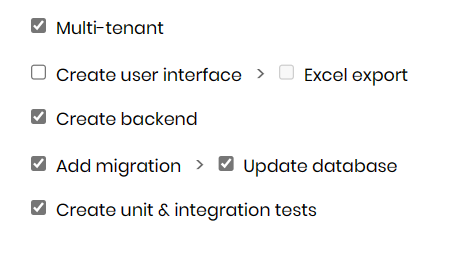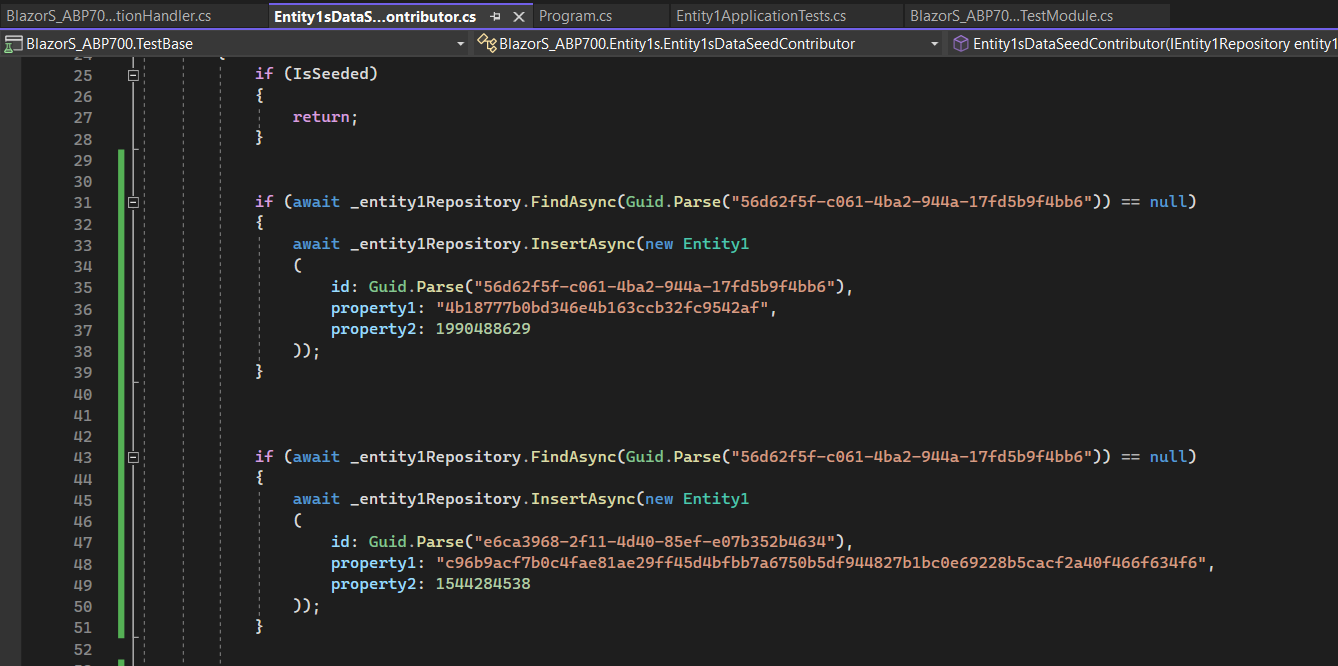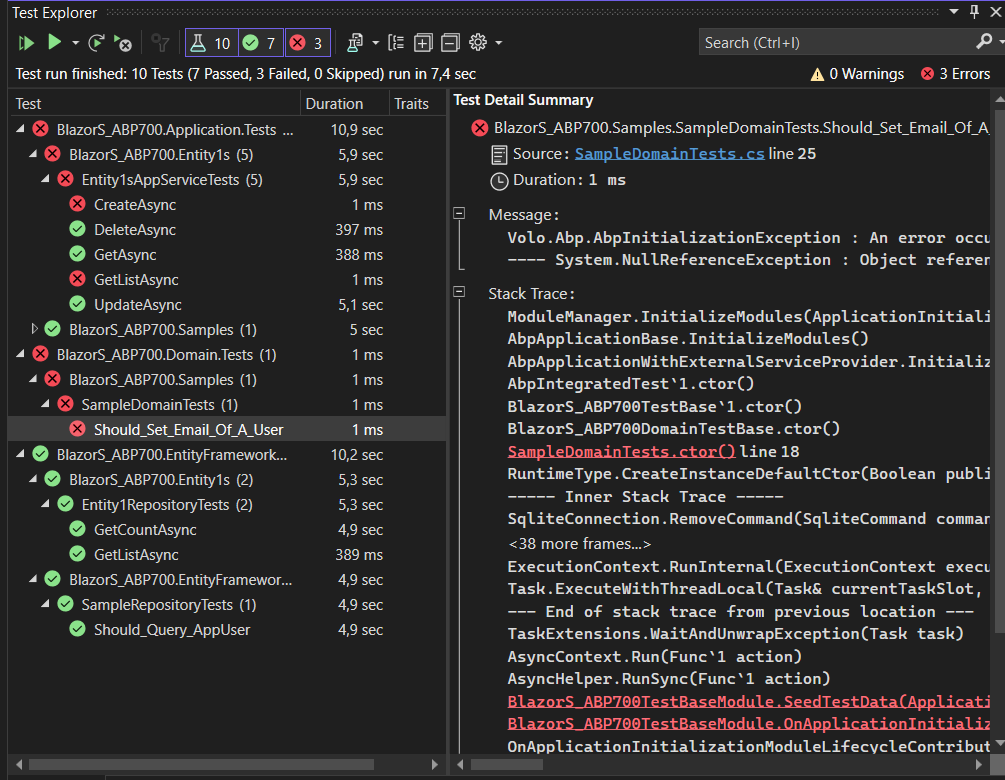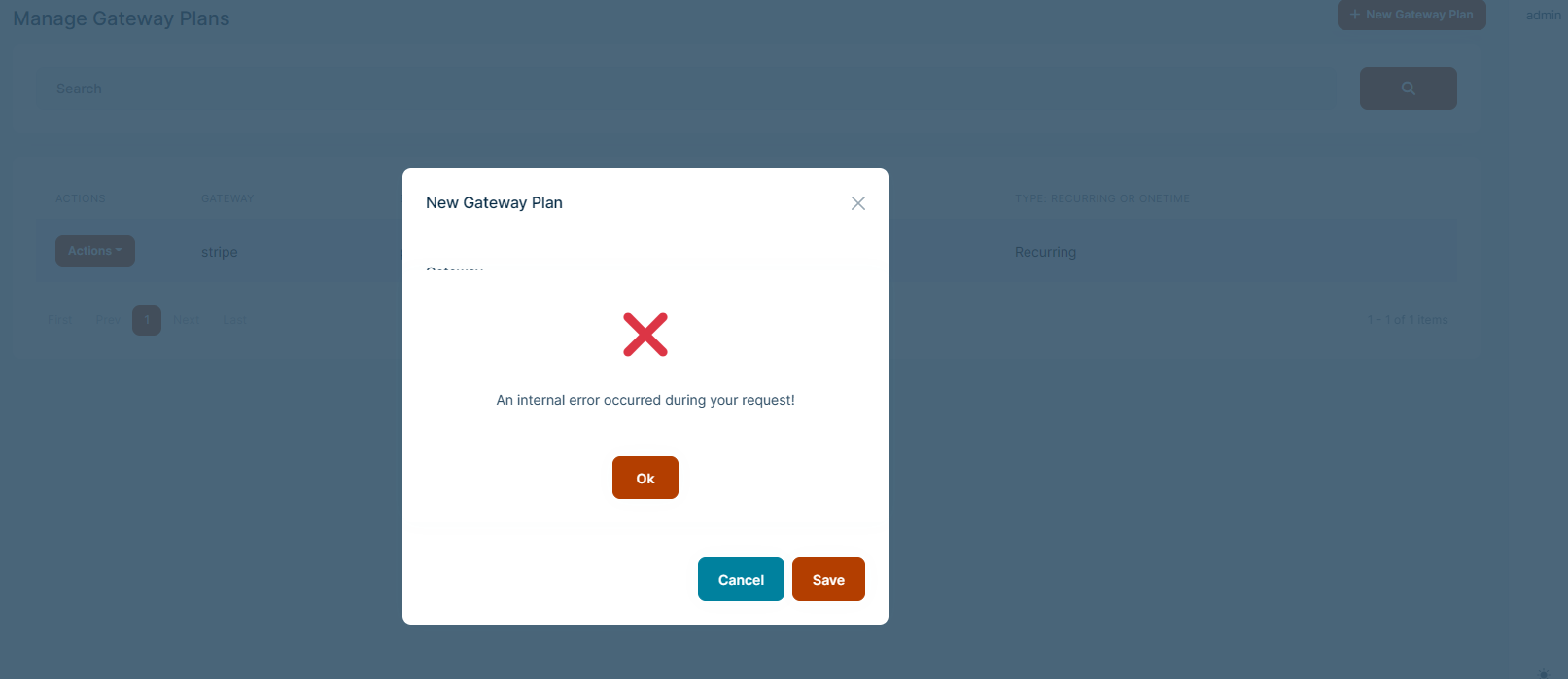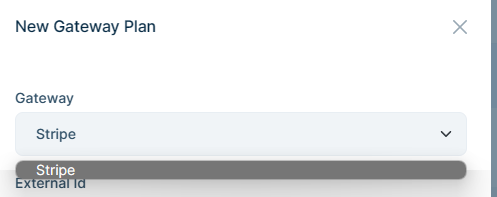Activities of "christophe.baille"
- ABP Framework version: v7.0.1
- UI type: MAUI Blazor
- DB provider: EF Core
- Tiered (MVC) or Identity Server Separated (Angular): no
Steps to reproduce:
- Create a new solution with UI Framework MAUI Blazor
- Run DbMigrator and run the app to be sure all is working fine
- on ABP Suite, open the project and add a new entity
When I press "Save and generate", I got the error "An internal error occurred during your request!".
On the console, I got this error

The error might come from the UI generator because when I uncheck this it works
I just shared it from Github
- ABP Framework version: v7.0.0
- UI type: Blazor
- DB provider: EF Core
- Tiered (MVC) or Identity Server Separated (Angular): no
On which criteria methods are added on the audit or not?
From the doc here, it seems that by default all methods write to the log table
https://docs.abp.io/en/abp/latest/Audit-Logging
In my solution, I have the issue that most of my methods do not write on the table.
It is well setup, I have "UseAuditing()" on my module and all should be ok, for example, the /Account/Login is logged all the time. But most of other methods from my application services do not appears but they should if I did not add "[DisableAuditing]" right?
Something even more strange, I have a method that run any times I login to build my menu, when login as admin it write on the log table, but if log with another account it doesn't...
Any explanation about how to add all methods to this audit tables?
To try to understand on how logs works, I did this:
1- Create a new Blazor server solution and add an entity 2- Open the entity view, add item, edit it, delete it 3- Open audit log table
I can see that the methods Create, Delete and Get write on the log table, but I have nothing about GetList and Update.
Why GetList and Update are not in log tables if others are? I did nothing appart of buiding from template, is there anything wrong on ABP or something else not documented should be done?
Thanks
No,
It is a template and I did nothing appart of generating it, not any edit
Yes, but I would need both in my database for my workflow: one gateway/price for a payment when the user register, and another one for the scheduled payment for the subscription
I saw this tickets yes, but as they are 1 year old I did expect that it would have been fixed on a new project with the last ABP version.
I added this lines:
Configure<AbpUnitOfWorkDefaultOptions>(options => { options.TransactionBehavior = UnitOfWorkTransactionBehavior.Disabled; });
Then it works now. Thanks
Thanks for your reply,
I do not understand this:
But you can remove the first one and add latest one and manage the first one manually.
Hi there,
I came through here as I got issues with unit tests on our solution since upgrade to ABP 7 as well, annoying as we need the tests to be validated in our CI/CD.
To make more tests I created a new solution with ABP 7 (Blazor server), then added one entity to generate unit tests.
I then added the FindAsync method before each Insert in the DataSeedContributor contributor class as you said.
I still have errors that come up randomly:
On Application.Tests project, it can be either Create, Delete, Get, GetList. When I use "Run All tests", I have often one of them getting in error with: ---- System.InvalidOperationException : SqliteConnection does not support nested transactions.
Then, either on other projects: EntityFrameworkCore.DomainTests, EntityFrameworkCore.Tests or EntityFrameworkCore.Samples
---- System.NullReferenceException : Object reference not set to an instance of an object.
It's very confusing as sometimes there is no error at all...
My own solution (not the one I created for tests), have exactly the same types of errors. I was wondering if it was because my own environment, but when I run tests on Azure, I got the same errors as well.
- ABP Framework version: v6.0.0
- UI type:Blazor
- DB provider: EF Core
- Tiered (MVC) or Identity Server Separated (Angular): no
Our SAAS solution is using Stripe to make payment. We are using the subscriptionway, so we can charge our clients on regular bases (monthly in my case). Everything have been implemented using Stripe API and all is running well. I do not use ABP integration as it doesn't (didn't?) support "Stripe subscription"
I now want to add a "first-time extra charge" for our client, this amount will be taken only once (unlike subscription). It is simple to do with Stripe as I simply need to add this new priceId in options when creating my subscription on Stripe. But, for that, I now need to have 2 Gateway plans (price) per plan, one that will be charged once (the new one), then a second one as a "subscription" (which is already fine for now).
My issue here is that I got an error when trying to save this second "Gateway plan".
I see on the logs Microsoft.Data.SqlClient.SqlException (0x80131904): Violation of PRIMARY KEY constraint 'PK_PayGatewayPlans'. Cannot insert duplicate key in object 'dbo.PayGatewayPlans'. The duplicate key value is (a58f425e-7eff-9cd4-f217-3a015f7298c6, stripe)
I see that it doesn't allow having the same PlanId/Gateway.
As I do not use your integration, I do not mind selecting another gateway than "Stripe", but for now I do not have any other option
Is there any way to add another gateway to this list? Without installing packages for another payment platform of course
Otherwise is there any other way to bypass this key violation?
I am stuck because of this limitation and can not implement the new feature that I need very soon
Thanks